-
Posts
49 -
Joined
-
Last visited
Posts posted by Skelm
-
-
Hi, I have "Sign out from Bandlab" on my help menu so I think so.
-
Hi,
I cannot download the latest update or refresh activation - in both cases I get "failed with error code (1,401)". Checking for updates brings up the toast notification with the Download Now button so it can see the server, it just refuses to download the update or reactivate. Any ideas why? Thanks.
-
Hi David,
You assumed correctly - it is affecting existing projects that were running perfectly on the old machine. That is why I did not suspect a plugin, as they usually run with improved performance on faster hardware. It doesn't happen in all projects, which is why I mentioned that it happens often but not constantly. Thanks for the input - I am happy to have found the cause of the problem, now to find a solution.
-
HI Sock Monkey,
Yes, I did - similar problems with Reaper, if not quite as pronounced.
-
Hi,
I have had some graphical glitches and slowdown related problems for a few weeks already, and eventually tracked the problem down to the soft synth Cube by Lunacy Audio. If the synth is open, even minimized, the Cakewalk piano roll view, inspector and browser all become very glitchy and unresponsive. Closing the synth window brings performance back to a normal level. I didn't pick this up as I often have minimized synths at the bottom of the window, and have never come across this kind of issue before. I also did not have this issue with Cube on my older PC with a 3rd or 4th generation i7 CPU and internal graphics adapter. The problem seems to have been introduced either by the new CPU (i7 14700 with internal GPU) or by Windows 11. Is anyone else running one of the internal intel GPUs having similar issues with this synth? Thanks.
-
I eventually found the problem, in case anyone else has this issue. It seems that the synth Lunacy Cube does not play well with the internal GPU on an Intel Core i7 14700 & Cakewalk. The strange thing is the issue persists whether the plugin interface is open or minimized, so it doesn't appear to be an issue with drawing the GUI, as there is nothing to draw when the plugin is minimized. Closing the synth solves the issue. I have requested support from Lunacy Audio, hopefully they can provide a fix.
-
On 1/13/2025 at 7:29 PM, David Baay said:
Though you may not be using it, the Yamaha-Steinberg installer likely installed the Generic Low Latency driver. Check is there's a key for it under HKEY_LOCAL_MACHINE\SOFTWARE\ASIO in the registry and remove it if found.
Hi, no such key in the registry, just the Yamaha Steinberg USB ASIO driver.
-
14 hours ago, David Baay said:
Though you may not be using it, the Yamaha-Steinberg installer likely installed the Generic Low Latency driver. Check is there's a key for it under HKEY_LOCAL_MACHINE\SOFTWARE\ASIO in the registry and remove it if found.
Thanks, I will check my registry for this entry.
-
15 hours ago, Sock Monkey said:
I will verify the Yamaha drivers that come with the mixers are top notch. Im pretty sure Steinberg knows what they are doing with ASIO.
The generic version only comes with Steinberg software. And it works fine with their software. It might only be Cakewalk that gets messed up by it.A lot of Yamaha gear like some of their fancy keyboards are also audio interfaces and are used professionally by many top players.
I used a Yamaha mixer as an interface and it worked better than my Focusrite.
Do you have this issue with other Daw’s? Waveform is free and super easy to figure out. Try that to test.
aAnd it doesn’t hurt to run Resplendence Latency monitor test.
And make sure you are using the real video card driver and not a generic MS.
Hi Sock Monkey,
Latencymon runs with no spikes and considers the system good for real time audio, which it is - I don't have any audio problems whatsoever. As for the GPU driver, I am using the internal GPU on the intel Core i7, mainly to minimise fan noise. I am not against buying a separate GPU but I haven't needed one for the last 10 or 15 years - I thought the current internal GPU would handle at least as well as the one in my previous 3rd generation Core i7. The GPU drivers are also by intel, not MS.
I will do some testing on other DAWs to check if the issue persists, thanks for the suggestion.
-
18 hours ago, David Baay said:
I understand why you might think that, but unless your entire display is failing to update smoothly, I would wager this is actually not a graphical issue but an issue with the driver reporting the sample position consistently to CbB. It's a little unusual to have the Now Cursor position move erratically without also having audible glitches, but not unheard of. The Steinberg "Generic Low Latency ASIO" driver is actually known to cause exactly this kind of issue. There should be a Yamaha-provided driver for your mixer that will work much better, and you will want to remove the Steinberg driver from you system, not just disable it in Preferences.
Hi, I am definitely using the correct driver - this isn't the generic driver you mention. This same driver was working perfectly in my previous computer, which was a lot slower (the driver provided is for Windows 10 and 11). Thanks for the suggestion, though. Happy to hear any other ideas.
-
9 hours ago, David Baay said:
What are you using for an audio interface? Using WASAPI with onboard audio is more prone to this kind of thing and more prone to vary from one system to another, especially if it's WASAPI Shared rather than Exclusive. In any case make sure your Playback and Record Timing Masters are set correctly under Preferences > Audio Driver Settings.
Hi, I am using the real Yamaha/Steinberg ASIO driver - it is a Yamaha mixing desk which interface via USB to the PC. My setup is exactly the same as before except with a new PC, and this never happened on the older, supposedly much slower PC. This isn't an audio issue - it is a graphical display problem. Thanks.
-
18 hours ago, Chaps said:
Try pressing the PAUSE key on your keyboard to see if that makes any difference.
Hi, pressing the pause key just seems to slow down the rate that the timeline updates, it doesn't fix the issue. Thanks.
-
Hi,
I recently migrated to a new PC with an Intel Core i7 14700k CPU, using the internal GPU and Windows 11. I have noticed I am getting a lot of hitching and stuttering on the time line (vertical now time indicator) as well as the now time display in the control bar, especially when in piano roll view. Not constantly, but fairly often.
The audio always plays perfectly, this is a graphics display only issue. I have checked the performance monitor and the CPU and GPU usage both remain very low (less than 10% GPU and less than 20% CPU) when this happens. RAM usage is also very low with loads of headroom. All drives are fast SSDs. There doesn't appear to be any corresponding resource shortage causing this. Drivers etc. are all up to date.
This is more of an annoyance than a show stopper, but I would like to clear it up, especially considering I never once had this issue on my old 3rd generation core i7 machine with half the RAM, also using the internal GPU. Does anyone have any idea why this would be happening and how to resolve it? Thanks.
-
Hi, the S Series mark one keyboards work fine with Cakewalk, including the transport controls. There may be some differences with the A series, but it should work, according to some other threads on this forum. Please see below.
-
A friend had this same problem yesterday - no Windows updates, no new software, no changes to the system at all but opening Cake would flash the splash screen then quit. Nothing fixed it except for a system restore.
-
On 12/3/2024 at 5:50 PM, Sock Monkey said:
I was on the monthly rental when they offered me the 50% ?? off deal last June? A bunch of us were upset about the policy. We were told that they would look into fixing this in the future. Hmm.
But I simply logged in as a new account and took the bait. It came to a little more than $100 I think.
I just bought a very competitive Daw for $50. I own it for life. End of story.
( now the count down to the lock-in this thread)Hi Sock Monkey,
Which DAW did you buy for $50? Thanks.
-
Thanks for the suggestions, much appreciated.
-
Hi,
Every now and then Cakewalk sends out some kind of MIDI message that switches local control off on some of my hardware synths. I have made sure to deselect the "zero controllers when play stops" option in my templates, and I don't use any program changes etc. that would send off MIDI when opening a track. Even so, every so often Cakewalk sends something that switches local control off in these synths. So, my question is, is there a key modifier or some other way of preventing Cakewalk from sending out any messages at all when opening a track? Alternatively something I can enter in the ini file? Thanks.
-
Thanks for the responses - after some hair-pulling, I found the issue. The VST2 - VST3 switch to "replace if possible on project load" was on, and the problem plugins had all loaded the VST3 version and subsequently lost their envelope assignments. Switching that off loaded the VST2 versions as before, and the automation assignments back to where they were. Ideally, losing these assignments should force the project to continue using the VST2 version, as there is no warning that the replacement is not like-for-like, and it is not immediately obvious that the automation is no longer working (in my case, anyway).
-
 3
3
-
-
I am wondering if this may be a version issue. Is it possible to download an older version of the installer so I can test this? My previous PC was on version 2022-11. Thanks.
-
Hi,
I bought a new PC as my previous PC did not support the Windows 11 hardware requirements. Everything appeared to be going well, until I noticed while testing that some envelopes were not automating the expected parameters. Volume and send envelopes seem unaffected, but many envelopes assigned to plugin parameters appear to have lost their assignments. The envelopes are still there but dropping down the edit filter doesn't bring up the associated parameter, so the envelopes cannot be brought into focus, or re-assigned and obviously the automation doesn't happen. This hasn't happened on every plugin but so far the Arturia Mini Filter and the Valhalla plugins have lost their assignments. This is quite an issue, as I tend to automate a lot, and there are dozens of tracks affected. Hopefully someone has a suggestion or workaround, I would appreciate it. Thanks.
-
Hi Promidi,
Thanks for the response. I have switched this off for all USB root hubs, but this happens straight after after powering on, the PC has not yet had the chance to go to sleep (which it never does, I have the always on power option selected as it is a desktop machine). The synth is plugged into a powered USB hub, but it also happens when plugged directly into a USB port. I swapped the synth with one of my other USB enabled synths (Moog Minitaur) and it still happens only to the Hydrasynth. The odd part is that the synth is still recognised by Windows and the DAW as a Hydrasynth, and it allows me to select the Hydrasynth input for recording but nothing is recorded until I restart the synth or unplug its USB cable and re-plug. I have a support case open with ASM but they also don't appear to have an answer.
-
Hi, I recently bought a Hydrasynth Explorer, which has been great, but I am having intermittent issues with MIDI transmission over USB. The synth will be recognised by the DAW (I have tested it in Ableton Live and in Cakewalk, same results so this isn't a DAW specific problem) and I can select the synth as an input and start recording and playing but nothing will be recorded . If I switch the synth off and back on, and restart the DAW then MIDI will be recorded again. It doesn't happen every time, but at least 50% of the time I have this issue. I have several other synths connected via USB and none of them have ever displayed this behaviour (Moog, Dave Smith, Korg, Arturia). Has anyone experienced this issue and resolved it? Thanks.
-
Hi BassMasterGeneral,
You can select the Draw tool on the toolbar, which will work on the velocity lane in the piano roll, if the notes already exist. You can also draw repeats of existing midi notes with the Pattern tool. There is also a Transform tool which you can select in the PRV at the bottom left, which allows you to change the "shape" of a series of controllers or velocity indicators. Hope this helps.
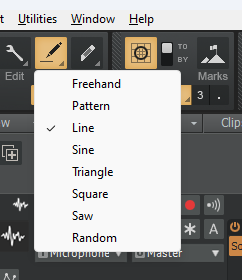

-
 1
1
-



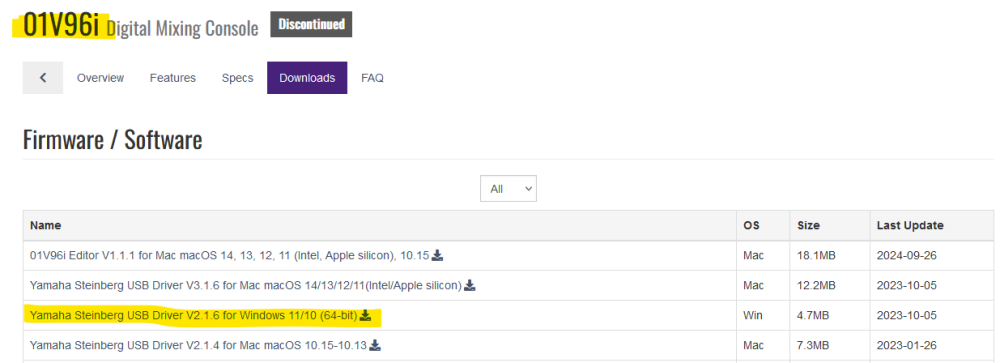
Cannot refresh activation or update - error 1401
in Cakewalk by BandLab
Posted
Thanks, will try that after this session. I don't want to end up unable to sign back in and then not being able to save my work.