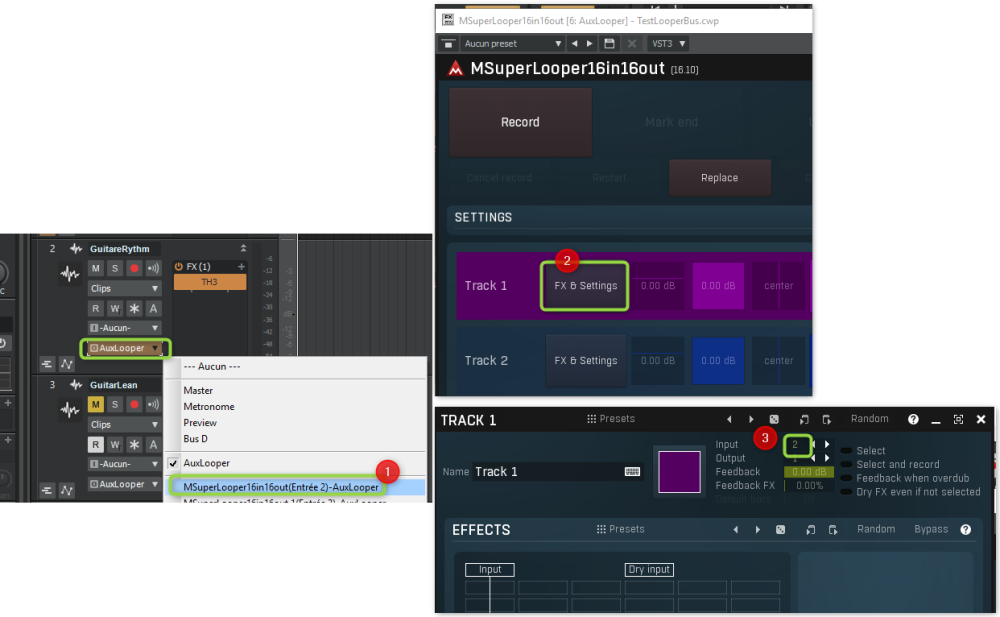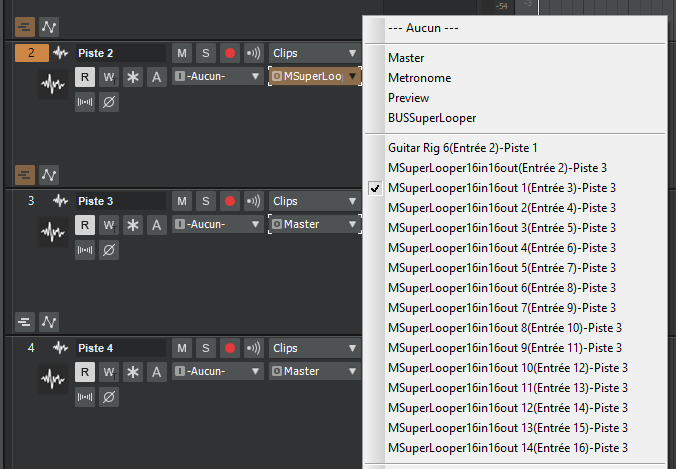-
Posts
35 -
Joined
-
Last visited
Everything posted by Riccoboni
-
The same project can be used in different contexts, with different physical instruments, different sound cards, different MIDI controllers. And we spend time reconfiguring the project's inputs/outputs each time we change context (from the studio, from home, etc.). Is there a way to save the hardware configuration and track assignments, then load them into the project depending on the context (in the same way Cakewalk allows you to save/load scenes for mixing), while preserving the track content? I know you can export/import track templates, but that doesn't really meet the need. Best regards
-
Hello, During the camping process, I isolate the different musical phrases on the first take with the comping tool. Then I compare each sentence on the different takes. Can this division into several phrase be reused in another track? Or do I have to start cutting again in each track? I often make different recordings with different mics in different tracks. AND I would like to re-use the division in the different tracks. Thank you for your attention
-

In cakewalk , using MSuper looper with multiple output / input
Riccoboni replied to Riccoboni's topic in Cakewalk by BandLab
Finally I managed, to make it work as desired ! Operating mode: 1. Create the cakewalk track, with its effects or synth 2. Route it to an MSSuperLooper entry 3. Associate the MSuperLooper track with the correct input in the MSuperLooper track setup Thanks to BennyG who answered me on the MeldaProduction forum ! -

In cakewalk , using MSuper looper with multiple output / input
Riccoboni replied to Riccoboni's topic in Cakewalk by BandLab
What surprises me is that I can clearly see the different MSuperLooper entries : But I didn't know what to do with it -

In cakewalk , using MSuper looper with multiple output / input
Riccoboni replied to Riccoboni's topic in Cakewalk by BandLab
Thank you for the clarification. And if this development happens, will it only be in Cakewalk next? or also in the free version? -

In cakewalk , using MSuper looper with multiple output / input
Riccoboni replied to Riccoboni's topic in Cakewalk by BandLab
Thank you for your reply . .. but not sure to follow you MSuperLooper is an Audio plugin. I have the impression that creating instruments with the Per out option only concerns synthesizers ?Something must be escaping me -
Hello, I use the Audio plugin MSuperlooper16Out16In, which apparently supports multiple inputs and multiple outputs. I set up 4 tracks in cakewalk, each with a different audio effect. And I would like: 1) when I record loop 1 in MSuperlooper it automatically uses the sound of cakewalk track 1 (without having to select it in cakewalk) 2) when I record loop 2 in MSuperlooper it uses the cakewalk track 2 sound … I saw the video below (MSuperLooper Multiple Outputs) which shows how to do it in Ripper but I can't transpose in Cakewalk. Do you have any idea how to do this? Thank you for your attention
-

Select specific track from midi controler
Riccoboni replied to Riccoboni's topic in Cakewalk by BandLab
I am amazed by the quality of your answers. I am new to midi and that helps a lot. A big thank you to both of you! -

Select specific track from midi controler
Riccoboni replied to Riccoboni's topic in Cakewalk by BandLab
Good morning, Many thanks for your very detailed and precise answers. @Promidi: I'm discovering the CAL and I'm going to see if I get by. I managed to make a script and associate it with a note, and make it play by clicking on a note (I'm still waiting for my Midicontroller to be delivered so I'm using the bass notes of a paino digital). I don't understand the story of SHIFT. If I don't use a paino note but a pad on my controller, do I really need it? @azslow3 : I'm discovering the AZ Controller, which is great and really meets my need to address tracks directly and manage action lists. Once I tamed the beast and understood its logic, I successfully completed a test with just the Strip/Select Strip actions !!! If I understood correctly, I must in the same list Mute the current track, select a given track, etc., which is exactly what I need! So big congratulations for this plugin. I would like to take this opportunity to ask a complementary question: is it possible to disable the input echo on a track in the action list? Thank you for your valuable help. -
Hello am looking for a way to use the buttons of my Midi-Controller to select specific tracks(instruments) from buttons. It would be: Button 1: track 1 (and not select NEXT track etc... .) Button 2: track 2 ..... I tried with the ACT midi controller. But I only found the possibility of doing Next/Previous track Best regards Bruno
-

Can not record audio with MSuperLooper
Riccoboni replied to Riccoboni's topic in Cakewalk by BandLab
Thanks very much RSinger. Everything works now. Finally, I just turned off the input volume on my audio interface. My second problem (silent Midi loop playback) was that during my tests I had tried the MSUperLooper16OutPut version. In this version, with my cakewalk configuration, only output1 gives a sound. I switched back to the standard version of MSLooper, and now I can hear all the tracks in my loop clearly. -

Can not record audio with MSuperLooper
Riccoboni replied to Riccoboni's topic in Cakewalk by BandLab
Thank you Rsinger for your reply. The basic scenario you mention already works. and I have almost fixed the echo problem -

Can not record audio with MSuperLooper
Riccoboni replied to Riccoboni's topic in Cakewalk by BandLab
Thank you for the answers. Yes I saw this tutorial and many others. And I have a good understanding of the 2 modes (synchronized or not with the DAW). That's no my problem. Is the PDF document better? MSuperLooper_Pb.pdf -

Survey: best VST looper for CbBL ?
Riccoboni replied to Multi-Sonik's topic in Instruments & Effects
Hello, Can you tell me how to use MSuperLooper with CakeWalk ? I can't configure it correctly. Details of my tests and problems in the attached file. Best regards MSuperLooper-problem-EN.docx -
Hello, I'm trying to make work the vST3 MSuperLooper plugin, version 16.10, with cakewalk version 2023.09 (build 075, 64-bit). But I can't record anything on an Audio track. I suspect that there must be some configuration to route the track input to MSuperLooper but I can't find how to do it. Can you help me please ? The details of my configuration and my tests are described in the attached file. MSuperLooper-problem-EN.docx
-
Good morning, I'm a big fan of the free version of cakewalk, which I use extensively in the home studio setting. For me, Cakewalk came from Sonar which at some point became free. And I read on the internet that there are plans to remake a paid version of cawkewalk which would be called Sonar (for PC). Isn't this a step back? and should I be worried about the future of the free version (will it be maintained, or even refined to encourage switching to the paid version...) Best regards
-
Understood, thank you very much
-
In the comping process of Cakewalk, we start by cutting each take into musical phrases, so as to then compare each phrase in the different takes. Can this phrases breakdown be saved as a template and applied to another track, itself containing takes, to compare?
-
Good morning, Can you tell me what happens if we add tracks after recording a mix scene, and move them between the previous tracks? I hope it's not the displayed track number that is taken into account by the mix recall but an internal number independent of the order of display? best regards
-

By passing instrumental section white voice recording
Riccoboni replied to Riccoboni's topic in Cakewalk by BandLab
Thanks for your answer but mutating only silences the section but doesn't skip it... -
Yes It works ! Thanks very much
-
Hello, is there a way to zoom a track or bus in console view ? Thank you
-
Yes, I use this feature well, but when you move with the down / up arrows, you change the sentence, but that does not automatically return to the start of the loop. hence my question
-
Hello, Is there a shortcut to return to the beginning of the loop while playing ? (to use in the context of the comping, when listening to the different takes, since it seems that the comping does not restart at the beginning of the loop when you change the sentence with the down / up arrows). I found one to return to the beginning of the section (Ctr + Maj + PreviuosPage )but not for the loops· Thank you
-
Hello I did not know that it had worked and indeed I would find it interesting! I was just looking for a shortcut to return to the beginning of the loop to circumvent this lack (even if the comping function is generally great!). I will follow this discussion because interested if possible