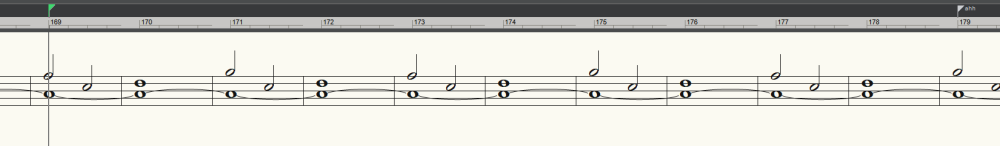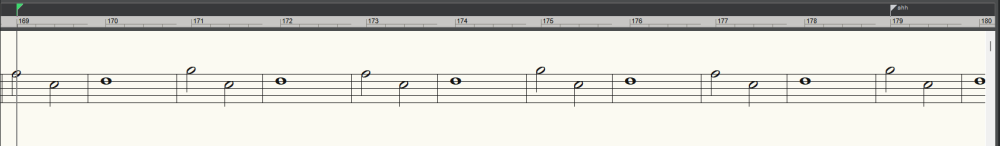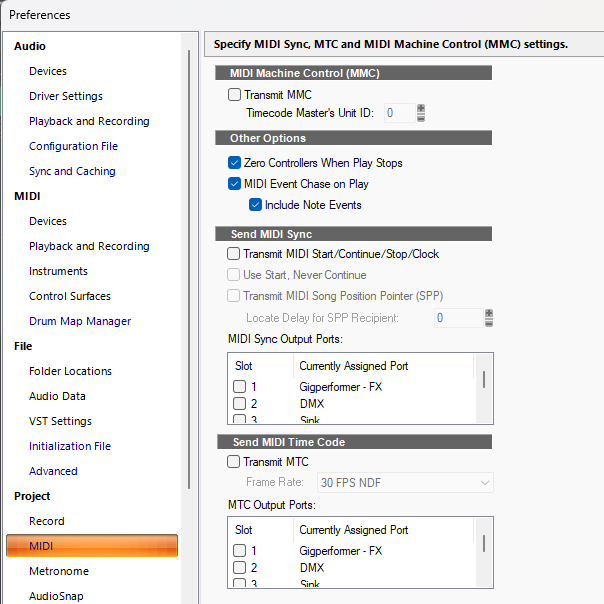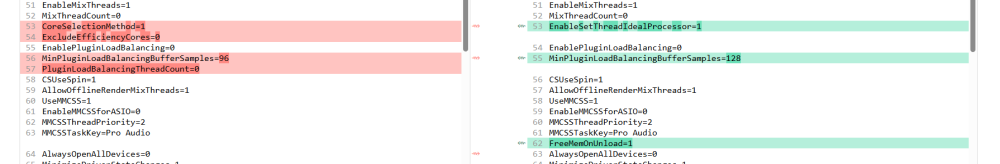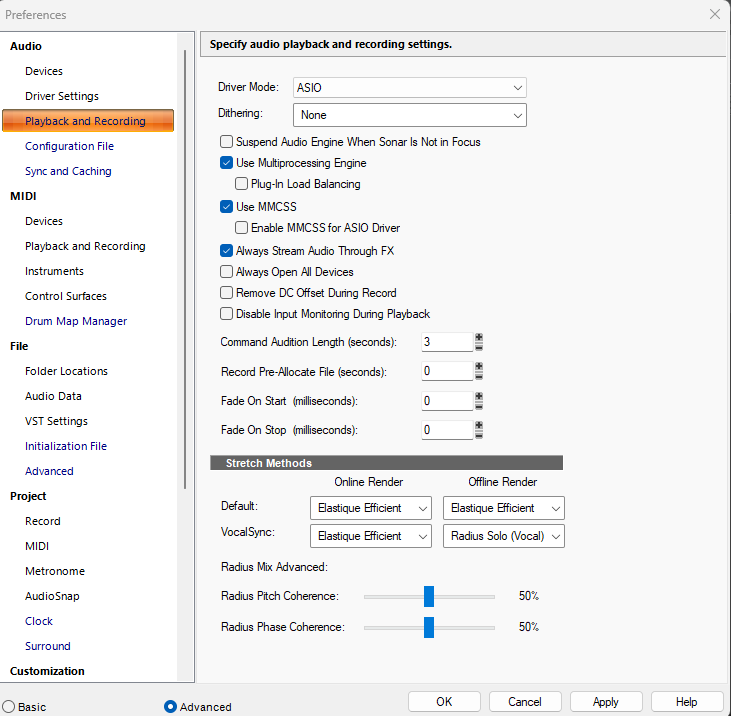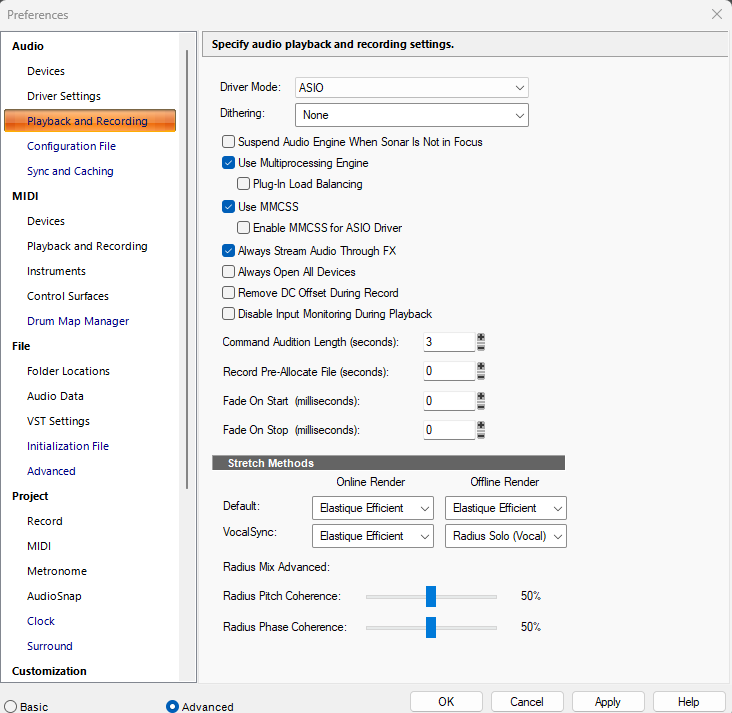-
Posts
124 -
Joined
-
Last visited
Reputation
78 ExcellentRecent Profile Visitors
The recent visitors block is disabled and is not being shown to other users.
-
Just chiming in with my love for a staff view -it's an essential for me Be nice if it had some love from the bakers, but we've learnt not to hold our breaths lol...
-
No, I don't use Sonar Playlist anymore - I moved to an external VST host / Playlist editor
-
Thanks Noel, That certainly seems to be what is happening - can be replicated (at my end) by waiting till Sonar is Offline, then using Sonar without any internet connection. Can you confirm how many days notice there should be before activation is required please? Surprised I missed a notification, but it's possible Ediy for additianl info; 1) The UI also freezes when I try and access the Help menu 2) The computer has an ethernet connection to a router (to support OSC messages to a digital mixer), but no connection to the internet.
-
Yes, dedicated hardware is always nice, but we have a pretty integrated solution - DAW supplies backing track, click track, midi for control of outboard gear / other software, and DMX lighting. Doing this on hardware would be hard to set up. I don't mind the phone home thing - It just needs to be more transparent so we can tell how long is left to avoid being caught out. Although, I just read this which kind of implies even if you pay for membership, the bakers can bork Sonar until your download/ install a newer version - that is definitely not cool, and certainly a worry for my use case.
-
I understand the need for Sonar to have to call home and be re-authorised periodically. I'm totally fine with that. However: In CbB you got a warning along the lines of 'X days until activation runs out'. I've now changed over to Sonar (free edition for now), and when we went to our rehearsal space (which doesn't have wifi, or cell signal) the PC often kept at the space complained about needing auth. Which meant I wasn't able to save our recordings. Cue band members being unhappy with me... 😒 We've been rehearsing more than once a week as we have a big (for us, lol) gig coming up.. but there was no warning about the activation being about to run out. Would really appreciate if this warning was brought back in some form.. via a toast or on opening screen, it doesn't matter as long as I can see somewhere how long is left before re auth will be needed. On a more technical note, I think the process of dialling home could be much improved. At present, if Sonar is not activated, it periodically tries to call home. If there's no network connection, this process takes a while (20 seconds maybe) before it fails. During this time, whatever audio is playing will continue, but the UI completely freezes (inc. transport) and often the window will change to show app is not responding. As I say, I understand the need to call home but it seems this could be more elegant 1. Change the call home code to work on a different thread to the UI (so UI doesn't freeze), or 2. Only check when the app is started or closed, rather than every X minutes of operation/
-
Since 1992?! Guess it's a can of worms considered not worth opening...🤪 Thanks for the clarification though
-
Have noticed a glitch with the display of long tied notes in the staff view. In section below, there is a simple sequence played over the top of a drone A note. The staff shows this correctly If the staff display is moved so the display starts slightly later in the song , then the tied note is not displayed 🤔 This happens when the staff is scrolling due to playback, or if the scroll bar is manually moved. It's repeatable in other projects, and if I move the display back to the position in first example the tied note is shown correctly. Appears related to the length of the tied note. In example above, the drone note is tied for 30 bars. If I re-create with a drone note of 16 bars, the drone note is displayed. Haven't tracked down an exact point when the glitch kicks in. Probably quite an edge case, but strange. Steps to re-create: 1. Open a new project, add a midi track 2. Add a tied note for 16 bars, plus some other shorter notes in each bar 3. View the track in staff view, and scroll forwards and backwards through the project. The staff view will show the tied note and other notes - expected behaviour 4. Extend the tied note to 30 bars, add some other short notes in each bar 5. Scroll forwards and backwards through the project. The staff view will show the tied note in some scroll positions, but not in others -- unexpected behaviour Example project with tied note of 30 bars attached - scroll towards the end of the song whilst displaying the staff view to see the issue. Staff view glitch.cwp
-
This latest release has fixed the issue with the Transport delay when I stop playback on a project with Midi tracks, and multiple midi out devices. Great work bakers!
-
Thanks Noel.. Is this a change specifically made in Sonar? CbB doesn't exhibit the same behaviour. If new to Sonar, would be good if this could be refined a little - I do want my controllers zeroed, but the delay is really irritating. I wasn't experiencing any issues with rapid msgs in CbB, but the delay now makes the whole transport seem 'fragile' for want of a better explanation.. even though the explanation makes sense. Couple of ideas: 1. Introduce a sub-option that enables / disables the new delay behaviour in Sonar. 2. Restrict the zero messages sent to only the ports and channels specified as outputs on tracks in the project, rather than for all channels / ports. This would significantly reduce the number of messages / 1ms delays on projects that have multiple midi ports operating on a single channel
-
After some fun trying out other interfaces, different driver modes and re-installing Sonar on other systems, all with no effect, I went back to changing settings and I think I've found the root cause. If 'Zero Controllers When Play Stops' is enabled, in the project MIDI section, then the delay occurs. If this option is not checked, there is no delay - the transport returns to start point immediately the stop button is pressed. If the option is enabled, but there are no Midi tracks in the project, then the delay is not present. The behaviour can be replicated by creating a new project with the Basic template (1 audio, 1 midi track) - on my system at least. This is definitely a regression specific to Sonar, as with this option checked in CbB there is no delay. Hopefully this helps in solving the issue!
-
Tried with a Behringer UMC 404 HD and a BOSS GT001 - easiest things I had lying around that had ASIO The delay persists with both of the other ASIO interfaces. Changing to WASAPI Exclusive, and the delay remains on both these interfaces. This must be something specific to my install, as no one else seems to have this issue. Think the best test I could do now would be to install Sonar on different PC from scratch, and see if this problem persists - that's a tomorrow task though.
-
Yes. I use AZController and Cakewalk Generic Surface As a test, I removed the control surfaces from the Preferences Dialog, restarted Sonar, and the delay persists Short vid to try and show the issue 20250716-1959-49.7176132.mp4
-
Thanks for taking the time to respond to this Noel I'm using an Behringer XR18 as my audio interface, ASIO Driver The same settings/hardware are used for CbB and I don't get the delay. I've compared screen by screen between Sonar and CbB and they have the same settings, with the exception of Offline Render using Elastique Efficient in Sonar vs Elastique Pro in CbB. I deleted the Aud.Ini file (%USERPROFILE%\AppData\Roaming\Cakewalk\Sonar) and restarted Sonar to recreate it, but the delay remains - the new aud.ini is attached Comparing the Aud.ini files between Sonar (%USERPROFILE%\AppData\Roaming\Cakewalk\Sonar) , and CbB (%USERPROFILE%\AppData\Roaming\Cakewalk\Cakewalk Core) the only differences are for the offline rendering and some settings which look like they have been added/deprecated between the two versions I'm a bit stuck now, so any advice gratefully received! AUD.INI
-
Sorry, brain fade....😒 The delay is around half a second, so 500ms The Fade on stop is set to 0 - perhaps there is another setting that could cause this behaviour? Seems plausible given behaviour is not present in my instance of CbB on same PC Disabling FX has no effect - this behaviour occurs even in an empty project (e.g. start Sonar, select create Basic project)
-
Sorry, brain fade 😒... around 500ms