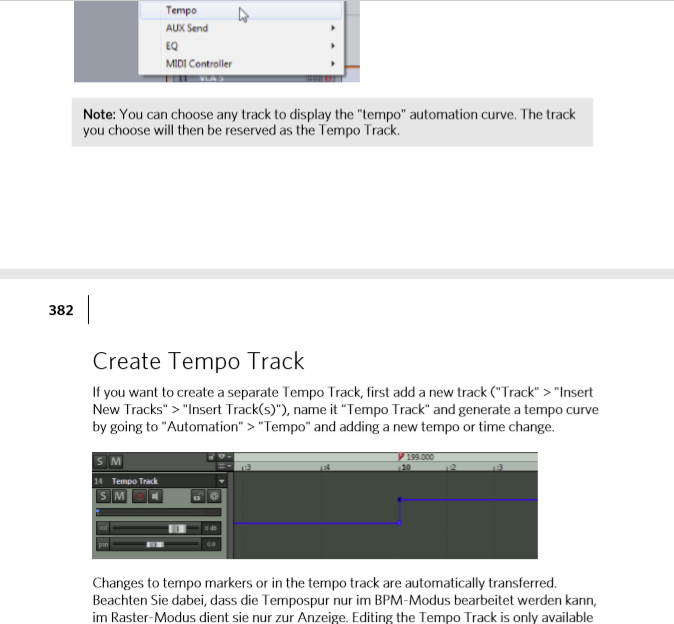-
Posts
229 -
Joined
-
Last visited
-
No. It's not. But glad to see you are into proving my point. Cakewalk community has always been like this. Probably the worst thing about the product. Keep carrying that torch. I said technological Stockholm Syndrome. People who aren't re tar ded know what I mean. AT the very least, they would consult a dictionary and think about it for a minute. Do you really need an explanation, though? People here do enough to embarrass themselves in defense of bits and bytes here. They don't need me to troll them to expose it. Enjoy utopia. I'm out.
-
People here are too damn defensive. It's pretty obvious that the OP is not a native English speaker. His writing makes that obvious. Also, after Mike B responded to the OP, people should have stopped making insulting posts directed at him. That's called trolling. Just because someone has something bad to say about a software product doesn't mean they spoke about your mother. What is with people and their technological Stockholm Syndrome, these days?
-
Windows and Linux runs on Mac PCs. Macs are basically PCs with Apple Hardware Copy Protection that their own OS checks before it is allowed to install itself (without illegal workarounds i.e. Hackintosh). Apart from that, it uses the same types of components as any other PC Desktop, Workstation, or Laptop. The only difference is the general design of the hardware (how it looks), and what logo is plastered on it (a bitten-off apple instead of a crooked window, for example). GarageBand is probably the easiest interface in the DAW market. It was the basis for Logic Pro X. I think a well-designed UI has less need for things like Lenses/Workspaces, IMO. This is only necessary if the UI is not optimally organized. Lenses/Workspaces allow the users to do this themselves, when the defaults are not optimal. A lot of older software was not designed for ease of use. They were designed to cram as much functionality into the software as possible, user be damned. I think Skylight was a step in the right direction, however they have compartmentalized the UI to an extreme degree, which actually begins to have the opposite effect.
-
1. No, work isn't limited to technical illustration and product design, but even for the general art stuff, CorelDraw is better. Corel has added the other stuff because it finished featuring up for the general art market like 1.5 decades ago. They simply went in a different direction to software like Illustrator when they solved the basic problem for this genre of software, but still needed to continue developing and innovating so that they could sell upgrades to users - and push into new/other markets. 2. Affinity is good enough for the average joe, because the average joe isn't a professional designer who may get work from clients that have different needs, or works in a business that targets a certain niche. If you're just doing design for your personal website, YouTube channel, blog, sports club newsletter, etc... then you don't need anything more than Affinity's software. Software like Photoshop, Illustrator, InDesign, CorelDraw, etc. would be a massive waste of cash resources. Just get Affinity and move on. I was more responding to your statement about your Design/Illustration friends saying Affinity is better. Having friends with multiple Emmy wins, Addy Awards, etc. does not mean that they used Affinity for the work that earned those awards. You're speaking as if the two are mutually exclusive, and I can almost guarantee that they are not. And if they did, Affinity would be singing about it on their websites. I'm almost completely sure that work was done with Adobe software, and comparable solutions. People don't just change software like this to save a few bucks, especially when they could otherwise just sit on CS6, anyways, since even a version of Adobe that old is more powerful than Affinity's software. Most art designers aren't using Corel, unless they're digital painters (where Painter does see a lot of use). Corel's software tend to be strongest in more niche markets (like WordPerfect Office in the Legal Market). Most of these software packages are filled with esoteric features. The reason why Photoshop and CorelDraw have more is because they finished implementing the basics 15-20 years ago, while Affinity has only just began 4-5 years ago. Again, Affinity only has 3 Apps. Photo/Designer/Publisher. And the "integration" is actually not a game changer, because you can do the same thing with Adobe or Corel Software on a Surface Pro (and could even before Affinity's iPad apps existed). Corel Software already use cross-compatible file formats. Adobe already has Dynamic Link. None of this is new or innovative. What matters more is that when you load files from Photoshop, you routinely get elements that don't render properly and warn you about unsupported features in Affinity Photo/Designer. This is why the market is pretty much locked into Adobe. Because their software has implemented so many shortcuts (QoL/Convenience Features), etc. the files are basically locked into Photoshop even when other software claims great compatibility. This is a big problem if you have to interchange files with users of Adobe Software. You might use Affinity and send them a perfectly fine file, but what they send you back may have elements that do not display, or warn you about elements that cannot be loaded due to feature disparities between the applications (usually the file from Photoshop is the offender, not the other way around). I own Affinity's software, on both macOS and Windows. They are not bad, or even close to bad. They just are what they are, which is definitely not a replacement for Adobe or Corel, unless the end-user's needs are relatively hobbyist. There are almost no professional photographers on the market that will prefer Affinity's RAW engine to Adobe Camera RAW.
-
It's not. What suite is "stronger" depends on how strong they are at tackling all areas of Design and DTP, not whether or not they are strong and "feel better to use" in the subset of the market you choose to care about in the context of the discussion. If you only use a small subset of the functionality, than the app may be better - for you, at that time, within the confines of your specific workflow... but it's still a worse overall solution because if you ever need to delve into more technical things, you're going to be at a disadvantage, anyways. That's why people like these venerable apps like Photoshop, Illustrator, Draw, Quark, etc. If I just need to save screenshots, then Microsoft Paint is superior to Adobe Photoshop. If I just need to edit a configuration file, then Notepad may be better than Microsoft Word. Things change a bit when you get to professional software, and people tend to prefer headroom because they know the app will grow with their needs reliably, instead of them having to fall back to making feature requests. This is why many people will come to Cakewalk directly, instead of going to Audacity first. Affinity also had massive performance issues up until relatively recently. Including Broken Metal Support on macOS that took them over a Year to Fix. Opening up large RAW files took forever, and then panning around the image had really bad performance and checkerboarding. IMO, the software is not yet developed and maintained as professional tools. No professional wants to run constant beta builds/pre-release software on their production workstation. iPad use is not worth raving about because Surface Pro is actually a thing, and CorelDraw runs there while supporting the Windows Pen APIs and Touch /shrugs In any case, it should still be the default for any non-professional or serious hobbyist, because the price is more than right and they do more than enough for those types of users. You have to NEED CorelDraw, Photoshop, Illustrator, Quark, etc. to justify paying the price (subscription) to obtain them. Paintshop Pro is bad. I wouldn't even install it out of the Humble Bundle. I'd get that bundle for Corel Painter (which is one of the best Digital Painting apps on the market) and maybe Pinnacle Studio 23 Ultimate if you need a decent lower-end video editor. PhotoMirage, AfterShot, and ParticleShop... I wouldn't even bother installing them, personally. The latter, because Painter handles PSD files without issue...
-
AMD is more optimal for tasks like Video Editing. For Audio, I'd definitely go Intel. Same for gaming. For software development, both are good. The high thread count in Ryzen/Threadripper at lower prices make them a great choice for that. Compilers usually love having more processor cores/threads.
-
$299 is fine. If you keep that version for Pro Tools for 3-5 years before renewing, the cost is actually pretty low (the same or less than annual renewal). Most people who let the support lapse do so because they have it running stable on a system, and are going to lock that system to that version of Pro Tools and a compatible operating system, anyways. Now that Microsoft has ceded the power to control Updates back to the user, this is easy on both major platforms ? Support isn't as "necessary" in those scenarios. It's more necessary for people who ride the latest updates, and perhaps upgrade to "very new" hardware routinely (though Avid won't support anything they don't name in their documents). The issue with Upgradeing a Perpetual License to a Subscription is that your perpetual license ceases to exist in that scenario. You no longer own the software, at all. You now rent it. If you stop the subscription, your Pro Tools 12.8 would no longer function, because that "upgrade" path is not an upgrade. It's more a Migration. It replaces your perpetual license with a subscription plan. So general guidance (outside of Avid, ofc) is to never upgrade a perpetual license to a subscription.
-
Pro Tools is fine. Just buy perpetual and avoid the subscription (and never upgrade your perpetual license to a subscription - ever - cause you'll lose the perpetual license). Other than that, there are more reasons to go with it than to avoid it, because it is so good within the niche it specializes; while improving in others. I would not get a subscription, even on a discount, though. You'll have to renew it eventually, and you don't want all of your work tied into a DAW you don't actually own. For larger businesses, this isn't a problem, and they'll go straight to Pro Tools Ultimate, anyways. Don't understand why they have kept track count limitations, though. Seems like a fairly shady way to extract revenue out of your users. ----- However, I'd still totally evaluate other comparable options like Samplitude Pro [Suite] and Mixbus (esp. given the price asked) before diving into Pro Tools, unless you have specific needs for it.
-
Eh... After this thread started I tried a Trial of SO 4.5.x Proffesional and wasn't impressed. I was going to crossgrade, though. I think I might try Mixbus instead, since that deal is super cheap and I'm doing it more for their bonus plugins than the DAW itself. Edit: Crossgrades were supposed to be $199 until the end of the year (Aniversary Sale). They seem to have completely rolled that back over a month early. Not a great strategy when people were likely tracking prices to see what else would come down to a comparable price as Black Friday drew near/arrived. I guess $199 was the lowest they were willing to go, and figured cross graders could just get the non-cross grade Pro License and skip the authorization step; since technically you aren't paying any more or less than you would have without the BF sale.
-
Also Painter 2019, PSP 2020 Ultimate, Pinnacle Studio 23 Ultimate (like < 1 month after release, Lol), AfterShot Standard, and some Brush sets. They're going to have a hard time selling anything, even at these prices, after the Bundle they put up a month or two ago. Poor coordination and communications between departments, perhaps? Affinity Photo > PaintShop Pro, although PSP does have at least basic Assets Management built-in. CorelDraw >>> Affinity Designer and Affinity Publisher - It isn't even close, however... … you have to be a legit professional (or a Prosumer with money to burn) to justify paying for CorelDraw, which is still available as a perpetual license. CorelDraw includes Corel PhotoPaint, which is a better - less cluttered - Bitmap/Photo Editor (it was their product before they acquired PaintShop Pro). Most companies going to subscription are doing it the "Microsoft Way," not the "Adobe Way." They will obviously prefer you to subscribe, for obvious reasons, but the perpetual licenses are still available.
-
SONiVOX Film Score Companion $19.99 @Pluginboutique
Some Guy replied to Starship Krupa's topic in Deals
The Strings Library has a bad key range. It is missing notes in higher octaves. Probably some lower notes, as well, but I didn't check those. I did run some MIDI files through it, and there were a lot of missing high notes in the Violins - very noticeable. I don't even consider that Companion usable for sketching. On the flip side, the Brass and Woodwinds are pretty decent, and have solo instruments with multiple articulations. Their Eighty Eight Piano is pretty damn good. One could justify paying for this price even if they were only going to use the Piano... It's quite a bit better than something like AIR Mini Grand or Acoustica Pianissimo.- 1 reply
-
- 1
-

-
Because it's faster to use a preset than to create one? I agree somewhat, but presets are also a good base to use as a starter when doing your own stuff. Why reinvent the wheel, when you can pay someone else to do it for you?
-
It's a good starter for people getting started with production or sound design on a budget. Recommend. It's certainly not bad, by any stretch. I personally wouldn't pay full price for it. I'd just pay a bit more for Serum.
-
They need a better solution. Samplitude devised an easy solution to this problem. You just allow tempo automation and use the first Track with it as a Global Tempo Track. Then you just drag the Tempo Track to the top of the arranger, and edit it as automation, and it will show tempo markers (which show up as Red Markers) in the Marker Lane for reference (i.e. when you scroll down and the Tempo track isn't in view). You can set the track to display only the Tempo Automation. This is an elegant way of solving this problem "easily." I like the multi-dock, in principle, but its existence seems to have really had negative consequences, as they have gone out of their way to give it purpose by forcing you there when you honestly shouldn't have to go there. EDIT: Lulz @ the blatant translation error ?
-
How best to produce "wind" vibrato with a MIDI instrument?
Some Guy replied to Michael McBroom's topic in Cakewalk by BandLab
The easiest way to go about do is to just buy the SONiVOX orchestral companions and use their patches. They're pretty decent and only $5 each. They include solo instruments and ensemble for Brass and Woodwinds, and about 5 or 6 articulations with key switches. I would absolutely not want to manually... Sounds like hell ? Just go to Plugin Boutique and buy the sample libraries. They're only $5 each (Strings doesn't have solo instruments, but brass and woodwinds do).