-
Posts
48 -
Joined
-
Last visited
Posts posted by Mike Z
-
-
11 hours ago, Harley Dear said:
4) If my laptop is using just battery only ( i.e. not plugged into mains via the adaptor ), would that be more likely to cause 'audio engine dropouts', even though the battery still has ( say ) 50% charge left?
I'm pretty sure that's your problem. As @msmcleod stated, many laptops reduce performance when running on battery power. I had some hair-pulling-out moments when I was trying to do some mixing on my laptop without the power cord plugged in. Problems disappeared once power cord was plugged in.
-
My guess is that you've recorded overtop the clip and your waveform is underneath the top layer. try grabbing and moving the clip to another track to see what's underneath.
-
I can confirm this bug too.
Although it's not neccessarily nodes that go off-screen that aren't highlighted, it's only the first one. Meaning, if I select 6 nodes and 3 of them go out of view, when I scroll back to look, the first one isn't hightlighted (ie not selected) but the other 2 are.
-
I can't offer definite answers to your issue but maybe I can point you in the right direction. I bought an M-Audio Oxygen Pro keyboard and it includes support for many DAWs but not Cakewalk by Bandlab. After many hours of trial and error (and other peoples' contributions and advice) I found that changing the DAW type on the keyboard to Bitwig is close to perfect.
The reason is that Bitwig sends commands in Mackie mode, as opposed to MPC (which uses CC commands). You can use CC commands in CbB but you'll need to manually teach it how to interpret each command using ACT learning. It's time consuming but it's a decent workaround.
I don't have the Akai keyboard so I don't know what's involved in changing the DAW type, you'll have to do your own research on that. If Bitwig isn't a choice for you, then try Studio1 or or Cubase or Reaper (they all send using Mackie mode).
-
5 hours ago, charles kasler said:
Does the signal flow in an fx chain go from left to right? So I could change the order of EQ & compression, for example? Thanks.
Yes, it flows Left to Right, and yes, you can rearrange the order to suit your preferences
-
21 hours ago, Jesse Wolfe said:
Hello everyone!
First I would like to thank everyone on this thread for contributing their struggles and successes to get their Oxygen keyboards working to control Cakewalk. I was struggling all over the place until I found resources on this thread.
I recently bought an M-Audio Hammer 88 PRO and as noted, it's very closely related to all the Oxygen keyboards in terms of its layout and design. So most of the info for the Oxygen applies to the Hammer 88 Pro. I was able to get mine working consistently, with more than 66 tracks (I gave up after that many).
If anyone is interested, I assembled a tutorial on how I got it working in Cakewalk. I think anyone who has lingering issues with their Oxygen may also benefit. I got Faders (incl. Master), Rotaries, and transport (except Loop) working 100%. I believe these steps will work with the Oxygen keyboards as well. And no Preset Editor required!
the TL;DR- Create Cakewalk Mackie Control Surface, Keyboard: BITWIG Preset, ACT (Control Group Bus) Training S1 with Fader 9 on the keyboard. Avoid Preset Editor - corrupts the very useful BITWIG and any other preset (at least with the Hammer 88 Pro).
For the details, check it out:
Thanks Jesse!
As you've noticed, there's a huge learning curve when starting out and it's been very helpful to see what others have tried.
I'm also using the Bitwig preset; most controls work immediately (except for the Loop function).
I found a way to get Fader 9 working without using ACT training, you might be interested in my method. In Cakewalk's Mackie Control dialog box (Utilities --> Mackie Control - 1) I changed the Master Fader to Bus (I think default was Master). Now F9 controls the volume on the Master Bus.
As you pointed out, using the M-Audio preset editor does some weird things with the Bitwig preset, especially with regard to Pan and Pitch shift.
-
Thanks @Kai-Jürgen Lietz for your video. I've been following this thread for awhile now, and even posted some of my findings here. After watching your video I tried to reproduce your results but things didn't work the same for me. For example, when I loaded the preset for Logic and looked at the preset editor, all controls were set for Mackie, not HUI.
I have the Oxygen Pro 49 (purchased a year ago) and it occured to me that maybe I had old firmware. So first step for me was to download/install the latest firmware V2.1.1 Now when I look at the preset for Logic, all controls are set to HUI.
I think this could explain why so many people here are seeing different results if different FW versions are sending different types of commands.
However, I still can't get the Logic preset to work properly with Cakewalk. For me, the best is to use one of the presets that use Mackie controls (Studio1, Bitwig, Cubase, Reaper, and FLStudio all default to Mackie). Most controls work properly except for the Loop button and Pan knobs. Pan is inconsistent; works better on Bitwig than the others but even that is somewhat unstable. So I use ACT to change the settings for Pan knobs and Loop button.
It's important to note that Handshake must be disabled in the Mackie Control settings. That's probably why I couldn't get any of the Mackie controls to work the first time I tried all the DAW presets (Handshake is enabled by default).
I'm working on typing up a step-by-step instruction on how I got everything to work for anyone who is still struggling. I had given up with most of the controls on my Oxygen keyboard, now it's all working perfectly.
Thanks to everyone who has posted on this thread; this has been a huge learning experience for me.
-
 1
1
-
-
16 hours ago, OutrageProductions said:
I occasionally run across this issue too. When ZoomAll (horizontal [Shift-F]) and there is extra space at the end of the last note that doesn't belong there, my first thought is to <Select All> tracks in track view, Ctrl-Clik on the <Expand Automation Lanes> button on any track and see if there is a an automation envelope (or many) that extend beyond the end of the song and either delete or edit the last node back to the proper end of the track. Takes some seek and destroy, but solves my problem. Generally the session won't do that again after saving.
I inadvertently will move/edit a section waaayy later after the song and then put it back into the arrangement, and at that point I find that there is usually a Volume (CC7) or Expression (CC11) envelope stuck out into the next county...Check that first.
I believe this is the correct answer. If you have unused (and seemingly empty) measures at the end of your project, you probably have something in an automation lane. This isn't always obviously visible but if you open the automation lanes it'll be easy to see. No need to delete the measures; once you delete the automation info the extra measures will disappear.
-
 1
1
-
-
Take a look at Steven Slate Drums 5.5; there's a free demo that never expires. Includes 3 sample kits with lots of room to edit the sounds.
-
 1
1
-
 1
1
-
-
13 minutes ago, David Baay said:
Looks like your display doesn't have high enough resolution to display the full height of the Inspector, and one view has the pane scrolled to the top, hiding the volume widget.
I believe 'C' is the default binding to show/hide the Control Bar which will make a little more space for the Inspector.
Is it C, or Shift-C?
-
Hi Dave, this post might be of some use to you. I struggled to set up my Oxygen Pro 49, spent a lot of time trying out various options. My post linked here covers the steps I took to make it work (more or less, there are still some issues) but take the time to read through the entire thread because there's a lot of good information about setting up controllers.
-
 1
1
-
-
I'm not sure I understand exactly what you are asking... you can use the Piano Roll View to edit midi notes. Move them individually, or select a range of notes and move them all at once.
-
My guess is that you have something on one of the automation lanes that extends far beyond the music on your tracks. Go to the end of the project, open the lanes up one at a time, look for any automation there.
-
Probably what happened is you started Cakewalk before your audio interface was running. That's happened to me before. Even when I exited the program, started the interface, and restarted Cakewalk, the driver settings didn't revert back to the original settings until I changed them manually.
-
On my computer, the Studio Instruments files are located:
Local disk (C:)>ProgramData>Cakewalk>Studio Instrument
This was the default location so yours should be the same. Take a look for the files there.
Then... make sure Cakewalk scans the folder looking for plugins:
In Cakewalk, from the menu bar, select Edit > Preferences. From the left menu select VST Settings; you should see VST Scan Paths at the top. If you don't see the location of your Studio Instruments, click "Add", then browse to the correct folder, then "OK".
Under that part, in the "Scan Options" section, make sure "Scan on startup" is enabled. You can hit the "Scan" button, or restart the program.
Hope this is helpful to you.
-
4 hours ago, scook said:
The scan path in this image really needs a clean up.
By default "C:\Program Files\Cakewalk\Shared Plug-ins" does not contain VST plug-ins and should not be scanned. It is a bad idea to add VST plug-ins to this path.
"C:\Program Files\Common Files" contains a lot more than VST plug-ins and is an unusual path to add to the scan path. This also causes the paths "C:\Program Files\Common Files\Celemony" and "C:\Program Files\Common Files\VST3" to be scanned multiple times, a bad idea. Really should try to limit the scan to folders containing VST2 and VST3 plug-ins and avoid needlessly scanning folders.
"C:\Program Files\Common Files\Celemony" is an odd path to have in the scan path. It may contain some binaries but the VST3 plug-in is in "C:\Program Files\Common Files\VST3"
Thanks for that note. I'm aware that my plugins are a little scattered and could use some cleanup.
I have plugins that came with my M Audio keyboard and more with my Steinberg interface, plus anything I've downloaded to try out; I let them install in their default locations.
I figure there's no real harm in scanning several folders (even scanning folders multiple times) other than speed; CbB boots up so quickly that it doesn't bother me.
-
-
I'll see if I can walk you through this...
Under Preferences, look on the left sidebar for File -> VST Settings
You should see at the top "VST Scan Paths"; click "Add"
Navigate to the spitfire audio folder, click OK.
You probably have to manually scan again (click the "Scan" button)
Hope that works for you!
-
1 hour ago, Mark Bastable said:
Incidentally, I suspect I'm going through exactly the same process that I encountered when I taught myself a computer coding language thirty-odd years ago - which is that I'm learning things in the order I need them to solve immediate problems, rather than in any simple-to-complex sequence.
When I eventually got a job working with trained programmers, it turned out there were some very straightforward and fundamental techniques about which, rather embarrassingly, I had no clue at all. But on the other hand, I sometimes cobbled together unconventional solutions about which my co-workers said, "Blimey, how did you get it to do that?"
Which is not to suggest I’m even close to impressing anyone on this forum. I’m a long way from that. I’m just admitting to ignorance.
It's not so much a learning curve as a learning splatter. It'll take me a while to get it all to join up.
Don't be too modest, you already impressed me with the chicken sandwich trick. : )
-
 1
1
-
-
On 7/21/2021 at 7:25 AM, Marcello said:
Hi guys!
one question, I have done a master with those online mastering tool automatically.
Now I want to check if it's too loud or not, I'm using Youlean Meter but I'm not sure how to use it.
It seems that is clipping but when I compare it with an artist reference track I have downloaded online in .FLAC format (so I suppose it's how it should be) that's also clipping.
So, I know when you upload the track on the online streaming platforms it turns down the volume most of the times, like on spotify, but I suppose there should be a kind of "standard volume" for proper Albums?
That's what I would like I mean, I understand this can work for spotify but I also listen albums from downloaded tracks mostly in local so what would be the correct volume threshold? are these too loud?
If yes, why then all the tracks I have downloaded in High Definition from different artists are also clipping if I check them out in Youlean Meter??
Also if I just listen to the reference track I used on Spotify and compare it with the one I have downloaded in flac and analyzed with the youlean meter, it's exactly the same volume, so it seems that spotify didn't really turned the volume down, how come if in this analyzer is clipping?
Only thing I notice is the Loudness range in my song is higher than the reference track, but if I just compare the tracks to my ears, mine is way more quite than the reference track.
These are the two songs mine and the reference track as you can see they both clips
REFERENCE:
Hi Marcello, I've been following this thread, maybe I can offer some help too.
YouLean loudness meter has a way to show you the true peaks in real time (not just the average or integrated levels). If you disable the Short-term loudness graph you'll see a different picture. If you have any large peaks (for example a kick that is putting out a high level in the sub-50 Hz range) you'll see it quickly.
Also, you mentioned the red lines/dots at the top of the meter; I believe those are spots where the peaks exceed the True Peak Max level setting. I'm using the free version and I think the preset for that is -1 dB. Any peaks higher than that will show up with a red dot. If you have the Pro version I believe you can set your True Peaks manually.
For me, looking at the True Peak loudness gave me a lot of information about why my songs were showing up as "too loud" even though they didn't sound loud.
-
On 7/14/2021 at 12:06 PM, Ted K. Ling said:
Atari, Cakewalk for DOS, then moved to SAW (which was a great application also!) with two 286's, then the first Windows version of Cake.
I used SAW32 for awhile back in the early 2000s, I agree it was a great DAW for the time. I recently found a list of "DAWs through the ages" or something like that, and SAW wasn't mentioned so I had to search for it. Apparently there is still a cult-like following for SAW, mainly because of how streamlined and stable it is.
-
4 hours ago, bitflipper said:
But I'm afraid neither counts as a musical instrument, so apologies to the OP for drifting off-topic.
I bet you could shake that abacus and make a nice percussive sound.
-
 1
1
-
-
On 7/15/2021 at 3:08 AM, BAARISH KI DHUN (Pisi Bhaipo) said:
I know there's a Waveform Preview while recording audio, but is there a way to view the waveform of the output of a bus or channel (after eq, compression, insert effects)? Real time I'd like to do a before/after comparison of the effects of compression.
Try downloading Youlean Loudness Meter... there's a free version as well as the pro. Set the display to show True Peak values and you will watch the wave in real time. If you change the compressor settings (ratio, threshold, etc.) you can see how that affects the peaks and overall volume levels.
-
32 minutes ago, John Vere said:
Any how the Youlean loudness meter ( paid version) is worth it's weight in gold for me. I have been using it for everything, including videos.
I started using the free version of Youlean loudness meter a few weeks ago, would never go without it again.
One side benefit for me of Youlean is it really helped me get a better grasp on how to set my compressors. I set up Youlean to display True Peak values then began adjusting the compressor settings. Changing the threshold, ratio, and output settings shows how that affects the track volume in real time. It really makes a difference for me in managing peaks and loudness levels without compromising the dynamic range of the recordings.
-
 1
1
-



_LI.thumb.jpg.cb8391915bcff21cc7e3e78f4947f685.jpg)
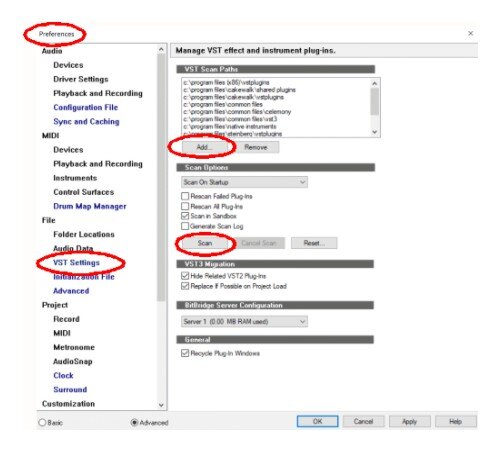
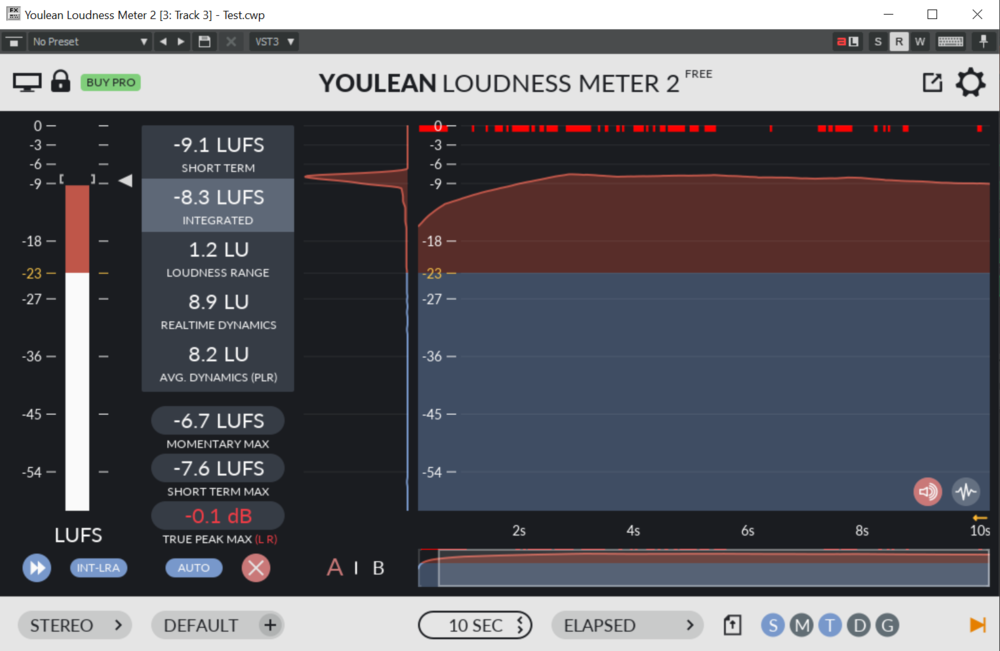
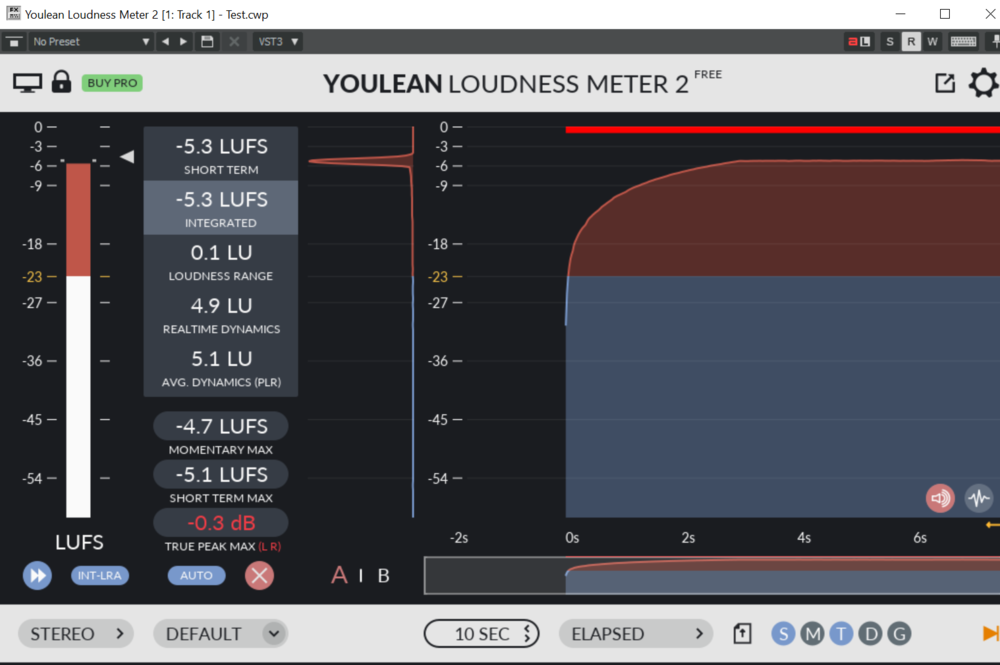

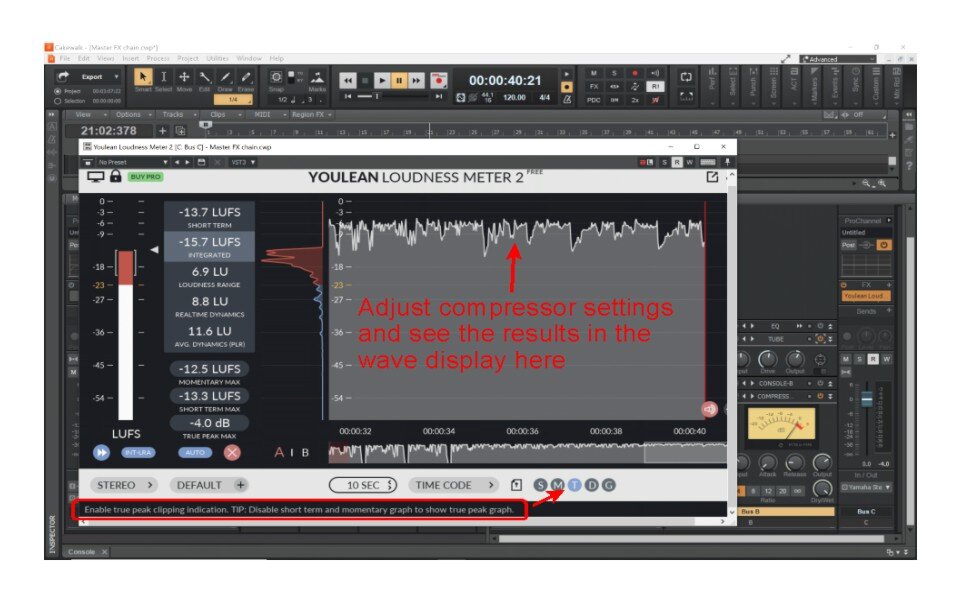
Groov Clip Looping Help Please
in Cakewalk by BandLab
Posted
Copy the selected clip, then pick "Paste Special..." from the menu. Under Repititions type in how many times you want it to repeat the clip.