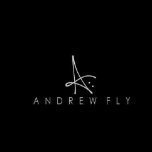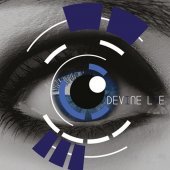-
Posts
6,882 -
Joined
-
Last visited
-
Days Won
21
Wookiee last won the day on December 3
Wookiee had the most liked content!
Reputation
3,745 ExcellentRecent Profile Visitors
13,015 profile views
-

Cover of Coming Back to Life from Pink Floyd's Division Bell Album
Wookiee replied to FreeEarCandy's topic in Songs
Brave! -
This "feature", @locrian, is to ensure against piracy and for our security, is what inMusic, the now owners o Moog tell me. They, all Moog plugins, require confirmation of registration every 90 days. As you might have guessed not impressed by this. I am currently in discussion with inMusic asking why the {please insert your preferred expletive here}, as they know I have a legitimate licence, can't it just phone home and tell them how much I use them, without having to screw with the flow of production.
-
Interesting, the best date nights happen at home.
-

Synth rack options for Toontrack Superior Drummer multiout
Wookiee replied to Leander's topic in Cakewalk Sonar
@Leander if I understand this correctly you have already inserted SD3 as a SIT. But now you want to have each channel of the SD3 mixer as an audio track in Sonar? To do this I would. 1. Convert the SIT track into a split instrument track giving 1 MIDI & 1 audio tracks. 2. Now insert as many audio tracks as you need. 3. Assign each one to an output in SD3 4. In SD3 assign each output to a Sonar channel. You may want to consider saving it as a track template, just remember different SD3 kits have different mixer configuration. -
Thank you, I do like a fretless bass so much more organic.
-
Who sang for you Steve? Mix works here.
-
Kilkenny is a city in County Kilkenny, Ireland. It is located in the South-East Region and in the province of Leinster. It is built on both banks of the River Nore. The 2022 census gave the population of Kilkenny as 27,184, the thirteenth-largest urban centre in Ireland. Source Wikipedia. Mix works here Bjorn, has a certain Irish lilt to the melody, though probably early evening before the infamous Kilkenny beer starts to flow.
-
Why are you over clocking the machine, absolutely no need on a DAW unless you game on the same PC, if that is the case I suggest you run two profiles, one no OC, one with the OC enabled. I run my i9 at default clock speed, my RAM, which is 6200 is XMP to that speed. My audio device Clarett Pre 8 USB is s either at 128 samples for most mixing and tracking but I sometimes drop it to 96 when tracking guitar. Reading about your graphics card I wonder if it is the bottleneck, consider trying without OC'ing the machine.
-
Can confirm channel imbalance, which is present throughout the entire song, sorry probably a good song just needs the mix tweaking.
-
Another stunningly unimaginative title, I promise didn't think about at all, it might be final unimaginative title. Fourteen Noise making toys GForce Icon Drum Cherry Audio Mercury 4, 6, & 8 (Jupiter 4,6,8) Arturia Jup-8 Roland Jupiter-8 Effecting things Boz Digitals David Bendeth +10dB compressor Overloud's Breverb All other FX are Stock Sonar or S-Plat tools