Just reinstalled windows recently and sorting out all my vsts and DAW - never had this issue before - but as I said my midi recording in track one is playing through all new instruments I add and I have no idea why, even though they're in a totally separate track.
Help please?
I am a complete novice so no idea what to do.
Edit: Seems to be an issue only so far with Kontakt / Native instruments. I can overlay Spitfire LABS instruments without this issue.
Question
KinglyVale
Hi all,
Just reinstalled windows recently and sorting out all my vsts and DAW - never had this issue before - but as I said my midi recording in track one is playing through all new instruments I add and I have no idea why, even though they're in a totally separate track.
Help please?
I am a complete novice so no idea what to do.
Edit: Seems to be an issue only so far with Kontakt / Native instruments. I can overlay Spitfire LABS instruments without this issue.
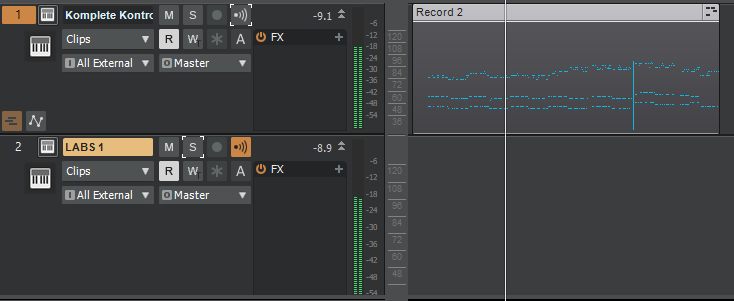
Edited by KinglyValeupload pic
Link to comment
Share on other sites
7 answers to this question
Recommended Posts
Please sign in to comment
You will be able to leave a comment after signing in
Sign In Now