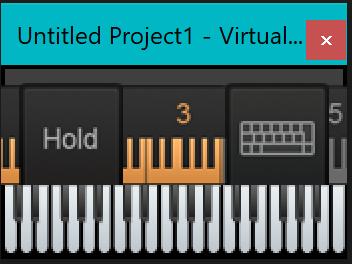Search the Community
Showing results for tags 'virtual controller'.
-
In CbB when 2 screens are used the Virtual Keyboards don't display correctly on the 2nd screen regardless of settings. Main screen is a laptop 4K set down to 1920x1080 scaled to 100%. 2nd screen is an ultrawide HD 2560x1080 scaled to 100%. Smaller size and buttons overlap on 2nd screen: Correct size displayed on Main screen: From the documentation: Cakewalk automatically detects whether or not you are using a touchscreen, and sizes the Virtual Controller accordingly. The optimum size is displayed for either touch or mouse input, regardless of screen resolution.
-
I recently installed Spectrasonics RMX and was trying it out. Since thenI am no longer able to select my keyboard controller as a MIDI input on instrument or MIDI tracks; the only available selection is "virtual controller". This is true even in previous projects and new projects alike where RMX is not engaged. Please advise if more info is required, thank you very much in advance.
- 2 replies
-
- midi
- virtual controller
-
(and 1 more)
Tagged with:
-
OK - I have two cats trapping me in my bed, whilst I run through a bunch of software installs - plugins, mostly, and so I cannot currently play notes on my not-as-handy-as-it-was-supposed-to-be midi controller. This being the case, and the cats being too cute and cuddly to vanquish, I am using the CbB built-in Virtual Controller, for the 1st time, to allow me to sound some notes on the new Hybrid Synth plugin I just installed. To do this, I assigned the Virtual Controller as the midi Input device in the midi track for the synth, in Track Inspector. I then clicked on View > Virtual Controllers > Piano Keyboard, and as expected, got the pop-up window with the Piano Keyboard. Problem - the window size is not large enough to properly display the Piano Keyboard. I have not thus far been able to figure out how to resize the window to display all the controls and the correct number of octaves. I will paste in a screen clip of the entire window, in all of its glorious smallness. Anybody know how I can get this to display properly? Thanks - Bob Bone - picture below:
-
In one moment virtual controller became invisible. After opening it by hotkey i can play, record, change height, but not see. In workspace, pressing K should mute part of audio, instead virtual controller plays notes. How to fix it?
-
I have found in the documentation that the on screen virtual controller piano keyboard autosizes depending on having a touch screen or not. My system does come with a touch screen but for working with Cakewalk I use the mouse. The piano keyboard is so big in size that it blocks visiblity to most items on screen. Is there a hidden setting somewhere that I can enable to turn of this autosize functionality? I like it that Cakewalk thought about displaying in different formats automatically, but hope there is some manual control setting to override this feature. I have attached a screenshot how it shows with an empty project.
-
First some config details of my PC which will hopefully rules out some possibilities (or explain the issue). i am running Win7. i am using the standard display adapter on my gigabyte motherboard, which is a standard Intel based screen adapter, and the stock display driver for it. i.e. nothing "weird" or extreme in my graphics. MOTHERBOARD: GRAPHICS: Every now and then, when I display the virtual keyboard, it comes out "miniaturised". Normally it looks like this, i.e. as expected. BUT sometimes, and I do not know how to force it to do this; i.e. I don't know how to repeat it, apart from hiding it and then re-opening it a few times and eventually it will fail. But of course, when I actually wish to use it, it comes out bad the very first time
-
Reading the manual I cannot find how to customize the virtual controller - PC keyboard (activated by Alt+0). I need to map PC keyboard keys to notes different of default (e.g "key A" is mapped to "note C", "key W" is mapped to "note C#", etc). Instead I need to map, e.g. "key Q" to "note C3", "key W" to "note C3#", ..., "key P" to "note B3", etc. Actually every note on a 36 keys toy keyboard modified as in this video Can you help please? Alberto
-
I just installed Cakewalk a few days ago on a Windows 10 HP laptop. I'm having trouble with the virtual keyboard controller. It works like a charm when I open a new project and add a new instrument track. (I've been using Surge as my synth.) The keys work, the sound works, the recording works. I can record several tracks and am able to use both the piano keyboard and the computer keyboard. Then I go and edit a track a bit, add an effect or two and go back to the keyboard and the synth to record again. Sound no longer works -- not just when recording, but at all. I can't trigger the synth to play. The same happens when I try to add another instrument track. Synth comes up, virtual keyboard comes up, the screen shows my keys depressing, but no sound. I've checked that the virtual keyboard is the input (Omni). Recording on the current track is armed. Mute is off. I've tried different presets, different synths. Nothing works. Once I exit the program and open with an empty project, everything works again. I'm sure there's some setting I am missing but I've had no luck figuring it out. Thanks for any help!
-
- virtual controller
- troubleshooting
-
(and 1 more)
Tagged with: