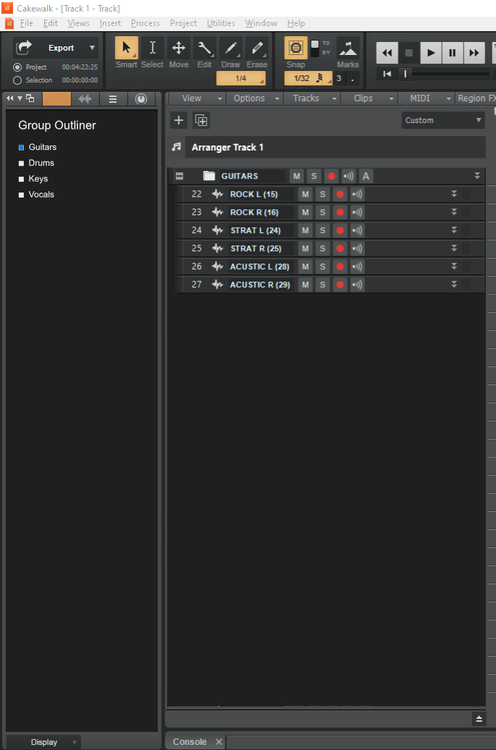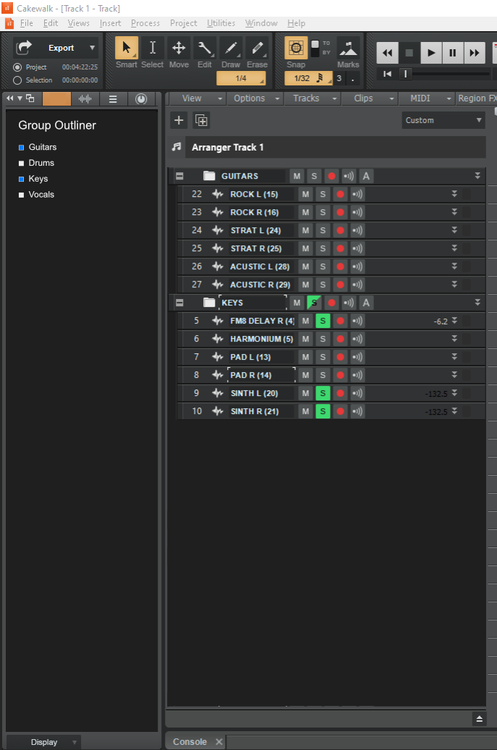Search the Community
Showing results for tags 'utility'.
-
The tools have been completely rewritten. All have font support, light and dark styles. Upsample Editor now supports in table edits. VST Inventory has selectable columns. Old Launchpad users make sure to copy "CbB Tools.exe" into the old Launchpad folder. Others may copy the "CbB Tools.exe" where ever they like such as "C:\Program Files\CbB Tools" I will leave the old versions available as the new ones no longer support 32bit SONAR. I added font size selection to a few of my CbB/SONAR utilities. There are updated versions of Launchpad - an alternative to the start screen Plug-in Upsample Editor - a tool to manage upsample data in Aud.ini Tools Editor - a program to manage the tools section of the Utility menu available here along with a few other CbB/SONAR related things. The utilities are about half way down the page. As always, if there are questions or issues with anything on the page just let me know. For best performance, whitelist the "CbB Tools.exe" process in your antivirus software. Inventory Tool really benefits from whitelisting. Enjoy Edit: Launchpad v1.6 released 14 Aug 2019 Edit: Launchpad v1.7 released 24 Sep 2019 Edit: Launchpad v1.8 released 25 Sep 2019 Edit: Launchpad v1.9 released 2 Dec 2019 Edit: ToolsEditor v1.3 released 31 Dec 2019 Edit: Launchpad v1.10 released 12 May 2020 Edit: Launchpad v1.11 released 14 Aug 2020 Edit: v2.0 of all tools released 18 Mar 2021 Edit: v2.0.1 through v2.0.4 released 19 Mar 2021 Edit: v2.0.5 released 20 Mar 2021 Edit: v2.0.6-2.0.7 released 21 Mar 2021 Edit: v2.0.8 released 1 Apr 2021 Edit: v2.0.9 released 10 Apr 2021 Edit: v2.0.10 released 4 May 2023
-
Hello guys. I would like to propose a feature that would allow the user to filter groups/folders in track view mode using an outliner. I am aware that there is a similar feature available in the console view but it would also be nice to have it in the track view. The inspector panel would be very useful to place the outliner/filter, make it more easily accessible to quickly filter any folders that are not needed in some cases. Here is a mockup for the track view filter/outliner(Left panel): 1.) User enable GUITARS group & KEYS group : Only the guitars and keys folder groups would be displayed in the track view. 2.) Guitars only Thanks Cakewalk Dev Team.
- 12 replies
-
- feature request
- user interface
-
(and 2 more)
Tagged with:
-
I have been really struggling as some of other users of late to pinpoint sources of latency and conflicts , especially when USB devices are involved. I currently am using a PreSonus Studio 6|8 USB 2 Audio Interface and just having some really annoying crackles when working with the latest update of SampleTank 4.04. I was wanting to make sure that the PreSonus was on a dedicated USB channel and found this utility that provided a clear and straightforward view of how things were connected. You can see that there is a lot going on but I was able to get the Studio 6|8 on its own by sort of trial and error connecting and checking the tree: You can learn more about this utility here: https://www.uwe-sieber.de/usbtreeview_e.html#download I now actually believe it is a SampleTank 4.04 issue as I tried the project and loaded it down with a lot of heavy memory VSTs (Trillian, Kontakt (running NOIRE), Addictive Drums, etc) Hope it helps?
- 10 replies
-
- 4
-

-