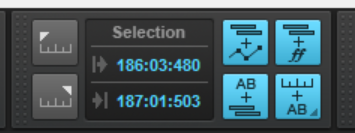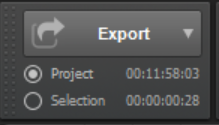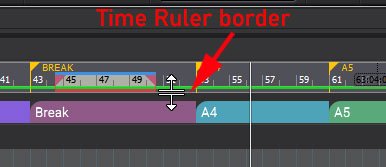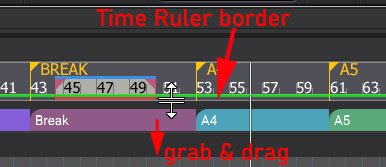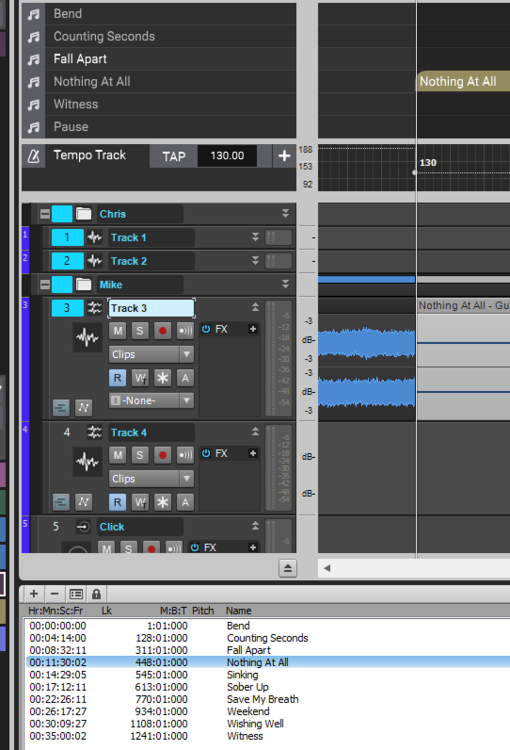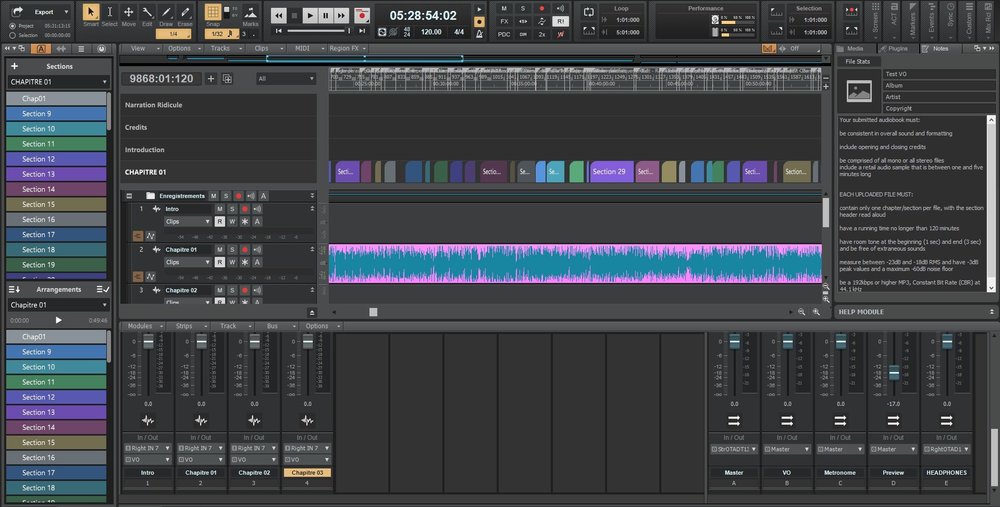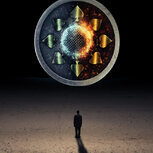Search the Community
Showing results for tags 'time ruler'.
-
Hello Bandlab-ers. If I remember correctly, i'm pretty sure there was a GO TO SELECTION END shortcut in Sonar a couple of years ago. But now, looking at the documentation or the keyboard shortcuts editor, I cannot find any reference to it yet.... So now, I am even doubting there ever was that feature... lol... Can someone help me to find it back? (Or maybe there is a newer feature / workflow enhancement that I overlooked that kind of make this "go to selection end" irrelevant currently)? Regards.
-
For my workflow, I constantly need to measure time from one sound to another for implementation or to send to my engineer (e.g. Start File1, wait 870 ms, start File2 at volume 0 and fade in over 1250ms, wait 500ms, start File3). I did recently learn about setting the timeline to milliseconds and dragging a region, which is better than what I had been doing. (For the last 10 years, my normal go-to is just to drop a marker at the two spots, set my time view to time in ms, and just do the math in a calculator (33625-32000=1625ms between markers).) But I wish there was a better way, like having something in the "selection" module in the console that would also show total length of the selection. The selection module doesn't even follow the ruler format, and always shows in bars:beats. Another possibility, if you highlight a region, the "export" menu shows the project and selection in frames. This number format is also not affected by the time ruler format. Sometimes I'll just quickly use that and calculate it (5:15 = 5.500 sec) but it's not always accurate enough at 1/30 of a second (33 ms chunks). If we could force that to milliseconds, that would also be viable. While the timeline-drag does help, it forces you to memorize the number if you have to type it somewhere else, since when you release the mouse-drag, the number goes away. Also, since 85% of the time I'm composing music vs. sound design, switching the timeline ruler to milliseconds to measure becomes a tedious task. It's 8 clicks total (right click toolbar, click Time Ruler Format, select Milliseconds, select beginning and end of region, switch back to measures:beats). If there was a little selection length module, we could just drag a region, and have it show up there, and stay there while I open implementation software or an email to log the number. Thank you!
- 2 replies
-
- 1
-

-
- time ruler
- measure
-
(and 2 more)
Tagged with:
-
-
I don't know if it would be a lag, however, I noticed that the "Time Ruler" is not flowing as it should, it has small crashes, however, when I right-click on the "Track Pane" the "Time Ruler" starts to run fluid way, but I just have to close the open option panel in "Track Pane", which gives small crashes again. I recorded the screen at 60fps to see if it helps you to visualize what I'm talking about. 2022-11-11 17-28-12.mp4
-
In my video editor I have the option to lock the play head so the tracks and project scroll from right to left behind the time ruler. Can this be done in Cakewalk, it would be very useful. Is this where you make product suggestions?
- 1 reply
-
- play head
- project scrolling
-
(and 1 more)
Tagged with:
-
Hello, I have a question that I have been searching for and trying out various things that I have found on these forums and other resources, but not having much long. To give you a little bit of context, my band is attempting to use Cakewalk as a live performance tool. The purpose is for a few different things. One of the guitarists may be out here and there so we wanted a way to fill in with the leads as backing tracks. The other reason is to start working with IEM's and a click track. While I know this may not be the best option, it is a free option. What I have put together is using the arrangements to basically divide out the songs. I have dropped the various tracks in each section and I am able to create an entire arrangement from the "sections" (full songs). Now the dilemma. I have set the tempo on each of these "sections" based on the tempo for the recording. I recorded a few lines of the click track and looped it across the length of the song. Once we started to practice with the click track, we decided that some of them may be too fast or too slow when performing live. What I am trying to figure out is an easy way to change the tempo of the tempo track, but keep the duration of time that was set based on the tempo originally set. I realize it doesn't completely make sense, because the faster the tempo, the shorter the length of time the song would be. I think maybe my biggest issue is that I can't seem to get the pre-recorded tracks to fit to the time change, which were set based on the original tempo, which then bleeds into the next song. I attached a snippet to show what I mean. Originally the tempo was set to 165 with ran until 11:40-ish. I changed it to 180, which now puts my next section starting at 11:30-ish. The image basically shows what my issue is. I have tried locking the tracks for the songs I want to change, all of the tracks, and the tracks for the songs after the one I am attempting to change. Any help on this would be greatly appreciated. Also, this probably is not the best way to do what I am trying to do, so I am all ears if there are other suggestions as well, as this is my first time attempting to get a setup like this going. Thanks for your help! Chris
-
Hello people! ... message in a bottle here... Allow me to write down here my "in progress" reflection on editing VO / Narrations best practices / workflows. I am currently working on my first audio book (getting back from an 80% DAW-ACTIVITY STOP that lasted for the last decade... so be forgiving... building back my chops here...) Sometimes, trying to sort out some thoughts might be helpful for me and others and even trigger a discussion about better workflows? Maybe not... anyway... bombs away. ... SO... being the lazy a**h*** that I am, i'm trying to re-invent the wheel on day one of working on a new project... sooooo me.... (but i'll call it "process optimization attempt" officially) ? CONTEXT / OBJECTIVES Working on a audio book with a session that lasts about 3 hrs and should be edited back to about 90-120 minutes. Working with, of course, TIME RULER MARKERS Trying to evaluate scenarios to help share time-ruler markers between other software tools... Testing the new ARRANGEMENT feature to edit out the outtakes and render correctly-edited files (no audio process yet...) Evaluating alternative workflows... QUESTIONS Is there anything like clip-based time markers/rulers? (to comment at the "original recording" time period, in order to keep the "session / project time ruler" fully avail for the editing process). Is there anything like a VST "time marker ruler" (in order to share time-based production notes between programs...)? According to KVR in 2018, there is no such thing... Is there a way to better take notes of the "out-takes" WHILE RECORDING? Like, I do not know... be able to use the mute tool to mute out portions you already know you won't be keeping? I was tempted to use a midi track with clips... Next time i'll try the ARRANGEMENT FEATURE to mark... (I just was afraid to use it while mission-critical recording). Should some time-marking capabilities be avail at the TRACK FOLDER level? Should 2 more "marker types" be made avail? Like a "cut start" and a "cut end" marker type? (I know i can just mark "I" and "O" in the comments, but to have a specific type could be more easily connected to other editing tools / workflow... or even to CAL? I dunno...) ACTUAL ATTEMPTS Tried to use the new ARRANGEMENT feature in CwbBl (like some kind of a CUTLIST like in sound forge... but here, of course, I identified what needed to be KEPT). So far so good... it is really scary though to look at the time-line shift around when rendering... makes me feel like an audio region in the latter portion of my timeline will be deleted... The "markers to arrangements" feature worked as expected. Render proceeded as expected. Proceeding now to listen to this render to see if clips and pops can be heard (of course, the "reading flow" might not be the best at that point... but I did try to evaluate what was the narrator's current flow at the time of the edits, to minimize further editing down the road... I guess I am about to know if I succeeded or not... ? WORKFLOW PROPOSITIONS Since the ARRANGER feature scared me a little, I might try to use VOLUME AUTOMATION (or other type of automation that could be "shared" between softwares) to cut out the bad takes of my recordings, and then render the file to a new track and complete the file using the strip silence feature... I am kind of hoping that if I needed to also work in another program for specific reasons (like SoundForge or spectraLayers) I could manage to export the file combined with the automation envelope in order for me to have some kind of time markers shared between programs somehow... PROS : would be "movable" with my original recorded clips, leaving my time ruler markers / arrangements sections free to be used for the "finished" files... CONS: navigation would not be as easy as moving between markers using shortcuts... I'll keep you posted... maybe... Do find this post interesting somewhat? Or should I just stop it right here? Regards.
-
These are the smallest fonts in the entire GUI. A bigger font would make them easier to see. And maybe BOLD too. 1 or 2 points bigger would do it. Also make the Track View track numbers BOLD.
-
Hi guys , i have a problem and question , Is it possible to change the color of the vertical line of the playlist? For example, if the vertical line is almost lost when I turn the background white , It's weird, I can even change the color of aim assist line , but not this ruler
- 7 replies
-
- time ruler
- ruler
-
(and 1 more)
Tagged with:
-
Hello Cakewalkers I saw, a couple of months ago, a post on why it is not currently possible to update the startime of a video / movie file imported in CbBl. (If I remember correctly, had something to do with the file type or codec or the selected playback engine...) I just cannot find it anymore. My google searches outputs articles dating from around 2014... so... Can someone help?
- 3 replies
-
- video
- time ruler
-
(and 1 more)
Tagged with:
-
For my work flow of 60, 30 &15 second cut downs I would love to be able to select a section in the time ruler and see just how many seconds are selected. Is there a way in our DAW? For now I do the math and cut down that way. It would just be great to see a number of seconds from the highlighted area. Thanks.
-
I have my time ruler set to MBT. The first four measure numbers show correctly, synced with the track but then measure 5 is way down the way, showing measure 4 to be a huge, long measure on the ruler. What caused that? I did use the AudioSnap to tighten up a piano track, but I think it was the same way before that. Any ideas how to fix it so that the music and measure numbers are lined up correctly? Well, can't believe - I found the problem. When I clicked on the Time Ruler measure 4, I looked up at the time signature and it showed 4/1 ! Don't know how that happened, but when I changed it to 4/4, all the proper measure numbers appeared on the ruler! Whew! I hope this helps someone else who finds themselves in the same situation. Thanks for reading this. Lew in TX
-
Another issue I am having difficulty with, so any help gratefully received: 1. I record or import some externally recorded audio tracks. 2. I add a virtual bass track and then freeze the synth. 3. To tidy the project up I shift all tracks left in the timeline so they start as close to the start og the timeline as possible. 4. I later wish to correct some slight timing errors in the bass track so I unfreeze it. 5. The midi bass track now shows up in its original possition before 3 above...I am therefore unable to play the other audio tracks and correct the bass track as the audio (the musical reference I need) is no longer playing in synch with the bass track unless I refreeze the bass synth...but then I can't edit the midi notes. Can I change something somewhere (is there a setting?) to ensure this doesn't happen? EDT
- 7 replies
-
- time ruler
- editing
-
(and 1 more)
Tagged with: