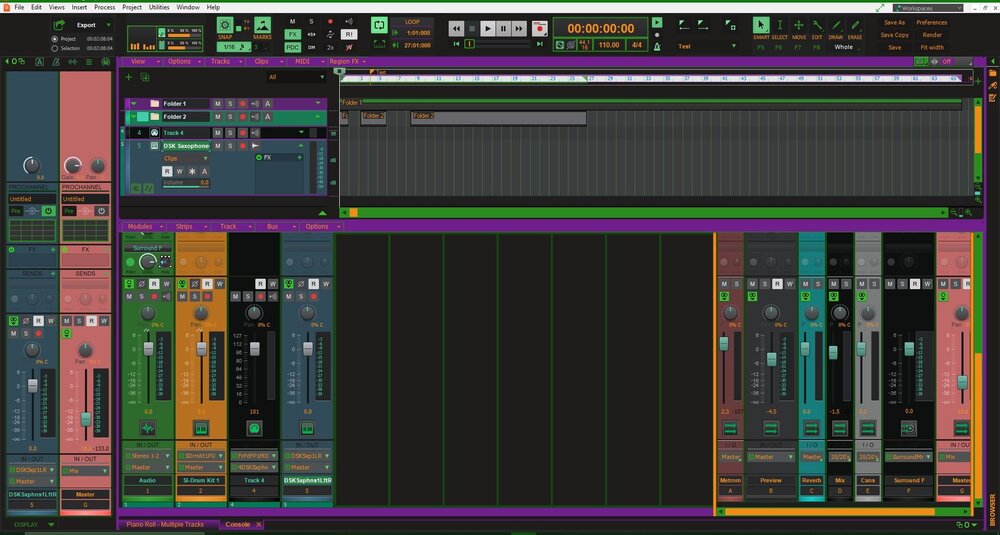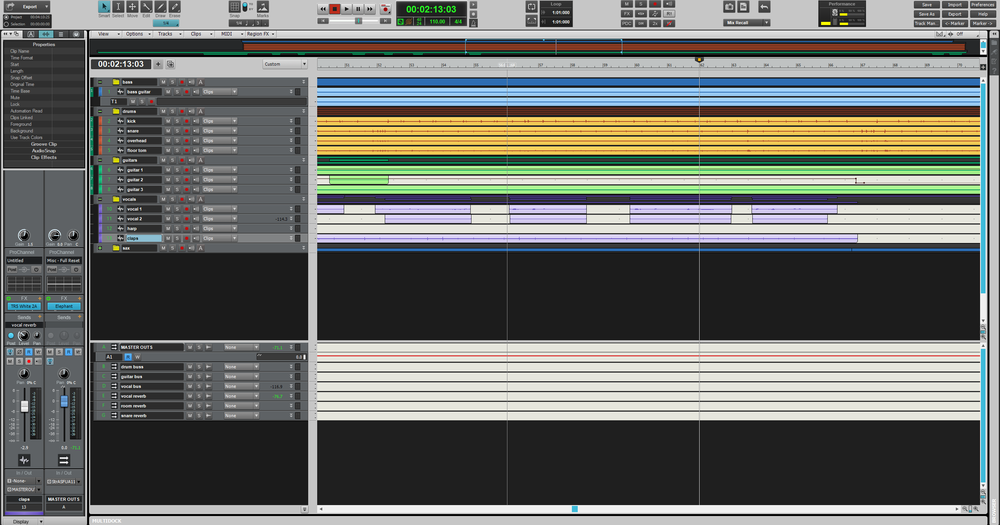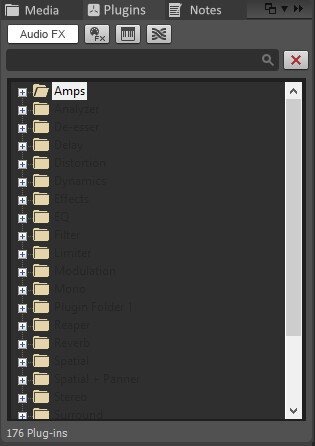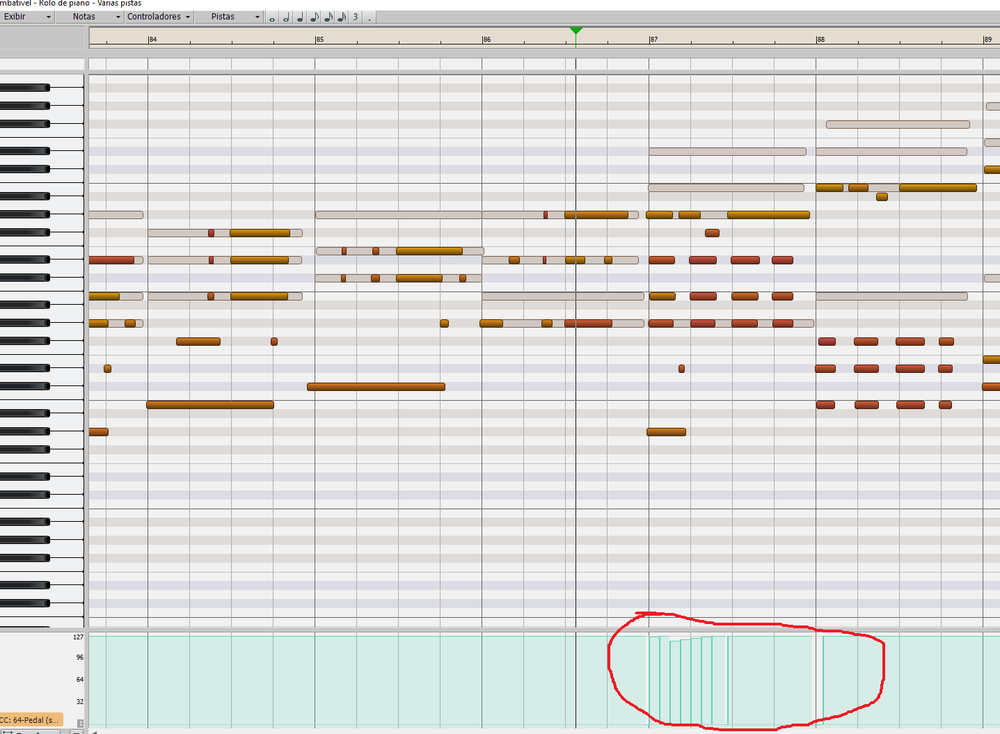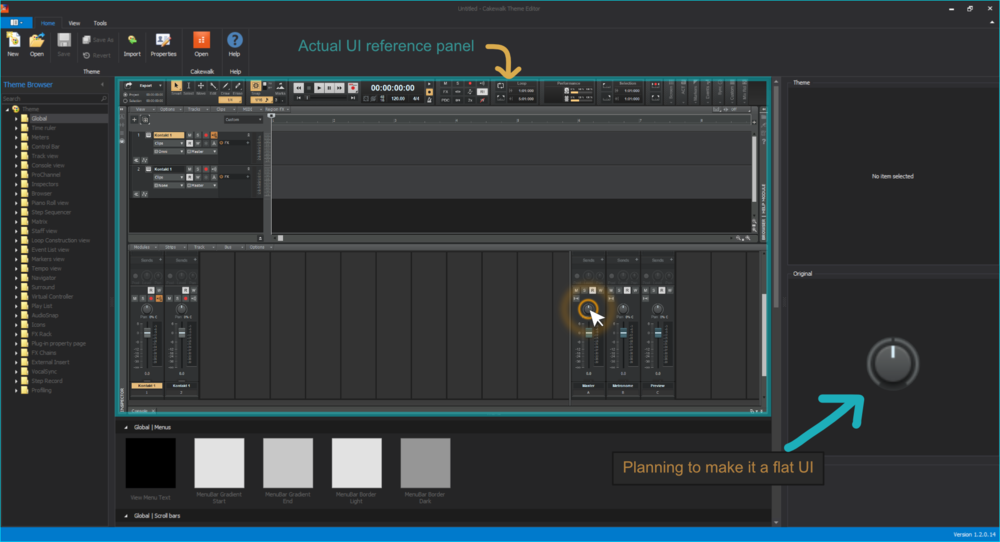Search the Community
Showing results for tags 'themes'.
-
- 46 replies
-
- 16
-

-

-

-
Please let me know if you have a simple and round theme. (Don't forget to attach (or link) the attached file.)
- 2 replies
-
- themes
- theme editor
-
(and 1 more)
Tagged with:
-
I'm pleased to present for your enjoyment, a new theme I call Apple Scruffs. I started with the legacy theme, Logical (many thanks to Erik aka Starship Krupa) and then I tried to fold in as many elements of that "other" DAW as I could muster. https://www.dropbox.com/s/2g987va1teqig8f/Apple Scruffs.sth?dl=0 Cheers!
-
Hello I have been using Cakewalk since the mid '90s. My last time really using Sonar Platinum was in 2017, before Cakewalk was sold. (Yea, I bought the lifetime license...) I have R.P and my eyes have been getting worse over time. A few years back I tried using Paint.net to create my own High Contrast theme for Sonar. I made progress but never mastered the art of theme creation. What I need to use CBB is a theme that is black on white (like 0x000000 on 0xFFFFFF). An the fancy track coloring and shades of gray are lost on me. They only make it difficult to see. (I actually use ZoomText to smart invert all colors, so when I ask for black on white, I am really going to see white on black. But that is an aside...) Are there any super high contrast Light themes out there? (Probably not...) Are any of you guys or gals willing to take on a freelance project to create me a theme? I have USD. I don't have 20/400 vision... If not, I will need to try to build one myself again. (But that is a rat hole I would rather avoid...) Please let me know. I will share the end product with the world via this site. There are plenty of us old folk losing our site as we age, but not losing our love of music. Thanks for your consideration. Cheers
-
hi, i was wondering if there was any cute themes out there. more colorful and less black is what i mean.
-
When I changed several theme file names, the list in Preferences retains the old names. I can only surmise this is because the names weren't changed within Theme Editor itself. However, even after I open the theme in Theme Editor (which does see the new name) and Save As with the same new name, the Preferences list remains unchanged. I have to Save As with a different new name and then Save As again with the 1st new name for Preferences to see it. ***The Preferences list should reflect actual theme names no matter how they were changed.***
-
Here are all my Themes and Splash Screens (yes you can change them too!) in one download, perfect for those who wish to try them all or get several updated Themes in one go without having to search them out. This pack contains... All 21 of my Themes (16 technically as a few have alternative options such as solid or segmented meters) 22 Splash Screens (The artwork itself isn't mine but are copyright free images, I added the text and made them the correct file size and type.) 1 'An introduction to Cakewalk Themes and how to use them in Cakewalk' guide. (PDF) (In the ‘Themes’ folder) 1 'How to change or make a Splash Screen image' guide. (PDF) (In the ‘Splash Screens’ folder) 1 Splash Screen Menu .jpg image to help you pick from the 22 ready made Splash Screens. (In the Splash Screens folder) (Nothing like this for Themes as I think it’s better to try them to choose which you like then just delete the Themes you don’t like) 1 'Read me' PDF ---------------------------------------------------------------------------------------------------------------------------------------------------------------------------------------------------- Free download here.... M-Themes and Splash Screen Pack ---------------------------------------------------------------------------------------------------------------------------------------------------------------------------------------------------- All of my Themes are free, however, A combined total of around 150 hours, sometimes much more, goes in to creating each Theme I make, then there's more time spent to update them whenever BandLab makes changes or additions to the Cakewalk GUI to ensure any changed or new items display correctly and match the Theme, I also don't make all these Themes for myself, it's more of a hobby and to share the end results with the Cakewalk Community for their use and enjoyment at no charge, Any Tips/Donations via the following link for my time and efforts in creating and updating these are greatly appreciated, however small. Thank You! ❤️https://www.paypal.me/MatthewJohnWhite
-
I am new to the theme editor so apologies for such a basic question. Theme: Mercury Area: Track Inspector To make it easier for me to see I am trying to change the text color from blue to white. Could someone please point me in the right direction? Thanks!
-
Hello there! I want to share my thoughts on the design of some elements of the Cakewalk ? It would be great to finish in a contrast mode (dark background and white text) for a dark theme the blocks of windows highlighted in red. Especially cool to make a contrast menu. They are very different from the overall harmonious design of ALL Cakewalk's dark themes. In Cubase and Studio One, the same blocks are very harmonious in color. Colleagues, what do you say? Lots of screenshots with examples below. Drop-down menu ⏬ All menu blocks and dropdown menu ⏬ Plug-ins and synths window header ⏬ All undock windows and scrolling on the right ⏬ This and this and this drop-down menu ⏬ And ALL Preferences menu ⏬
-
Nickel Mint Theme Notes: I decided to go in almost the opposite direction of my previous themes. It follows the light paradigm, starting from Mercury rather than Tungsten, it's not based on a pop culture reference, and has 3-D buttons. This theme is supposed to fade into the background rather than grab the eye. The only similarities are the green highlights and use of the same panel show and hide buttons as my other themes, as well as Explorer/Finder turny triangles for opening and closing folders and ProChannel. Since I think that the Control Bar is the most important element as far as making a theme really different, my goal with this one was to "unify" the Control Bar. In locked state it looks like one big Control Bar rather than a collection of modules. I also wanted to make my Control Bar actually light, unlike Mercury (and most of its derivations) that have dark Control Bar modules. This was inspired by the old Retro Hi-Fi theme. Also lightened up the Cakewalk logo so that it's not dark-on-dark. Default clip colors are stock from Mercury, but the track backgrounds have been shifted to a subdued green. If you use the custom .CLR preset, you'll get nice strong grid lines in your Track View. The name: Nickel because it's a silvery metal and a tribute to the bloke whose work made it possible for me to start creating themes (he prefers light themes, he might not recoil in horror from this one), then Mint because of the green highlights and because in the US, we call 5p coins "nickels," which are of course, minted. Comments and critiques are welcome. The idea with this one was to make a theme with broader appeal than my nutty pop culture ones (or dark dark dark Racing Green), so I'm even more interested to see what you have to say. I put a lot of work into it, but I can put in a little more if needed.
-
Another one of my based-on-an-animated-movie themes! Travel back to Pepperland, 1969. The first rock 'n' roll record I ever owned: The Beatles' Soundtrack to Yellow Submarine. An odd confluence of events resulted in children of my generation (the one they never talk about between Baby Boomer and X) being exposed to, nay, immersed in the most psychedelic music of The Beatles' career. We get the title track featuring every child's favorite Beatle song and favorite Beatle on lead vocals, but then the record morphs into a 5-song EP of things that crawled from Apple Corps basement. It sounded to me like a record made up of those weird songs you'd find on the flip sides hit singles that only started to be cool after you listened to them half a dozen times, but then once you did, they were sometimes really cool. I could go on and on about the movie itself, lunchboxes, plastic submarine models and whatever, but I'll just say that it had a huge impact on my 8-year-old self and leave it at that. Download it here.
-
I know a lot of people like to use this theme, so I made some updates to it, where I made some color corrections, including customizing the buttons for new features, along with the "Archive" button. I also made some corrections to some elements of the "Step Sequencer", and also to "Notes". For those who want to download this theme, follow the download link. Blue Aston (2021.12) Below I'll leave some images of the color corrections I made, in case you want to check the previous version.
-
When lock centering or justifying the Control Bar, the Custom Module Medium Background is used to fill in the Control Bar's empty spaces. This can have some "mixed" results when repainting the background to accommodate some themes: - YLIP pg 120 I would like to request using the Background Fill graphic (currently unused?) to fill in the Control Bar's empty spaces instead.
- 1 reply
-
- 1
-

-
- themes
- control bar
-
(and 2 more)
Tagged with:
-
Some time ago the main Synth Rack screen and Name Text colors were made to follow the default Track View colors by adding a colored area over the Synth Name Bezel image. While the Focused track stays true to whatever color you make the Track View color, the Unfocused BLACK track color cannot be changed. This causes some frustration for themers using dark text. I'd like to request removal of the overlays and maybe add a second full screen image for the Focused track. Thanks
-
comparto con ustedes un paquete de temas, no soy el creador original de estos archivos, este paquete tiene temas antiguos, es posible que uno o más no sean compatibles en la versión real, espero que disfrute esto, aquí está el paquete: http: //www.mediafire.com/f ile / 66dp53b9m53b2j2 / Cakewalk_Themes.zip / file example:
-
Hello guys. I just recently finished making my own theme for my projects. I would like to share this because someone asked if I could post it, if I will make one. The base UI for this theme is from the FLAT_WHITE theme. Thanks to @Colin Nicholls for making it. @chris.r Not completely inspected for overlooked color assignments. There are some few drawbacks for the colors selected but I believe this works for my workflow. Merry Christmas everyone. AFUI version1 AFUI v1.3 (sends background, piano black keys, track view sliders values revised) AFUI v1.4 (3d sliders) AFUI 1.5 (flat sliders with shadows) Almost Flat UI Theme.sth AFUI 1.3 (new values for piano black keys, track sliders, sends ).sth AFUI 1.4 (3d sliders).sth AFUI 1.5 (flat sliders with shadows).sth AFUI 1.5 (flat sliders with shadows).sth
- 29 replies
-
- 7
-

-

-
When creating a new theme based on Mercury, the Console View background and the Browser Help Module Learn More button turn white. Double clicking without changing the color Console View | Background #2 in Theme Editor restores the default colors. This also happens with Sonar Platinum's Theme Editor. Maybe a long standing issue?
-
I made 2 themes to celebrate my 400 subs on youtube they are free to download the link is in the video description. I made a light and dark theme... The dark theme has some elements from Grand Vista Black and Blue by @Canopus . Thanks for making yours so that I can make mine.. I change a few things like the console has blue in the mixer the knobs and meters have been changed but I keep the glossy look.. The light has most of the same elements as the dark I explain in the video.. Free to download and use. I also give some instructions on how to install in the video... Hope this helps and thanks for the support.
- 3 replies
-
- 7
-

-

-
- themes
- theme editor
-
(and 1 more)
Tagged with:
-
Note: these versions of EVA 01 have been moved to the Archive folder in the Dropbox folder. They will not be updated. Purple, orange, green and black. Those are the distinctive colors of EVA 01, the bio-mecha piloted by Shinji Ikari, the protagonist of classic anime series Neon Genesis: Evangelion. After deciding I liked the look of the mecha, I found the exact color numbers used and set about changing as many Cakewalk UI elements to them as I could (minus certain buttons that I consider standardized). I've tried to work in a few things that I don't usually see customized, and tried out some new techniques involving use of transparency. There is a "flat" version for people who prefer that, it's the same theme with most of the gradients removed. Apologies for odd or incomplete images. This time around I tried to figure out which images and button states are never displayed and left those out of my theming. This may have had some unintended consequences I didn't uncover. It also uses a version of the color presets I came up with for Racing Green that allow for greater visibility of grid lines. Fans of the franchise, enjoy. People who want an out-of-the-ordinary high contrast color scheme, also enjoy. If you like it or have any critiques, post here. https://www.dropbox.com/sh/ax7xeox3a5t003v/AABtPXXXSOxwJAkOH-fbyHRfa?dl=0 Update: the Console View in the original was just too "loud" with the purple separators, so I changed that color to a muted green. (Note: Track icons for Instrument and Synth tracks use the YLIP convention, where the icon for a Synth track is a picture of a synthesizer keyboard, and the icon for an Instrument track (which combines MIDI and Synth tracks) is a combination of both the MIDI and Synth icons. If anyone would like it the other way 'round, just ask.) Update: 5/18/2021 Added images for Meter/Key (and related) dialogs, minor image changes and recoloring Update 5/24/2021 Updated many images
-
Long time user of Sonar 8 Producer. Now on CbB. Used to Sonar 8 themes like XLNNuendo3. Does anyone know where to find thos .sth files in Sonar 8 Producer? Like to use them in CdB. Thanks for tips.
-
Please go easy on me, this is my very first attempt at a comprehensive theme overhaul. Named after the 91st element, this metallic theme is light in tone and broadly based on "that other DAW"'s color (Classic) scheme. Thanks to Matthew for the help and also the M-Spec theme that I started from. Also props to Colin Nicholls for some elements of FLAT WHITE and Canopus for the knobs from his Gran Vista themes. https://www.dropbox.com/s/p7i0v7wphdwzql3/PROtactinium 1.2.sth?dl=0 If you find something amiss please let me know. I had to make some compromises due to the forced connections between sometimes unrelated elements. Always learning!
-
hello, I'm from Brazil, does anyone know how to make this line of the editor on the Piano Rool darker, it is very clear help me
- 1 reply
-
- themes
- theme editor
-
(and 1 more)
Tagged with:
-
Hello guys. I would like to propose a feature that would allow the user to easily navigate the theme editor by including an actual reference of the theme UI. Currently the only possible way is to browse around the editor to find the element you want to edit. This is a great workflow already but this new feature would probably make it easier especially to those users who want to quickly select and edit a specific UI element. I am not to familiar with theme editor in cakewalk but I was planning to make my own flat theme. I am not sure if that is currently possible but it would be nice to have all the bevels, emboss, and shadows to be override/removed to have a flat UI. I am also currently having a hard time identifying if those UI element I have selected are the right ones. I hope it would be added soon if possible. Thanks cakewalk dev team.



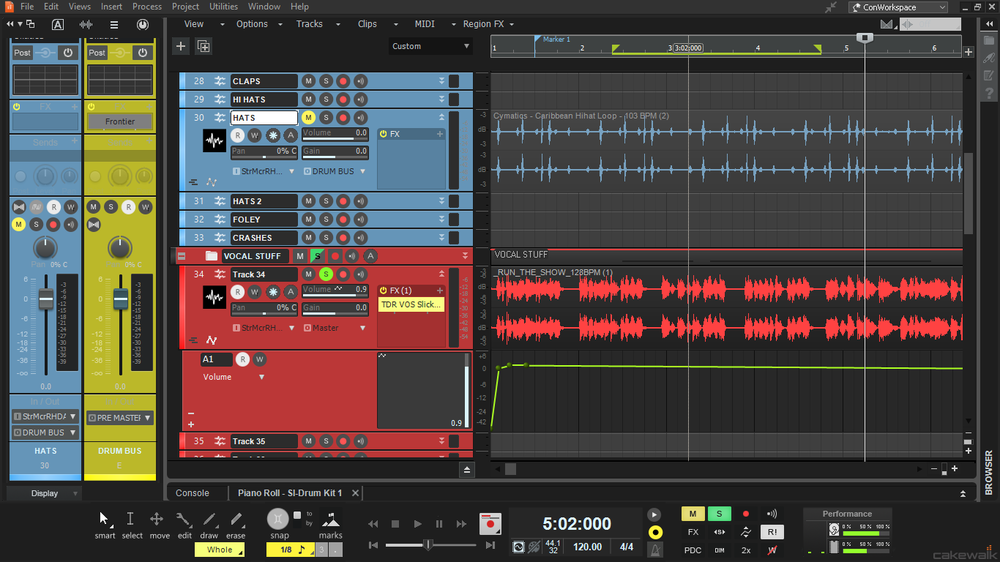


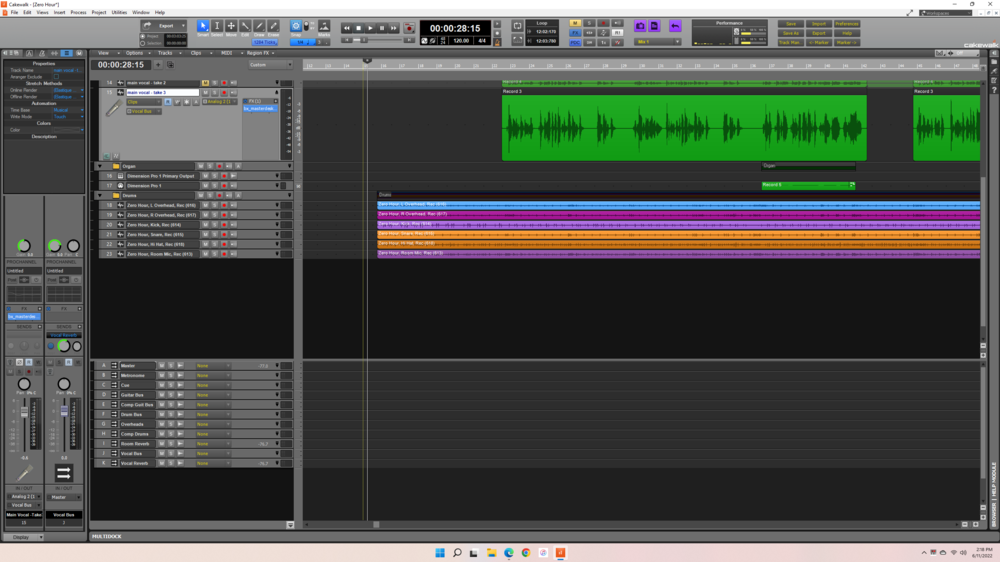




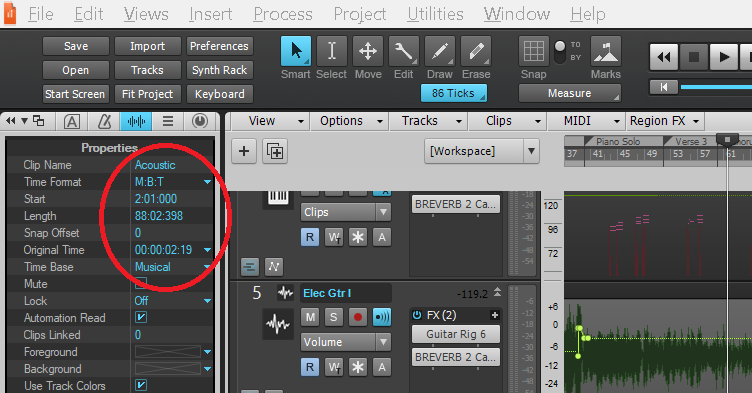


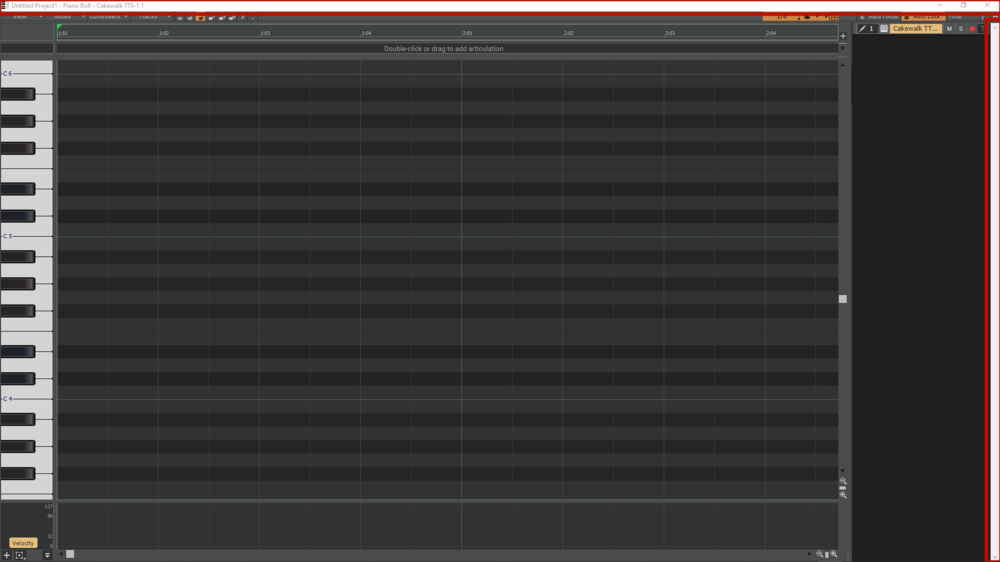
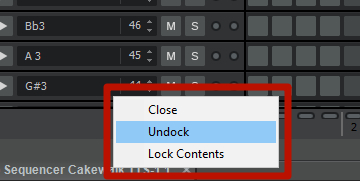
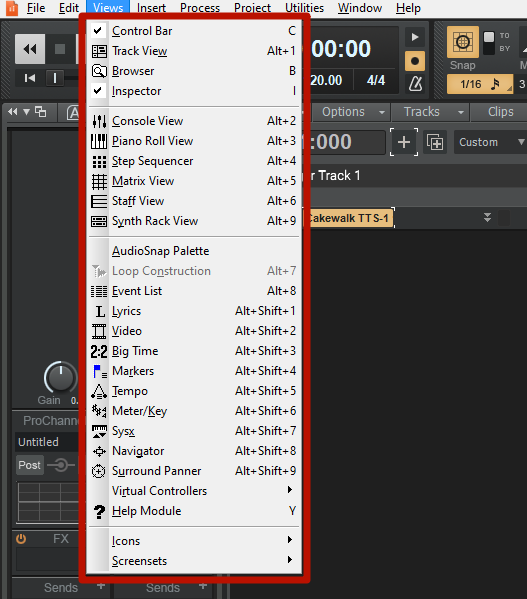
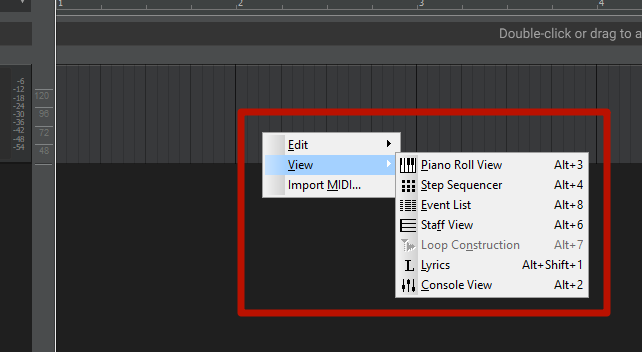
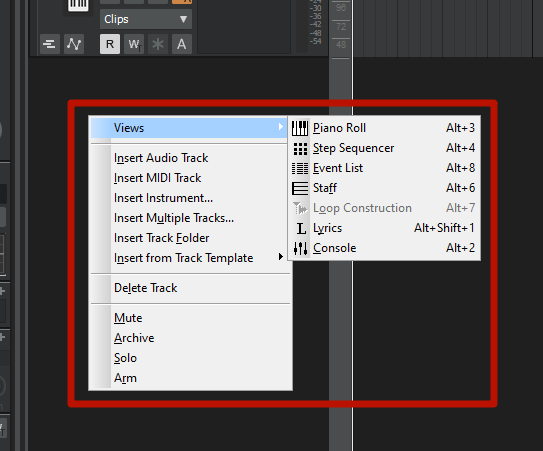
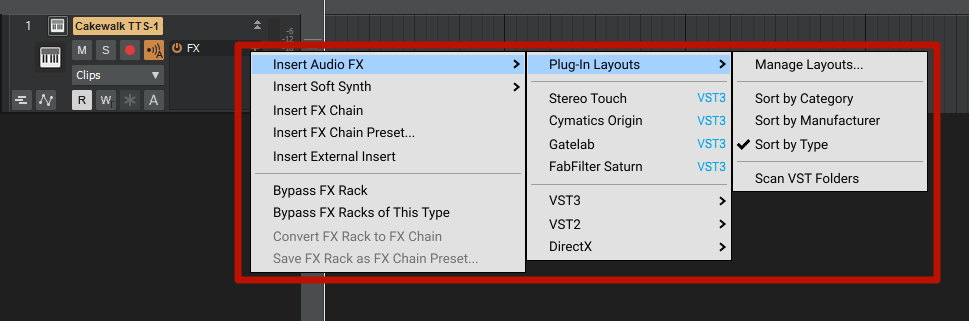
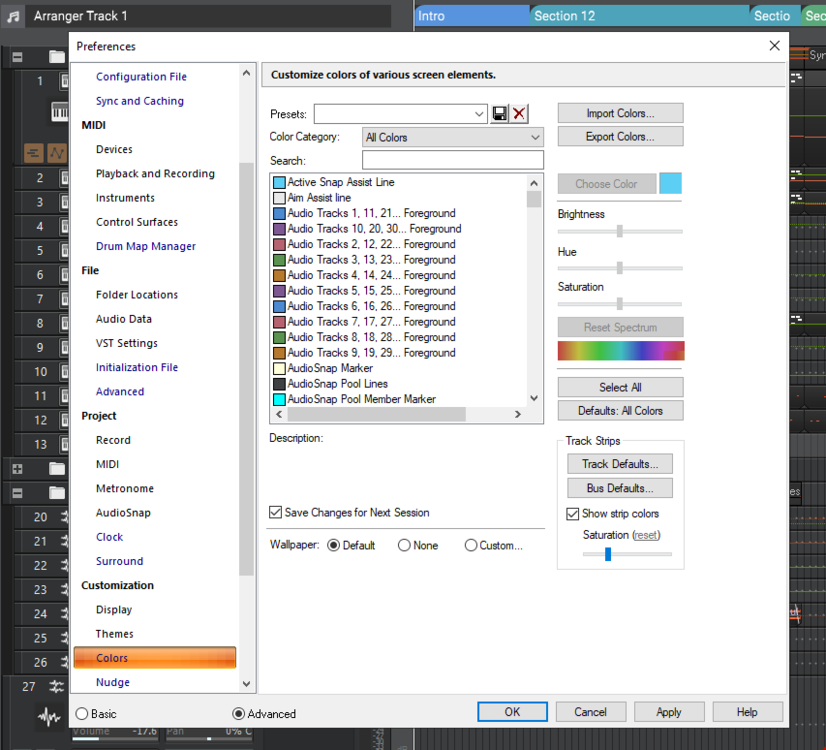
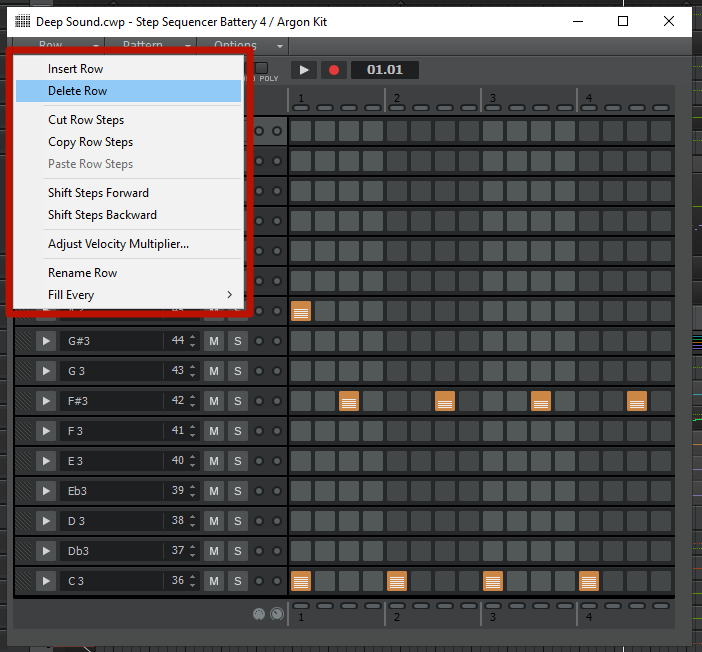



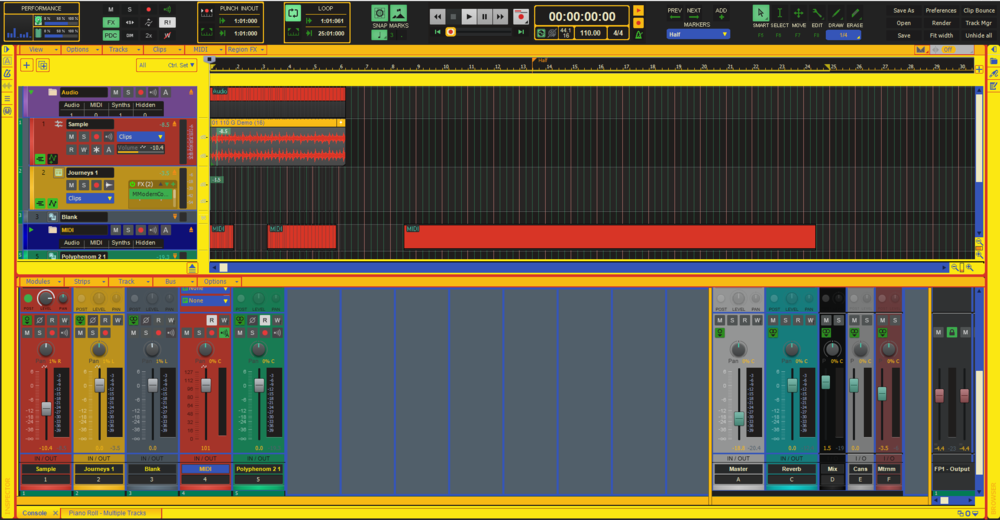

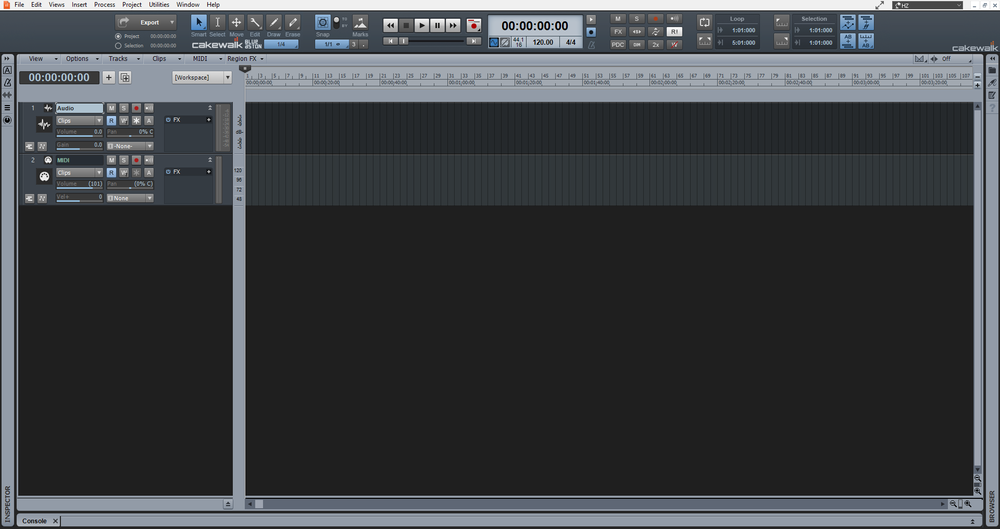
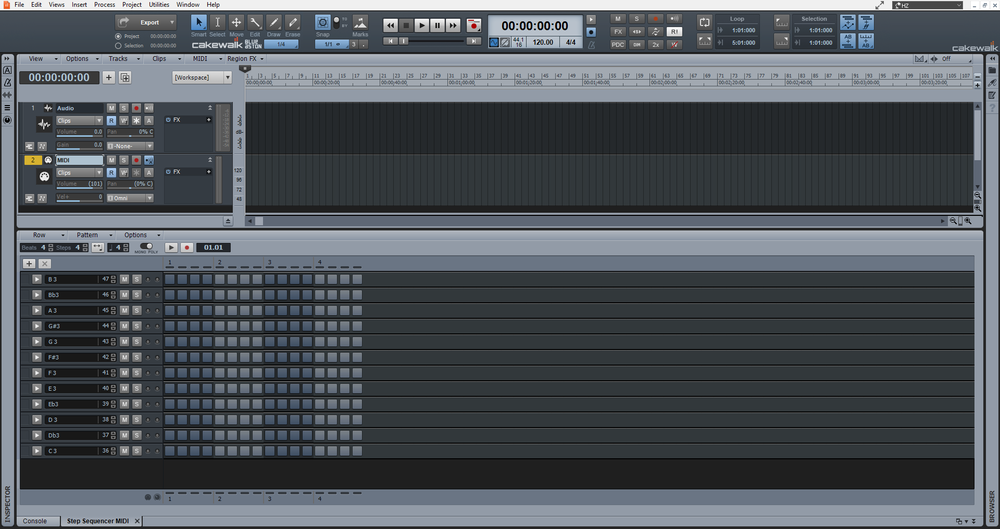
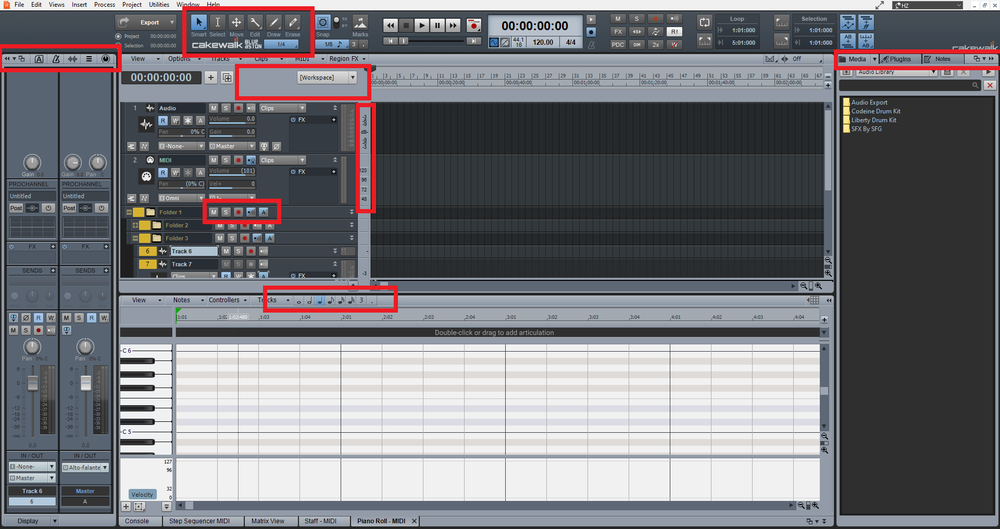
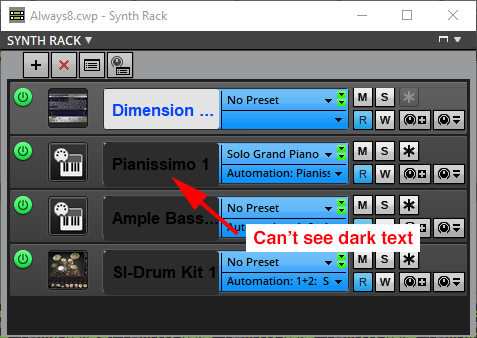
.png.73bdf3e2144e64951dca74b879b489ae.png)

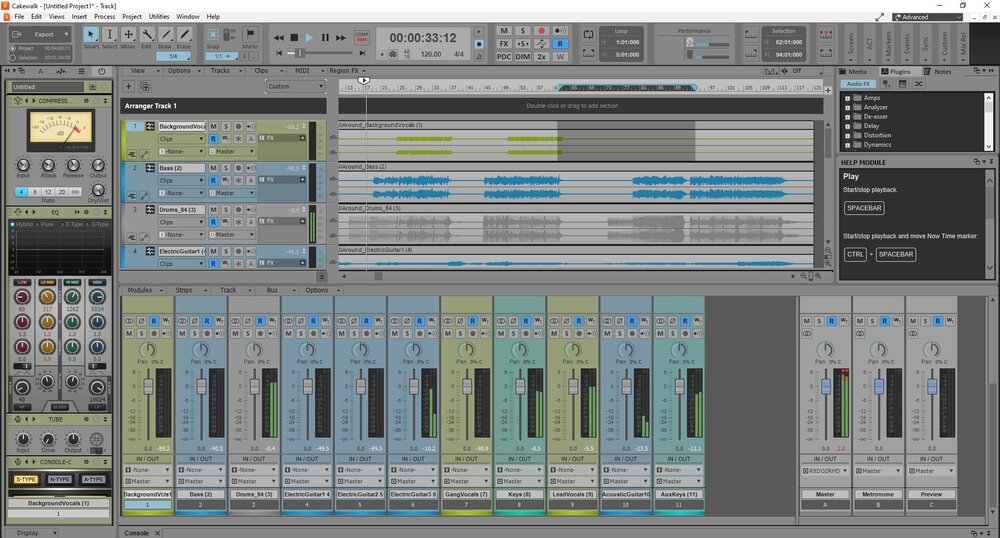
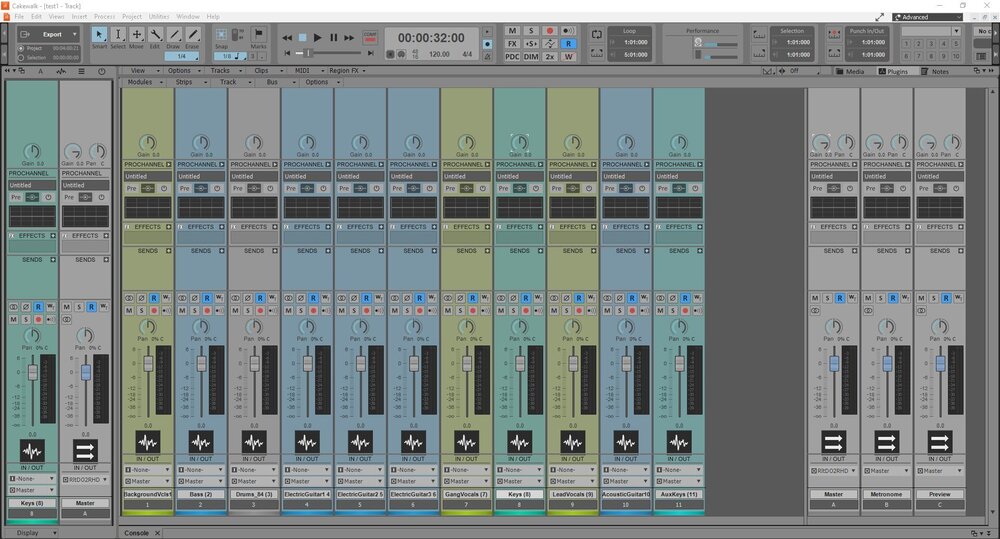
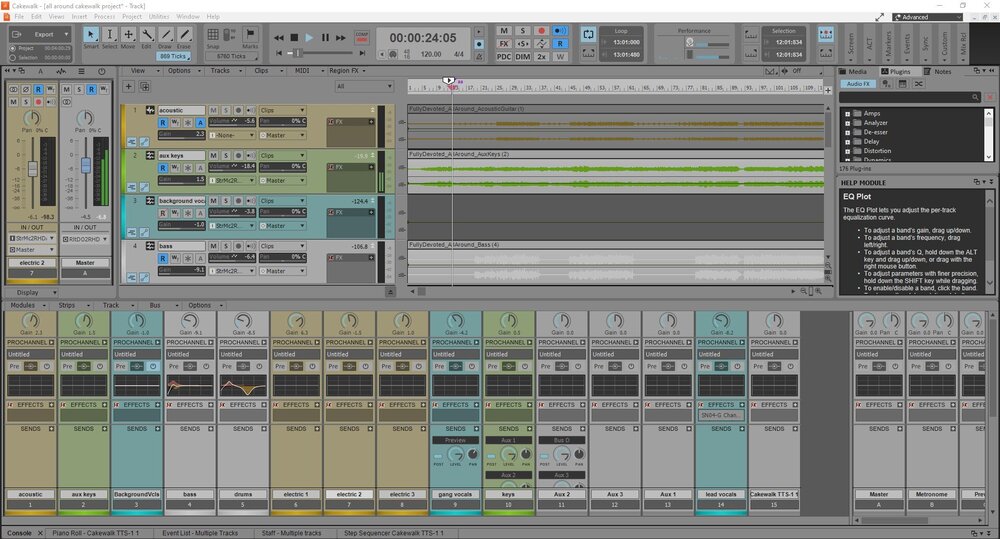
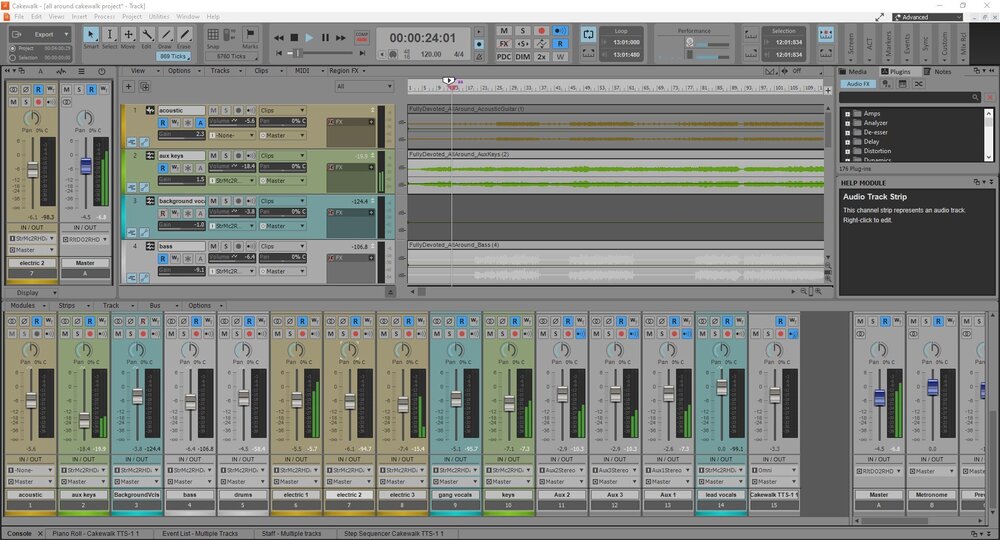
.thumb.jpg.b8d19381d5b8b7c47b0324294899aaea.jpg)