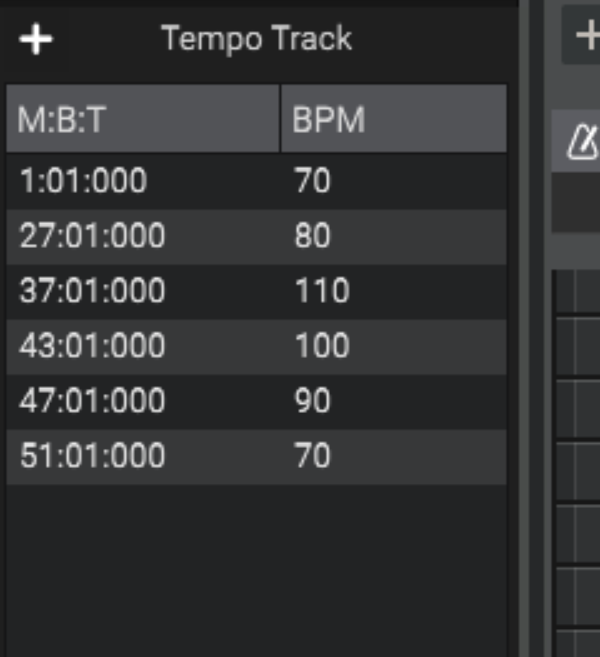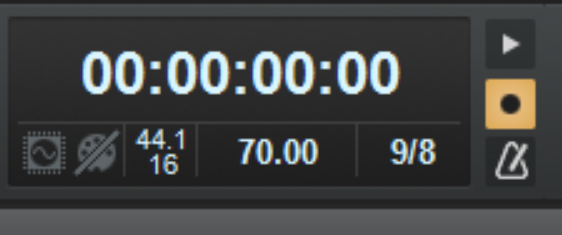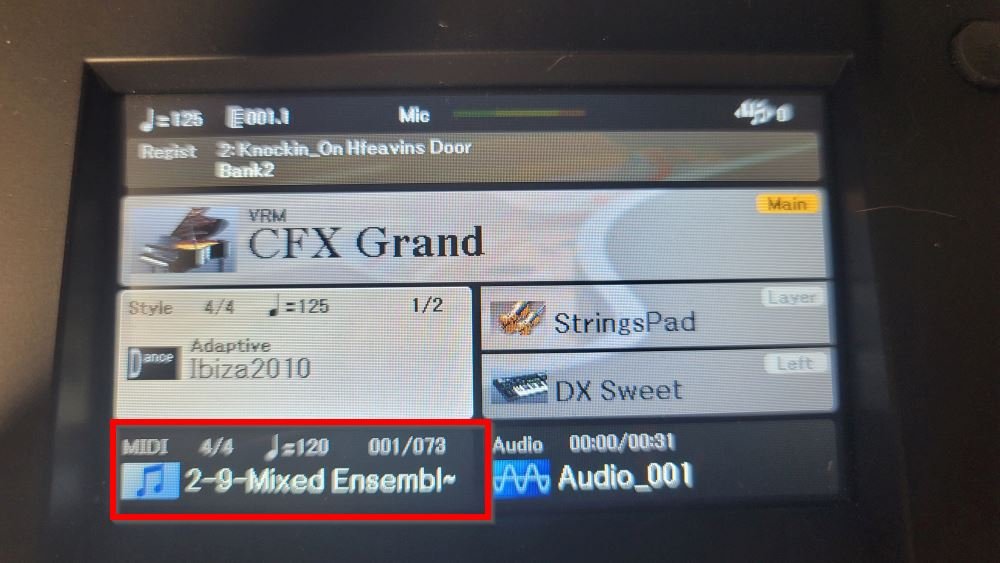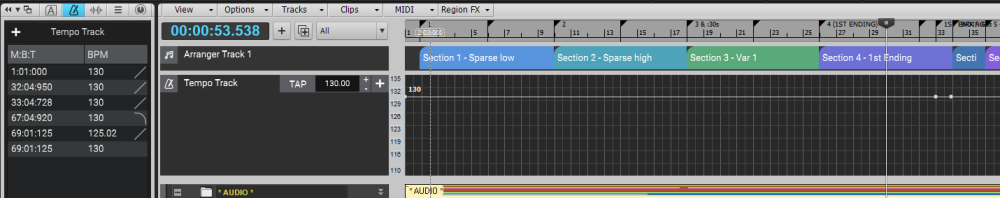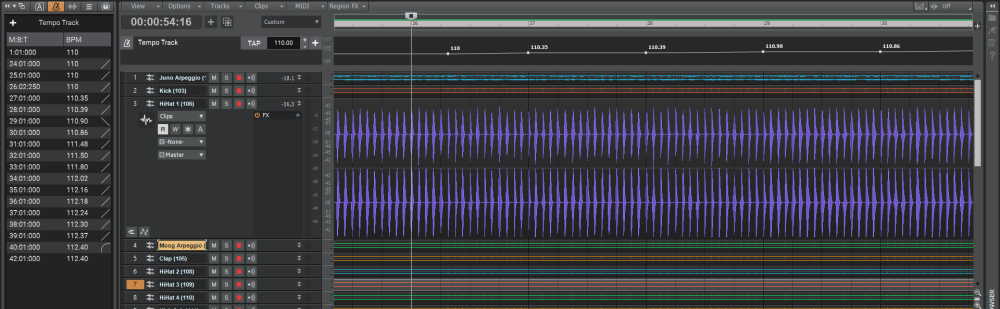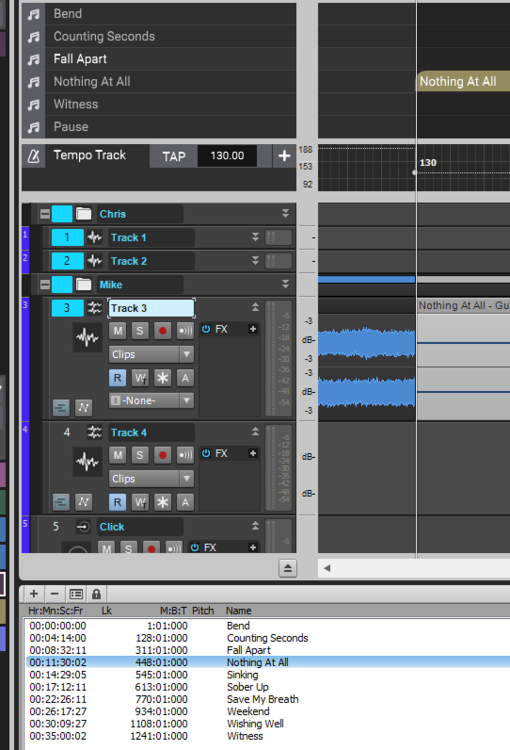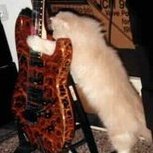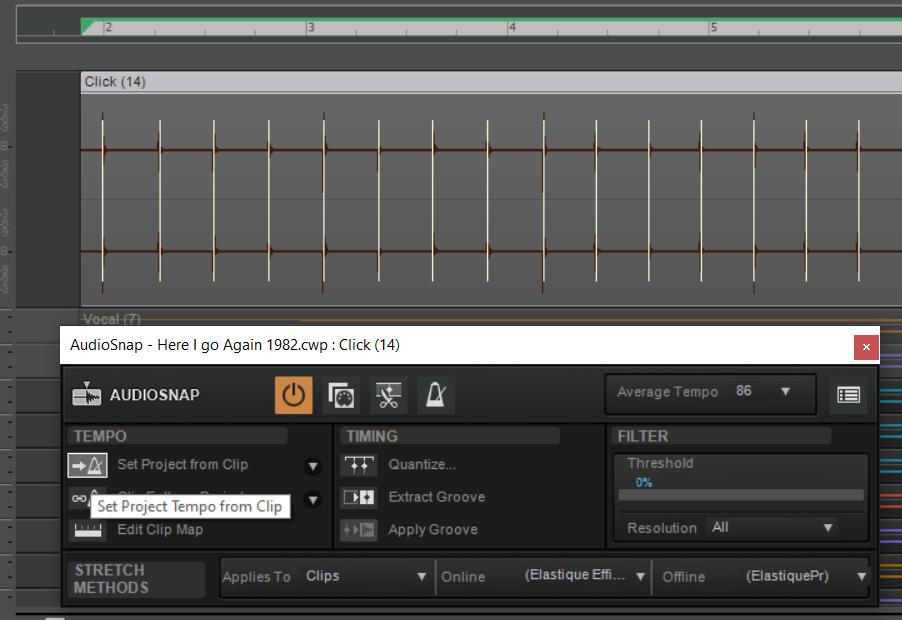Search the Community
Showing results for tags 'tempo'.
-
New to Cakewalk. Version using in signature. My first "Project" is just to correct tempo settings on a midi file from my Yamaha DGX 670. I have put in these settings (Sorry about the large pics. I don't seem to be able to size it down here, and also downsized in a picture editing program).: Also made sure starting tempo was at 70, and time signature at 9/8. But when I load the midi in my Yamaha, it shows different starting tempo and time signature for the song. For measure 1, it shows tempo 120 and time sig 4/4. I'm brand new with this. I'm obviously missing something. Any suggestions appreciated.
-
I'm working on a project that has a tempo change in the middle. In measure 32, it slows down from 130bpm to 125bpm for 1 measure. In measure 33 it goes back to 130bpm. The actual tempo change is OK, you can hear it slow down, you can see the tempo change occurring real time in the Transport Module. However, the Tempo Track display (on the left), and the Tempo Track timeline, do not reflect the tempo change. It shows the Nodes in the right spot where the change should be, but it won't show the change. I've used the Tempo Track in several other projects, never had a problem until now. PS. It doesn't matter what Tempo Curve or Jump I assign, I've tried them all
-
Hi, I'm working on a remix of a song that has a varying tempo, starting at 110 and progressing to 112.4. In Cakewalk, I've used the tempo track to adjust the tempo so that the songs beats line up with Cakewalk's gridlines properly. However, when I export the track I find that the tempo remains unchanged? Perhaps I'm missing something but I've only been using Cakewalk for a couple months. I'd like to be able to export the track with the tempo changes. If anyone knows a fix for this that would be greatly appreciated. Thanks!
-
Im hoping to use Cakewalk by bandlab for making Live loops on the fly. Reason being is because I don't want to have to buy Ableton to do so. I'm hoping to also upgrade matrix view in order to record an audio or midi loop and add it straight to a matrix cell. So far matrix view works perfectly for samples and prerecorded samples but not so much for instant loops made on a midi controller or a recorded instrument. At the moment is making a live groove clip but sometimes it doesnt sync in well and theres no way to quickly add the groove into a cell without dragging it or going to audio library. Im hoping there can be a feature to record straight into a cell. (Youtube video example below) I also feel a tempo "link to controller" feature would work pefectly so you can slow down and speed up the song during a live looping session. Matrix view in itself is very underused and underrated with the sheer power you have as a beatmaker. But for the livelooping scene, It still needs a bit more upgrades to make it a Powerhouse. You Suck at Producing- Live Looping - YouTube.url This is an example of what I can see the future of Matrix view do with Cakewalk by bandlab. Most things are already possible but just the specific live looping portions like: Setting up a live loop to a Cell and also linking it to a Cell with a midi controller isnt there yet, changing the tempo. Also to make Sound over Sound happen you have to press P then activate instead of a simple button to make that happen. (in this video it's called Overdub) Also another suggestion is having a specific shortcut that allows you to switch tracks which I notice as well is not present in Cakewalk by Bandlab. (There is Add a new track, Duplicate etc.) but no button to switch the track or a shortcut to arm selected track without arming every track. (unless you click on the track which takes time if you are live looping) There are many other producers asking for the same features especially the midi controlled tempo feature. Please let me know as soon as you can thanks. New Features Suggested___ Tempo able to be Linked to a Controller Live loop recording assignable to a cell Switch Tracks shortcut (Also assignable to a controller) Arm one Track and Record (At the moment its just Arm all tracks ) Please let me know as soon as possible if this could be added to Cakewalk by Bandlab.
- 17 replies
-
- 4
-

-

-
- live looping
- looping
- (and 15 more)
-
Is there a way to get another decimal place in the tempo? I am only getting xxx.x and need xxx.xx. If I add the extra number, the tempo is rounded up. For example, 115.25 becomes 115.3. I'm downloading stems for backing tracks, and I need to match the tempo from song. Thanks
-
I just had the strangest thing happen. While editing my song all of a sudden I noticed my song was playing back at a faster tempo and a higher pitch. I am not aware of making any changes like that and I wouldn't know how even if I wanted to. Even stranger, if I Export the audio, the audio file plays at the original tempo and pitch. I have no idea why my playback inside Cakewalk is doing this? Any suggestions would be greatly appreciated. Thank You
-
Do i have to make a template to have the metronome, both play and record, disabled all the time? When i start a new project, which i do often, i always have to click the metronome in the control bar to turn off the record option. I really don't need it. Instruments take care of the tempo just fine.
-
Similar to Audio Snap for audio tracks, is there away to change Project Tempo [from a] MIDI clip? If I record a MIDI sequence with it's own tempo [external time stamp] without first setting the Project Tempo to match, the MIDI data will be off beat with the Project. If I simply change the Project Tempo, the MIDI data will still be off beat. [Edited]
-
Perhaps something like this is there and I just haven't found it yet. Audacity has a type of track called a 'time track' and I use it occasionally. Wondering if there is something in CakeWalk like this that I haven't found yet. If not, then perhaps something that could be introduced. I know Melodyne works with pitch, and can utilize the automation lane, but this would be more for speed (which would also effect pitch).
- 9 replies
-
- automation
- tempo
-
(and 1 more)
Tagged with:
-
Hello, I have a question that I have been searching for and trying out various things that I have found on these forums and other resources, but not having much long. To give you a little bit of context, my band is attempting to use Cakewalk as a live performance tool. The purpose is for a few different things. One of the guitarists may be out here and there so we wanted a way to fill in with the leads as backing tracks. The other reason is to start working with IEM's and a click track. While I know this may not be the best option, it is a free option. What I have put together is using the arrangements to basically divide out the songs. I have dropped the various tracks in each section and I am able to create an entire arrangement from the "sections" (full songs). Now the dilemma. I have set the tempo on each of these "sections" based on the tempo for the recording. I recorded a few lines of the click track and looped it across the length of the song. Once we started to practice with the click track, we decided that some of them may be too fast or too slow when performing live. What I am trying to figure out is an easy way to change the tempo of the tempo track, but keep the duration of time that was set based on the tempo originally set. I realize it doesn't completely make sense, because the faster the tempo, the shorter the length of time the song would be. I think maybe my biggest issue is that I can't seem to get the pre-recorded tracks to fit to the time change, which were set based on the original tempo, which then bleeds into the next song. I attached a snippet to show what I mean. Originally the tempo was set to 165 with ran until 11:40-ish. I changed it to 180, which now puts my next section starting at 11:30-ish. The image basically shows what my issue is. I have tried locking the tracks for the songs I want to change, all of the tracks, and the tracks for the songs after the one I am attempting to change. Any help on this would be greatly appreciated. Also, this probably is not the best way to do what I am trying to do, so I am all ears if there are other suggestions as well, as this is my first time attempting to get a setup like this going. Thanks for your help! Chris
-
I have a 100% quantized midi track. I want to create a tempo variation, based on a manual tap of my keyboard. Apparently Fit Improvisation does the opposite, that is, if I had a midi track that is NOT quantized and I wanted to make it quantized using a reference track with the beat. How can I do this?
-
Versions prior to 2021.04, e.g. 2020.098, had a feature labeled "Step" in the "Insert Series of Tempo Changes" menu that does not show up in my upgraded version of Cakewalk. (Photo attached.) I would always set the Step Command to .01 when doing tempo mapping, and everything from Sonar 5 to 2020.098 has worked great. This Step feature eliminated the stair-stepping effect that occurs when changing tempos that were not simply abrupt, immediate shifts to a new tempo. I interpreted the Step command as controlling the resolution of the math involved in making minute changes to tempos over time, and I always reset the Step to .01 with the acknowledgement that this change placed more calculating stress on the CPU... but I never had any problems. The readout calculations would appear resolved to .001. I have been working with polytemporal music for the past 14 years, which involves simultaneously changing tempos in several different instruments over an extended period of time. The changes are likely to involve a gradual "shifting" to a new tempo, and are to be accomplished as smoothly as possible. In the composition stage, I obviously work only with MIDI, which has, so far, never stressed my CPU. I also use an external hardware sampler, SPDIF, and an internal sound card to keep the processing clean and reduce latency, although I now assume I could probably shift to the Instrument-Softsynth/VST/USB approach without introducing latency problems. At present, the MIDI tracks -- once rendered to audio -- are then incorporated into other time-based media (such as video and visual timing mechanisms), which means that maintaining the highest precision is important. It's been visually difficult to check for stair-stepping using the new Tempo Mapping system because of restrictions on display real estate. I have always used Cakewalk in the past because of its "full page" Tempo Mapping view and extremely malleable approach. Is there a way to get back to minimizing stair-stepping by incorporating a Step command in these newer version? On page 390 of the Reference Guide, I found a topic called Tempo Map Decimation, and I don't know if it is relevant to my question. Apparently, the Tempo Map Decimation can be reset to 3 different values. It involves making a modification to the cakewalk.ini file. But before I do that, I wanted to make sure I understood the consequences of making such a change. I don't understand how the tolerance being set to 1/16, 1/32 or 1/64 could be as precise as reducing the Step resolution to .010 or .001. A reduction in the Step value to .010 or .001 would seem to be more precise than a reduction to 1/64 of the beat (note) value. And is the reliability of the calculations not affected by the base tempo of the composition, e.g. resolving the tolerance to a tempo working around at 80 BPM verses one working around 200 BPM? I'm starting to run some tests with the new track-view/node envelope system. If any has worked through this resolution problem, or if I can get some feed-back on the elimination of the Step option, I would appreciate hearing from you. Thank you for your response.
- 2 replies
-
- insert series of tempo changes
- tempo
- (and 4 more)
-
I can't find the tempo pane where you can draw in tempo changes. I only see the table version off to the side. Is it still available? Thanks.
-
Hello! I have been working with Cakewalk for a while now and I made over 20 songs but I always forgot to adjust the tempo of each project. This is not so handy for dragging vocals around when the grid is not in sync so I am want to adjust the tempo but the project is already created. I make my beats in another DAW so my project only contains samples of my recorded voice, the beat as a sample and some effects. My question is: Will changing the tempo do any time stretching to my project or cause other things that I will need to fix? I hope the project will remain the same. Thank you all in advance for helping??
- 3 replies
-
- time stretch
- time stretching
-
(and 2 more)
Tagged with:
-
I've been using CW for well over a year now (Windows 10), and I just updated it to version 2021.04. When the Tempo View is a separate window, it has the size and shape of a Console view vertical strip, and I can't resize it horizontally. It shows only the list of tempo changes; no timeline. It appears to be sharing a window with the Inspector: whenever I select <main menu> → "Views" → "Tempo", the contents of that window alternates between the Inspector and the list of tempo changes. The new Tempo Track in the Track View is a nice addition, but it has no vertical or horizontal grid lines, which I've come to depend on in the Tempo View. Is there a way to turn on grid lines in the Tempo Track? If not, then I no longer have a way to efficiently edit my tempo changes. Thanks, -- Ed
-
Hi folks! A number of viewers have asked about changing time signatures and tempo in a song, so here is a 'How to' WATCH HERE: https://youtu.be/mXK6T9fpMtQ
- 2 replies
-
- 3
-

-

-
- creative sauce
- tempo
-
(and 3 more)
Tagged with:
-
Hi, My projects seems to be changing pitch automatically during playback. Its starts playing normal and then its like the pitch changes or the tempo slows down or something. Anybody know why this might be happening?
-
I have a multitrack with the metronome on an independent audio track and I want to synchronize the MIDI tempo with that track (without stretching the audio files) I have tried to follow the instructions here, but it is not working. I am following this steps: 1) Select the click track 2) Open the Audio Snap (Alt-A) 3) Click on "Set Project from Clip" I see the white vertical lines perfectly aligned with the audio metronome clicks, but MIDI tempo doesn't align with these marks. What step am I missing? I think that I;ve already touched all the buttons
-
Hello guys. Attempted for the very first time yesterday to use my Bandlab account and Bandlab's web app to collaborate with a friend on a little project. I'll right down my reactions and questions in the hopes to here about how people is using this workflow to collaborate with people using other DAWS. I would like to know also if we have any info about Bandlab's development roadmap regarding this use case. (Heck, I am even wondering if it would be a good idea that a section of this forum should be dedicated to this topic...) CONTEXT 2 people using BANDLAB web project to collaborate I'm using CWBBL Collaborator is using ABLETON For me, the essential data that should be ported between CWBBL and Bandlab's web app could be something like: Connect the comments tab (Web App) and the PROJECT INFO TAB in CWBBL(Not connected at the moment, it seems) GENERAL TEMPO DATA (not a complete tempo map) That works fine... problem is, Ableton can have decimals in its tempo... like 80.15 BPMs... not possible in the Web App I think... so sync issues might be incoming down the road... will have to sync "manually" to the reference wav file) Is the KEY data connected? Forgot to test that yesterday (Global project key) Track comments would be great (Have not yet found them if they are implemented) Markers / comments on the project's timeline are important IMO (I could not even find a way to add a marker in the web App...) I understand that they are developing a live session feature... I, for one, would like to see that happening BUT only when the "basics" I'm talking about above are implemented. Am I getting something wrong? Missing something about the global concept? Overlooking features altogether? I'm a bit puzzled actually. Would you like to share thoughts / experiences ? Regards.
-
Hi, I am tryng to import drum fill audio files recorded at a different tempo from the main song tempo. when I import the audio the drum fill remains at its original tempo, it does not automatically change to the main tempo ( as clips do when groove looped). how do I do this? thanks Francois Samuel
-
Hello, I am very new to Cakewalk and I am trying to change the tempo on an entire project which has both audio and midi. The this is when I change the tempo all the track seem to go out of sync. Can anybody let me know how to change the tempo of an entire project without affecting the sync of the individual tracks? Thank you.
-
When I try to set the tempo for my project, it will only set for a couple of bars at the start, then revert back to the original tempo. I don't mess with inserting tempos, etc., I'm just recording live instruments to the metronome. Not sure what I'm missing... please help!
-
I would like to see tap tempo button near metronome settings toolbar.