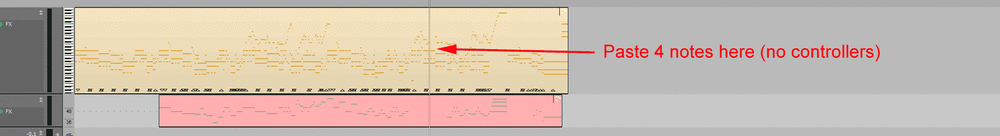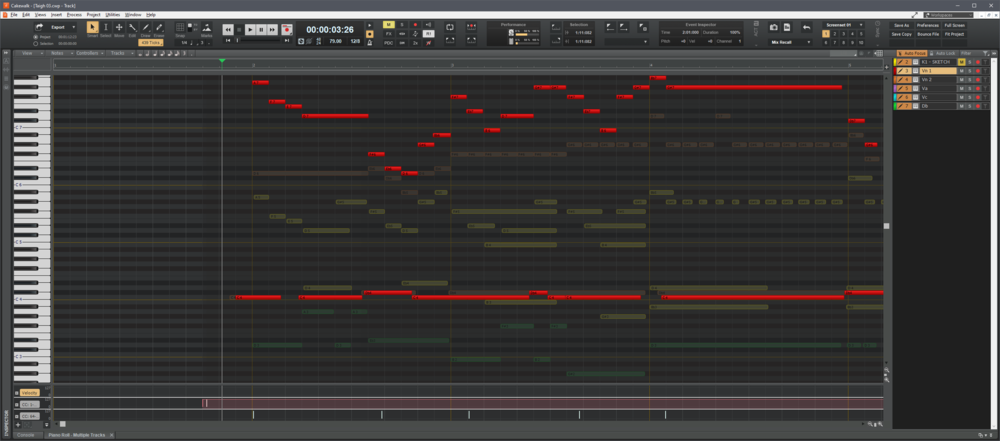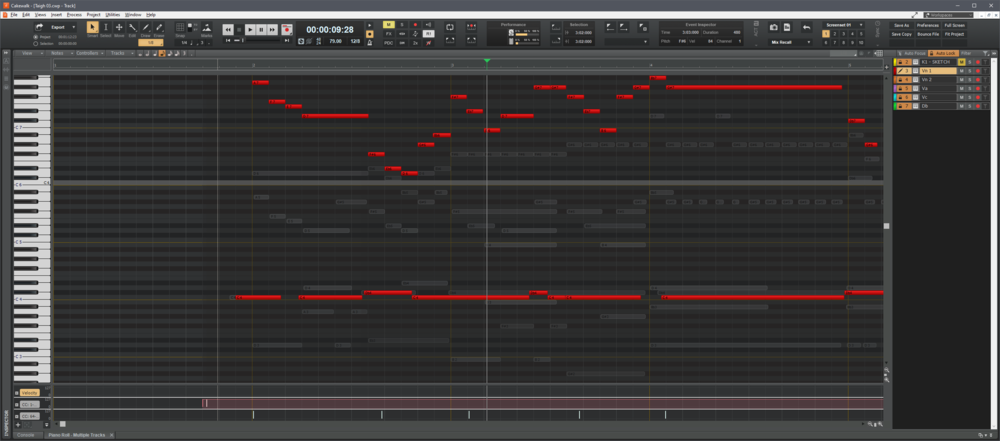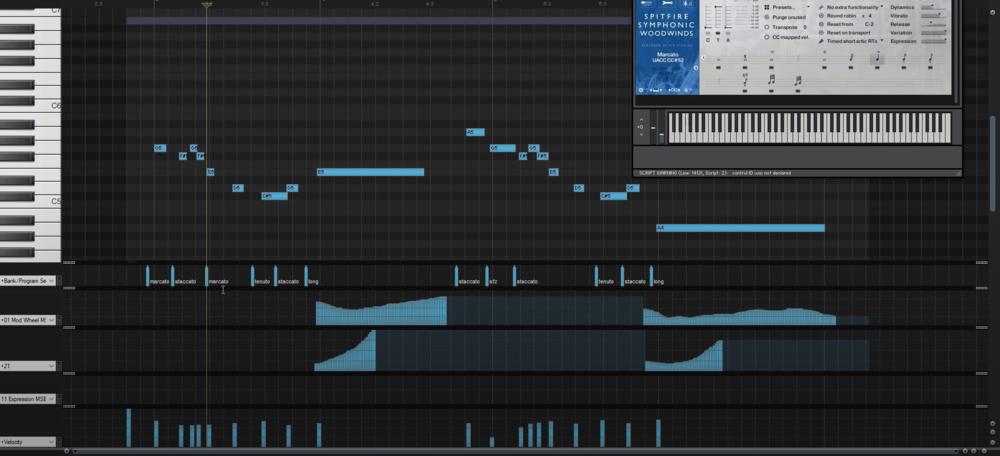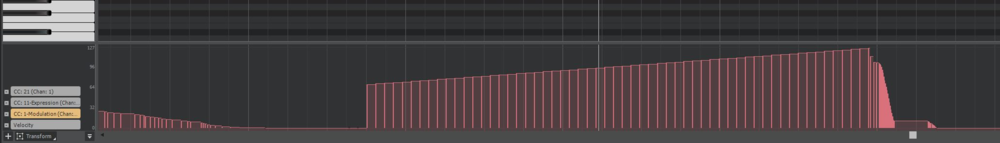Search the Community
Showing results for tags 'prv'.
-
If there isn't already a way to turn on & off or bypass a MIDI track's controller lane, it would be nice to add it. Prefer individual CC lanes but even all lanes at once, so we can make quick A/B checks. A time consuming Convert to Envelopes could be a work-a-round, but not very efficient.
-
I have a looped MIDI track that drives an older note-sticky synth. Is there a way to add cc123 in PRV? It's not in the add list but I thought we could add any cc number there.
-
When stretching a note in PRV, the tooltip creates a flickering image of itself. This only occurs on my new Win11 laptop's 2nd monitor when CbB is maximized full screen. (NVIDIA GeForce RTX 3050 Ti laptop GPU) Not noticed on previous Win10, Win7, or XP systems using the same 2nd monitor. And does not appear on the laptop's main screen or when floating on 2nd monitor.
-
When both MIDI and Synth tracks are displayed in PRV, invoking Mute or Solo acts oddly or completely different that Track View behavior. Actual: Activating a MIDI track M or S button does not activate the corresponding Synth's button until the mouse hovers over it. Then it's activated without actually clicking it. Expected: Activating it should activate the other, as it does in Track View. EDIT: This may only be a graphical issue.
-
Feature Request: Display position text when working in the Controller Pane area. Currently the line remains but the text disappears.
- 1 reply
-
- prv
- controllers
-
(and 1 more)
Tagged with:
-
Seems all note names are black even on black notes. This makes it impossible to see them on medium to dark notes. They only turn white when selecting a note. Can we have contrasting note name colors so they can be seen by all?
-
1. Duplicate a MIDI track with Events & Link checked 2. Lasso select note(s) in PRV (right-click & drag) 3. Move or edit note(s) Notes immediately to the right disappear even if notes don't touch or overlap. Notes also disappear when moving or adjusting the CC's of a lassoed note when Controllers > Select Controllers Along with Notes is checked. You don't need to lasso linked track notes but it's the quickest way to select multiple notes at once so I don't think this should be happening. To avoid this behavior you can only select notes using left-click, shift+click, or ctrl+click. EDITED for clarity
- 2 replies
-
- midi notes
- prv
-
(and 1 more)
Tagged with:
-
There are times when it is advantageous to select all controllers in a lane quickly. Click-dragging isn't always thorough and time can be wasted searching for the elusive "phantom" cc. It would be cool to select all CC data by shift+clicking the Edit Filter "G" (controller name box).
-
- prv
- cc controllers
-
(and 1 more)
Tagged with:
-
Hi, in "real" piano rolls for pneumatic pianos there are tracks for other functions than playing notes. Examples are "Reroll" or "Slow Crescendo Bass". These tracks are usually adjacent to the playing note tracks. I succeeded in modifying the Master.ins file at the correct location in order to see the desired finctions for these "control" tracks. For evidence I attach a section of the modified file. What I would prefer is a "mixed mode" display combining the keyboard showing white and black keys with the text presentation of the control tracks. Is there a way? Walter Ampico.ins
-
When dragging in the Articulation pane to lengthen an articulation, and in the Arranger Track to lengthen an arranger section, it would be nice if the Articulation Track and PRV pane scrolled when dragging to a point beyond the visible window, the same way it works when dragging the length of a note in the PRV.
- 2 replies
-
- prv
- arranger track
-
(and 1 more)
Tagged with:
-
Is there a way to avoid this?: In PRV, copy 4 notes from track "A" and paste them in track "B". The 4 notes create a new clip in Track View that is as long as the original clip. I have to select the new clip and bounce it to get rid of the empty space.
- 1 reply
-
- copy paste
- clips
-
(and 1 more)
Tagged with:
-
In Preferences >Customization >Editing >Clips you can choose which side of a TV clip gets selected when splitting a clip in two. The same options for splitting PRV notes would be fantastic. Especially when deleting portions of a note. Currently you can only have the left side selected after splitting. But only after selecting the note before splitting.
-
Its a showdown... FL Studio PRV VS CBB PRV.. Who wins?🤔.. I go over a couple of things that make FL Studio Piano roll so great and see If Cakewalk can match it... Hope this helps people get into Beat making in different DAWs.. FL Studio is not the only DAW out there... Remember that...😄 New video on #youtube come check it out link in bio... Dont forget to Subscribe, like and hit that bell notification Lets go
- 3 replies
-
- 5
-

-

-
- xel ohh
- fl vs cbb prv
-
(and 1 more)
Tagged with:
-
There have been major improvements to Cakewalk lately. The Arranger and now Articulation Maps is INCREDIBLE. but, I can't stress this enough: Having an arranger track that is not visible within the PRV window is a seriously downside. Especially if I want to use an arranger track essentially as a chord track. I've mentioned this before, but I'm posting it again, since the latest version still lacks it. This would drastically improve the usability of the arranger track for composers. Even if I use PRV docked in the multi-dock and don't maximize it, it doesn't line up with the track view, making that not a workable work around. Please, Please, Please implement the option to turn on the arranger track in the PRV.
- 3 replies
-
- 4
-

-

-
- feature request
- arranger track
-
(and 1 more)
Tagged with:
-
I've seen this post in the old forums and been thinking about the same thing. especially for kontakt libraries keyswitches http://forum.cakewalk.com/Visually-indicate-key-switches-within-the-PRV-m3447356.aspx is there any newer solution to this ?
-
Hi Bandlab team! I would like to see a easier way to add custom note names in the CbB PRV. Most of the home studios program some drums and is useful to see the notes properly named instead of the diatonic layout. In its current form you have to create an Instrument Definition or a tedious Drum Map. Other DAW like Cubase or REAPER allow you to just write, save and re-load the custom note names in the attached PRV keyboard. Thanks! Video example of REAPER implementation:
-
New problem. In PRV, when I play keyboard, there is no animation of keys on the display as I play. MIDI echo is on and the sounds plays normally , but keys don't go gray. I can click on keys with the mouse and they play sound and animate with parallel white lines as normal. Has something changed? Have I missed a setting? This has never happened before.
-
Very simple feature. I love how auto-focus (or no auto-focus) allows you to see multi-color midi notes from other tracks: But I don't want to switch track focus or trigger the other track when I click on a non-focused note (for example, I'm really just trying to double a note). And this is why we have "auto lock" feature. But auto lock turns all the other track note colors to grey. /sad_face. Functionality wise, these options behave EXACTLY as they should. I just want an visibility option to enable colors for non-focused tracks in auto lock mode. This should be a toggle, since it's also VERY useful to have all other tracks grayed out so it's less distracting at times. Workflows necessitate both colored and grey background tracks at times. Cheers.
-
- feature request
- prv
-
(and 3 more)
Tagged with:
-
I'd like to be able to manipulate midi CC data via nodes with options, like jump, linear, fast curve, slow curve. This would make adjustments quite a bit easier for me and the visual easier to understand as well. I'm doing a lot of orchestral style instruments lately and being able to click a couple nodes and set to slow curve, would simplify drawing in the curve manually. And it'd make fine tuning it a bit easier, as you could just drag nodes around instead of re-drawing the curve.
- 8 replies
-
- feature request
- prv
-
(and 1 more)
Tagged with:
-
I stole the screenshot from another post for Reaper. Shows exactly what I want. Instead of having the bottom row in PRV set for 1 view with changeable midi data, I'd like to see multiple CCs at the same time. Specifically I'd like them vertically stacked on top of each other like the track automation lanes. Not necessarily overlayed. I'm doing more orchestral arrangement work and need several CCs that I have to make many adjustments to for proper dynamics and what not. In this track I have 1,11, and 21 that are all important.
-
How do I stop the notes from making sound while editing. I remember this was possible. But couldnt find it out.
-
Lately Snap-To isn't snapping to, in PRV. Shaky hands make it hard to get it right. 1. Set Snap to 1/4 in both Control Bar and PRV window 2. Slide a note to the nearest 1/4 measure 3. Note slips either side of the measure line (1:01:119 or 1:02:004, etc.) I'm having to Quantize regularly. Same with Smart Grid or no Smart Grid. Intensity is medium to high. No other options are checked in Preferences.
-
Can we please have the ability to create a horizontal split in the PRV window where the notes are displayed. I am thinking this could be useful for keyswitches where the notes that trigger keyswitches can be on their own locked half of the window. Either the top or the bottom half can be locked. Of course the split point can be movable (Much like the horizontal line between the notes and drum map) Also the ability to name the notes individually would be handy rather than having to load them from predefined lists. At the moment, these names are not retained when you close and reopen the PRV.
-
I want to record controller data for notes already on a track. But recording them from an Impact LX88+ doesn't work. (Similar to this thread) Output sound is an outboard synth. 1. Set MIDI track input to LX88+ channel Omni or ch 1 2. Arm track to record CC1 modulation controllers 3. Hit record & record controllers in real time using the LX88+ mod wheel >>>Sound is muted??? Can't hear the notes being played<<< 3. Modulation controllers are recorded but affected notes are now white and silent 4. Play track but no sound is heard from the white notes where new modulation controllers were recorded >>>No tracks or take lanes are muted<<< 6. Undo all the above work and start over 7. Manually add CC1 modulation controllers on channel 3. (track midi channel) 8. All is good Edit: Record was set to Comping. Should have been SoS!
- 2 replies
-
- prv
- controllers
-
(and 1 more)
Tagged with:
-
CC controllers that carry the full length of a project will graphically disappear when scrolling toward the middle of the screen. Even when zoomed all the way out. When zoomed in to edit controllers or notes, these controllers disappear completely when scrolling past the middle of a 4 minute clip.

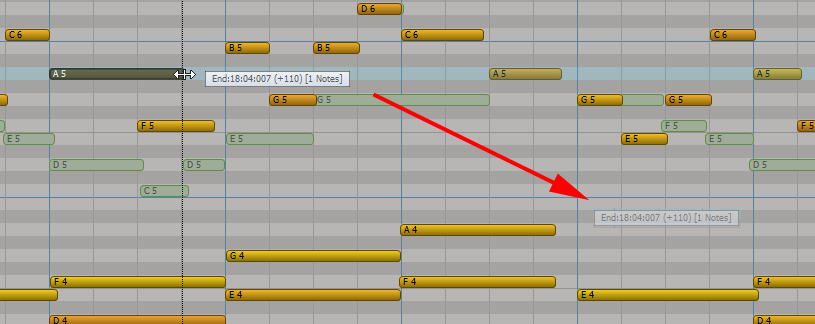

.thumb.jpg.627c2f125f13f4254f2b148d6e469090.jpg)