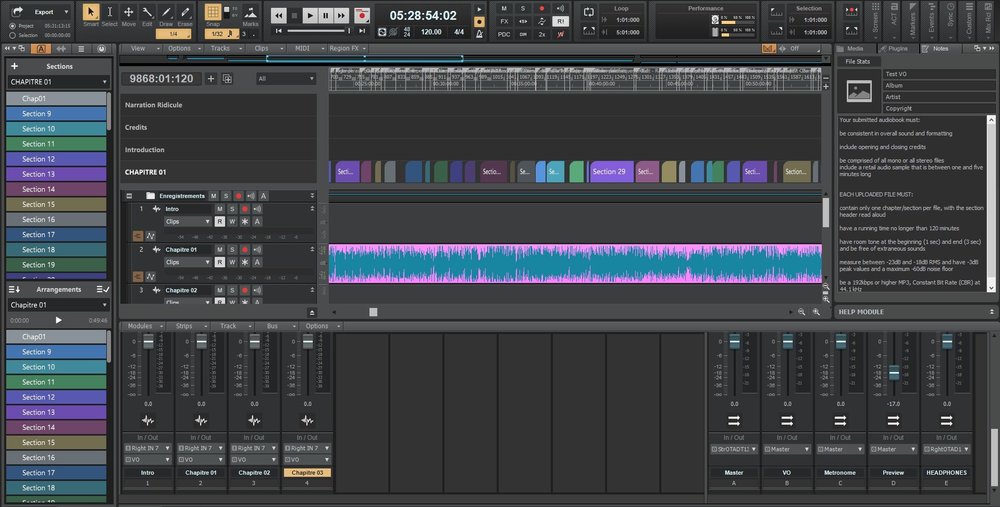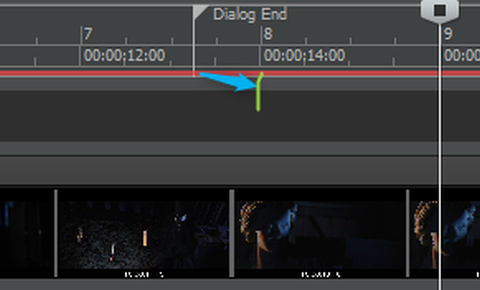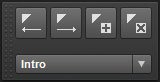Search the Community
Showing results for tags 'markers'.
-
Logic Pro allows you to export to WAV file and include Markers which other apps, e.g. Stage Traxx 3, can then read. It would be great if Cakewalk Sonar could also include the ability to include Markers in WAV file export The specification used by apps to read these markers is documented here - https://developer.apple.com/documentation/audiotoolbox/kaudiofilepropertymarkerlist
-
Request to truncate Marker names when they overlap each other. They currently run thru each other making them unreadable in some cases. One readable Marker is better than two unreadables, no?
-
I tried the new Start and End Markers function, and although they show on the 'View Markers' list and work ok, They don't show up in the 'Markers Module' which is what I use to get to the start ( All the others markers show up ok) Workaround is just put a normal marker in at the start as the 'End' marker stops the project. btw:- Thanks for the update.
-
Double click name in Markers Module to change name.
-
Hello. I've read some older posts about using midi volume offset to match Kontakt's volume slider, but when i press O, nothing happens. For some midi tracks Disable Control option on the slider helps, but one of them resets the volume back to -11.9 in Kontakt when I press Play regardless. Automation Read=off doesn't help either. Also, is there an option to disable autoscrolling during playback and little popup that shows exact time i the timeline? Finally, I can't delete markers by dragging them a pressing Delete. I managed to delete some like this, but some of them just snap to previous position.
-
Ability to rename a marker in the Control Bar module by double-clicking its name.
-
Hello people! ... message in a bottle here... Allow me to write down here my "in progress" reflection on editing VO / Narrations best practices / workflows. I am currently working on my first audio book (getting back from an 80% DAW-ACTIVITY STOP that lasted for the last decade... so be forgiving... building back my chops here...) Sometimes, trying to sort out some thoughts might be helpful for me and others and even trigger a discussion about better workflows? Maybe not... anyway... bombs away. ... SO... being the lazy a**h*** that I am, i'm trying to re-invent the wheel on day one of working on a new project... sooooo me.... (but i'll call it "process optimization attempt" officially) ? CONTEXT / OBJECTIVES Working on a audio book with a session that lasts about 3 hrs and should be edited back to about 90-120 minutes. Working with, of course, TIME RULER MARKERS Trying to evaluate scenarios to help share time-ruler markers between other software tools... Testing the new ARRANGEMENT feature to edit out the outtakes and render correctly-edited files (no audio process yet...) Evaluating alternative workflows... QUESTIONS Is there anything like clip-based time markers/rulers? (to comment at the "original recording" time period, in order to keep the "session / project time ruler" fully avail for the editing process). Is there anything like a VST "time marker ruler" (in order to share time-based production notes between programs...)? According to KVR in 2018, there is no such thing... Is there a way to better take notes of the "out-takes" WHILE RECORDING? Like, I do not know... be able to use the mute tool to mute out portions you already know you won't be keeping? I was tempted to use a midi track with clips... Next time i'll try the ARRANGEMENT FEATURE to mark... (I just was afraid to use it while mission-critical recording). Should some time-marking capabilities be avail at the TRACK FOLDER level? Should 2 more "marker types" be made avail? Like a "cut start" and a "cut end" marker type? (I know i can just mark "I" and "O" in the comments, but to have a specific type could be more easily connected to other editing tools / workflow... or even to CAL? I dunno...) ACTUAL ATTEMPTS Tried to use the new ARRANGEMENT feature in CwbBl (like some kind of a CUTLIST like in sound forge... but here, of course, I identified what needed to be KEPT). So far so good... it is really scary though to look at the time-line shift around when rendering... makes me feel like an audio region in the latter portion of my timeline will be deleted... The "markers to arrangements" feature worked as expected. Render proceeded as expected. Proceeding now to listen to this render to see if clips and pops can be heard (of course, the "reading flow" might not be the best at that point... but I did try to evaluate what was the narrator's current flow at the time of the edits, to minimize further editing down the road... I guess I am about to know if I succeeded or not... ? WORKFLOW PROPOSITIONS Since the ARRANGER feature scared me a little, I might try to use VOLUME AUTOMATION (or other type of automation that could be "shared" between softwares) to cut out the bad takes of my recordings, and then render the file to a new track and complete the file using the strip silence feature... I am kind of hoping that if I needed to also work in another program for specific reasons (like SoundForge or spectraLayers) I could manage to export the file combined with the automation envelope in order for me to have some kind of time markers shared between programs somehow... PROS : would be "movable" with my original recorded clips, leaving my time ruler markers / arrangements sections free to be used for the "finished" files... CONS: navigation would not be as easy as moving between markers using shortcuts... I'll keep you posted... maybe... Do find this post interesting somewhat? Or should I just stop it right here? Regards.
-
Thought of an idea that many others may think could be interesting and helpful within the Cakewalk DAW. The ability to throw in comments at either the session , track and\or clip level... or possibly inserted at certain times of the session. For example when tracking or mixing you could right click a clip and create a comment about it. It could be some notes you took when listening to the track in regards to what you used to record it, maybe elaborating on something you want to add to this track (composition-wise or whatever comes to mind!). Then you can view you comments and iterate through them and either leave them there or close them out if you've solved an issue you took notes on. Particularly when mixing this may be helpful to mark things up as you are listening, then go back and deal with those things you commented on inside the track\clip. If they were time-stamped comments, having them dump to a txt file would be real neat. This would possibly increase the efficiency of creating and improving recorded or mix material instead of decoupling it with your own manual process of notating your sessions.
-
So say my project is at measure 40, and that measure and what is after it appears onscreen in the track view. Meanwhile, off screen is measure 30, due to how zoomed in I am. Now say I click a marker that is at measure 30. The Now time does show 30, but the onscreen view of the Track View does not refresh to go to measure 30. I don't know if this is truly an issue with this release or it has always been this way, but the bottom line is it would be nice if the GUI would move to the new location. Instead, what is happening is the app is correctly going to measure 30, but the user has to scroll over to measure 30 to see where the marker now resides. This essens the effectiveness of having the Markers feature. In other words, it is not intuitive nor user-friendly.
-
I'm a very happy, long time Cakewalk user. In the last several years, I've scored many films using Cakewalk and it works perfectly for me. One feature that would be very helpful would be to be able to export the list of markers in a project. Often, when I'm assembling the score for a director, she/he will give me guidelines, but I'll sometimes start/stop cues at different SMPTE markers than their original notes. Once the project is complete, it would be useful to be able to export the list of markers (in a text format) so that they can use them with their editor to ensure the cues line up where they're supposed to be. This would also allow for the director to add notes to my markers if it were in a text format that they could send back to me or on to others. Thanks very much for all your hard work!
- 4 replies
-
- 2
-

-

-
- film making
- smpte
-
(and 1 more)
Tagged with:
-
I am scoring film with Cakewalk and would like to see an export feature for Markers. It would be nice to send a spreadsheet style file to a director/producer/editor with all my Markers based on time code. Thank you.
-
I'am new to CbB and looking here for Filmscoring (unhappy with my current DAW ?) Is it possible with a time stretch function to move Markers (Hitpoints in a Movie) automatic or to Snap Grid to a Downbeat? The Markers are (Lock to SMPTE time) but i can't find a Function to drag and draw a time stretch to move this Marker to a Down- Upbeat? In other DAWs it is called "TimeWarp". Move Marker Hitpoints is major Function for Scoring to Picture....
- 4 replies
-
- filmscoring
- movies
-
(and 4 more)
Tagged with:
-
Hello guys. Attempted for the very first time yesterday to use my Bandlab account and Bandlab's web app to collaborate with a friend on a little project. I'll right down my reactions and questions in the hopes to here about how people is using this workflow to collaborate with people using other DAWS. I would like to know also if we have any info about Bandlab's development roadmap regarding this use case. (Heck, I am even wondering if it would be a good idea that a section of this forum should be dedicated to this topic...) CONTEXT 2 people using BANDLAB web project to collaborate I'm using CWBBL Collaborator is using ABLETON For me, the essential data that should be ported between CWBBL and Bandlab's web app could be something like: Connect the comments tab (Web App) and the PROJECT INFO TAB in CWBBL(Not connected at the moment, it seems) GENERAL TEMPO DATA (not a complete tempo map) That works fine... problem is, Ableton can have decimals in its tempo... like 80.15 BPMs... not possible in the Web App I think... so sync issues might be incoming down the road... will have to sync "manually" to the reference wav file) Is the KEY data connected? Forgot to test that yesterday (Global project key) Track comments would be great (Have not yet found them if they are implemented) Markers / comments on the project's timeline are important IMO (I could not even find a way to add a marker in the web App...) I understand that they are developing a live session feature... I, for one, would like to see that happening BUT only when the "basics" I'm talking about above are implemented. Am I getting something wrong? Missing something about the global concept? Overlooking features altogether? I'm a bit puzzled actually. Would you like to share thoughts / experiences ? Regards.
-
Greetings. From the old documentation, it seems that Cakewalk used to have a way to export markers. This is currently not available (or I've been unable to find it). Could you please add the feature to export markers? Preferably to a text file. Thanks!
- 2 replies
-
- 2
-

-

-
- feature request
- markers
-
(and 1 more)
Tagged with:
-
-
I’d like to see a new kind of track, one that can have its own markers. That way I can have one track of markers for the song structure and another, say, for hit points or where the bassist needs to do overdubs, etc. i think I asked for this over a dozen years ago and since then Cubase has added this capability. It’s really useful and would allow the main timeline marker view to remain uncluttered.