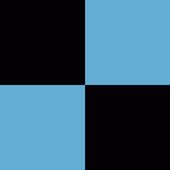Search the Community
Showing results for tags 'looping'.
-
I have stretched an audio track of recorded violin sounds to about 240% (ctrl+shift drag), and now I want to loop it in Cakewalk by Bandlab. But, the 'Groove Clip Looping'option is now greyed out (I could use it before the track was stretched). Does anyone know of a way I can loop the stretched track please? Thanks for any suggestions.
- 5 replies
-
- looping
- stretching
-
(and 2 more)
Tagged with:
-
I am on Windows Cakewalk 2004.02 Free Version I upgraded to this version a few weeks ago. a) I am puzzled by the behavior of Arranger Sections. I have a three MIDI tracks that play fine sending midi messages to my Korg PA600. I created three Arranger Segments (for testing). When I play any of these Arranger Segments, Playing starts on the Arranger Segment but keeps going instead of stopping at the end of the Segment. I have been using the Arranger for a while, but this seems to a be new behavior. b) I also created an arrangement. When I play it (with Loops or Without Loops) playing starts at the first segment and just keeps going forward instead of stopping at the first Segment and going to the next segment etc. c) Did anything change in the new Version. What configuration setting am I missing to get the normal/desired behavior of Arrangements? Is it that Arrangements defined on MIDI tracks do not work anymore? FYI, I imported the MIDI file into the project. Does that make any difference. Appreciate any tips on what is going on, and how to fix it. Thanks in Advance, Sri. P.S. I know that MIDI arranger sections can potential have due to: Some Notes being ON coming in from the Left and Some [other Notes] remaining ON going out from the Left. The Reference Manual even talks about correcting for these. But I do not see those Menus on my version! (Also see the attached screenshot)
-
Im hoping to use Cakewalk by bandlab for making Live loops on the fly. Reason being is because I don't want to have to buy Ableton to do so. I'm hoping to also upgrade matrix view in order to record an audio or midi loop and add it straight to a matrix cell. So far matrix view works perfectly for samples and prerecorded samples but not so much for instant loops made on a midi controller or a recorded instrument. At the moment is making a live groove clip but sometimes it doesnt sync in well and theres no way to quickly add the groove into a cell without dragging it or going to audio library. Im hoping there can be a feature to record straight into a cell. (Youtube video example below) I also feel a tempo "link to controller" feature would work pefectly so you can slow down and speed up the song during a live looping session. Matrix view in itself is very underused and underrated with the sheer power you have as a beatmaker. But for the livelooping scene, It still needs a bit more upgrades to make it a Powerhouse. You Suck at Producing- Live Looping - YouTube.url This is an example of what I can see the future of Matrix view do with Cakewalk by bandlab. Most things are already possible but just the specific live looping portions like: Setting up a live loop to a Cell and also linking it to a Cell with a midi controller isnt there yet, changing the tempo. Also to make Sound over Sound happen you have to press P then activate instead of a simple button to make that happen. (in this video it's called Overdub) Also another suggestion is having a specific shortcut that allows you to switch tracks which I notice as well is not present in Cakewalk by Bandlab. (There is Add a new track, Duplicate etc.) but no button to switch the track or a shortcut to arm selected track without arming every track. (unless you click on the track which takes time if you are live looping) There are many other producers asking for the same features especially the midi controlled tempo feature. Please let me know as soon as you can thanks. New Features Suggested___ Tempo able to be Linked to a Controller Live loop recording assignable to a cell Switch Tracks shortcut (Also assignable to a controller) Arm one Track and Record (At the moment its just Arm all tracks ) Please let me know as soon as possible if this could be added to Cakewalk by Bandlab.
- 17 replies
-
- 4
-

-

-
- live looping
- looping
- (and 15 more)
-
Hey guys, We just released the Rogue Basslines Pack on Producers' Day offer! Rogue Basslines is a collection of 25 deep rolling basslines and full-phat electric bass samples. Isolated in stems, key-and BPM-marked, suitable for most genres & ready to use them. You can get it with 60% off for the next 48hours! https://beastsamples.com/producerday/ Keep creating, Beastsamples Team
-
Hello everyone, Producers' Day has arrived and a psychedelic synth pack with analogue sound is available in an extreme price for the next 48hours. Click the link to own it now! https://beastsamples.com/producerday/ The Sci-fi Synth Pack is a collection of 39 analogue synth melodies carefully constructed to deliver trippy vibes with the triggering characteristic disturbance of the synthesizer. Stay tuned and keep creating, ? Beastsamples Team
-
I want to edit the groove clip: silence a few parts of the loop. When I double-click a looped audio clip, I first got the side panel with the groove clip properties. I then changed the double click behavior in Options to open the loop construction view. However, now double clicking does nothing. I closed and restarted the application but this didn't help. Double clicking another audio clip doesn't do anything, so it's not the speciifc audioclip. Any suggestions on how to resolve this?
-
very new but cant figure this out, so, I have a 75 bpm loop right, and I set the project to 75 bpm, add it in, and hit groove clip looping, but the second I do that it messes up the bpm, and whenever I try to change the original bpm on the groove loop, it's greyed out, how do I get it so that it sets 75 as the clip bpm and then loop it?
- 2 replies
-
- bpm
- groove clips
-
(and 3 more)
Tagged with:
-
In the Platinum version you could click the reverse button (circled in red) to move to the beginning of the loop. It helped save time when wanting to go back tot he begging of the loop. was that intetionally removed in this version or can it be setup in setting or will it be returned in a new release. Thanks.
-
The Arranger Tracks feature is a very welcome feature in CWBB. It works really well to try out how a piece sounds in different arrangements with zero editing. As part of this activity, it's often necessary to play an arrangement over and over, so as to get a feel for it before doing the same with other arrangements. Hence it would be useful to be able to loop the whole piece. Currently though, if you turn on looping, CWBB turns it off when you play an arrangement, and does not allow it to be turned back on while an arrangement is playing. I saw a couple of earlier posts asking for this, but they are not in the Feedback forum and not tagged as feature requests, so may not have come to the attention of those looking out for enhancements to implement in the product. The only suggestion to date has been that the OP should edit their tracks, using copy/paste etc to achieve the desired arrangement, but obviously that defeats the main point of the Arrangeer Tracks feature which is to be able to do all this quickly and non-destructively. As a side note, I don't think looping of individual parts of an arrangement would be worth implementing, since we can already achieve that by dragging in the required number of instances of the section. (EDIT: actually thinking further, I could be wrong on that, and it could also be very useful to loop just a couple of sections or so, to get the feel for how the sections run together when arranged like that. ) But the ability to loop the whole arrangement would be very useful.
-
I feel like I am missing something terribly obvious but I just don't see it. When I select a part of the song to loop and I want to rewind to the beginning of the loop, I can't find the keyboard shortcut or the GUI option to do so. All I see is the Go to Start (or End of project). Please help?
-
Ok so I'm a noob to Cakewalk, can someone please help me! I am trying to make a groove loop of a loop I downloaded from the loop pack on Cakewalk. I made a track and pulled in the sample, which then stretched to the tempo of 120bpm and longer then 8bars. I need the loop to be only 8bars, so I selected the audio clip and made it into a groove loop, when I went to the loop construction view the tempo of the loop changed to the original tempo it was recorded in which is 105bpm. The beats were initially 32, but I changed it to 36 which took the bpm to 118bpm, but not 120bpm, and then the loop was sounding wobbly out of tune etc.... how can I fix this? I would like to keep the the loop intact, but I don't know if I can? Also if I cut it and merge the two audio clips together, can I make that into a groove loop? And then how can I keep the two audio clips from popping where the two clips meet? A lot of questions I know, but any help with this is much appreciated!!! ?
-
Hi everyone, A newbie here please bare with me. I was searching about this issue of mine but I couldn't find a proper answer so I wanted to ask it here. I have an issue with my looping. I record some guitar on metronome, the timing is right. Then I split the clip and use ctrl+d to produce loops of the recording. In each cut point, I get to hear a "pluck or blip" sound. It drives me insane and I couldn't figure out why. I tried re-recording the guitar, bouncing to clips to merge them but that sound still there. How can I get rid of it and achieve the perfect loop? Please help me on this issue, I'd much appreciate it! Thank you and stay safe everyone!
-
Hi, I've been trying for hours but couldn't find any right solution for this very simple task. As the title says, I'd like to arrange a sample/pattern (say a drum loop) in the Maschine Studio, which I loaded as Midi Plugin in Cakewalk. But after I finished my drum loop, it never really finds its way into the DAW. So if i play my pattern gets run in repeat until I hit the bypass button. Here's a screenshot The closest I came was exporting the sample in NI-Maschine Studio and then import it again in Cakewalk but there has to be a better integrated, let's say a right way. So how is this done ? Thanks in advance! Frank
-
Hello, and forgive the simple question. I've spent a few hours trying to find this answer online and have been unsuccessful. If I use MIDI to create a groove loop, how do I make it so I can change the original loop element and it applies to all of it. For example, if I make a 1-bar phrase, and drag it for 8 bars, how can I then make a change to Bar 1 and have it apply to all 8 bars? Is this possible? Thanks for your time.
-
I have a huge playlist of tutorials on my channel specifically for Cakewalk by Bandlab. I created a list below so that you could cherry pick what topic you'd like and I also included a link to the entire playlist here. 1-Donwnloading and Installing 2-Installation Troubleshooting 3-Overview and Templates 4-Custom Plug In Menu Layout 5-Improving Workflow 6-Creating Project Templates 7-Setting up and Customizing 8-CPU Saving Tips 9-Quick Grouping 10-Console Emulation (Condensed Version) 11-Track Comping 12-Mixing Vocals 13-Exporting A Mix 14-Punch Recording 15-Editing Tips 16-Intro to MIDI/Loop Creation 17-Using Aux Tracks 18-Signal Flow 19-Overview of Automation 20-Audio Folder Optimization 21-The Control Bar 22-Console Emulation (In Depth Version) 23-The Pro Channel 24-Groove Clips and Looping 25- 10 Keyboard Shortcuts to Save You Time 26-Screensets and Mix Recall
- 6 replies
-
- 4
-

-

-
- signal flow
- prochannel
-
(and 5 more)
Tagged with:
-
It would be really great if the existing capabilities in Cakewalk could be streamlined to provide a really user-friendly and intuitive audio and midi loop creator and time and pitch stretching tool. There appears to be the basis of this in the loop construction window but it far from easy to manipulate audio. I actually can't even work out what showing slices does or how to use them (comparing with Ableton where markers are easily created, deleted, moved, and audio automatically adjusts to fit the correct tempo (and pitch if required)). Maybe I'm just missing something but I've been over it many times and it'still a mystery to me.
-
hi new user here , i would like to use cakewalk live , as in guitar looping , is there an equivalent to ableton s session view ? all i want is to be able to record guitar loops on the fly and make them play, so far i tried matrix view but i cant figure out how to do it or if it is even possible thanks for your help ableton session view
-
So I got myself a MIDI Controller Keyboard. After fiddling around with the knobs and knob settings (unrelated) I've decided to try and set up loop recording. I somehow managed to edit the "Record" section to make it work, however, 90% of the time, it doesn't work. I have 2 MIDI inputs bound to VST tracks (Synth1 and Sketching Orchs, but it didn't matter which plugin I used). I record the first section, wait out one or two loops, record the second section on the second instrument and after the loop starts again the second melody starts playing using the first instrument. After I stop the recording everything is fine again. Video Demonstration: I've tried: - Changing everything in the "Record" tab - 2 different keyboards - Sending MIDI data using different MIDI Channels for each track rather than Omni - Switching drivers from ASIO4ALLv2 to Fl Studio ASIO - Changing the order of the tracks - Recording directly into the tracks (Skipping the MIDI Inputs entirely). - Finding references reading the manual So... Any thoughts? I'm using the latest version of Cakewalk. Edit: Before posting this I decided to take another look. Turns out that this bug only happens if I start to play at the end of the loop (holding a key while the loop is going to it's beginning). If that happens (and that happens a lot to me), the whole recording that you are currently taking will inevitably play sound from the first instrument (after you're done recording, during the recording everything sounds fine). Also found a bug (Is this a good place to put out bugs?): The keybind for "Arm Recording" doesn't work if you start recording and then try to change it (it works in playback mode though). "Allow Arm Changes During Playback/Record" is ticked and I can change the Track Arm using the mouse whether I am recording or simply playing back.
-
I want to lock a midi clip in place and automatically loop this midi clip times infinity past the end of the project. So that if I change my project length, the loop will still be current and I won't have to keep extending the clip by dragging on the right hand side. I would like this for improvising while recording, currently its a pain in the butt to create a drum loop and have to drag it endlessly when I want to write a piece of music to this drum beat(midi clip). How is this possible? Can we please have a fix if its not possible? My old Emagic Micrologic AV had an option to loop indefinitely and this software was from 1998. I am not talking about looping a measure. I am talking about looping the clip forever. \\-Kyle
-
Hey everyone. I'm fairly new to Cakewalk and recording in general, so I do not know if this is a possibility, but I want to use cakewalk as a live looper station. In Garageband they have the feature 'merge recordings' (I think its called), that kinda works like a loop station, but I wonder if Cakewalk has such feature. I haven't really done any "research" or experimented an awful lot with cakewalk so maybe it's an obvious question. I have a looper station - the Looper RC - 300. But it seems to be much more smooth when using a DAW for looping.
-
I am relatively new to Cakewalk because I used it just a little until now. I am creating a track and some days ago I was able to set some midi groove-clips so they repeat: I put notes into a measure, then activated the groove-clip and edited its boundary. The groove-clips play as expected. Today I tried the same thing for the drum track but I experienced something strange: when I activate the groove-clip function on the clip (one measure) it stretches out up to the end of the song but it is like I changed its length, not the repeat range. So I end up with a long clip almost empty because just a measure has notes. What am I doing wrong? Thank you in advance
- 2 replies
-
- groove clips
- midi
-
(and 1 more)
Tagged with:
-
Is it possible nowadays to loop record a drum VST now so that each take you're recording a separate instrument and building the drum beat by making multiple passes? aka the first pass I do kick drum, then the next pass I do snare and I hear the kick drum from the last pass, and so on? Previously that was not possible.
-
Dear all, I am having no end of trouble.This is only an experiement but I am trying to create short loops of audio to incorporate within tracks created within Cakewalk. I have absolutely no idea what the loop construction tool is aimed at doing or what "slices" are nor why I would want them. I have tried using this and it comes up with some loopy (pun intended) results by playing the audio at crazily slow or fast tempos or stuttering and replaying bits of it. Ideally I want to create 2 or 3 audio loops I can drop into a track, hopefully adjusting themselves to the tempo of the track in each case. I would welcome advice as to the workflow to achieve this. Thanks
-

How do you loop a single midi track ONLY in a multitrack project?
aidan o driscoll posted a question in Q&A
Hi Guys, I have a single track in a project with a background drone going continuously. However the "sweet spot" for the drone note is the centre two bars of a four bar midi note. Track plays from start, hits the loop start at bar 2 and end of loop at start of bar 4, goes back to start of loop at bar 2 and around and around. This so you get the initial start of the drone but the continuous drone is the loop part: So is it possible to loop one track ONLY like this within a multitrack project, leaving all other tracks to play from start to end of project/song without looping?



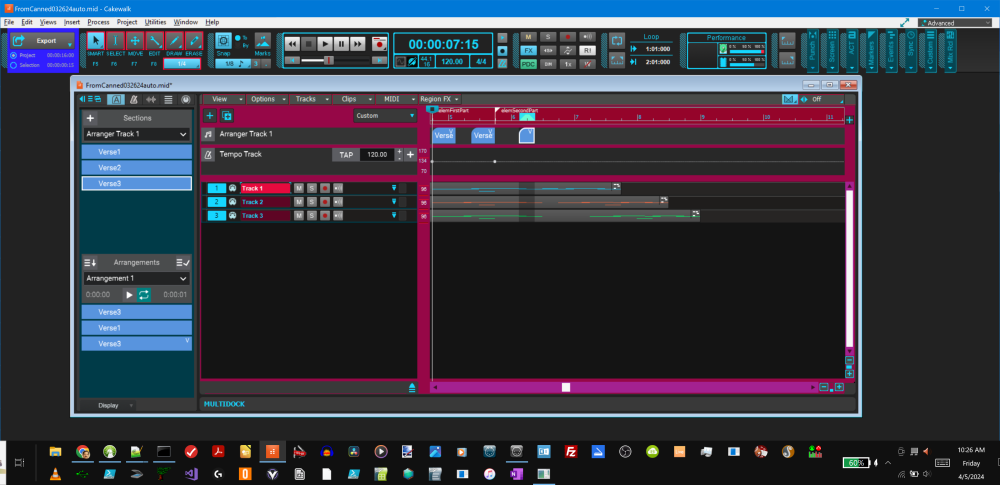











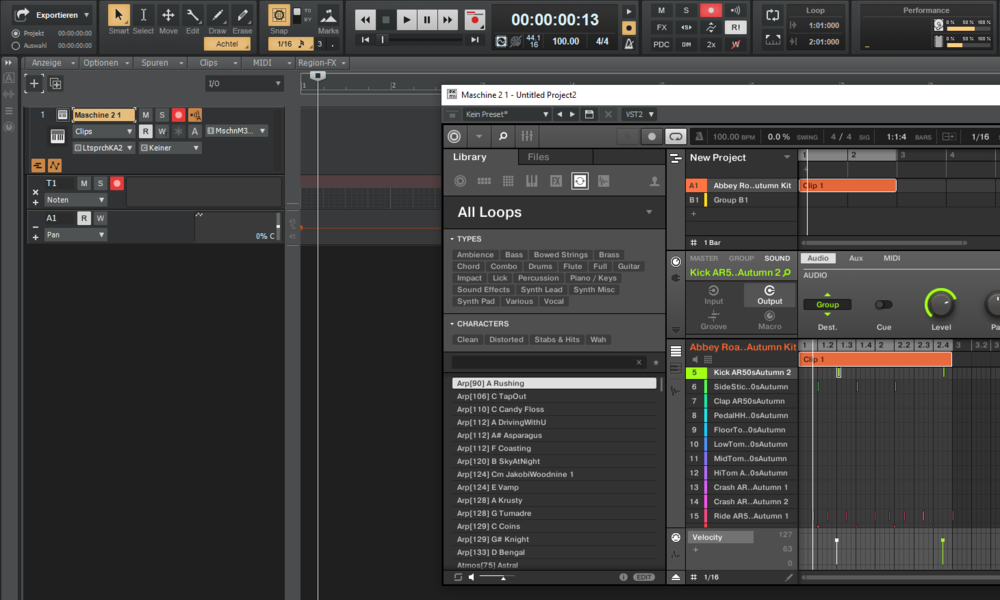

.thumb.png.cdc79b2d9ae925373019871bec794f76.png)