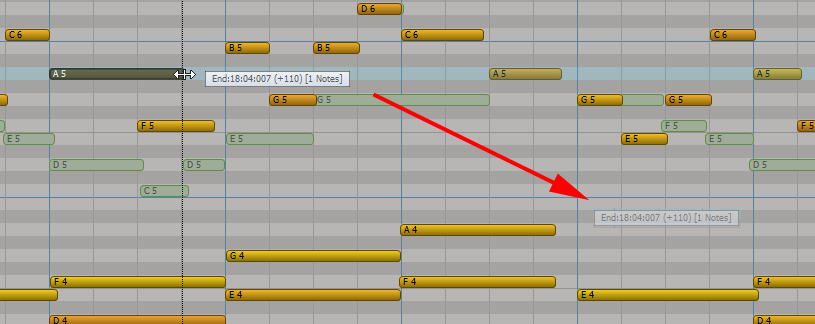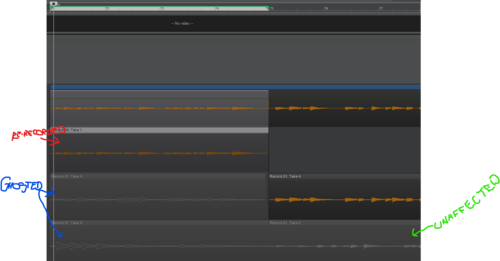Search the Community
Showing results for tags 'ghosting'.
-
When stretching a note in PRV, the tooltip creates a flickering image of itself. This only occurs on my new Win11 laptop's 2nd monitor when CbB is maximized full screen. (NVIDIA GeForce RTX 3050 Ti laptop GPU) Not noticed on previous Win10, Win7, or XP systems using the same 2nd monitor. And does not appear on the laptop's main screen or when floating on 2nd monitor.
-
When I loop a section and select a punch-in point, everything before that point ghosts out on all of the previous take lanes on that track as soon as I hit record. The ghosted clips do not respond to unmute. . When I select them with the comping tool, there is no sound from those clips. There is no event in the history that I can undo. Undo will only take me back to prior to hitting record, which does activate those clips, but that doesn't help me unless I record the punch-in on a new track. That's how I'm working around it for now. Copying the clip to a new track doesn't work either. It's still ghosted on the new track. At that point, the only thing I can do is re-record the ghosted part. It's VERY frustrating. Does anyone know how to rectify or avoid this problem? Is anyone else having this problem? Thanks, Nigel