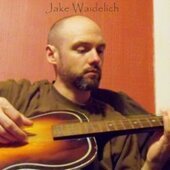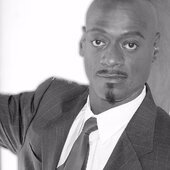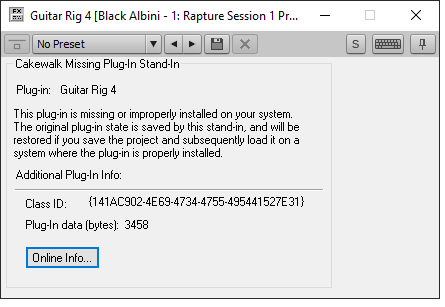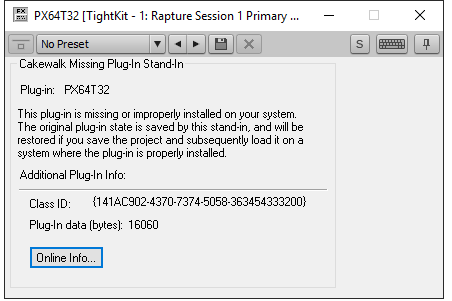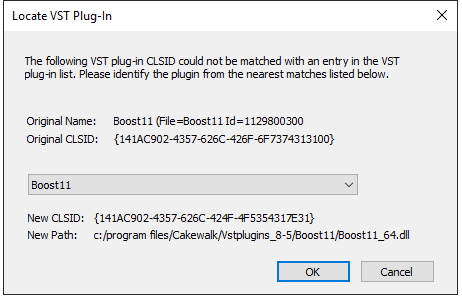Search the Community
Showing results for tags 'fx chains'.
-
For those of us who were "rolled over" from the previous life of Cakewalk by BandLab known as "SONAR", acquired significantly more templates that were pre configured and delegated among each tier package (Artist, Professional, Platinum). This also included a few more ProChannel FX Chain Inserts that utilized the bundled in 3rd party plugin suites. I have always had a folder of my Pro & Platinum Temps in a cloud for mobility and to easily share with friends that are learning how to use Cakewalk. The templates that I will share here utilize the DXi, VST, VSTi programs that come already fitted out within Cakewalk by BandLab. I will post any advanced templates using 3rd party plug ins in a separate topic in the forum. Showcase Templates (TH3, Virtual Instruments, Surround 5.1) Mix and Mastering Templates Console Emulation (S- Type, N- Type, A- Type)
- 4 replies
-
- 9
-

-

-
- templates
- prochannel
-
(and 3 more)
Tagged with:
-
Hello, So I would like to be able to load a specific synth preset that I saved aswell as a specific FX Chain I made for that preset in different project files for example. I am aware that once you created a track lane, then loaded a synth, then loaded a preset inside the synth, you can load an FX chain onto that lane. However these are quite a few steps, that could be pretty confusing when you saved multiple presets and FX chains and require you to load the synth first aswell. Is there a way to load everything at once and even before creating a specific track lane with the synth first? I watched tutorials on Logic Pro and Ableton and the guys were loading presets of their past made instruments in just 2 clicks with all their old EQ settings and reverbs and all the FX they spent time tweaking in the past in just 1 right click and 1 left click. I would like to know if this is something you can do in Cakewalk aswell or if you have first to load the specific synth you want, and then have to go in the synth to load the preset you saved, and then go in the FX chain to load the FX chain you made in the past instead. Thank you Aelleden
-
On my 'old' computer, which runs Win 10 Home, but has RAM limitations, I have some old .Fxc files (FX Presets) that I use for supplemental FX for guitar audio. They still work on that old computer. See one of the FX in the screenshot. I think these FX files have been around for at least 10 years and date back to at least SONAR. Regardless, I rely on them quite a bit, so I want to use these FX on my new computer, which also has Win 10 Home and the latest version of Cakewalk. However, even though I have the VST Settings on the new computer pointing to where the .Fxc files are located, and even though Cakewalk lets me add them to a track via Insert FX Chain Preset, not only can the FX not be heard, but the guitar cannot. and the fader shows no dB activity. Meanwhile, when I select bypass the FX on the track, I can still hear the original audio AND see dB activity. NOTE: I have tried to add the FX to a new track and even a project file I created today to test this. No luck. I don't see what program 'owns' the FX files. I presume they are Cakewalk FX, but maybe they are Guitar Rig 4 files, since once upon a time that came with older versions of Cakewalk. I even used Cakewalk Command Center to install Cakewalk Platinum on my new computer, but the .Fxc FX still don't work. So, I am trying to understand if I need to reinstall the FX. If so, where? How? Is there some crucial folder I didn't copy over from my old compute that has needed data or files? Any suggestions?
-
HI, this is my feature suggestion: please could you add simple Wet / Dry knob into a FX Chain ? I hope this is self-explanatory, if anyone would need further discussion, I'm open. Thank you a lot in advance.
-
Hi, I have some recommendation for the customization of the FX Chain: 1. Be able to have unlimited knobs & switches 2. Have the option to add faders (<-- Not important, but would be nice to have) 3. Unlimited parameters destination for knobs, switches, and faders 4. Be able to add FX Chain within an FX Chain like a plugin 5. Be able to customize Input and Output routing -- Left Channel and Right Channel, for example -- of each plugin into other plugins; It will be fine with me if you did the routing similar to Studio One, but a bonus if it can be done like Waveform. 6. FX Chain having a Dry/Wet Knob (<-- This is not Important, but would be nice to have) thx.
- 2 replies
-
- 3
-

-

-
- fx chains
- customization
-
(and 2 more)
Tagged with:
-
ToneLab - Guitar Bass Templates - Virtual Amp Simulators In order to utilize the ToneLab Guitar and Bass templates, you must copy over the included "Virtual Amp Simulators" (FX Chain Presets) into the correct Cakewalk Content file directory. Drag and Drop all three folders into the following directory: "C:\Cakewalk Content\Cakewalk Core" *You may be prompted about files that already exists in the content folders, such as the default images that come packaged with Cakewalk. You may select skip then only the customized graphics will be copied over. Here are the default locations of the content file directories for reference. "C:\Cakewalk Content\Cakewalk Core\FX Chain Graphics" "C:\Cakewalk Content\Cakewalk Core\FX Chain Presets\Guitars and Basses" "C:\Cakewalk Content\Cakewalk Core\Project Templates" *Example of my custom FX Chain Graphic inspired by the SVT-3PRO bass amp.
-
I sent a request to the Bakers before and they said they'd look into this, but so far it isn't an option... What I would like, is to be able to change the FX Chain view in ProChannel to look like it does when in the FX Bin. I use and create many chains for ease of workflow, but I normally insert them in ProChannel. When inserted in the FX Bin, if you click on the chain it changes to a larger view and is easier to adjust. I've included a picture to demonstrate what I'm referring to.
-
With the update, the FX Chain is not recognizing some VSTs when attempting to assign to a button or knob. Also, when selecting the "Ranges," it has lost functionality.
-
Hello, Edit: 23 March 2019 I decided it could be helpful to include a list of upcoming tutorial videos and their links. The video below is the first video in the playlist, but if you are interested in a specific topic, check the following list for quick navigation. If there is no link for it yet, it means I haven't uploaded it. I can take requests, but keep in mind that I run another business on top of my actual Chernobyl Studios audio work, so if I like the idea, it'll get put on the list and I'll get to it when I get to it. Cakewalk by Bandlab Tutorial #00 - What is Cakewalk by Bandlab? Cakewalk by Bandlab Tutorial #01 - Skylight Interface Introduction Cakewalk by Bandlab Tutorial #02 - The Control Bar Cakewalk by Bandlab Tutorial #03 - The Inspector Pane Cakewalk by Bandlab Tutorial #04 - The Browser Pane Cakewalk by Bandlab Tutorial #05 - The MultiDock Pane Cakewalk by Bandlab Tutorial #06 - The ProChannel Strip Cakewalk by Bandlab Tutorial #07 - The Console View Cakewalk by Bandlab Tutorial #08 - The Piano Roll View Cakewalk by Bandlab Tutorial #09 - The Track & Clips Pane Cakewalk by Bandlab Tutorial #10 - Lenses & Screensets | What's the difference? Cakewalk by Bandlab Tutorial #11 - Set Up Guitars for Recording Cakewalk by Bandlab Tutorial #12 - Multiple Output Routing Instruments | Perfect Drums 1.5, Kontakt (Newest, Uploaded 05 April) Cakewalk by Bandlab Tutorial #13 - Organization & Color Coding Your Tracks Cakewalk by Bandlab Tutorial #14 - Customizing Your Layout & Settings Cakewalk by Bandlab Tutorial #15 - The Zoom Tool Cakewalk by Bandlab Tutorial #16 - MIDI Drum Velocity Editing | Making Drums Sound Real Cakewalk by Bandlab Tutorial #17 - FX Chains | Building, Saving, and Recalling FX Chains Cakewalk by Bandlab Tutorial #18 - Drum Maps | How to create, save, and use Drum Maps Cakewalk by Bandlab Tutorial #19 - Automation Lanes Cakewalk by Bandlab Tutorial #20 - Shortcuts & Setting Custom Key Bindings Cakewalk by Bandlab Tutorial #21 - Bounce to Clip, Bounce to Track, Freeze Track Original Post: Many of you will probably remember me. I have a channel on YouTube that I created many years ago for creating Cakewalk SONAR Platinum tutorials. I constantly get questions, comments, and requests on those old videos I did years ago. I'm updating all of the Cakewalk videos I did for SONAR Platinum to Cakewalk by Bandlab. There are three videos currently online, with 4 more already scheduled to come out this week. Please share this playlist with anybody who is getting started with Cakewalk by Bandlab. I am starting from the very basics and will work all the way through mixing an entire song. It will take a few weeks, but it will be worth it. ?
- 39 replies
-
- 20
-

-

-

-
I am sorry to say I can't get the hang of this. I can right click on the FX box on console view. Yep. I can add effects. But just CAKEWALK effects. The Amplifier VSTs that I have scanned into the VST list don't show up! I want to have guitar, then say, a phase shifter, then a Amplifier, then maybe a cabinet. Yep. I know how to add it in there. I will click one of the VST lists I made in the FX box (right click). Dont show up! I will search by catagory. Don't show up! Aaaargh. I can't afford to buy that new thing.. The TRM or whatever it's called. For that price, I will just buy MuLab who does this with ease, sets up very nice racks.
- 21 replies
-
help me i want to know about short reverb, medium reverb and large room reverb size how it should be? is there any reverb calculations calculation ?
- 11 replies
-
- mixing
- surround mixing
- (and 4 more)
-
Get 10% off the Blue Cat Plug'n Script FX Plug-In at: http://www.digifreq.com/digifreq/newsinfo.asp?NewsID=5123 And find more discounts at: http://www.digifreq.com/digifreq/deals.asp
-
Hi guys, I've tried everything at this point but my cakewalk song keeps crashing everytime I hit play. At first the problem occured out of nowhere. Upon rebooting it said that I had missing plugins, which were included among the pre-loaded FX chain audio effects. Only some of these effects were on my tracks, so I removed them from my tracks: still results in a crash. After rebooting and redownloading 3 times, I stopped receiving missing plugin errors; however, cakewalk still crashes everytime I hit the play button. It should also be noted that a lot of the FX chain effects are now missing entirely, even with a fresh download of Cakewalk. Other files seem to work when I load them, so I'm not sure how to fix this track. I tried copying the midi data and making a track template too. This also resulted in an unprompted crash. I have a mid-range PC that I built 3 years ago and can run all of the Adobe Suite no problem, so I doubt its a hardware error. I sent out an email to the support staff and haven't heard anything back. I'm really bummed because this track was turning out really well and I want desperately to return to it. Any help would be appreciated. Thank you for your time.
-
Hello, I am trying to control this "depth" parameter on this gate with a knob on my MIDI controller. I can't seem to find a MIDI learn either in the plug in itself or on the FX Chain knob I created which maps do the "depth" parameter. I know my keyboard works because I am able to control synth and DAW parameters with my knobs but just not this "depth" option in the gate. any help is much appreciated!
-
Get 10% off Blue Cat's PatchWork 2.42 Plug-In --- discount code: DIGIF008 https://www.bluecataudio.com/Products/Product_PatchWork/ And find more discounts at: http://www.digifreq.com/digifreq/deals.asp
-
On Page 837, the manual says... However, when I try to attempt to do this, I see the "wrong way" icon whenever I drag the FX Chain Preset and the cursor is over the FX bin.
-
I've recently started to incorporate FX Chains into my workflow. I do it not only as a tool to control multiple plugins at once with macro controls. FX Chain gives a chance to build a custom channel strip, where there's possibility to control multiple plugins in one window - without necessity to opening e.g. plugin A to use some high-pass filtering; plugin B to regulate attack, release, ratio, threshold parameters; etc. Because of it I'd hope to see possibility to add more than 6 knobs and buttons to FX Chain in CbB.
-
Get 10% off all Blue Cat Audio products - use code: DIGIF008 https://www.bluecataudio.com/
-
Before this week, I had never used pre-created audio fx chains; years ago I tested a few that I created but never integrated them into my workflow. I have started to explore them more--when inserted into the ProChannel and when used in track fx bins--so I can better understand and make effective and efficient use of them. So far I have tried a number of fx chains in via ProChannel and have been very impressed in (1) what they do and (2) how easy it was to use them. Also, it was great to see that feedback is given for chains that referenced (1) non-existing (on my PC and/or in my scan path) and (2) problematic plug-ins.
-
Well i know there's a "process effect" function to use fx on selected part and a way with using bus+FX that can be enabled\disabled\send_volume, but actually i think that enable\disable fx should be done with automation lane there's about a 50 automation parameters for TH3 and it's hard to find where is it, some other fxs doesn't have such function at all. i'd suggest write automation for on\off button in fx bin & || add dry\wet auto lane for each fx in fx bin it is resized pretty much, but it is amplitube4 - it has just some [param 1-16] for automation
-
- fx chains
- automation
-
(and 1 more)
Tagged with:
-
I seem to recall that I used to be able to drag an FX Chain preset from the browser onto the FX bin on a track. If I am misremembering this, I would like to have this functionality. Even better, I would like there to be an option to just import the individual effects (and not the wrapper) similar to the way you can do that by shift-clicking on the open button when you do it from the menu.
- 13 replies