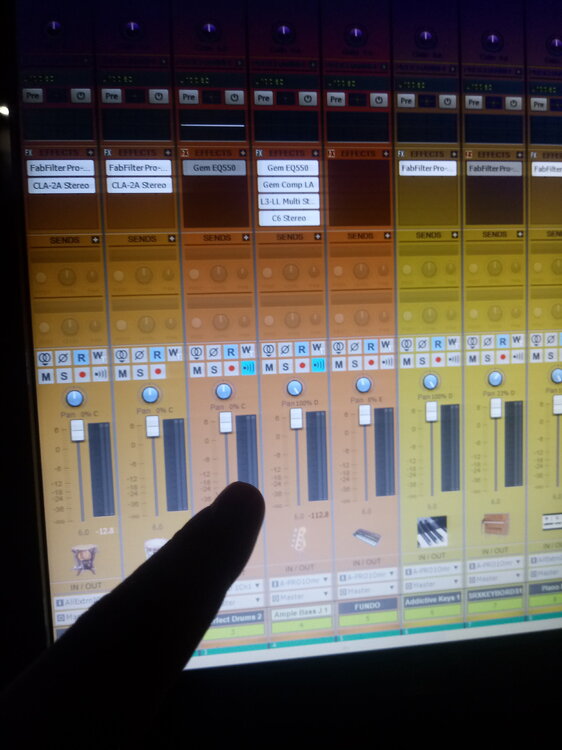Search the Community
Showing results for tags 'faders'.
-
Two things I noticed about adjusting the Console View audio faders . 1. The graphical scale marks are not accurate. -audio numerical marks are either above or below fader positions. -MIDI 127 is dead center while all the rest are 1 pixel below fader positions. 2. The 2 ways to reach audio +6 & -0- have different results: -double clicking fader puts it dead center -0-. -manual value entry puts -0- 1 graphical pixel below dead center - you can see it move. -fader cannot "visually" reach +6 with value entry or dragging. Since most values must be manually entered I'd like to believe it's more accurate but is it? BTW - the scales can be "calibrated" (repainted) to be more accurate once we know which method to use!
-
hello, i have a problem on the cakewalk. the problem is occurring on all tracks. my whole mix is ready. but at a certain point running the project, the faders of all tracks increase by themselves from nowhere. exploding sound; then down the volume again and a few minutes increase again. it doesn’t even have an automation, I think it’s strange for that, because there are no automation lines.