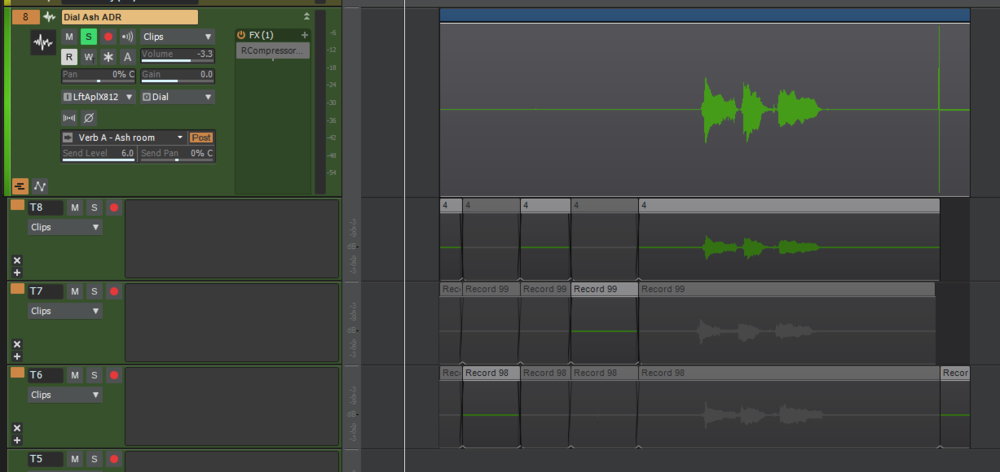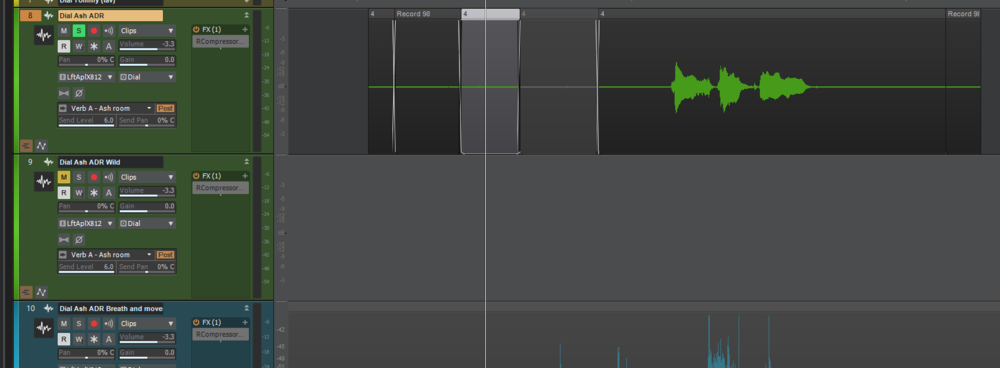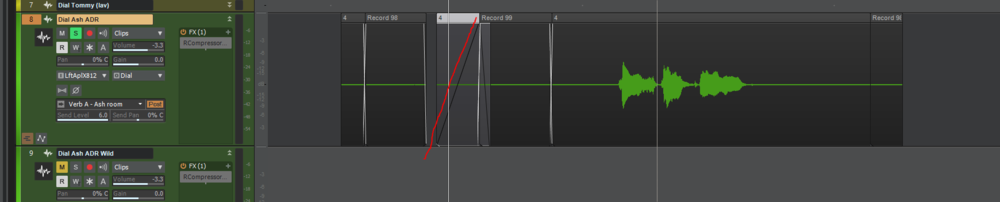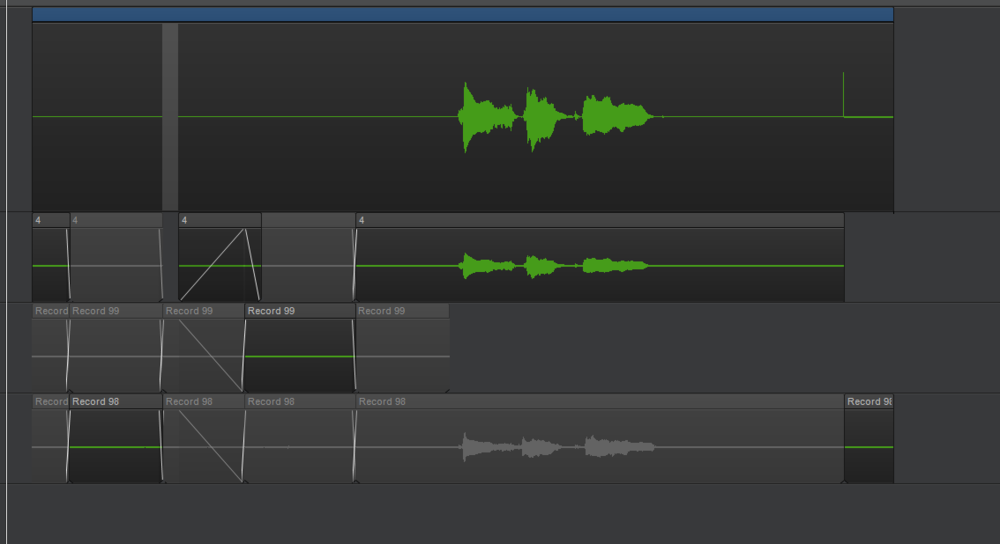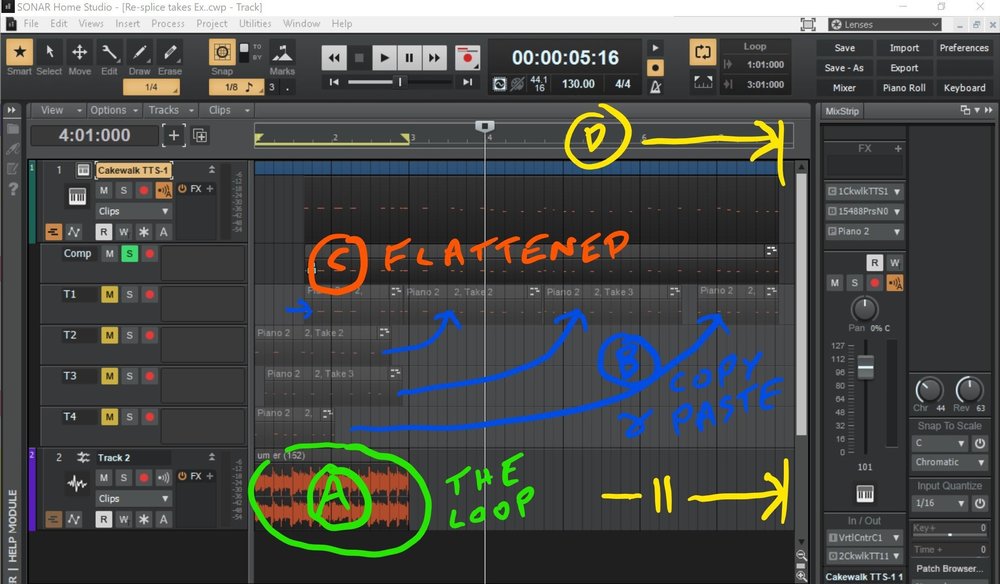Search the Community
Showing results for tags 'comping'.
-
I speed comp some vocal track lanes, select them all as a region, and then run Melodyne as a Region FX. My original track lanes get immediately wiped , before Melodyne eventually shows up in the Dock. This doesn't seem right. Am I doing something wrong? I'd like to do be able to do things like in the Celemony video Comping with Melodyne I'm running the latest Cakewalk, latest Melodyne Editor 5, and latest Windows 10.
-
Hi all, I never used comping much, but now I've started to take advantage of it. I'm having trouble hearing the composite before I actually create a composite track. For example, I made six vocal tracks. I select a piece from track 6, then the end of that phrase from track 5. In order to play it back with Shift-space (and dim, so I can hear the band behind it) one of the lanes needs to be selected. But if I do that, I just hear that whole lane, not the splits that I selected. If I select the main track, all six lanes play. This can't be right. What am I doing wrong here? Thanks for your help! - Russ
-
[Updated] I see this nearly identical post from December 2020 that went unanswered so I'll rephrase my question(s). Does anybody else on this forum use comp recording within a loop for MIDI? Is it possible? If not, is it a bug? I see nothing in the online help to indicate this is supported for only audio tracks. (Note: Using Auto Punch with "Mute Previous Takes" selected has no effect). [Update 2] I've determined this only happens when using Auto-Punch. With Auto-Punch off I get expected results. I submitted a support incident (#615702) for this issue. [Original post] When I try to do comp loop recording with any MIDI instrument (soft synth or external) I can't seem to figure out why it won't mute the previously recorded take(s) while recording a new take - i.e. all previous takes play while new take is recording. My record options are set to "Comping" and "Takes Create New Lane". I've armed the "Track" not a take lane (though I've tried numerous combinations). Note: I have no trouble comp loop recording audio where everything works as expected so I'm wondering what I'm missing. Thanks in advance.
-
I am editing drum tracks for a project. I do not record them in Cakewalk, they are delivered to me via WAV files in folders, i.e. Take 1 has 12 tracks in it, Take 2 has 12 tracks in it and Take 3 has 12 tracks in it. I dropped all three Takes into Bandlab. I know how to do that. Easy. Then, I grouped each individual take via the Selection Group Function. Now, once all three Takes have been individually grouped, how do I comp them versus one another to create one singular drum take? There does not seem to be a way to drop them into Take Lanes. Any help would be greatly appreciated.
-
Greetings: I searched and did not see this exact request. If it is a duplicate, I apologize, in advance. It would be handy to be able to set a user-defined limit on # of take lanes and stop the loop recording. For example, I'd like to loop record up to 5 takes. Being able to set the limit, means I can hit record, and do not have to worry about stopping the transport. In other words, after the 5 takes, recording stops, and the transport stops, simultaneously. Thanks, Kevin
-

audio plugin deals APD Offer: 81% Off OptoRED by Tone Empire
Audio Plugin Deals posted a topic in Deals
For only $14.99 (instead of $79), get OptoRED – a transparent optical compressor based on the T4B optical attenuator cell by Tone Empire! OptoRED This goes way beyond a regular optical compressor and offers a sidechain circuit, a low cut filter, auto gain makeup additionally which makes it suitable not just for vocals and bass, but also drums, percussion, instruments, or even the mix bus! Limited time offer, don’t miss out Deal page: https://audioplugin.deals/optored-by-tone-empire/ Deal ends on December 22nd, 2020 KEY FEATURES Compression – Controls the threshold of the Compressor. COMP/ Limit Switch – Switch will toggle the device between a smaller compression ratio and a very large compression ratio. Filter & mix Section Sidechain Filter Section Gain, Freq & Q control Autogain & Input/ Make up Gain Gain Reduction and I/O metering- 1 reply
-
- tone empire
- optored
-
(and 1 more)
Tagged with:
-
Learn how to record Hip Hop vocals in Cakewalk by Bandlab. I have seen people excited about Abelton getting vocal comping in 2020 and Cakewalk has had it over 7 years now its amazing how a head of the game Cakewalk is...? I go over how to setup the daw to record, how to use comping and actual live recording come check it out link below
-
When going through comps, I'd like an easy way to tag clips / clip groups with a rating. In the past I've changed the clip color, but that's not super practical. Basically, I want to listen to each take and if I hear pure gold, snip the clip for that take and mark it 5 stars. And similarly if it's a good, but not amazing take, snip it and rate it 4 stars. This makes it easier to identify the great clips later on to move around. This is especially nice if I plan on moving overlapping takes. IE: I have a couple 5 star takes in verse 1 and I want to move one of them over to verse 2 if I find out that verse2 only had 4 star takes. Please make it key bindable tool. ideally I'd use something like control + numpad 1-5 for these ratings and then maybe the star rating would show up next to where the clip fx bin is. Grazi.
-
Hello, I have a problem when editing my comping. I was editing my comping when this problem came up. The beginning of the next track I've recorded does not sound. However, the same track start to sound seconds later. Graphically this is corroborated when seeing that the waveform in the general comping is empty and later returns to normal. I've tried to unmuted the track but doesn´t work. I want to know if it is possible that the beginning of the track will sound again
-
I'm calling this a bug, because there is no way that this could be considered by-design (I hope). I do a lot of editing and comping. If you have a bunch of comps in the take lanes and you pick and pull from different takes and then collapse down to the main track and slide clips around and x-fade the edge, the X fades go bananas (best way to put it). All the hidden, UNUSED clips in the comp lanes still affect the USED clips, making the x-fades completely non-sensical. Super frustrating. I've tried this with both "Display muted clips in the parent track" on and off and the behavior is the same. What I have to do, is after I've decided which comped clips to use, I have to go and complete delete out every other take and then collapse them down and finish editing. This completely defeats the purpose of having comp lanes for future pulling of clips if I change my mind later. It's simple, once I've chosen the clips from the various take lanes and collapse the track, all my edits to clips should only affect the clips I've chosen to work with. This is incredibly easy to reproduce, but in case it's needed, here are screen shots of the issue: Choose some comps: I then select a clip that I want to nudge a hair: When I nudge it to the right, the starting cross fade is complete jacked up. It should have only changed the ENDING fade, since now there is overlap with the adjacent clip to the right. To see what's happening, expand the comp lanes back out: ^^^ what is that shenanigans? Those other ghosted takes should NEVER affect the master comp. you can see that Cakewalk thinks there is overlap between clip "4" and clips "record 98" and "record 99". And thus it's jacking up clip 4's starting x-fade.
-
This video has proved very useful as I attempt vocal comping for the first time.
-
My first forum um, as title ,when warming ,say, guitar , into a shout drum loop ,sounds OK , so cliq record (in comp mode), and end up with usefull CLIPS ,then invariably want to re-splice all the CLIPS ,back to a single track keeping the CLIPS as well.,,,,then sort out arrangments as usually created by that 1st track To note ,this I dont think is lazzy,, the point for me is trying simply loop tracks,,I think of them as tech metronomes ,and if I get INTO it,,man u-no,,then just cliq rec. (with my modified mouse footswitch) or try other loops or drum patterns,, there is an option to drag (great function) the rythem loop out to my default 70-72 bars, tho if I do ,that loop invariably gets changed,, and changed ,so , feature request ,possible right cliq CLIP-LANES button to RE-SPLICE CLIPS , saves a lot of drag-in. Jon. I carry-on this request with a small example,that shows how many copy,paste, so as to then FLATTEN . I,m not sure ,I think your programming in for capturing the best takes, I haven,t got that far yet ,it is my 6 year attempt to CREATE a song arrangment from ONE LIVE TAKE (with errours) then construct to that,.I spend hours playing git to loops and have never had recording edit that can keep the git-track and then create drums, bass and so-on to that track .Sonar (bandlab) is right there for me except for the Re-splice of 20--140 CLIPS I considered this to be quite normalish way of writing and constructing ,the inspired initial track in clock sync so then anythings possible.. I must just say it,s great listening to the single CLIPS,, EVERY-ONES-A-LOOPY!!! Jon If this seems to get some response ,I want to try something like ,Does Bandlab have a overview objective as a recording software, mine is still to record Rok-en Roll, mostly from live instruments and edit either for live band rehearsals or finished songs, Jon
-
This email flew by yesterday and I found the video (3:24) interesting enough that it is worth posting here. I have never used Melodyne during comping and the video says that this works in ALL versions. The part at 1:45 is worth noting (editing takes in Melodyne to align timing issues), since I had no clue that editting masked takes was even possible.


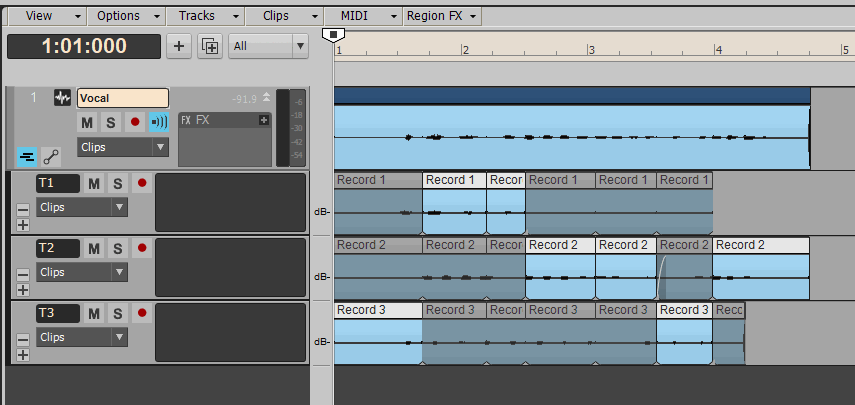
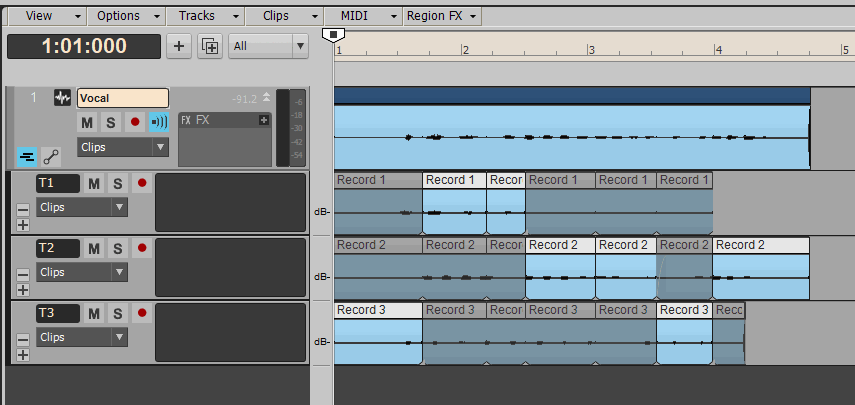

.thumb.jpg.2660792390919c2656af57f0605f4f1c.jpg)