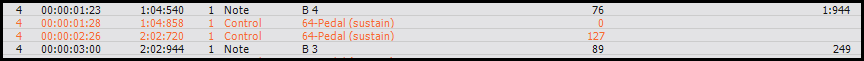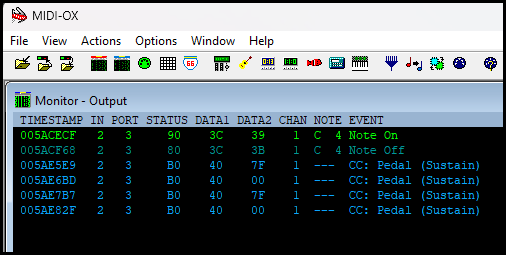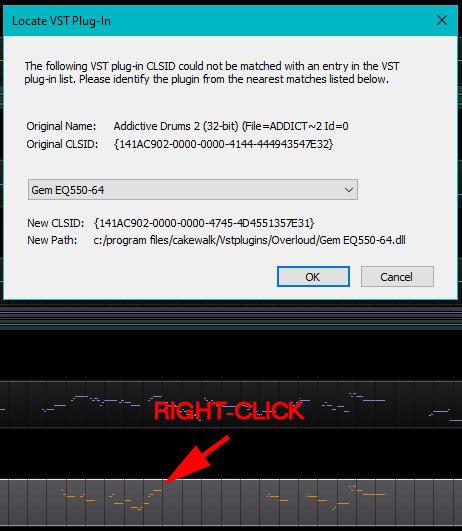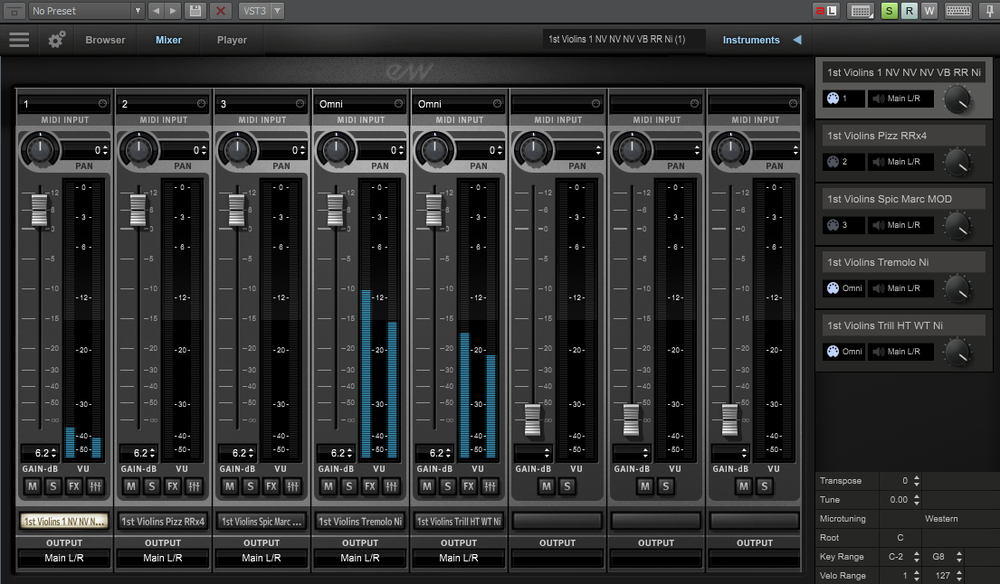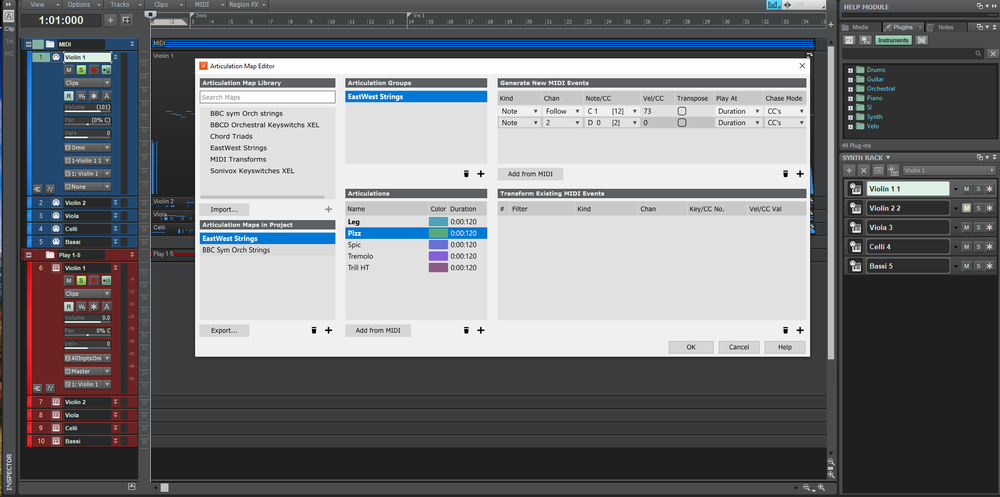Search the Community
Showing results for tags 'cbb'.
-
On 6/29/2025 at 9:38 AM, Noel Borthwick said: Post August Cbb will cease to activate which means you will no longer be able to save projects from there which is the normal behavior when the app is not activated. It will probably continue to load projects and playback. @Noel Borthwick Once Cakewalk by Bandlab ceases to activate will the program be able to export any audio files such as individual tracks, sub mixes and main out?
- 2 replies
-
- deactivation
- export
-
(and 1 more)
Tagged with:
-
I'm updating some old pieces with software resources (I no longer use any hardware synths). I open a project in its original folder, say in Sonar 7, work on it, and then do a Save As, move to the CbB folder and save it there. Either I do more work or leave and come back to it later and make more changes. I click on Save and get the following: The only thing I can do at this point is save under a slightly different name. Does anyone have any idea what the sharing violation is or how to find it?
-
Hello. I'm mixing a song: vocals, acoustic guitar x2, bass x2, and banjo = 6 tracks. With a little help, I was able to overcome a small obstacle and got the song exported to mp3. Upon reviewing the mp3 I heard a slight quack at 3:31. I thought it seemed a little loud for finger squeak so went back to the project and sho nuff, the quack is even louder and when I loop it, it sounds like John Henry's hammer pounding a railroad spike. What amazes me is that the sound didn't seem to bother me before the QC. I must have chalked it down as guitar finger squeak. Now that I established there is indeed an unexplainable sound, I started soloing tracks to isolate it. Right at 3:31, the wave forms of all the instruments but the bass show a bump. The song was tracked live except for the bass, which was overdubbed later. So upon listening, the sound clangs on all the instruments but the bass. To spread things out, I duplicated the bass track, set a quick delay on one of them, and hard panned them L and R. The quack loud on both guitars (mic quack is a little louder than line in), not quite as loud on the vocal track, and faint but noticeable on the banjo track (pickup, not miked). I understand mic bleed over but the sound also appears on two lined in tracks, which mystifies me. It's almost as if it is an equipment or software glitch that permeates all the tracks but the ones that were overdubbed. When I turned to automation volume envelopes, I really dug in. I placed an enveloped on each track the sound appeared on. Eventually I dropped down to -INF a couple seconds before and after the sound. Still coming through. Has anyone ever experienced something like this? Thanks everyone.
-
Problem Solved - See: I am using CbB with a Roland A-800Pro and a MGear sustain pedal on Win11. This setup has worked for years with no problems. My sustain pedal recently stopped functioning in CbB and I'm going crazy trying to troubleshoot it. It seems that CbB simply stopped seeing the CC data from the input. This MAY be caused by my latest CbB update (2014.07 Build 108), but I can't say with certainty that's the case since I've worked on projects before and after that mostly haven't used sustain at all. Here are some of the things I've tried/considered: 1) MidiOx shows sustain pedal activity (screenshot attached) 2) Pedal works fine with other DAWs 3) Event List in CbB shows no pedal activity while recording or playing 4) I added some sustain events manually in CbB and they play back properly (screenshot attached) 5) Polarity on the pedal wasn't changed and isn't an issue. (see 1-2) 6) This issue may have started with the latest CbB update but I'm unsure 7) I haven't touched any CbB settings in a long time. 8) I've restarted my computer, CbB, and A800Pro multiple times in various orders. Nothing. 9) Based on other sustain pedal threads, I've sifted through all the MIDI functions under Preferences in CbB and everything seems in order. 10) Every other function of my A-800 works fine in CbB and any other DAW. 11) I have no clear reason at this point to suspect either the pedal or A-800 are a factor. I'm just lost. I've spent so much time with this that I'm about ready to just switch DAWs but I've used Cakewalk/Sonar for over 20 years and don't WANT to change. Please save me! 1) Midi Ox 2) Event View in CbB - manual entry
- 7 replies
-
- cbb
- 2014.07 build 108
-
(and 6 more)
Tagged with:
-
You're supposed to get a dropdown menu when right-clicking on a group of selected clips. Instead I get this?!: Click OK and the dropdown menu appears. Click Cancel and this window reappears 3 times before the dropdown menu appears. 1. I don't even have 32bit AD2 installed... so 2. How is this error being invoked?
-
[Some users have helped me with this issue in a different Topic, but I thought it deserved its own thread here.] While using WASAPI, there's no audio playback although the Track meters are moving. Previously, I've used MME and ASIO4ALL flawlessly. I've tried the following: Experimented in Sonar, CbB, and Studio One v4 (but no WASAPI option there) Switched between WASAPI "Exclusive" and "Shared" Confirmed the sample rate is 24-bit 48K in both Sound Settings and in Sonar/Cakewalk Checked/unchecked "Suspend Audio Engine..." in [Audio --> Playback and Recording] Disabled/re-enabled the Audio Engine button and exited/restarted the program Confirmed each Instrument Track is output to Master Bus, and the Master Bus is output to RealTek As you can see, I've tried everything short of reformatting my hard drive and starting all over. What else is there? I've learned that WASAPI is the suggested Driver Mode for my onboard audio configuration. I'm still in the amateur stages of my music projects, so I don't want to rush into buying an audio interface (yet) just to use ASIO4ALL. ** Screenshots of my Windows Sound and CbB Preferences are attached. Any help towards a resolution would be greatly appreciated! Thanks in advance.
-
Does Cakewalk by Bandlab support Midi Polyphonic Expression or MPE as it is sometimes called? MPE is a method of using MIDI which enables multidimensional controllers to control multiple parameters of every note within MPE-compatible software. In normal MIDI, Channel-wide messages (such as Pitch Bend) are applied to all notes being played on a single MIDI Channel. In MPE, each note is assigned its own MIDI Channel so that those messages can be applied to each note individually. +++ This article +++ indicates the upcoming release of Ableton Live 11 will support MPE. I don't have any hardware that supports the feature but, what got me curious was this statement:
- 11 replies
-
Why is my articulation map scripting for EastWest NOT working? I have followed the Tutorials from Tony Manfredonia, XEL OHH and Mike @Creative sauce. I've been successful w/ my scripting for BBC, but EW is a hard nut to crack for me. Below are the instruments I've chosen for 5 instances of EW - 1st, 2nd Violins, Viola, Celli, Bass: Chan:1 1st VLN NV NV NV VB RR NI Chan:2 2nd VLN Pizz RRX4 Chan3: Viola Spic Marc MOD Chan4: Celli Tremolo NI Chan5: Bassi Trill HT WT NI I have enclosed two images: EW-1 Shows 3 channels responding to the incoming midi data for the 1st Vln. EW-3 Shows my EW articulation map editor page along with tracks and the synth rack. 2 side questions: In the articulations view the Pizz & leg are in bold print, the last 3 are not, why? In the generate MIDI events I don't understand why all five articulations don't all appear in the drop down list? Can anyone see the error of my ways? As always I appreciate the expertise of this great forum. Thanks Willard
- 4 replies
-
- ew strings
- cbb
-
(and 1 more)
Tagged with:
-
I finally just started using CbB; had stayed with SPlat. I thought that with a new program install that it might get rid of a problem I have been suffering with. But nooooooo. I have been trying to add a vocal to a song after producing the instrumental backing. But it crashes in the middle of playback with an "unhandled exception" error. This usually happens on the second playback. And I find it also happens on previous songs which were okay when originally produced. The error message states: "Module: c\program files\cakewalk\vstplugins\Dimension Pro\Dimension Pro x64.dll." That makes me wonder if the problem is with DM Pro rather than Cakewalk. However, I noticed at least one time it referred to TTS-1. I wonder if this could be caused by a computer cleanup program I subscribed to called "System Mechanic." Right after I purchased it, I saw it automatically cleaning the computer, including the registry. I never had this problem with Sonar before that, but I can't directly relate it. What should I do to be able to use either Sonar or Cakewalk? Right now, both are useless. Maybe at least a new installation of DM Pro? Any help much appreciated.
- 3 replies
-
- fatal error
- crashes
-
(and 4 more)
Tagged with: