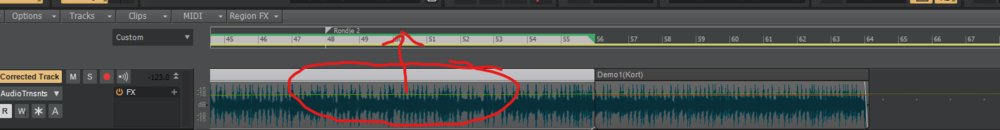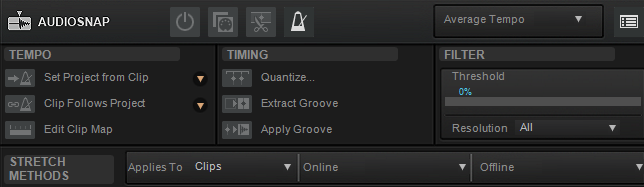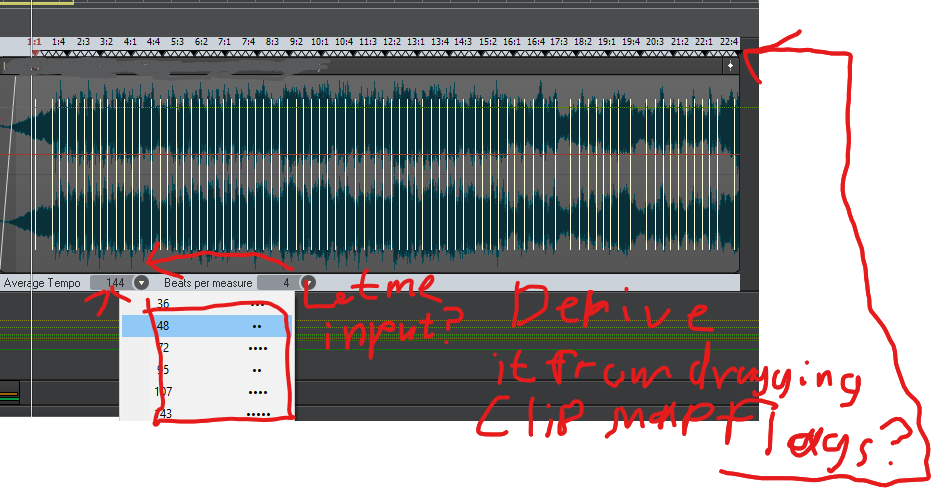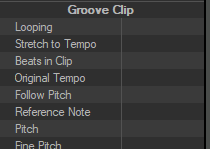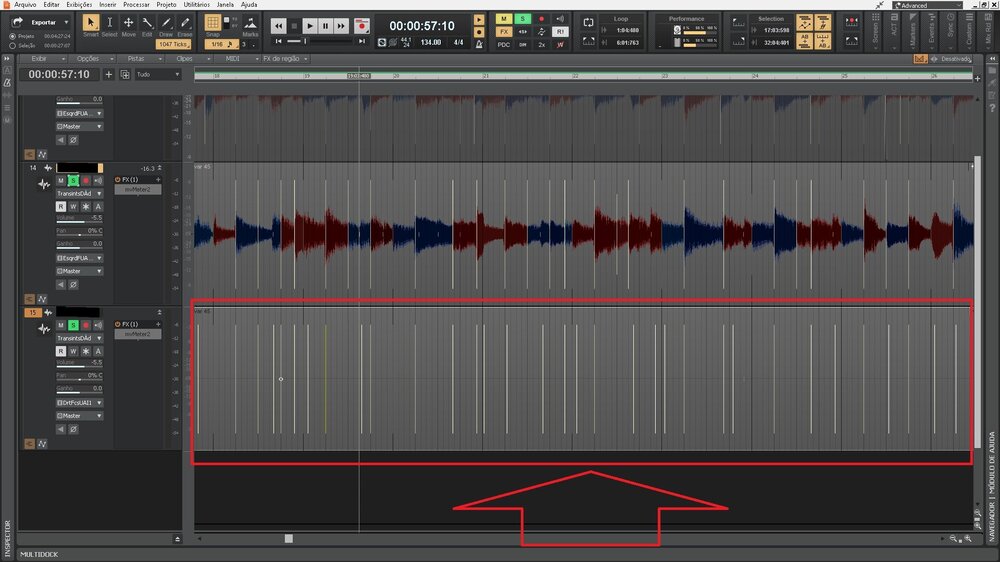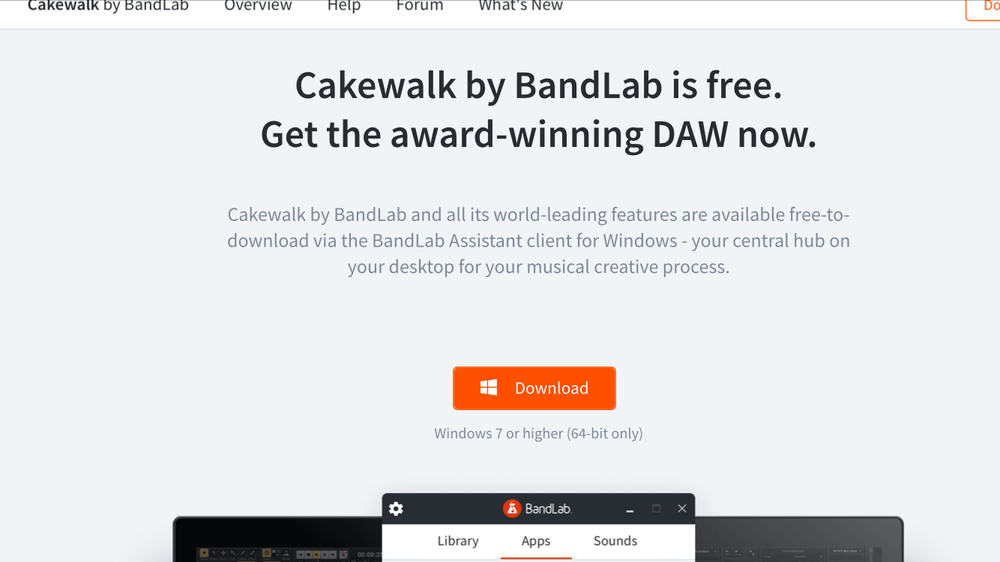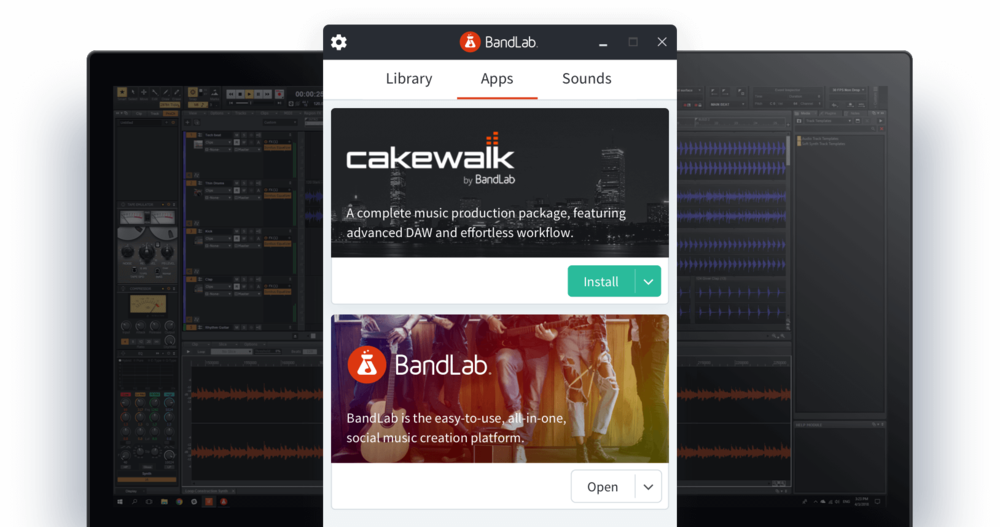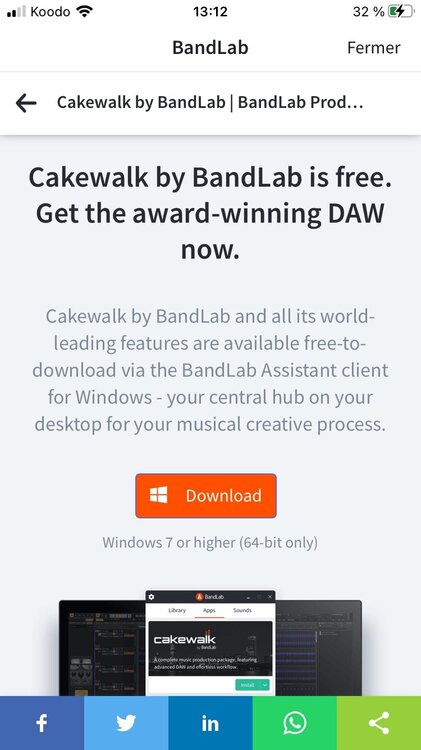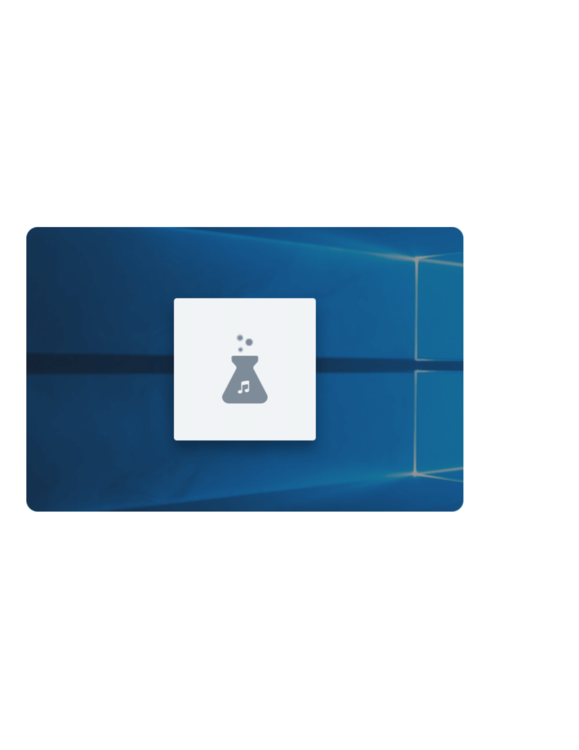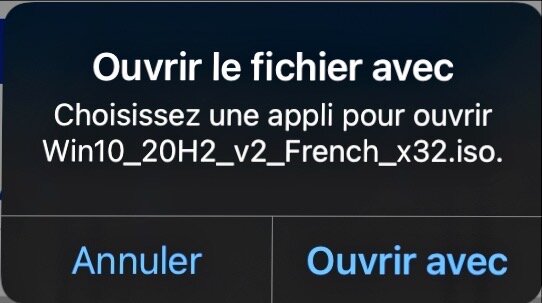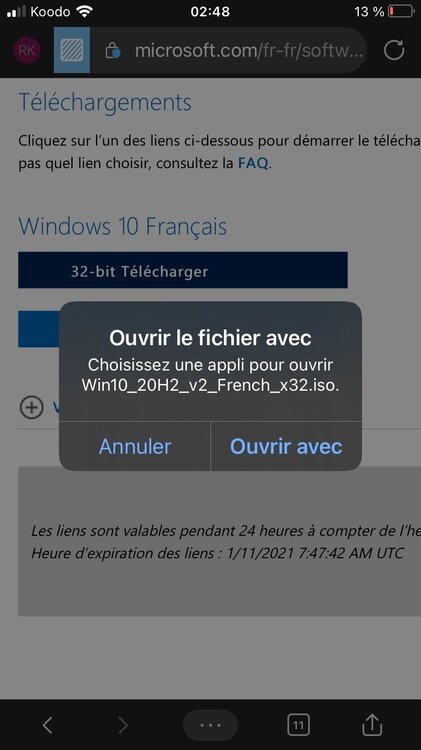Search the Community
Showing results for tags 'audiosnap'.
-
When I save my project as a cwb file a message comes up about audio snap. I don't use audio snap at all. Is there a way to disable this permanently so I don't have to see this message anymore? Thanks!
-
What am I doing wrong? In my dropbox link to a screen recording ( click here ) I have an 80 BPM audio click track clip in a new CW project set at the Default 120 BPM. When I drag the click track Audio Clip onto the tempo map, the bar above the tempo map turns blue while CW appears to analyze the clip. Afterwards, nothing changes in the project - not the Tempo and map, the measures still don't align, etc. I do notice a brief label appear on the clip during the process w/ the word Melodyne. Should I assume CW launches the pre-installed run-time 30 day trial version of Melodyne to do the task? But because my Melodyne license expired (didn't pay the $99 fee) the tempo change process doesn't complete? And if that's the case, all the CW user docs state that I can use AudioSnap to Sync Project Tempo to an Audio Clip - but that doesn't happen either. See this link of attempt to use AudioSnap ( click here )
-
When a clip has AudioSnap ON with Clip Follows Project selected, it disables the ability to Slip Stretch that clip in Track View. Is this normal behavior?
-
Hi yall! I'm quiet an immature in cakewalk yet. So I have this guitar track which is analogue and I need to stretch the final two chords. So I replaced the transients to fit to the exact chord progression and synchronized. Then I stretched as desired. I discovered the timing I was asking for but yet the light blue part which is in the video is like coarse and scratched/detached. So is there anyway if I could stretch these chords intact. Also I thought of if I could reduce the attack of that particular part it wouldn't be so noticeable. But I legit don't know how to make it happen either. However I could replay the part with a guitar adding more sustain but I'm so curious that if it can be done through the DAW itself. So wishing some help from someone please. ? Help.mp4
-
I can not see the woods for so many trees anymore. 1. It's an enormous pain to have Cakewalk successfully analyze an audio source for its Tempo, and apply this Tempo to the (it may be said.. awesomely improved Tempo Map view!) Tempo Map, by ways of dragging the audio clip into the tempo/measure bar (what is the right term to use here?). Ableton Live among others can do this almost without failure. 2. Audiosnap offers a feature to check the timing values of a clip (fourths or eights for example) and place those resolutions over audio transients (Edit Clip Map). It's EXTREMELY headstrong, however; when I try to move the first beat on top of the first real musical audio transient, it often refuses. When it does snap, the other values often do not follow. I then move the second, third, fourth, or even the 1 of a next measure.. expecting the algorithm to then have enough hand-holding to figure the rest of the audio transients out and place them within the tempo parameters of the audio. But nope. Why can't I input the average tempo myself, to give the struggling algorithm a hand? Why doesn't it change dynamically based on me dragging the temporal anchors (is that the name...? Clip Map Flags? I don't know) on the top of the edit clip map UI? 3. Audiosnap menu is rather wizardy in general. So many buttons.. while Live, or even Logic does it so enormously simply. I think we can do better and clearer in 2021. Although I am one of those customers that asks better and yet does not know how... sorry. 4. What is Groove clip? I can make an audio clip follow the tempo of the project by checking a box in the track/clip inspector view. Does it use the same system as Audiosnap? I've used them both, however these features seem to bite one another... and I have not gotten it to work well once. I probably need to read more documentation/watch tutorials.. but I also really think everything can and should be under the same feature set.. clearly named, with the same iconography, the same or similar UI elements, under the same overarching name, such as AudioSnap. 5. Graphical & UI/UX issues with Audio Clips that span over more than 1 tempo and/or time signature. I've had them display over more or less time than they should be displayed, and when I drag them around, it shows double or half the drag than actually executed when I release the mouse. There's some shady stuff going on there.. Of course you've inherited SONAR and Roland's code.. along with some of their talented programmers, and I'm really hoping that all that code shows promise and can be improved upon, with all these tempo detection/warp/follow features consolidating under one more modern, better functioning algorithm, and more intuitive to use UI. All in all I love Bandlab for rescuing this wonderful DAW. I'd pay a subscription if it were available Keep on rocking and improving this community and software please! ❤️
- 4 replies
-
- audiosnap
- groove clips
-
(and 7 more)
Tagged with:
-
Português: Olá! Às vezes quando eu edito o áudio com o Audio Snap o o clipe do áudio fica invisível. Teria alguma solução para isso? Desde já grato. English: Helo! Sometimes when I edit the audio with Audio Snap the audio clip is invisible. Would there be any solution for that? Thank you in advance.
-
Hi folk! Whether you need to make loops fit a track, fix up some messy playing, or change tempo - you may need to stretch audio. In this video we find out how, in Cakewalk by Bandlab WATCH HERE: https://youtu.be/ZVOs-8KtYYg
- 2 replies
-
- 6
-

-

-
- time stretching
- audiosnap
-
(and 2 more)
Tagged with:
-
Hi folks! A number of viewers have asked about changing time signatures and tempo in a song, so here is a 'How to' WATCH HERE: https://youtu.be/mXK6T9fpMtQ
- 2 replies
-
- 3
-

-

-
- creative sauce
- tempo
-
(and 3 more)
Tagged with:
-
I've got a bass guitar track that is not rhythmically solid. He is playing eight to the bar at 155bpm. A very high percentage of the notes are off by a tiny amount, but the MIDI drums are, of course, bang on, so the incorrect timing on the bass is noticeable. I've never used Audiosnap, but this is a long-distance collaboration and I don't know if I can get the guy to play his part again. I have tried many settings -- threshold, resolution, stretch method, manual editing, quantize (note durations, audio snap beats, etc) different amounts of "swing" and have come pretty close to "fixing" this track, but something always goes wrong, Like there is an extra transient detected that I can't get rid of, or a transient is missing. When I play back sections where these things occur it sounds worse than when I started. Note that if I could get this working I wouldn't mind editing the whole three minutes manually, nor would I mind if the track ends up "perfect," i.e. mechanical sounding. The song won't suffer. Is there a clear tutorial somewhere on how to do this? It seems to me that anyone who's tried to edit a track for timing must have run into the same glitches. I have been at this for a few hours now, and I would welcome any tips or ideas.
- 11 replies
-
- timing errors
- audio editing
-
(and 1 more)
Tagged with:
-
Hi folks! If you are sick of robotic sounding songs, check out how to make the click track play with YOU, using Cakewalk by Bandlab! WATCH HERE: https://youtu.be/I7D3wZldUJw
-
If you enable audiosnap and edit a clip's tempo map to sync transients with musical beats, the editing is not saved with the project and when you reopen it, all the work done is lost. I found this thread in the old forum, where it can be deduced that the bug was reported in 2017, but has not been fixed yet: http://forum.cakewalk.com/FindPost/3623086 English is not my mother language, so I find it difficult to explain the bug in detail, please read the above thread for a better explanation of the problem. To the bakers: is there any chance the bug will be fixed in one of the upcoming releases? I know I can use melodyne to create a tempo map from an audio file, but in this case it's a piece of classical music which requires surgical adjustments, which I think are possible only editing the tempo map with audiosnap
-
I'm working on creating a tempo map with Audiosnap (transcribing a tune) and I'm having some troubles with it. While I found workarounds for some, I'm wondering how I can handle time signatures that change. While most of the tune is in 4/4, there are a couple of spots where they go to a 3/4 bar. I can change the project, but the AudioSnap doesn't change, and that makes it much more difficult to keep track of where I'm at and it also seems to mess with the time extraction which then seems to cause issues with AudioSnap. The problems don't seem to be consistent, but when I remove the 3/4 bar the problems pretty much go away (except for some crashing, but at least its the app and not the PC). I watched a couple of tutorials on AudioSnap and they helped, but none talked about changing time signatures. Any pointers would be appreciated - Pat
-
1. I wanted to try to use a bass loop lifted from an audio track and line it up and manipulate it so that it will play in time with a midi drum loop. 2. I pasted the midi drum loop into Track 1 and set the project tempo to 85bpm. 3. Pasted the audio clip into Track 2. Managed to get audio transients to show in the audio clip and moved them around manually so the bass (audio) plays in sync with the drums (midi). 4. Duplicated the bass clip so that it plays for as long as I want it to under the drums. 5. Bounced the adjusted audio clip. 6. Adjusted the project tempo to 120 and both tracks adjust. The audio (bass) track adjusts but it doesn't play in time with the drums anymore. What I am I doing wrong?
-
It would be really great if the existing capabilities in Cakewalk could be streamlined to provide a really user-friendly and intuitive audio and midi loop creator and time and pitch stretching tool. There appears to be the basis of this in the loop construction window but it far from easy to manipulate audio. I actually can't even work out what showing slices does or how to use them (comparing with Ableton where markers are easily created, deleted, moved, and audio automatically adjusts to fit the correct tempo (and pitch if required)). Maybe I'm just missing something but I've been over it many times and it'still a mystery to me.
-
Hi, I am trying to edit a short piece of audio but I can't get the Audiosnap palette to switch on, nor can I get the audio transients to show in the clip despite switching the edit box to audio transients. Initially I had opened a new project using the "basic" option (one audio, one midi track). The audio track on opening didn't even permit choosing audio transients so I created another audio track and dragged the clip to there. The option to view audio transients exists but they aren't showing. Is there something else I need to do to change this?
-
I'm trying to free up space on my drives by saving my old projects as 'bundles' and whizzing them over to my archive, however some of them won't convert due to me having tracks with AudioSnap markers, and I therefore need to 'bounce' those tracks before doing so but my projects have loads of tracks, My question is this:- How do I easily find out which tracks have 'AudioSnap' markers and need to be 'bounced' ? Cheers Al.