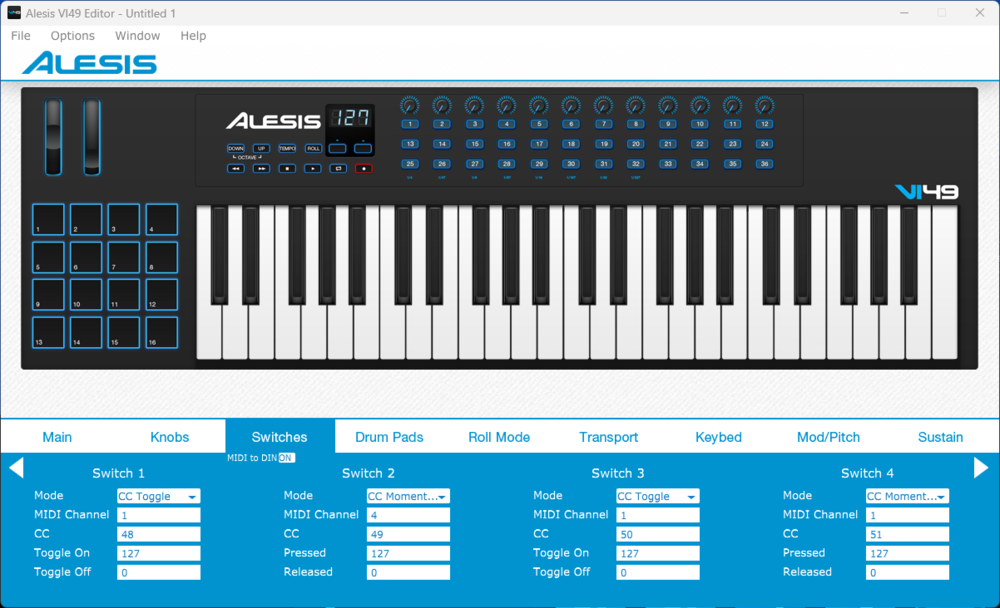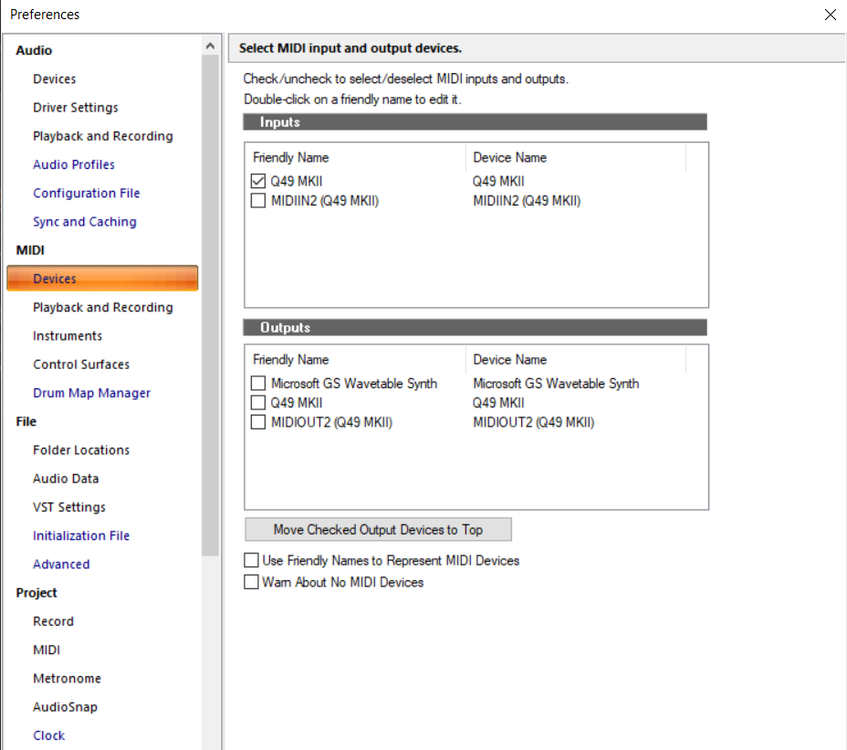Search the Community
Showing results for tags 'alesis'.
-
Hello. I have been playing with Cakewalk's midi assignment features as of late with my Alesis VI49 and thought up an idea that I hope will be greatly beneficial and doable. Looking at the attachment, you can see that my keyboard as customization where I can edit the behavior of each knobs, pads, buttons, and keys -- including midi channels for each -- as presets on the hardware. What I was hoping that Cakewalk will eventually be able to do is allow the user to assign different combination of controllers to one chosen parameter. Example Scenario : Switch 1 / CC 48 (Toggle Button, Midi Channel 1, Trigger Value 127), Switch 13 / CC 64 (Moment Button, Midi Channel 4, Trigger Value 127), Switch 25 / CC 80 (Toggle Button, Midi Channel 2, Trigger Value 0), & Knob 1 / 20 (Midi Channel 2) are assigned to Track 1's ProChannel EQ - Low Frequency Gain Knob. The following statement will not satisfy the requirement or expectation of this parameter control connection: I don't press and hold down Switch 13 as I turn Knob 1 in order to increase or decrease the LF Gain Knob; doing this won't allow the switch's midi value to increase the trigger value specify to what has been specify in order to satisfy the "if" statement of this parameter; the midi value will remain at 0. In Alesis VI49 Editor software, I set Switch 1's "Toggle On" midi value to a number that is less than 127; even if I made sure to press Switch 1 to toggle it on, the midi value will not satisfy the parameters trigger value. Now, if I instead changed the trigger value to a number lower than 127 and kept the "Toggle On" value to 127, the toggled on switch will satisfy the specified requirement. In the "Editor" software, I changed the Midi Channel of Knob 1 to channel 2; if I fiddle Knob 1 to increase or decrease the LF Gain Knob, the parameter won't recognize it as the assigned knob because the Knob1 is no longer sending data through Midi Channel 1. Note: a potential satisfying scenario relating to this -- and knobs in general -- would be if I made Knob 1 as an assignment to the LF Gain Knob parameter via "Midi Channel" 2 and "Trigger Value" 50; then, assigned Knob 2 as my "Set Value" knob for the same parameter; as long I keep Knob 1 turned to a midi data value that's equal to or higher than 50, the connection will succeed and I can use Knob 2 to adjust the LF Gain. I hope I explained this clearly 🙃.
- 9 replies
-
- midi
- keyboard shortcuts
-
(and 1 more)
Tagged with:
-
I recently started using the Alesis Q49 MKII USB MIDI keyboard with Cakewalk. My issue is that at times I am able to hear and work with the MIDI keyboard, but most of the times I can't hear anything, even though I can see the keys move in piano roll. I am very new to all things music production, so please go easy on me.