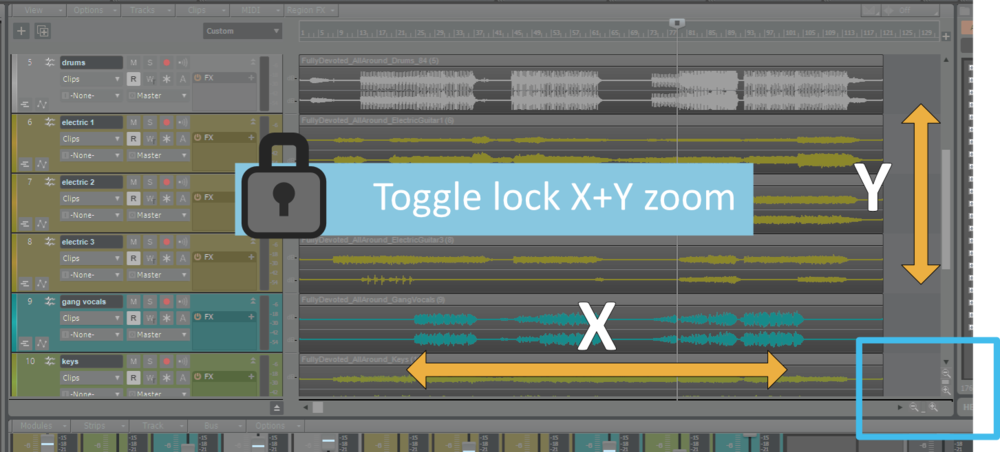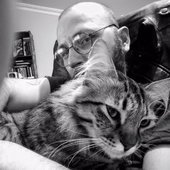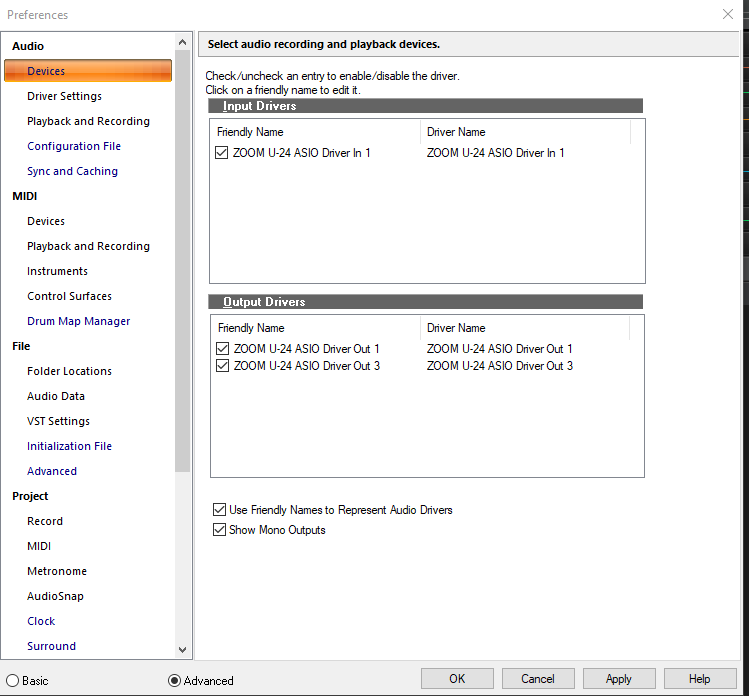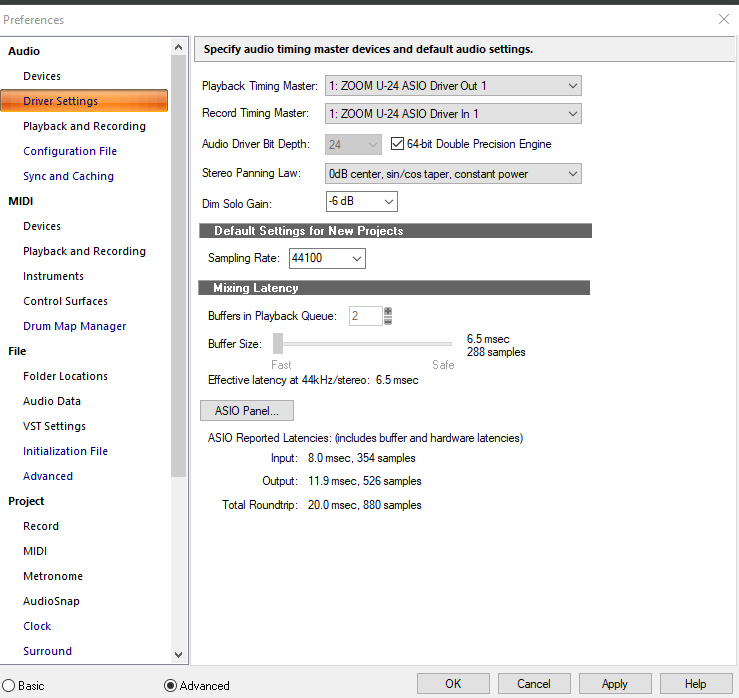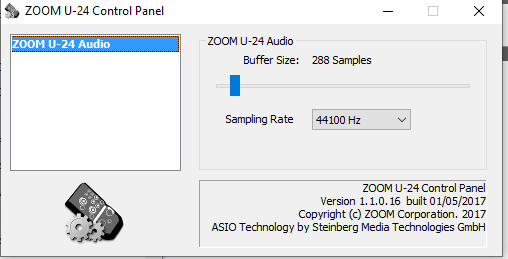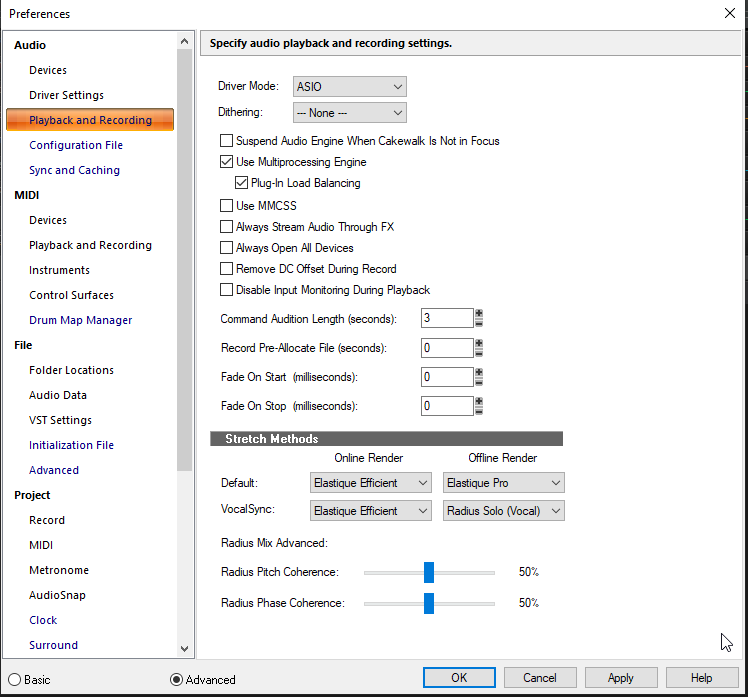Search the Community
Showing results for tags 'zoom'.
-
I use Alt+mouse wheel a lot to zoom in & out but it doesn't center correctly at first. When trying to zoom from Fit Project To Window to a specific point, no matter where I hold the cursor, the first 6 mouse wheel scroll ticks center on point -0- instead of the desired location, making it feel like I'm chasing a wet mouse until the 6th wheel tick when it finally centers on the desired location. Sonar X3 centers on the 3rd scroll tick so it's been around awhile and not improving with age.
-
Can someone help me fix this?? Every time I open up Cakewalk the Ui is unusually small and I can barely see the buttons IDK what I did but if someone know how to fix this it would help me out a lot. Thank You.
-
I have a couple of questions about the Zoom feature and using an external audio editor and making the Help box open in the Browser.. Zoom - In the old Sonar programs there was a feature where no matter where the the "time bar" is located as soon as you press Ctrl-Arrow it automatically centers where the time bar is. Is there any way to change this? In Sonar you used to could set up an external audio editor and click a track/waveform and send it to the editor (Audacity, etc.) and bring it back in automatically when done. You had to add this manually to the Utilities menu if I remember correctly. Is there still a way to do this? Help Menu - I'm trying to bring up the Help module with the tool tips inside the program but when I hit F1 it takes me to a webpage.
-
Hello guys. I would like to propose a lock toggle feature that would allow users to zoom out the track view X axis & Y axis at the same time. Currently I bleieve you can only zoom out axis separately through hotkeys or buttons. This would be helpful in cases where users would like to have a better control zooming in or zooming out inside the track view UI. Thanks.
-
- zoom
- track view
-
(and 5 more)
Tagged with:
-
Is there a way to have Piano Roll View launch from the Track View to show the notes or clip I have selected? Scenario I've just recorded a MIDI clip, then I click on the "tetris" menu button (I don't know what it's actually called) in the clip's upper right corner and select Piano Roll. It seems to be anyone's guess how much scrolling and zooming out I'll need to do to see the notes in the clip I just clicked on. Same with selecting the clip, then calling Piano Roll from the Global Menu. This causes needless wasted time and frustration scrolling and zooming. Why aren't the notes I've just selected front and center? Is there any way to set things up so that my selected clip, or linear selection, is what appears in the PRV when I open it? (If not, hello feature request)
- 3 replies
-
- piano roll
- midi
-
(and 1 more)
Tagged with:
-
Click the track view Options and go to Mouse Wheel Zoom Options There, change the Zoom factor for Vertical from 1 to 1.5 (or however you like - just higher than 1) Now it also zooms vertically when you zoom via ALT + Mouse wheel. Unchecking the option "Simultaneous Vertical and Horizontal Zoom" also separates it so you can: ALT+Mouse Wheel to zoom vertically and CTRL+ALT+Mouse Wheel to zoom horizontally I thought I might share this since I haven't found this anywhere else and there were only old topics that said it's just not possible to zoom vertically with Mouse Wheel. I saw it should work like this in the documentation and I was about to report it as a bug because it just wouldnt work with the standard Vertical Zoom factor of 1.
-
You would think it would make sense when you zoom with a control surface that it will center ware the timeline is. I would think that would be obvious, but its not!! The latest updates took this option away. Why?? When you zoom, don't you want to see ware you are zooming? Who's decision was it to not have it centered with the timeline?
- 27 replies
-
I don't know what I'm doing wrong now. It's taking me HOURS to do simple edits. 1. I realized that when I zoom in to maximum level, the beginnings of my clips are not snapping precisely to the grid. I have my snap setting to almost max extreme. 2. For some reason, I can't get the end of the clip to snap to the grid. It either passes it and crossfades into the next clip or it doesn't reach the grid. It's only a tiny amount probably not audible and I can just turn off snap and get it there manually but why is it doing this?
-
Hello all I just wanted to play basslines over midis on Cakewalk. I'm using ASIO drivers of the Zoom U-24. My problem is when i click on the "input echo" or "record" buttons on channels the sound is stopping. I can see bars moving but there's no sound on speakers or headphones. I'm attached my settings screenshots here. It's very annoying problem. I disabled my realtek hd sound card from bios. BTW there's no problem with ASIO4ALL drivers but i can't use other apps with sound when i'm using cakewalk with ASIO4ALL. And i have already ASIO drivers with my sound interface. So i deleted all ASIO4ALL drivers too. Is there something i missed about these? I tried with other DAWS (Bitwig and Ableton) I can see input meters are moving when i connected the bass. But there's no sound at other DAWs too. My friend tried U-24 at another MAC and Windows PCs and said it was working with no problem. Can someone help me about these problem please? :( At Settings i've got 1 input and 2 output drivers named Zoom U-24 ASIO Driver in 1 and Zoom U-24 ASIO Driver Out 1 and 3 All of them active. At my Driver Settings Playback Timing Master: ASIO Driver Out 1 Record Timing Master: ASIO Driver In 1
-
In the past, when you would zoom in or out the focus would be centered around the selected track. This doesn't seem to be working anymore. Now when I zoom in or out, the focus jumps to the very last track in the session. I don't know if something has been changed, and this is intended behavior or if this is a bug. It's very annoying and impractical though, especially in very large sessions with high track counts. Idk. I'm wondering if maybe I'm missing something, b/c this seems to have been happening for quite some time now.
-
Howdy and good morning. The other night, I was working on a project with my bass player, capturing bass parts and Taurus bass pedal parts, when I began experiencing something quite annoying - anytime I clicked more than a couple times on the Horizontal Zoom (either in or out), rather than continue with the same sort of incremental zoom behavior of the first couple clicks, it would suddenly act like it was possessed, and would continue to scroll, in whichever direction I had been clicking, to where it would have taken me dozens and dozens of mouse clicks. SO - if I started with a measure being about 1 inch in width, and was zooming out, after about the 3rd click or so, it would just keep zooming, finally stopping where each measure was about the width of the measure number. If, before I had zoomed out, I was at measure 1, after its crazy auto-zooming, now the way the measures were squished together, within that same approximately 1-inch width, I would see 1, then measure 27, then measure 53, and finally measure 79. AND, this new 'feature' is happening with completely new projects, as well, where it happens with an empty new project. The above explains the horizontal zoom behavior, but the same sort of thing occurs with vertical zoom. Any ideas on how to get my Cakewalk installation to not be such an over-achiever? Bob Bone
- 13 replies
-
- zoom
- horizontal
-
(and 1 more)
Tagged with:
-
To those who have a similar problem with latency issues "feeling" more delay than it actually says, I found an odd solution that seemed to fix this problem. The reason I say this is because when using my WASAPI Exclusive drivers on my midi keyboard had a noticeably less lag than if I were to use my Zoom U24 Audio Interface. To fix this, every time I open Cakewalk, I would close the start menu and open preferences. I'd go under Audio > Devices and uncheck all input and output drivers and hit Apply. Then I would check both again and hit Apply then Close. From there I can open any projects with a noticeably lower latency. Note, this also fixed my random audio dropouts and crackling noise. I wasn't surprised to see some compatibility issues when using this on Cakewalk after seeing the Manual's tested DAWs didn't have Sonar in it. But after finding this weird fix, I hope to help other people who may have a similar issue with this Audio Interface or some other brands. If anyone finds a permanent fix that would help us all please leave in your say
- 5 replies
-
- 2
-

-
- audio interface lag
- latency
-
(and 3 more)
Tagged with:
-
I am working with a consultant on mixing and producing. We work over Zoom meetings (similar to GoToMeeting, etc). But I cannot find a way in Cakewalk by Bandlab to set the audio preferences to share the audio over the Zoom meeting. I am using a PCs with Windows 7 and Windows 10, and using a TASCAM US-1800 as my audio interface. When I go into Prefs, all I see are the US-1800. On the consultant's end (he is using Apple), his Logic Pro DAW could select Zoom as one of the shareable audio outputs. Is there a way for me to share my Cakewalk by Bandlab DAW audio over a Zoom meeting like this? Thanks!
- 10 replies
-
- 1
-

-
Hi Cakestalkers, I'm setting up a new Presonus Quantum with an existing ZOOM UAC-8 interface -- connecting via ADAT optical connector (yielding extra inputs for my old hardware synths). Has anyone tested or does anyone know what sort of EXTRA latency I can expect between the arrival of an analog audio signal at the ZOOM's input and the ultimate output from the Quantum into Cakewalk for recording/monitoring? I know the Quantum has near-zilch round-trip latency so I am primarily concerned with any extra latency imparted by the ZOOM during: 1. Input signal to and through ZOOM's AD conversion, to 2. ZOOM's ADAT output, to 3. Quantum''s ADAT input, to 4. Quantum's Thunderbolt output, to 5. Cakewalk's recording channel I guess I'm really just asking if, in steps 1 and 2, the signal will incur ZOOM's usual latency (call it x) PLUS any latency added in steps 3 through 5 by the Quantum (call it z)? Or will it be faster than (x + z) since the ZOOM doesn't really have to deal with any drivers or computer-related processing -- only its own? Thanks, Bill

.thumb.png.688b737d5385a5381c42e1ebf72ab46e.png)