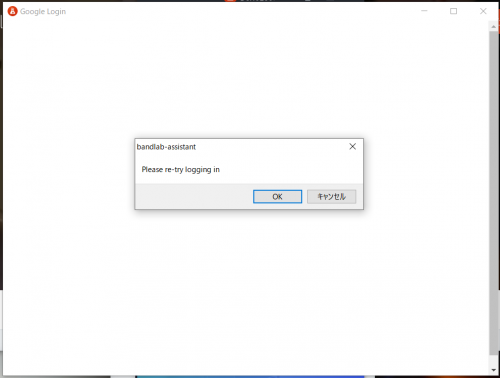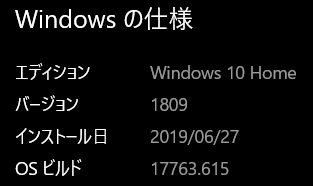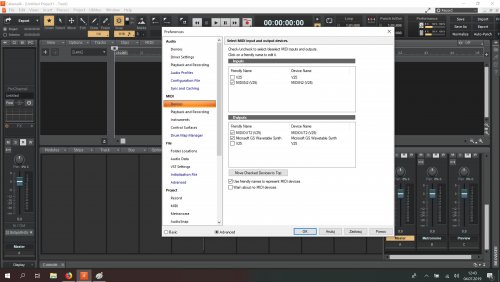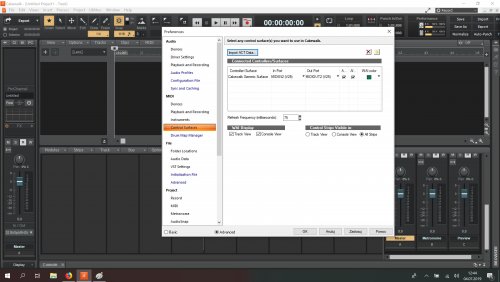Search the Community
Showing results for tags 'windows'.
-
We're beginning testing of ARM64 versions of both Sonar and Next. Please complete the poll if you have interest in using/testing these products. Also, if you would like to beta test these, please respond to this thread to add your name to the list. Read this to learn more about what's coming in Windows on ARM64 for musicians: https://devblogs.microsoft.com/windows-music-dev/making-music-on-windows/ The more interesting bullet there is the in-box ASIO driver which should work with most USB-2 class compliant audio devices on ARM (and X64).
-
Hi everyone. Very happy to announce this release. Creatools Piano XS A successor of ORCHESTOOLS | PIANO S, now featuring: 2 acoustic grand piano models, more balanced and reprocessed samples, convolution string resonance, piano pedal sounds, over 80 factory presets, and a new user interface design. Opensource and free. for more info and links visit: https://musictop69.wixsite.com/creatools
-
-
I want to change the cakewalk installation paths, but they're grayed out and uneditable. Why is this and how can I fix it?
-
MIDI 2.0 is getting ever closer to becoming a reality in Microsoft Windows. I received the quote below from a MIDI Association email today. For developers interested in MIDI 2.0, +++ HERE +++ is the lnk to the Pete Brown article mentioned in the quote above.
-
It would be very helpful to have a high lighted border around the pane that is in focus. Especially useful when using keyboard commands that have different functions depending on whether you're in the TrackView or PRV panes. For example Shift-S\ back spaces in the TrackView but solos/un-solos all tracks in the PRV is in focus. Also useful if you activate the scrub tool, which hangs if you're in the TrackView.
-
Hey there! Relatively new user/audio engineer here. First time post. So I just recently did a fresh install of Windows 10 Pro, and, for no obvious reason, Cakewalk appears to no longer function... basically at all. So, the issue is, every three seconds or less, no matter what I do, if I click something in the program or not, the entire program freezes up and stops responding. Even going back and trying to install and use the old Cakewalk "SONAR Platinum" through the Cakewalk Command Center yields the same results. Exactly the same. Freezing up every 2 or 3 seconds. Does anybody have any idea what is going on? Is it a glitch in a new update of Windows or Cakewalk? I just feel like I'm the only one with this problem! And I've never had this issue before, even with my current PC build! This literally has just started happening since my recent fresh Windows install! I haven't changed any hardware at all. CPU: AMD Ryzen Threadripper 1950X 16-Core Processor 3.40 GHz GPU: nVidia GeForce 1080 Founder's Edition MOBO: ASUS ROG Zenith Extreme Alpha SSD installed copy of Windows 10 Pro Interface: Steinberg UR824, running the latest Yamaha Steinberg USB Driver, output to power conditioner & Focal Alpha studio monitors
- 12 replies
-
- cakewalk
- not responding
-
(and 4 more)
Tagged with:
-
Hello. I've installed a second monitor and i would like to know how to split Cakewalk in two windows. One with controls and the other with the mixing and tracks (If it's possible). Thanks!
-
Hello dear cakewalk users, I got a very specific problem concerning the download of the brandlab assistant app and cakewalk itself. After the first download of cakewalk I searched for videos how to use it correctly and I encountered some tutorials, which advise to first download the brandlab assistant app. I uninstalled cakewalk while deleting all connotated files and then reinstalled cakewalk and the brandlab assistant app. At this point cakewalk didn't work anymore cause the brandlab assistant app claims that cakewalk is still installed, so I tried the same process again. That means to uninstall both programms again and deleting all files (not over the uninstall button I just found recently and that doesn't work either rn) and reinstall the app and the DAW. At this moment I can't find a desktop app for either of the programms after the download and in the brandlab assistant app, which is still popping up after the download, it still says that cakewalk programm is installed. There's no reaction after clicking the "uninstall" button and both systems don't work like they should. I couldn't figure out the problem and can't find any files on my PC connotated to "cakewalk" or "bandlab" which make me sure I deleted all files. Pls help me cause I am actually a full beginner at this section and just want to get a try with it some days ago. I have to add that there's no reaction when I want to use one of the buttons in the brandlab assistant app. Also the "Open" button doesn't work either... now I know that's easier to first download the brandlab assistant app and run the download process beginning there (when it still says "install" at cakewalk in the apps section). mpg_music greets all helping users
-
hello! I've been using cakewalk before I upgraded to WIN 11 , after i upgraded i couldn't use it at all I tried making a new project but it couldn't work so i tried opening an old project thinking it was an error but no it did the same thing as before Stuck at "Creating IU" so I went re-installing thinking it would fix it but no it didn't, again I use an Acer aspire 5 Windows 11 Home Processor: AMD Ryzen 5 3500U with Radeon Vega Mobile Gfx 2.10 GH Ram: 8 GB pls help me !
-
Hello! I just started using Bandlab's Cakewalk. I was a longtime user of Sonar's product and I'm trying to rebuild old projects with this new version. I'm running CWAF to find all my projects/audio files. But every time I run it, it crashes to the desktop. I've tried selecting different drives to search, I've run it in administrator mode, still crashes. Please advise. I've attached my system info. Please let me know if there's anything else I can provide. Thanks! Lisa W.
-
So say if I'm in Track View, For example : Options/Meters/Meter Options, etc...any box window really . Is there a way or a key command combination I can hit so that the windows stays open . So I can check or uncheck multiple options without having to start over at the beginning again and go thru multiple box's just to check or uncheck anything one at a time again. Id like to be able to stay on a box and turn on and off several choices with out the window disappearing after each one. That's so irritating . Wasted time too. This would be a good feature to add if possible.
-
If you work in Cakewalk on Windows 10, which Windows 10 do you run? Windows 10 Home or Windows 10 Pro?
- 27 replies
-
Hello, Edit: 23 March 2019 I decided it could be helpful to include a list of upcoming tutorial videos and their links. The video below is the first video in the playlist, but if you are interested in a specific topic, check the following list for quick navigation. If there is no link for it yet, it means I haven't uploaded it. I can take requests, but keep in mind that I run another business on top of my actual Chernobyl Studios audio work, so if I like the idea, it'll get put on the list and I'll get to it when I get to it. Cakewalk by Bandlab Tutorial #00 - What is Cakewalk by Bandlab? Cakewalk by Bandlab Tutorial #01 - Skylight Interface Introduction Cakewalk by Bandlab Tutorial #02 - The Control Bar Cakewalk by Bandlab Tutorial #03 - The Inspector Pane Cakewalk by Bandlab Tutorial #04 - The Browser Pane Cakewalk by Bandlab Tutorial #05 - The MultiDock Pane Cakewalk by Bandlab Tutorial #06 - The ProChannel Strip Cakewalk by Bandlab Tutorial #07 - The Console View Cakewalk by Bandlab Tutorial #08 - The Piano Roll View Cakewalk by Bandlab Tutorial #09 - The Track & Clips Pane Cakewalk by Bandlab Tutorial #10 - Lenses & Screensets | What's the difference? Cakewalk by Bandlab Tutorial #11 - Set Up Guitars for Recording Cakewalk by Bandlab Tutorial #12 - Multiple Output Routing Instruments | Perfect Drums 1.5, Kontakt (Newest, Uploaded 05 April) Cakewalk by Bandlab Tutorial #13 - Organization & Color Coding Your Tracks Cakewalk by Bandlab Tutorial #14 - Customizing Your Layout & Settings Cakewalk by Bandlab Tutorial #15 - The Zoom Tool Cakewalk by Bandlab Tutorial #16 - MIDI Drum Velocity Editing | Making Drums Sound Real Cakewalk by Bandlab Tutorial #17 - FX Chains | Building, Saving, and Recalling FX Chains Cakewalk by Bandlab Tutorial #18 - Drum Maps | How to create, save, and use Drum Maps Cakewalk by Bandlab Tutorial #19 - Automation Lanes Cakewalk by Bandlab Tutorial #20 - Shortcuts & Setting Custom Key Bindings Cakewalk by Bandlab Tutorial #21 - Bounce to Clip, Bounce to Track, Freeze Track Original Post: Many of you will probably remember me. I have a channel on YouTube that I created many years ago for creating Cakewalk SONAR Platinum tutorials. I constantly get questions, comments, and requests on those old videos I did years ago. I'm updating all of the Cakewalk videos I did for SONAR Platinum to Cakewalk by Bandlab. There are three videos currently online, with 4 more already scheduled to come out this week. Please share this playlist with anybody who is getting started with Cakewalk by Bandlab. I am starting from the very basics and will work all the way through mixing an entire song. It will take a few weeks, but it will be worth it. ?
- 39 replies
-
- 20
-

-

-

-
I've downloaded cakewalk by bandlab and around 5 other applications using bandlab assistant.I downloaded it from the bandlab website. However,after I downloaded the applications,I clicked on bandlab assistant and nothing happened.The other downloaded bandlab apps works,but not the bandlab assistant itself.
- 4 replies
-
- bandlab assistant
- website
-
(and 4 more)
Tagged with:
-
I'm signed up to bandlab, (windows 10) I've installed the software, and I've tried to install Cakewalk! Once i click install via the launcher i'm then presented with a list of options. I click each of these options and wait...and wait.......and wait................and wai....you get the picture. Once the waiting is over instead of an open button on the launcher, i'm presented with an 'install' button, exactly the same as when i launched the launcher. So closing the launcher and re-start and there is the open button! HURRAY!! But wait, there is more installing to be done. First it seems the instruments didn't download, then when i launch Cakewalk, i get two errors, these i ignore (because i have absolutely no idea what they are) and the app launches. Tho and behold, i can't create a project or pretty much do anything! There are no plugins for example. I have also had five "this file is corrupt" errors after installation! How on Earth do i get this working on my pc?
-
My studio computer is a Windows machine - a Sweetwater Creation Station, to be specific - and it is usually not connected to the internet. However, I do connect periodically to download updates for plugins, CbB, etc. The last time I did this Microsoft did its sneaky forced update thing, and now I cannot shut the machine down without Windows trying to install the latest version. I am terrified of letting it update, based on decades of experience with Windows updates, so I haven't shut the machine off for a couple of weeks now. I am really close to finishing a really big project, and do not want to risk Windows not playing nicely with CbB or plugins or anything else. So my question is: has anyone experienced problems with the latest Windows 10 update and your recording software? If so, were you able to get them resolved? Thanks for your thoughts & insights. P.S.: I'm about to head off to work, so it will be close to 12 hours before I can reply. ?
-
2019.09 updated documentation and online help include the following information statement: What is the default path to the user folder? What other content does the user folder contain? Is the user folder initially created by Cakewalk by BandLab or Windows? In other words is the user folder unique to CbB or is it something inherent in every installation of Windows?
-
OS: Windows 10(latest) Browser: Brave(latest) I just found out about Cakewalk DAW today and was trying to install the software from the website(https://www.bandlab.com/products/cakewalk). I was able to download the "bandlab-assistant-latest.exe", but when I tried to proceed the assistant program won't let me log-in to BandLab. I used my Google account to register for BandLab, but when I try to login, the assistant program loads back to the log-in page and says "Please re-try logging in." Was I not supposed to register BandLab with my Google account? How can I download the Cakewalk software??
- 3 replies
-
- installation
- help
-
(and 4 more)
Tagged with:
-
I tried to download Cakewalk on my Win10 Home 64 bit laptop, and my internet speed is about 600kb/s. So I left my laptop to download it and after 4 hours, it says only 1/3 downloaded (I selected the instruments, melodyne and theme editor add-on). Is it that large?
-
Hey! I recently bought Alesis V25 controller and I can't make it work with Cakewalk. Though it works just fine with Ableton Live. I set up everything as in every instruction I found online. Still I don't get any sound. I'm new to Cakewak so maybe I'm just doing something wrong. Please help. ?
- 6 replies
-
- midi
- controllers
-
(and 1 more)
Tagged with:
-
I have an Alesis Q49 MIDI keyboard. My computer (Windows 10) is able to recognize the device just fine. The keyboard driver is up to date, as I checked the device manager. In Cakewalk under Preferences > MIDI > Devices, the Q49 is listed there. However, I can't check the checkbox next to Q49 and instead, I get an error saying that the Q49 "doesn't have enough memory available" (Screenshot 1). I also get two other errors which I'm not sure are related or not; one says "Silent buses detected" and that silent bus is "master" (Screenshot 2). The other error I get before Cakewalk opens is "There are no audio devices for the current driver model on your system" (Screenshot 3) which I don't understand. I also have a microphone plugged into my computer (which Windows detects), and (not sure if this makes any difference) in Cakewalk audio recording preferences, I have the driver mode set to ASIO. This is basically where I'm stuck with setting up the keyboard. Any help will be much appreciated, thank you. - India



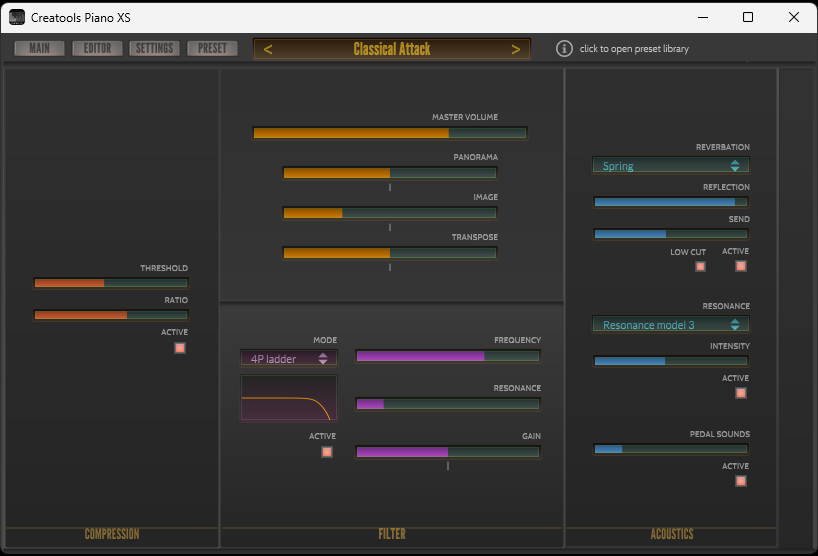

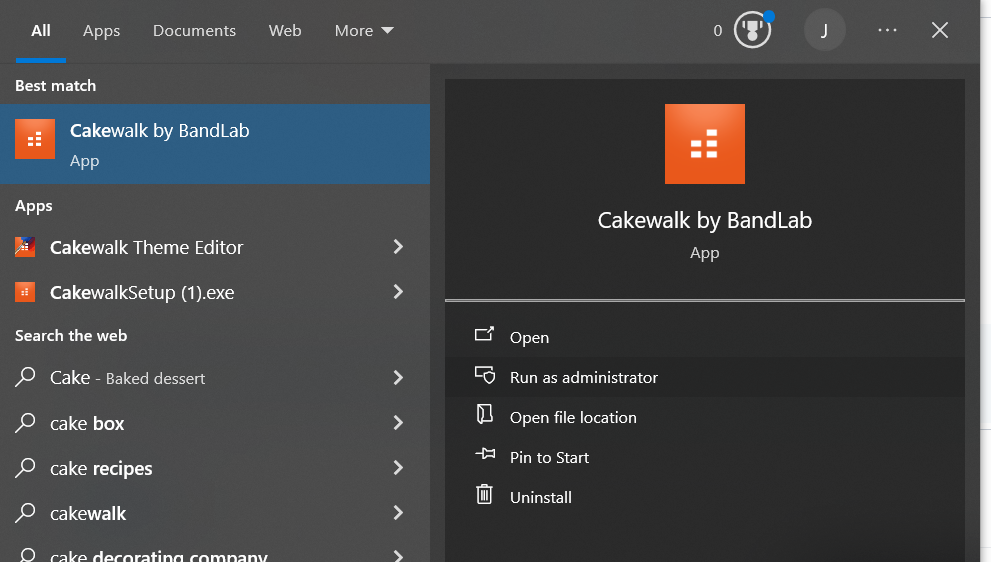
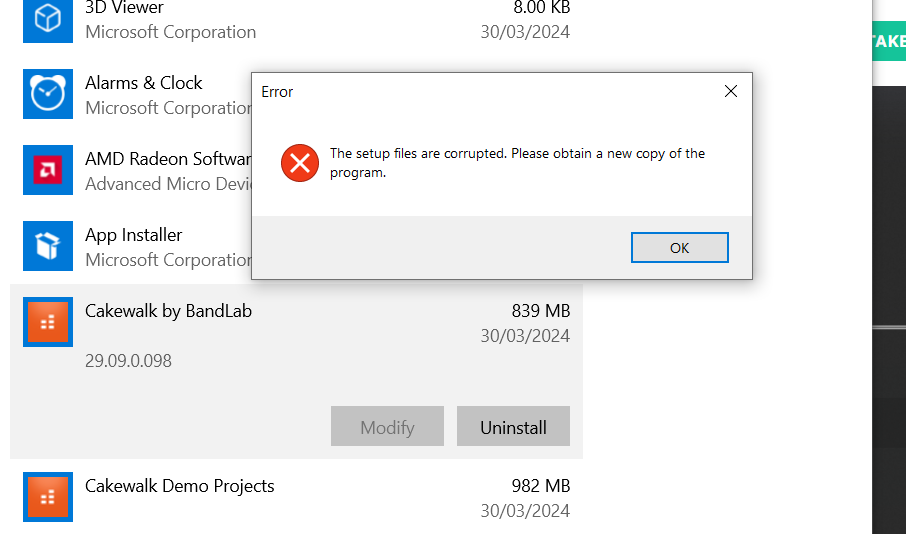

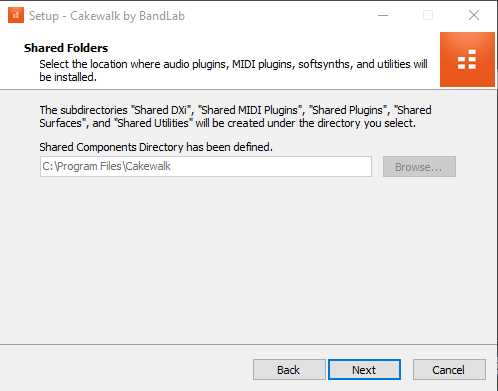


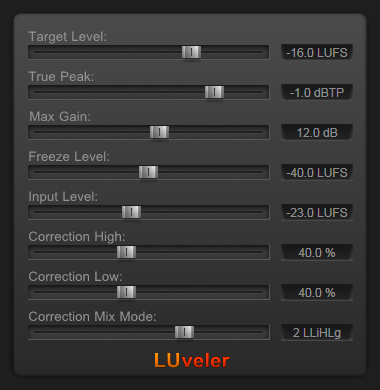
.thumb.jpg.627c2f125f13f4254f2b148d6e469090.jpg)
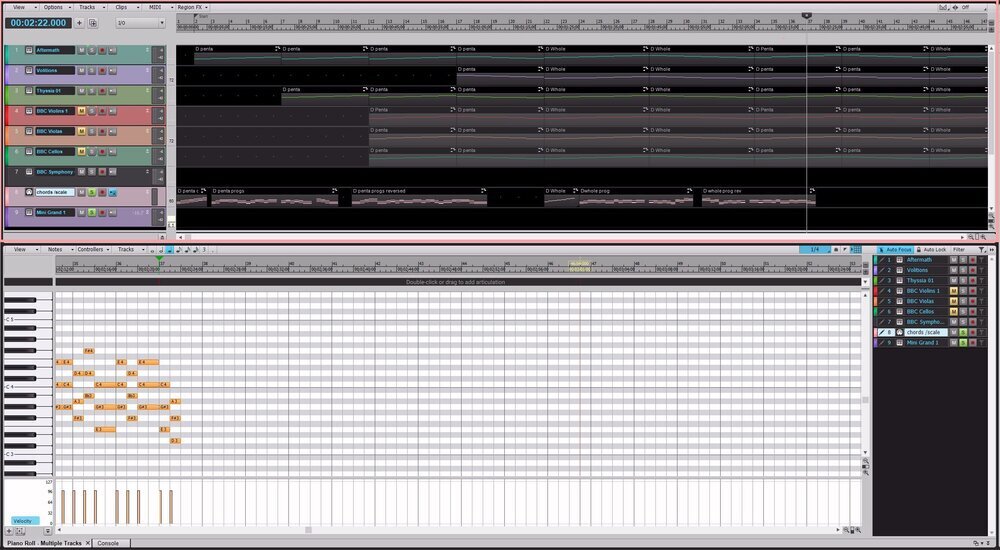
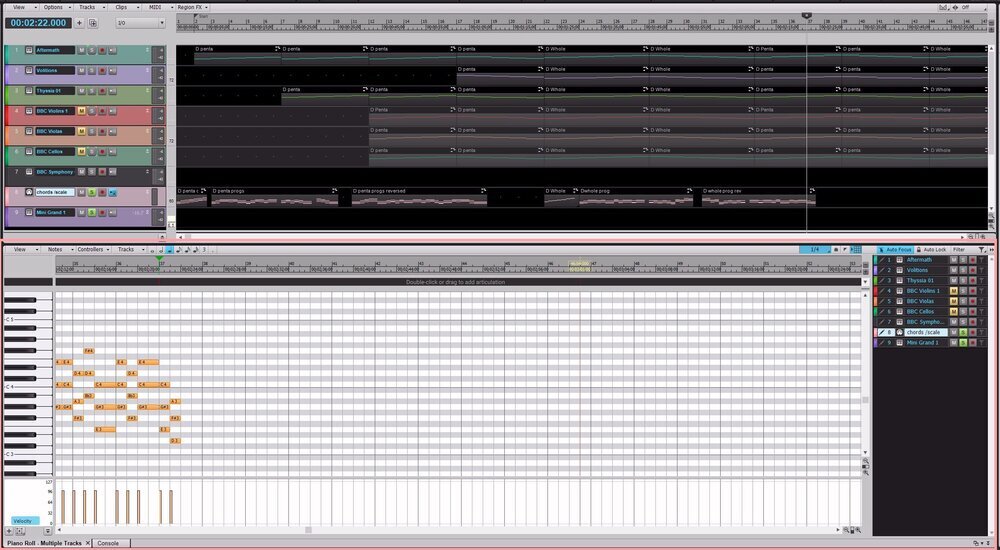






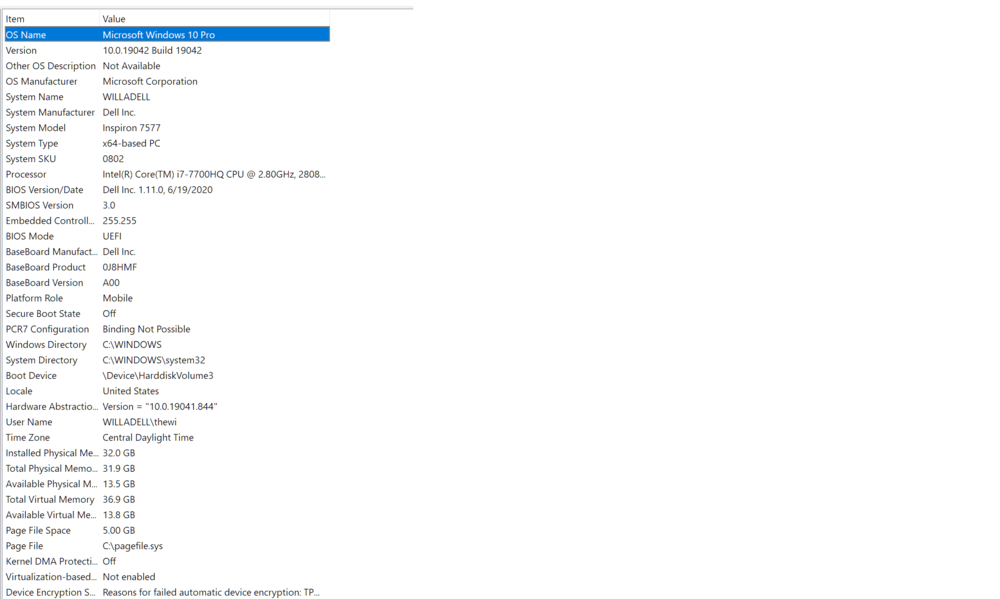
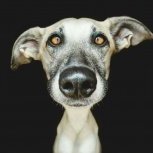
.thumb.png.7180bf3c40fd4a8cd6cf045e51ed7e3c.png)