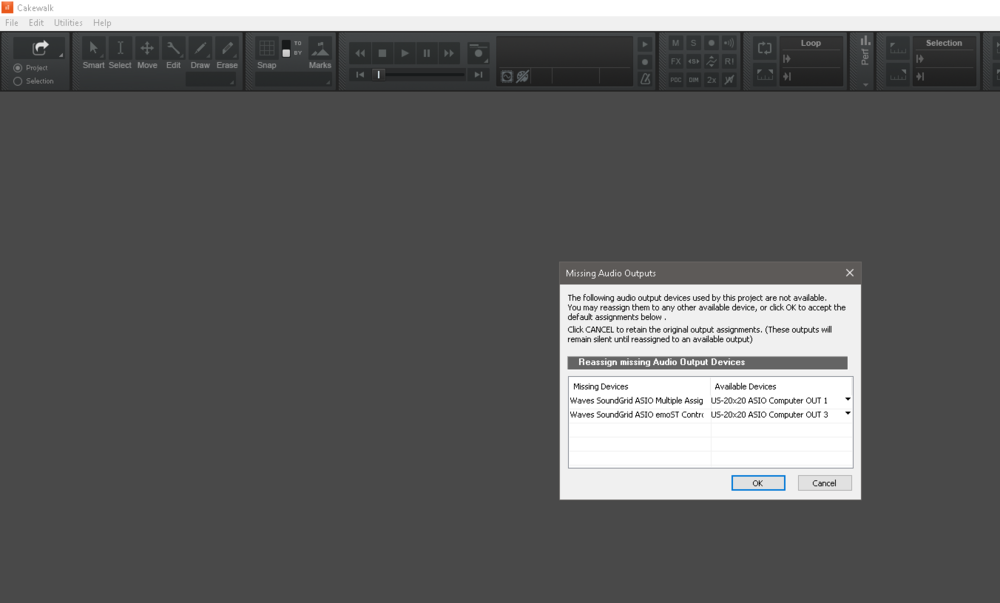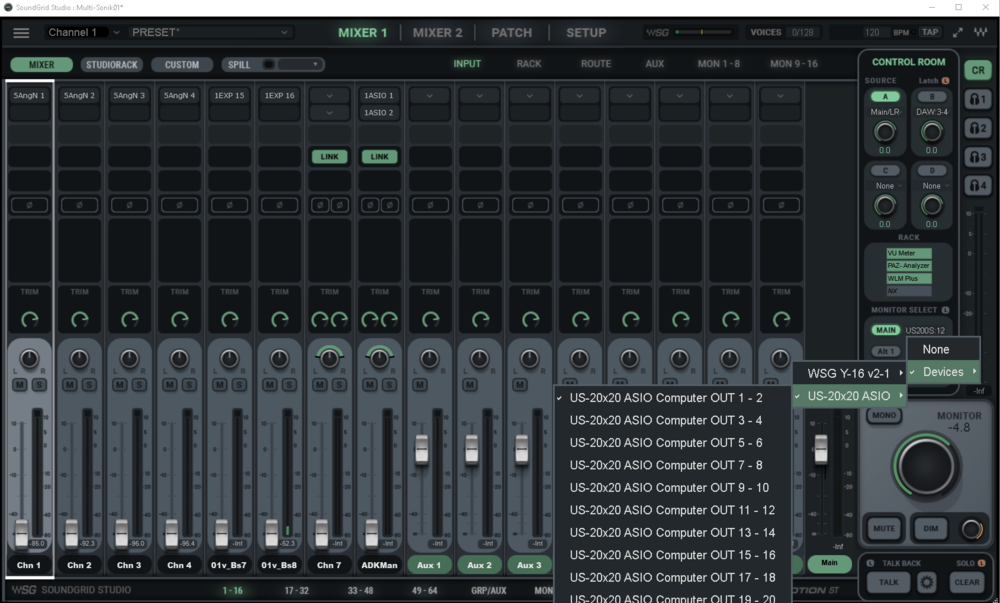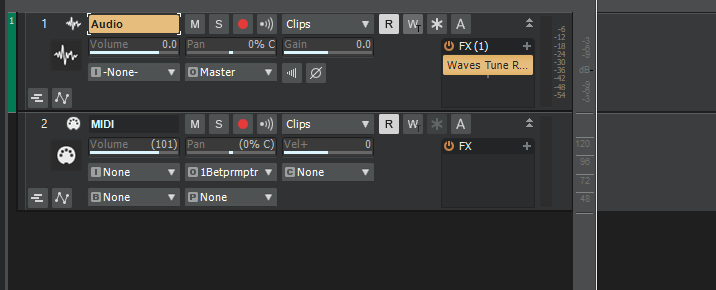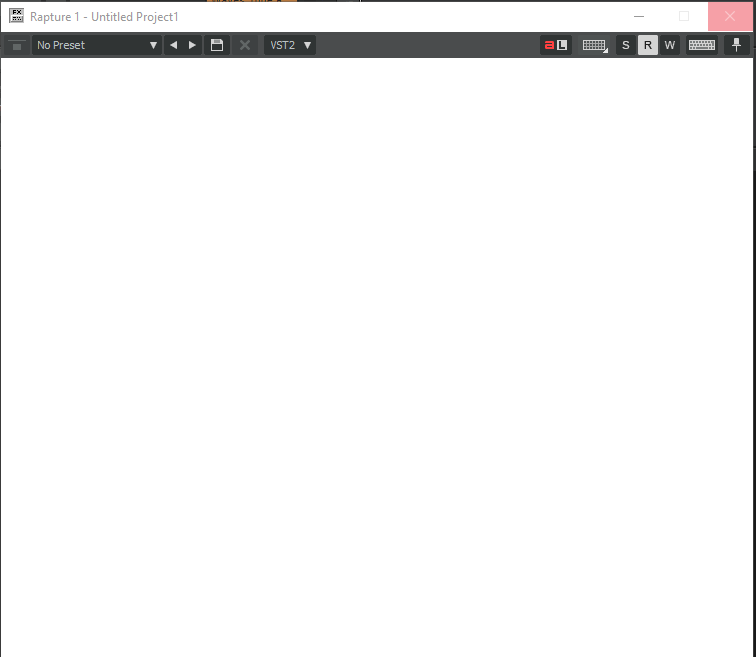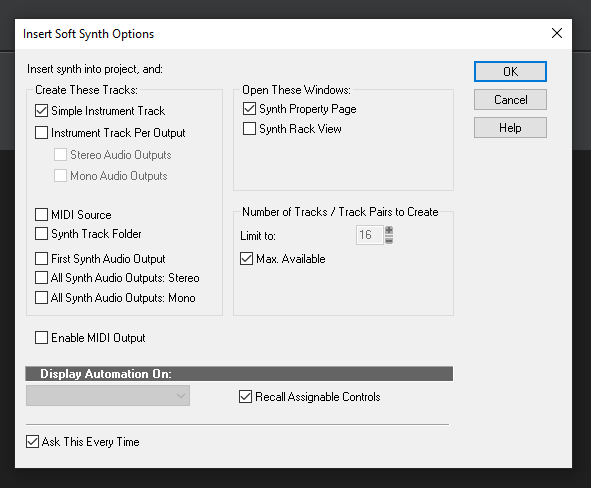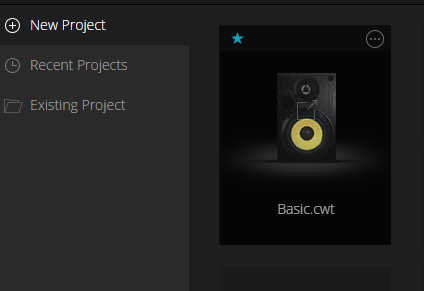Search the Community
Showing results for tags 'waves'.
-
- 12 replies
-
- 20
-

-

-
No more details https://www.waves.com/account/free-lofispace-help-me-devvon-23-feb24 Info about Lofi Space: https://www.waves.com/plugins/lofi-space
-
WAVES NLS Non-Linear Summer https://www.waves.com/plugins/nls-non-linear-summer#classic-console-sound-with-nls Free in this link https://www.waves.com/account/free-nls-nonlinear-summer-help-me-devvon?irclickid=TOLyhS1jfxyNTsT3QgygGSSLUkA1xEVFgSyTQk0
- 17 replies
-
- 24
-

-

-
Hello group. I'm having issues running CWBBL with my Waves Soundgrid Studio. I recently did updates (softwares, device's firmwares) in order to do some cleanup and use mainly Waves V13 . But now, CWBBL (and my other DAWs) are not detecting the SoundGrid ASIO DRIVER. It is not showing up in the available audio devices' list in Preferences. Beforehand I could see both ASIO DRIVERS from Waves Soundgrid (and my Tascam us2020 that is integrated with my Soundgrid system). Not the case anymore as you can see below: When selecting the Tascam's audio interface it is not working. (Playback starts but no sound can be heard, no VU meters are active and I cannot stop the playback... I have to kill CWBBL via Windows' Task Manager). This behavior was always the case on my system, But I just thought that since Waves SG ASIO driver disappeared I should just switch to the Tascam's asio driver. Did not work, as I said. Fun fact: when searching in Waves Manual for something I might have overlooked, I came on a section that was saying that in order to properly use STUDIO RACK for low latency monitoring when recording with a DAW, the DAW should use the audio interface's driver... Now I am floored as I think it never really worked like that over here... I think! Lol. So, How are you guys configured regarding your selected ASIO DRIVERS in CWBBL when used within a Soundgrid system? My Soundgrid setup seems to detect all my components correctly, but somehow the Soundgrid ASIO driver that, I think, used to be available to the Daws is just not there anymore... Posting some other captures... for context... not sure if really relevant though... Lol. Posting this I guess because I'm wondering if my setup / patch is somehow generating a clock-related issue that could make the SG asio driver "disappear" ... but I think it is very unlikely... I'm monitoring thru the US-2020 computer out 1-2 (connected to my speakers).
-
I think it would be interesting if you could put the waves floating, without the background, it would be very beautiful and innovative!
-
I noticed that when I'm using CbB and I load up a waves plugin say for example a waves studio rack, when I try to use the search function, if for any reason I punch in a key that CbB uses as a shortcut CbB grabs the key from waves and as a result if I try to search for C1, once I press the C key while the search on waves studio rack is active, CbB's ribbon disappears and pressing it again will make it reappear. How do I stop this from happening? It's making it very stressful to use some waves plugins as I have to scroll down long lists to find the plugin I'm looking for instead of just searching for it.
-
https://www.waves.com/account/oneknob-phatter-free https://modeaudio.com/magazine/modeaudio-x-waves-exploring-oneknob-phatter
-
Hi folks. I had to reinstall Cakewalk, in this turn updating it to the latest version (2020.09, Build 006, 64 Bit). Now suddenly all of my Waves Plugins are shown as being missing when opening a project in which they were used. Of course they are still installed. I tried to repair them, uninstall and reinstall them, delete the Cache in Waves Central, reinstall Waves Central - nothing helped. Strangely, when I delete them and restart Cakewalk it shows the notification of plugins having been deleted. When I reinstall them, new ones are added. So Cakewalk obviously scans and finds them. But I cannot see them in the list of plugins and they are not recognized by the projects. I wondered, if it might help to reset the Scan Options in VST Settings. But the documentation says, it will "remove all scanning records and settings from all your VST plug-ins". Does this mean, all presets in all VST plugins or the settings I made in my projects will be deleted? I wouldn't want to risk that.
-
Checking if anyone is/was experiencing problems using the Waves plugin Scheps Omni Channel (SOC) with current versions of Cakewalk running on Win10-64? It runs fine on my Win7-64 implementation using the Waves v10 version, but I'm trying to migrate to Win10, and most things are working well. On my Win10, using the Waves v11 version, I cannot reopen a project that has SOC on a track. Cakewalk crashes with an "Unhandled Exception" error (c0000005) with a reference to the Waves "Wave Shell9-VST3". If I use the v10 version with Win10, Cakewalk crashes when I try to save a project with SOC in it, but doesn't show an error screen . I'm about to report the problem to Waves tech support, but I suspect they may try to suggest a Cakewalk issue.
-
Free plugin offer by Reason Studios: Between 22-30 August, you can get the Waves H-Comp Hybrid Compressor for absolutely free using the coupon code: FREECOMP. Its full price is $179, but thanks to our friends at Waves, Reason fans like yourself pay $0. H-Comp does not only model the sound of tubes, transformers, and transistors in real-life analog compressors: It also adds unique digital features such as the ability to set the compressor release time in sync with the BPM of your project! More details here
- 22 replies
-
- 15
-

-

-
- waves
- compressor
-
(and 2 more)
Tagged with:
-
Hi, Wonder if anyone can shed any light on this, I have a strange re-producible issue, but you'll need the Waves Tune Real-Time plugin. Create new project from the basic template 'Basic.CWT' Add Waves Tune Real-Time Mono in the FX Bin of the audio track Insert Rapture Soft Synth as a simple instrument track (not Rapture Session) Cakewalk crashes, UI of Rapture is white Only way out is to kill Cakewalk via task manager Rapture can be inserted without issue , if I: Don't add the waves auto tune audio fx Add the waves auto tune audio fx, but bypass it (i.e. click the off switch in fx bin, so it's greyed out), before adding Rapture Tried it on 2 systems, with the same results. Haven't used the auto tune plugin before, so maybe I'm missing something that is causing the crash - maybe? Seems like it causes issues with other synths as well if it's enabled in the fx bin (e.g. might cause some kind of audio feedback in the output of Air Xpand2 when selecting some presets), but Rapture seemed like the most clear cut issue. System is core i7, windows 10, CbB and Waves all updated to latest. Thanks in advance for any help, Matt
-
For fun. I needed to record something since it has been so long since I clicked the red button. Thanks for listening. http://jmasno5.com/index.php#rainlink
- 30 replies
-
- 2
-

-
- beatles
- abbey road
-
(and 1 more)
Tagged with:
-
So.. Where do I start? I used Sonar from VS3.0 forward to VS8 then stability issues etc..I went to Pro Tools I have possibly 200 song ideas as .bun files from "back in the day" and wish I could open them with the 32 bit plugins that had shipped with cakewalk OR the 32 bit Waves plugins that I used (I own Mercury Bundle Legit). Did we cross into a realm where 32 bit plugs will no longer work in Sonar? Where do I get legacy plugs? Hopeful to find answers even if its not possible to attempt a recreation of the old setup. By the way, if you are a PT HD Native user with large Sonar projects from the past, the Analog 16/16 will freak out if you try to load a huge project and basically flicker and lock up. You will need to use an alternate sound card, I use my X32 Rack for this and it boots the files just fine.
-
When Wave updates Mercury with a new plugin Can I just install the new plugin? or do I have to reinstall Mercury? I know that if I reinstall Mercury it'll show up but other route would be quicker. Question came to mind because Waves just released CLA MixHub https://discuss.cakewalk.com/index.php?/topic/1025-cla-mixhub-intro-waves/
-
The first plugin of its kind, CLA MixHub captures the smooth console workflow and rich analog sound of legendary mixer Chris Lord-Alge. Mix up to 64 tracks – all from the same plugin window – using channel strips modeled from CLA’s personal console. Mix musically, within the context of a song, as swiftly and effortlessly as your ideas come. Reg. $199.00 / Sale: $69.00 included in Mercury, Pro Show / SD7 Pro Show https://www.waves.com/plugins/cla-mixhub
-
Hello to you, brand new FORUM! I'm using Waves V9 (Latest V9) with both Platinum and Bandlab versions of Sonar. (Win10 1803, latests BandLab and Platinum builds) Yet I have a big problem scanning my VST. The scan hangs up while attempting to scan the MONO version of the STUDIORACK plugin. I think this is preventing me to register my DIAMOND bundle. (none of the plugins are avail as of now to my DAW) UPDATE: Scan went through and StudioRacks got registered, but still no DIAMONDS plugin bundle detected... The WavesShell V9 seems indeed to be scanned by Sonar, but the plugins are not loading... I do not know if I'm overdoing it with my folders, though... see capture) Anybody encountred this problem? How can I at least scan all of my plugins and deal with the StudioRack ones later? Thanks

.thumb.jpg.63aa79fb78686ec147869308cb534c66.jpg)