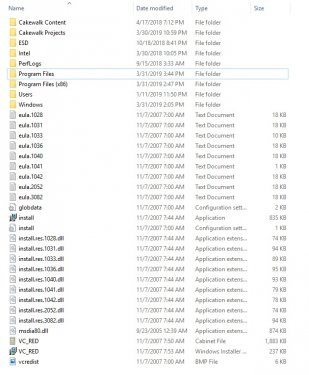Search the Community
Showing results for tags 'vst'.
-
So I installed 8 new plugin instruments today. Trying to be technically saavy I changed the default folder for vsts to Program files/steinberg/vst instead of program files (x86) since I noticed a lot of my plugins are there and I understand Program Files folder is meant for 64 bit. So I see all the new plugins but Cakewalk is reading about double the amount that I had before. Went from 200+ (which i always so as too high a true number anyway) to 400+. Im worried that Im putting an extra strain on CPU/memory/etc. Should I continue to let plugins choose the location as before? Or should I choose 1 folder for everything? Also I noticed I have a bunch of other .dll and text files in local disk which I'm pretty sure werent there before. (See attached picture) Thank you
-
The following came to me this morning - looks good to me VSL solo BOGO https://www.bestservice.de/index.html
-
I have a lot of projects with instances of Kontakt 5 loaded (and a few with K4). Over the summer I will probably take advantage of the sale on Komplete upgrades and will find myself with Kontakt 6. I remember hearing something about a feature that would let you replace older versions of a plugin with newer versions. Did anything ever come of that, because it might be nice if I could effortlessly replace the K5 instances with instances of K6.
-
This may be little known to new users, but along with all the other wonderful free plug-ins we get with Cakewalk, there are 4 that come with it that by default are disabled. They are great plug-ins, too, and well worthy of the small effort it takes to enable them. They are: VX-64 Vocal Strip, which is a "swiss army knife" multi-processor oriented toward vocals that includes a de-esser, a doubler, a compressor/expander, a tube eq with saturation, a delay (with filter), and tube saturation on the input and output stages. The 5 modules can be routed in any order. Obviously these tools may be used on many sounds other than vocals. This is a very useful plug-in. PX-64 Percussion Strip, a similar format multi-processor aimed at processing percussion tracks that includes a transient shaper, a compressor/expander, eq with "vintage" and "classic" modes, delay (with filter), and tube saturation on the input and output stages. The modules may be routed in any order. Noting the similar complement of modules to the VX-64, I assume that each is more tuned to the specific application, percussion or vocals. Again, there is tube saturation emulation on the inputs and outputs. TL-64 Tube Leveler, a tube saturation and compression emulator. For when digital seems too clinical. Season to taste. Boost 11, a peak limiter/volume maximizer with a nice display of the waveforms before and after processing. To be able to use them in Cakewalk, from the main menu, select Utilities/Cakewalk Plug-In Manager. Once Plug-In Manager is running, select VST Audio Effects (VST) under Plug-In Categories on the left side. This will give you a list, in the middle pane, of enabled VST2 plug-ins. That's fine, but we are not interested in that for now. Down below, under Manage Exclusion List, click the button next to Show Excluded. This will change the list to show excluded VST2 plug-ins. Look for the names of the 4 plug-ins. Once you have found them, click on each one and click on the button labeled Enable Plug-In. The names will disappear from the Excluded list. Exit from Plug-In Manager and you should now be able to use all 4 VST effects in your projects. Note: for whatever reason, I have sometimes found these plug-ins back on the Excluded list after an update to Cakewalk. If this happens, just repeat the process and you will be fine.
- 19 replies
-
- 4
-

-

-
- tips & tricks
- plug-ins
-
(and 1 more)
Tagged with:
-
Hey, are 32 bit VST instruments still supported through an automatic wrapper? I am on Windows 10 64 bit, but I want to open an old project that uses Native Instruments Battery 3. I actually found the original install files for Battery 3 and installed it. The VST DLL is in Cakewalk's 32 bit VST folder . . . AND the folder is being searched by my plugin manager . . . but I just can't get Battery 3 to load as an instrument in the current version of Cakewalk.
- 12 replies
-
I've just downloaded some new VST's into my Win 10 computer. They appear in the VAT manager after I do a new scan. However, they don't appear in the synth list in any category. I have completely wiped them from the program and then reload and have the same problem. I've recently had an update and I wonder if that has done something. Willard
- 5 replies
-
- vst
- vst manager
-
(and 1 more)
Tagged with:
-
Originally posted yesterday by Fleer on old forum http://forum.cakewalk.com/Audiority-Xenoverb-10-m3807393.aspx thought he might post it here but guess not. Audiority Xenoverb $10 https://www.pluginboutique.com/products/3780-XenoVerb More info on creator's web site: https://www.audiority.com/shop/xenoverb/
- 6 replies
-
- 1
-

-
- reverb
- audiority xenoverb
-
(and 3 more)
Tagged with: