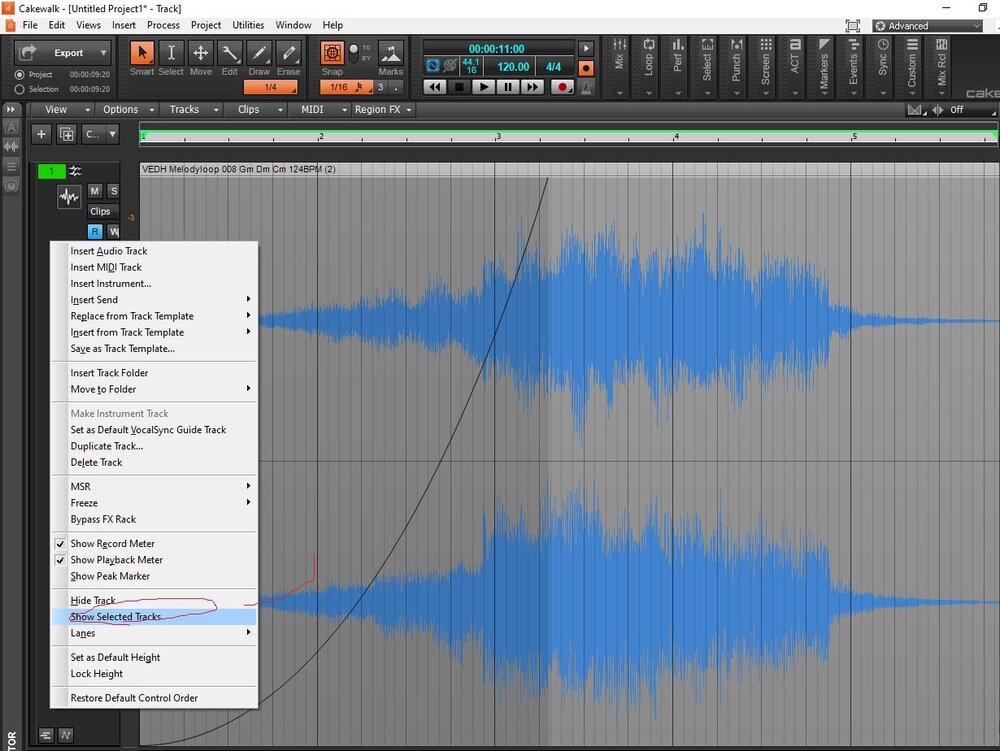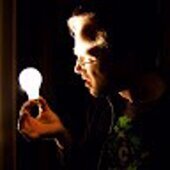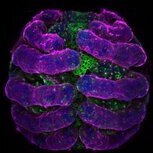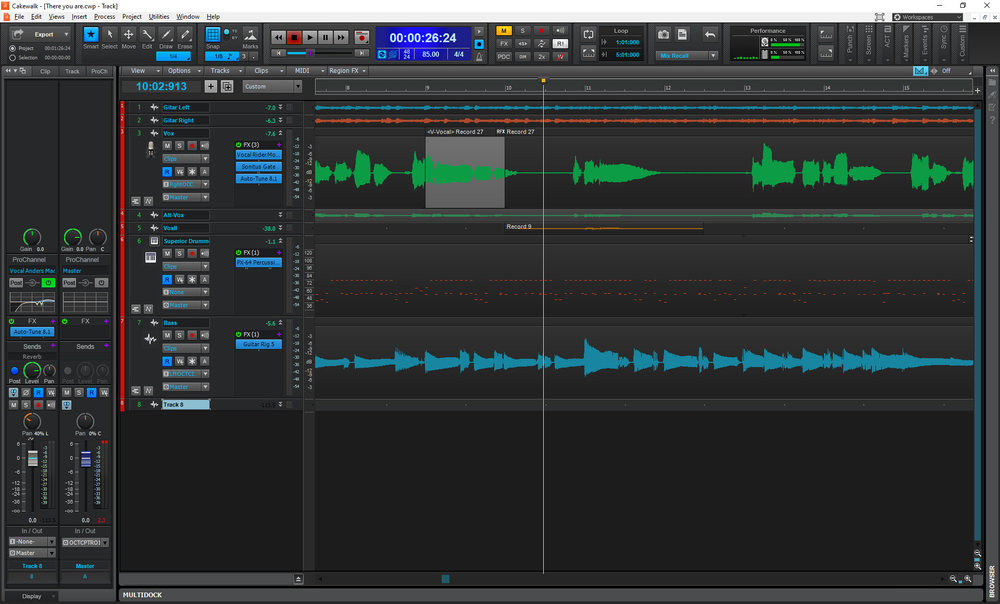Search the Community
Showing results for tags 'solved'.
-
Hello, I'm having this error message every time I try to activate the Quadcurve EQ in ProChannel: This is a fresh install of the latest version. I also downloaded the 2021.4 early access version and the problem is still there. I'd appreciate some help. Thank you.
-
Hey guys! I would realy like to use this feature: It's a easy and fast way of of creating a costum plugins browser layout. Which can also be saved and imported for future Cakewlak installs. I would like to see the changes that I make reflect in the plugins browser Any chance this works in BandLab's CakeWalk version?
-
Note insertion option to changing behaviour when inserting note in piano roll by pressing alt and clicking mouse when mouse not released allow moving inserted note not only vertical direction but also horizontal ditrection instead of resizing it. Maybe some option in prefferences where is possible to change this default behaviour of smart tool in piano roll notes insertion when ALT pressed.
-
I can select track and hide other tracks and see one track in full screen with SHow selected tracks but when i want back all my tracks i need to press H and unhide all of them, would be cool fast function to do that faster than going to Track manager and do it by hand. Feature is brilliant but also need unhide to this to not need to go to track manager : )
-
Greetings all... When I set up 2 or more MIDI tracks with my hard synth (Ketron SD2) should I also create 2 audio tracks - one for each MIDI track? Or does 1 audio track used for both - or more - MIDI tracks? Much appreciated /Oscar
-
I see that others on the forum have had problems with TTS-1, but unless I've missed it--and apologies if I have--I have not seen anything quite like what I'm experiencing, so I thought it made sense to start a new topic. I'm having the following problem with TTS-1: When I press a key on my midi keyboard, I'll get a note as usual, but when I release the key, I'll hear that note repeated at a lower volume, then the note sustains indefinitely. The midi information is recorded properly and plays back properly. It's just the actual real-time playing of the TTS-1 that is wonky. It does this with both my keyboard and CbBL's virtual keyboard. Here's the real weird part: I have a project in which TTS-1 is working normaly. When I compare all the settings in this project with one in which the TTS-1 is wonky, I find they are identical. I've painstakingly comparing everything--even parameters that should have nothing to do with midi. I've looked at the midi data in the clips, and nothing is showing up differently in one project's clips compared to the other. I've updated both CbBL and Windows 10 a few times since this started happening. I've deleted and reinstalled TTS-1. I've checked the Microsoft website and my DXi software is up to date. I've been back and forth with CbBL support and so far haven't gotten any helpful feedback. Does anybody have any idea what I'm overlooking? Thanks for any input.
-
According to this thread in NI forums, it looks like it is finally at least planned https://www.native-instruments.com/forum/threads/host-transport-control-doesnt-work-with-komplete-kontrol-mk2-due-to-ni-removing-mcu-support.329081/page-25 "Hi all, MCU Support for Komplete Kontrol S-Series MK2 and A-Series (including M32) keyboards is currently in development and is nearing completion. It will be available for beta testing on Centercode shortly, and will be available as part of the next Komplete Kontrol software release. Thank you for your patience in the meantime!"
-
Hi folks! I'm having a problem. When I attempt to train TH3 (or TH-U, which I'm demoing to see if this problem was just a TH3 issue) to respond to MIDI buttons, all I get is an error message: "No MIDI messages have been received during learn. Check your hardware and software configuration and retry" The MIDI device in question is a nektar IMPACT LX61+. It works fine as a keyboard with various VSTs, and I can use the touchpads on it to control drums just fine with other VSTs. In fact, in the standalone version of TH-U, I can set it as my midi device with no problem and control foot switches with it. It's just inside of Cakewalk that I experience this problem. In the standalone version, there's an 'audio settings' area where I can tell it to notice my MIDI controller, but this is missing from the VST3 plugin version. Has anyone had any success getting TH3 Cakewalk Edition to work with a midi controller at all? Is there something obvious I'm missing? I am relatively new to this stuff, so any insight at all is greatly appreciated.
-
I am not what you'd call a keyboard player - except for middle C. Therefore I use the numerical "Key" at the bottom of a MIDI strip which lets me play any other key in middle C. What I can't find is a keyboard shortcut for this box. Trying to do it with a mouse is next to impossible, or at the very least, very frustrating. I've been looking everywhere for this shortcut but can't find it. Does a keyboard shortcut even exist for this? As always, much appreciated! /Oscar
-
Hi all... I know this post is kind of long but I figured I would give as much detail as possible in hopes that someone can get me to stop pulling my hair out. I’ve been trying everything possible to get this working but I keep hitting a wall. My gear: Roland PC-200 mk II MIDI Keyboard controller Focusrite Scarlett 6i6 Ketron SD-2 orchestral wizard Computer: Windows 10 Intel core i7 3770 CPU@3.40GHz Installed memory (RAM) 16gb System Type: 64 bit operating system, x64 – based processor Software (DAW) Used: Cakewalk by Bandlab Reaper 6 Synths: Sample Tank 4 Addictive Drums 2 What I’m trying to do is to use my Ketron in Cakewalk What’s happening is that I don’t get any output sounds. The way I have it hooked up: Keyboard “out” to Scarlett “in” Scarlett “out” to Ketron “in” (This, and “Thru”) are the only 5 pin MIDI connections on the Ketron.) In Cakewalk Preferences “input and output” device, Focusrite is selected. In fact, for output it’s the only choice I can make. On a new track I set the input to “Focusrite USB Omni” Output “Focusrite USB MIDI” I select the Ketron, a bank and a patch. Everything works; The blue light on the Ketron blinks when I press a key on the controller. The VU meters for the track are moving when I press a key on the controller. I can record midi on the track. The only thing is, there is no sound. Even though Cakewalk sees the MIDI signal and can even record the signal, there is no output sound. I’m getting similar results in Reaper. SampleTank 4 and Addictive Drums 2 are working fine. Is there some system setting outside of Cakewalk that has to be changed? I’ve checked to see if the Focusrite is being used as the default in and out in Windows setup. It is. I’ve made sure the volume is up in my headphones. I’ve tried to see if the sound comes out of my monitor speakers. It doesn’t. I’m at a total loss as what to do next. Any suggestions would be so much appreciated. /Bobby
-
Today, I get Update message on BandLab Assistant. So I did update and got "Update Failed" and "Please Download and then Install BandLab Assistant manually." I downloaded "bandlab-assistant-windows-latest" and then installed it. But BandLab Assistant is saying "A new version of BandLab Assistant is available for update" again, again, again... Seems downloaded bandlab-assistant-windows-latest.exe is ver 5.0.4. I had ver 5.0.4 for a long time. Why do I get update message on BA? I tried on my another PC and getting same results...
-
Gentlemen. I "pasted special", a lot of bars, and deleted a ton of redundant bars. Still, the project does not stop. I can not find the clip causing this by scrolling to the right. Is there a way to find the (to me invisable) thing after project endpoint?
-
It's a bit complicated. When I finish my orchestral projects, I consolidate them before exporting to my notation program. for example, I have maybe 4 or 5 different violin tracks, because I use multiple libraries. mostly they are all duplicates, so I consolidate all these tracks into one "master" violin track. and that's just first violins - have to do the same for seconds, violas etc. Plus all the winds, percussion and so on. When I'm done, I have a much neater file to export. I also get rid of keyswitch notes, double notes etc. I assign all instruments to Garritan Personal Orchestra, as it is easy on the Ram. I listen to it to make sure all is right ("proof listening."). Usually, there is no problem. I do the proofing, fix any mistakes, export the midi1 file, and import it to notation. but with my current project, I can't play it back without it crashing. so, I can't proof-listen. I had to just do the consolidating and hope it's all correct. (It's much easier to catch wrong notes by ear than eye, even if you do read music). Any ideas on why my project is suddenly crashing, after I do the consolidating? It never did before, so I'm pretty stumped. The only change in Preferences I recall making recently was to disable notifications while loading. Thanks, Michael
-
So I originally had an issue of my audio dropping out randomly whenever my project was playing. I did all sorts of things to try to fix the issue (increasing the buffer sizes and limiting CPU usage) but I hadn't fixed the problem yet. I read from an official documentation file on here that I should delete the contents of the Picture Cache folder in the Cakewalk Projects folder. I did this while a project file was open, so I didn't delete some of these files as they were open. I then tried to open another project, and there was a fatal crash dump error or something like that. In order to fix it, I moved the files from the Recycle Bin again back into the Picture Cache folder. I kept trying to open the projects after this, and Cakewalk would start up, but in the top left of the screen it would say "Not Responding" and then it would crash again. Someone please help. Thank you. UPDATE: I fixed the issue! It turns out that a VST Plugin that I downloaded, Youlean Loudness Meter, was causing the crash for some strange reason. I deleted the plugin and opened the files, and my projects are working again :). This was the thread that helped me. And this was the comment that helped. On 12/12/2019 at 6:18 AM, Electric Raven said: Sorry I'm late for the party, but what I'm going to write now may be of help to someone else with similar problems. I am sometimes getting a fatal error for VCRuntime140.dll Here are some ways that you could try fixing it (the fixes might sound stupid but hear me out): 1. Up the samples on the driver you are using - I am using ASIO4ALLv2, and I would go to "Edit/Preferences/Driver Settings/ASIO Panel..." - I am usually using 256 samples, but when I get a crash i up the buffer to 1024 samples or higher 2. Change drivers - For example, if you are using ASIO4ALLv2, try with FL Studio ASIO (also with increased buffer size) - "Edit/Preferences/Devices", tick off the selected input/output and tick the deselected ones 3. Open a clean project - If maybe a certain plugin is bothering you, try opening it (the plugin bothering you) beforehand in a clean project 4. Temporarily remove the plugin that is causing conflict - If a certain plugin doesn't even want to load, try moving its DLL to somewhere else so that CW doesn't even load it - My example for this is VSCO2. Replaced it with Sketching orches, no problems since then 5. Opening CW as administrator - This is usually a simple fix for VSTs that give off lots of errors 6. Differently opening projects - I once couldn't open a project via the "CW Start Screen" pop up, so let me show you a few more ways: 1. By pressing "File", you get a drop-down list of recent projects 2. Going to "File/Open" and searching for the project manually 3. Finding the project manually on the computer (never did this myself) 7. Do NOT go to try and download a DLL fix or anything like that - THOSE ARE SCAMS If nothing of this mentioned above helps, I am truly sorry for your loss.
-
I’m getting latency shift/drift with Cakewalk by Bandlab. It's the latest version. Rig is Asrock Z87 Extreme 4, core i7, 3.5 ghz, 16 Gb RAM, and Tascam Celesonic 20x20 audio interface using either USB 2.0 or 3.0 (drift occurs with both setups). Windows 10is running with the latest update. The Tascam ASIO is version 4.00, although I did try all tests with the previous ASIO driver version with same latency shift/drift results. Latency drift/shift occurred at any sample rate setting from 8 to 256 samples. Setting at 4 samples is too short for my system to process, and 512 samples starts introducing perceptible latency. The test recording was made at 16 samples with the Tascam, and at higher rates with the R24 (128 samples) and the Helix (I think 128 as well). The recording was 16 bit, 44.1 khz in all cases. Tested same setup with my Line 6 Helix floor as an audio interface USB 2.0 only); although no drift, there were digital buzz bursts every 15-30 seconds. Also tested with Zoom R24 with similar buzz bursts as the Helix. Naturally, it seemed the Tascam Celesonic was at fault, and when contacting them, the service person had me try some different settings in the software control panel of the Tascam, which didn't solve the problem. I even put the Celesonic up for sale at that point, still believing it was the cause of the latency shift, however I'm keeping the Celesonic as it has decent quiet preamps and decent headroom. Ran similar tests with Reaper and Sonar Platinum Pro and had no latency drift/shift, no digital buzzes or pops using the Tascam Celesonic, or the zoom R24. These DAWs tracked perfectly. That’s why I think Cakewalk/Bandlab is the culprit. Before the above tests I reinstalled Windows, all the programs and all the ASIO drivers per instructions (no usb devices hooked up etc.). Check out the MP3 of the test. Drums were MIDI and recorded to an audio track simultaneously. At about 0:27 the first latency shift happens. It’s very obvious. Then it seems to drift farther and farther off until the end of the 1:40 long recording. The background noise is from the kitchen! I think I could get away with using the Zoom R24 or the Line 6 Helix floor becuase the drift/shift corrects itself, but at the expense of a digital burst every so often. If it doesn't ruin the take, then everything seems ok. Zoom R24 preamps are a drag after using Tascam pre's, and the Helix is often at gigs (before COVID19). So I will go back to Platinum Pro for now. If anyone out there has a Tascam celesonic or it's smaller sibling interface, please share your experiences. The "monitor off" in the file name indicates the track monitor for the mic channel was turned off, per instructions from Tascam. Also it would have fed back as the mic was aimed at the speaker to record the MIDI drum track acoustically. I hope you can duplicate this problem and eventually fix it, if you agree it is a problem. Thank you! =================== The issue was solved by a chance discovery that the config file was bloated with many references to ASIO driver installations for various different audo interfaces that had since been uninstalled, however the config file still had those drivers in the conifg file. So, since my old Sonar Platinum was running with no latency issues, I replaced the bloated CakewalkBandlab config file with the much smaller Sonar file and that fixed everything. Problems solved. No more latency jumps or shifts with the Tascam Celesonic and Cakewalk Bandlab. Thanks!! latency test 1 monitor off.mp3
-
I must have hit a key combination and now when I select a marker that is offscreen, the view doesn't move to it. I can hit the spacebar and play from the marker, but it is offscreen. Thoughts? Thanks, Timbo
-
I'm signed up to bandlab, (windows 10) I've installed the software, and I've tried to install Cakewalk! Once i click install via the launcher i'm then presented with a list of options. I click each of these options and wait...and wait.......and wait................and wai....you get the picture. Once the waiting is over instead of an open button on the launcher, i'm presented with an 'install' button, exactly the same as when i launched the launcher. So closing the launcher and re-start and there is the open button! HURRAY!! But wait, there is more installing to be done. First it seems the instruments didn't download, then when i launch Cakewalk, i get two errors, these i ignore (because i have absolutely no idea what they are) and the app launches. Tho and behold, i can't create a project or pretty much do anything! There are no plugins for example. I have also had five "this file is corrupt" errors after installation! How on Earth do i get this working on my pc?
-
I opened an old project to work on it, and it had some clips using V-vocal. That one is long gone. Clips go silent at those bars. Can I save it in any way?
-
Can we make "Note Names" for some virtual instruments which have articulation key switches and add it to "Use these Note Names instead" drop down list in the Note Names dialog box at the PRV? Need making .ins file to just realize it? or making drum maps instead is better?
- 5 replies
-
- midi
- note names
-
(and 1 more)
Tagged with:
-
What is going on in track #3 - Vocaltrack? (Green, expanded track) It is soloed, and I could not share driver with my screengrabber, so I filmed it with my camera. General hiss is upon Nikon. I have bounced to clip and applied trimming. Still these phantom sounds appear after the clip ends: Untitled.mp4
-
I insert Melodyne on marked part of vocalclip. The field for "blobs" are without grid lines. I find these to the left and right of the recorded vocal, but active parts are just white and has no guides or grid. I miss that from earlier versions. Is there a way to "activate" those?
-
Sonar X3 Micro Korg Keyboard / Synth Newb Question, 2 Part Question. I have my Keyboard hooked up via Midi and 1/4 inch jacks. (midi) is used for controlling vst within sonar while (1/4 jacks) are used to utilize the sounds within my synthesizer if so desired. ( First Question ) , The problem is when I'm using the sounds in my synthesizer to record audio data for some reason I can hear drum sounds from addictive drums as I hit the keys. Ive tried selecting a different track so addictive drums inst being triggered but to no avail. I can hear both the synthesizer audio data accompanied by the drum sounds. I cant seem to figure that out yet. (Second question) , I will mute the drums so I don't hear any drum sounds. This way I can hear the audio data from my synth without hearing the drums played over it. However, Ive noticed that after I lay down some tracks on a separate audio track with my synth and listen back to the mix, the Kick in addictive drums is gone. Just the Kick and no other drum sounds. Ive tested this out and it happens every time. When I pull up addictive drums in piano roll view I still see the midi notation of the kick, However I don't hear any sound from those notations anymore. It is so odd and I cant wrap my head around this. If anyone can Help I will be so Grateful.