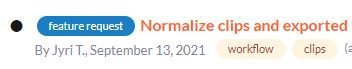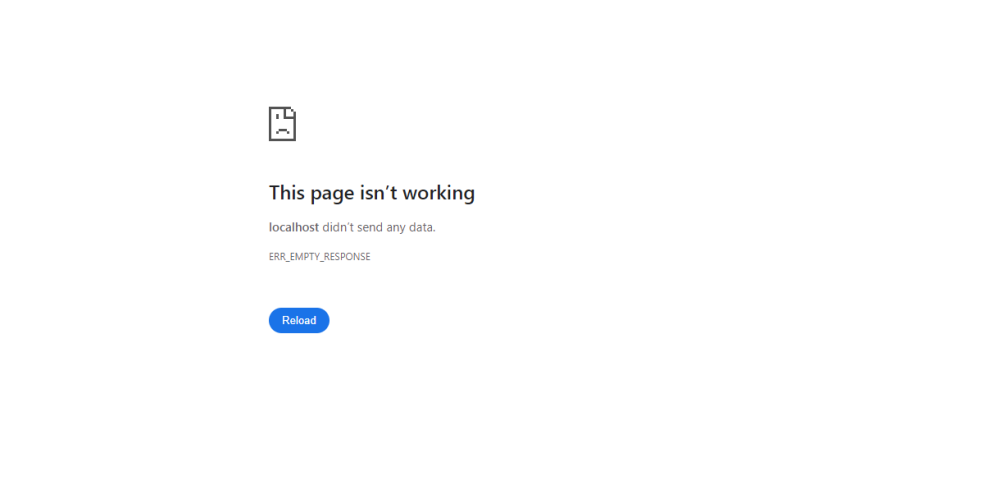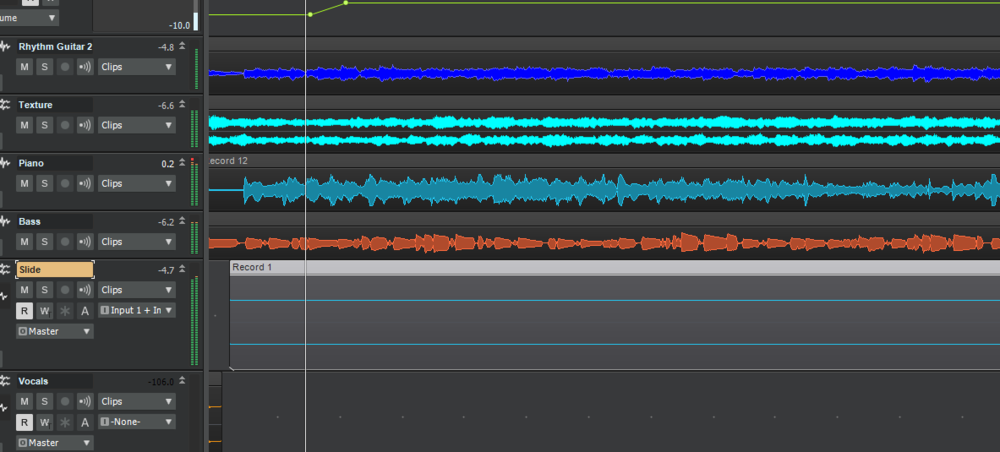Search the Community
Showing results for tags 'solved'.
-
In case the site manager is not aware, CbB is no longer able to activate, along with uploads failing. https://drive.google.com/file/d/1T5f4wzFHsaTnCH1EmfVzafZ7DjWp2sqq/view?usp=sharing
-
I recently have been trying to track down audio issues when recording vocals. I complained to Focusrite about the recording quality on a new 4i4 Gen 4. High bright kinda grainy quality. They asked which DAW I used and I said Sonar. They had me install Ableton lite 12. It was a pain, but once done I tried recording on it and it sounded fine. I then switched to Sonar, recorded same mic, same settings and sure enough, it sounds brighter and grainier. Putting effects on it afterward really brought out the issues with that grainy sound. Something's wrong, but I have a hard time believing this is the cause, but it's undeniable. Just tried it again a bit ago and same thing. It's fairly subtle W/o effects but it kicks in big time with them. Double checked settings. Both ASIO, both same buffer, same sample rate and bit depth. How is this possible? Win 11 new machine 196 GB Ram. BTW picked up this issue with inst input as well. Have 2 files recorded with exact same setup. Then imported back to an empty Sonar project, level matched and exported as mp3s. Ableton 1.mp3 Top is Ableton. Excuse my crappy singing. No background music just A cappella. Put a few effects on that bottom one especially and it starts sizzling. Sonar 1.mp3
-
Hi great people. So for some reason Sonar would not open today. I tried many different things. Finally, I was able to select "no tracks or busses" and it started working with no problem. But everytime I open Sonar now I have to do that. Otherwise it just remains stuck without fully opening. I also removed Sonar as a program and resinstalled it, but the same thing happend. Any thoughts? This is sort of a nuisance. Thank you!
-
Hi there CbB experts, your assistance would be greatly appreciated. Up until a couple of days ago, with the Smart tool selected, if I clicked and held on a note in Piano Roll View a small dialogue would appear showing (if I remember correctly) the Note name, its position in the bar and its velocity. The same was true if I clicked and held on a velocity bar in the Velocity pane. This has suddenly stopped happening. I am running CbB version 2024.12 64-bit on Windows 10. If anyone can tell me how to get this back I'd be grateful. Thanks Richard
-
solved How Do You Show Custom Programs In Rapture Session?
sjoens posted a topic in Instruments & Effects
I create programs in Dimension and Rapture and save them in custom folders. F5 makes them appear in those browsers. Rapture Session has a "User Imported" category but haven't figured out how to make them show there. Thanks for any help. -
Greetings one and all. I'm using CBB version 2024.07 (Build 108, 64 bit) which I installed back in July. This afternoon I loaded up a project which has been in progress, on and off, for some time and I was informed that the VST 3 reverb plug-in 'Eventide SP2016' failed to load: (80004002). It also fails to load in any other existing project or a new project. In all I have 5 Eventide fx plug-ins and 4 of them display this problem. One of them (Ultra Channel) works fine. They all work fine in Sonar X3. Clearly there's something that Cakewalk has taken a sudden dislike to that doesn't bother Sonar X3. Before I resort to uninstalling and re-installing plug-ins and/or Cakewalk, I was wondering if anyone might have some helpful insight they could share. Thanks Richard
-
I finally got the latency through amp sims to an acceptable level, so I can record with a decent guitar sound. I hoped.. Thing is, I still hear the direct sound the loudest in monitor while tracking. It is a standard track with amp sim insert. Can I get rid of that direct sound, and be left with the amp-sim sound only? How? Yelp!
-
I've always had a problem with Melodyne when copy & pasting. 1. select blob and copy it 2. set Now Time line where new blob needs to go 3. hit Ctrl+V and Now Time line moves back to original blob without pasting anything 4. move Now Time line back to new position 5. hit Ctrl+V again and new blob is pasted Is this normal? I don't see this happening in the videos
-
Let's say I've just discovered a problem with a VST I use occasionally, but rarely. I want to find all the other Cakewalk projects on my computer that also use this plugin to see if the problem is there too. Or let's say I remember working on a project in A mixolydian, which I would have written in the project notes. But which project was it? Or maybe I want to delete a sample library because I've never used it in anything. At least I *think* I've never used it... In all of these cases, it would be really handy to be able to search for something inside my Cakewalk projects across my whole Cakewalk Projects directory. Has anyone got a solution for this?
-
- 11 replies
-
- how-to
- insert title tag
-
(and 1 more)
Tagged with:
-
Is the external insert an actual plugin? If so, where is it or is it hardwired into CbB?
-
Hey Guys/Bakers, I'm still here building my custom production template and am almost done. I was wondering, is there a way to load up a vst instrument and have it on standby but not actually loaded in the session? For example, you can load a plugin chain and deactivate all fx until you want to use them. Is there a way of doing this with VSTi's? EDIT: Hey guys, thanks for everyone chiming in and trying to help me, I tried all the methods described here, and they all helped, but I ended up going with setting up the vsti's I needed then playing a dummy midi note and freezing the track. I just felt that was easier and less hassle for my set up since I literally only use virtual instruments sporadically. Thanks again for trying to help me out.
-
A couple days ago, I opened up Cakewalk and it said I needed to activate it even though it already was beforehand. It opened up Chrome and told me to log into BandLab and I try to do so but I keep getting a localhost error. I contacted support and they told me to uninstall BandLab Assistant and gave me an older version (v2023.09) along with two registry files that allow me to activate in-app and switch back to the web browser-based authentication, I've tried activating it in-app but I get an error that says "Unable to connect Check internet" despite my internet being fine. Does anyone know how I can fix this or is having the same problem?
-
Hi there. The process of routing midi output seems to be broken at the moment? If I insert something like InstaComposer into cakewalk and then route the input of other instruments to InstaComposer.ch1, ch2, etc, then I get no activity on the instruments. If I route the input to InstaComposer.omni then I do get some activity on the instrument. I also tried copying the midi from InstaComposer and pasting it into the instrument directly. Only midi pasted from InstaComposer.ch1 produces any activity on the instrument - midi from other channels is silent. An old project with the same configuration of instruments works OK when opened and midi copied/pasted from any channel works OK. Has anyone else seen anything like this? Has something about the workflow for routing midi channels changed that I need to be aware of? Thanks, Jim.
-
While working on a new theme, I opened and closed the same project several times without saving, tho changes were made each time. Now the Audio Engine refuses to initiate or turn on for it. It works for other projects and other DAWs and no settings were changed.
-
Is it possible to parameterize a task so that the Master channel, even if it has another configuration in the volume project (DB), is done in another amount of DB? Example: In the project the Master channel is set to 6 db, but when exporting I would like to do it with -6 db. Does this already exist or should this be a request for a new feature?
-
Plugin Delay Compensation cannot be turned off even if the PDC button is lit. It used to work, but does not seem to have worked since 2022.11.
-
The sandbox won't show all of a sudden. Scan seems to be happening, but no sandbox showing. Frustrating.
-
Hi all Been a few years since I've recorded anything - about 6 to be precise! Although I've always updated the software with the intention of recording, but just never get round to it. Anyway, got some time today to have a play and hit 2 walls already (will create 2 threads to not confuse things), likely to be related to my interface, but hoping you guys can help here So my setup is Cakewalk Bandlab (original bought X1 I think, and upgraded right through to latest version, Focusrite Scarlett 8i6 interfacen and Adam A3X monitors. Previously I used an M-Audio Oxygen 49 MIDI keyboard to record any MIDI parts with. Nice and simple, plugged directly into my PC via USB, selected an input on a MIDI track, loaded in an instrument and voila, I had sound. I've since moved to a Yamaha Portable Grand NP30, which doesn't have a USB connection, but instead a MIDI port. I've then connected my Yahama MIDI to my Focusrite via a MIDI cable, in settings of Cakewalk, set MIDI input as the Focusrite and within a MIDI track, selected the input as MIDI Omni from the Focusrite (and loaded up various instruments to test). When I hit a key, I can see on the dB meter, it's registering, but I'm getting no sound come through. I've changed the 'Input Echo' on both 'On' and 'Auto Thru' (the only 2 options) but still nothing. Tried loading up other programs (Rapture, Play etc.), but all the same result of silence. Probably an really easy solution that's staring me in the face, but 6 years away, and I'm a little rusty. Any ideas?
-
Hi all Been a few years since I've recorded anything - about 6 to be precise! Although I've always updated the software with the intention of recording, but just never get round to it. Anyway, got some time today to have a play and hit 2 walls already (will create 2 threads to not confuse things), likely to be related to my interface, but hoping you guys can help here So my setup is Cakewalk Bandlab (original bought X1 I think, and upgraded right through to latest version, Focusrite Scarlett 8i6 interfacen and Adam A3X monitors. On my old PC, I've have the monitors set at 0dB and control the output levels from the 'Monitor' dial on my interface. I'm now on a different PC and the 'Monitor' dial seems to do nothing, and the output is incredibly loud! I've had to turn the actual monitors down to 1 notch above 'Off'. I can turn the 'Monitor' dial right down on my interface, and the volume remains the same, looks like it's purely managed by the dials on the monitors themselves. I suspect this is a setting I've missed (or forgotten about in Scarlett MixControl, or something within Cakewalk itself. Anyone have any ideas? Thanks
-
I have this one project where a track doesn't show any waveform. It plays and sounds just fine. Any ideas on why this happened on this track (one named Slide) ?
-
I installed one more hard drive, and the old F: is now H: So I corrected letter/path in the plugin manager. (And prefs/folder locations) But it seems my old projects don't care about that, and the vst's fail to load from F: (Because they are not there anymore) I do not/can not change drive letters now. Is there an an easy/smart way to fix the issue?
-
The TH3 VST2 not taking Patch change through a midi track like it used to. I know that vst3 sttopped this thats why i use vst 2 Not sure if its because of the last update. Suddenly stopped taking patch change. Peace
-
Yea, I know, but the only cD architect I could find was on Amazon. It was officially from SONY, so that is good. I just don't want to spend 112 US$ for a program I've had for 15 years. My older computer died with the programs on it but I don't think they will authorize tho I have the serial and reg numbers (like Cakewalk used to authorize). What would be another good program to assemble a CD and why and is it cheaper than $112?