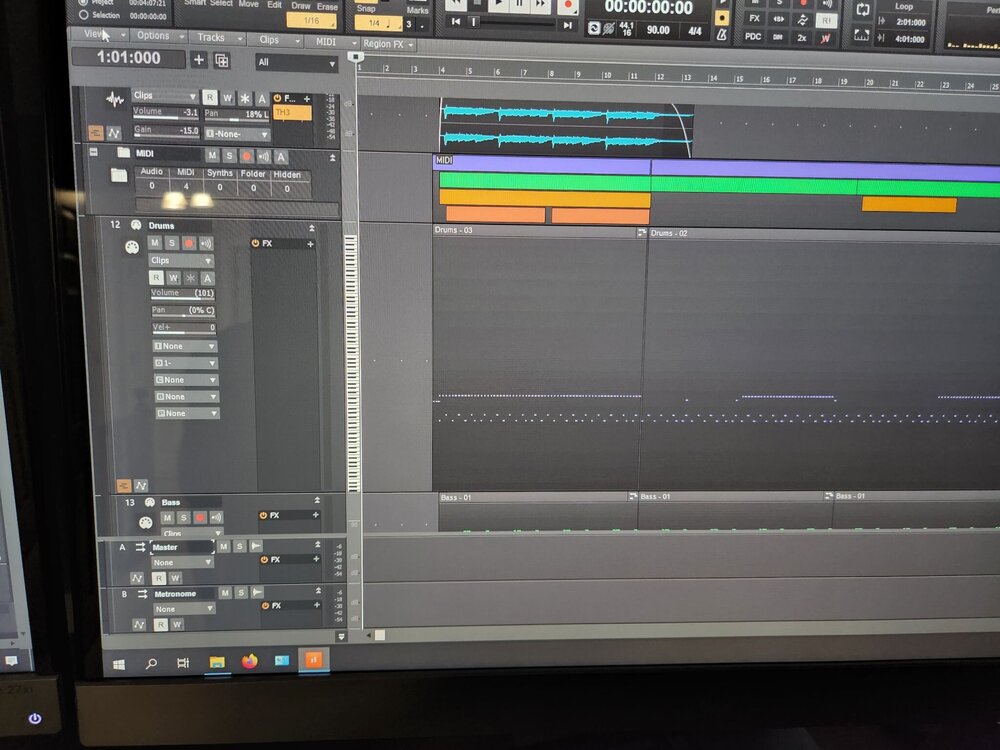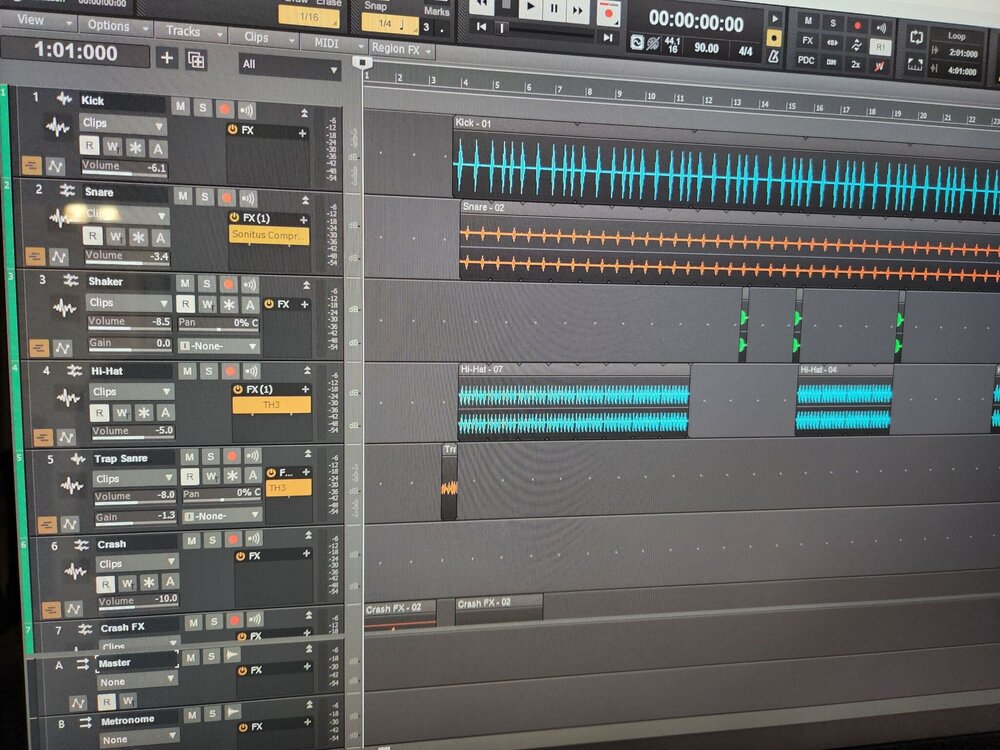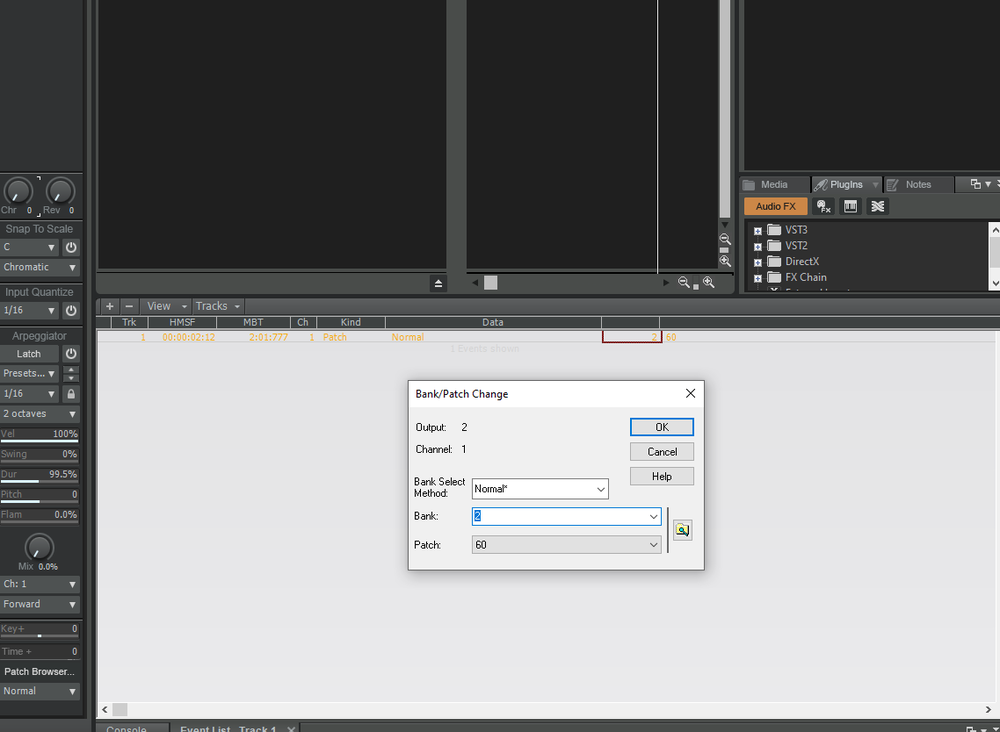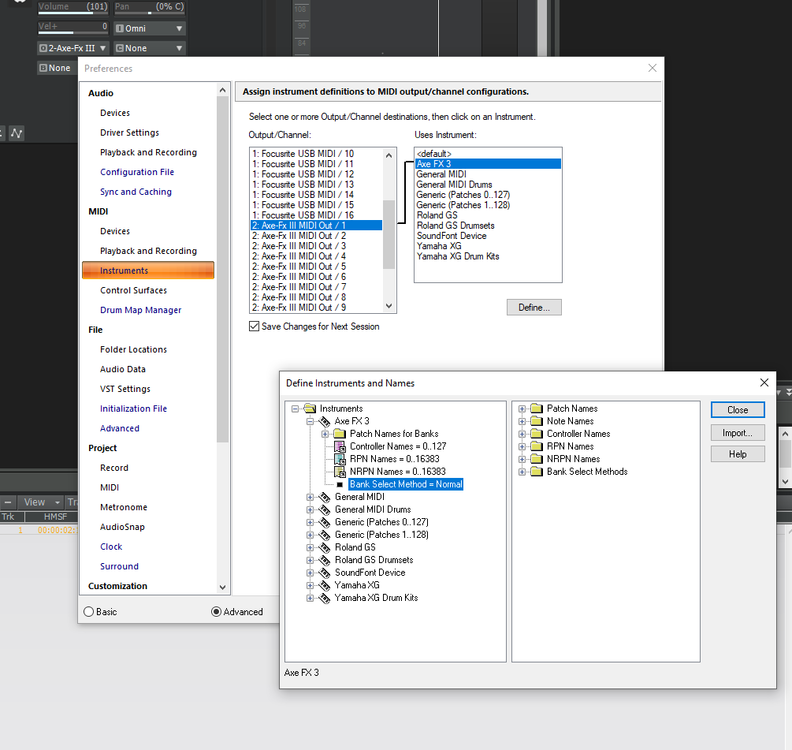Search the Community
Showing results for tags 'midi'.
-
Here is what I want to do: I want to separate all tracks of AD2 in to their own audio track, which I do know how to change the inputs(but no audio). I want to see the MIDI, and then convert each source to audio and have it in the track (keeping the mid in a midi track). I see in the Happy Go Lucky song template, there is all the midi data in one track, then it is separated out to audio - also, want to keep it in a DRUMS track folder. What is the most efficient way? Pic 1 looks like the master MIDI, Pic 2 is audio of Kick/Snare/etc Thanks in advance!
-
i am having a hard time figuring out how to select different banks in my Axe FX III from Cakewalk. I can get it to switch PC 0-127 but i cant figure out how to go in higher banks. I have the instrument definition set to "normal" in Bank Select Methods (although i tried the other ones with no success) and i set this both in the event viewer in the actual commands and in the instrument definitions but it doesnt work. the settings in the pics still give me preset 060 any help?
- 5 replies
-
- midi
- instrument definitions
-
(and 4 more)
Tagged with:
-
Get 10% off Groove Monkee Drum Loops --- discount code: DFQ10 https://www.groovemonkee.com/
-

Recording or Saving Arpeggiator modified Midi to new Midi Track
Chip Cooper posted a question in Q&A
When I use the Arpeggiator with an existing Midi track, naturally it modifies the way the notes are played based on the Arpeggiator settings... but. I'm getting a few triplets. which is OK, but what I want to do is to send (record) the Arpeggiator modified Midi to a new track but I can't seem to record this to a new midi. I can send the modified output from the Arpeggiator to an audio track, and could modify that... but what I really want to do is create a midi track with the newly arpeggiated notes and variations so I can modify the midi. Does anyone have any idea what I'm doing wrong? 1. Have existing midi track recorded at another time, messed around with the Arpeggiator, and it adds some notes and other changes to the output; I thought if I could record that as a midi output of some kind, I could then have a new track with the arpeggiated midi notes which I can add or remove notes from. 2. I created a new empty midi track and tried various input and output setting between the new track hoping the new track would record the midi; but it's not happening. 3. I first simply tried just setting the new midi track to record, and since the midi is using an instrument. I tried modifying the instrument track output but there's no setting for that to point it to the new midi track. I tried just using the existing midi track created when an instrument is added (see note below), and tried to record this, to get a midi track to the right of the instrument section... I've done this before; but I think I got lucky because I can't do it again... I'm struggling with learning how calkewalk midi sends can be routed to another track for recording. I seem to be missing some critical understanding. (IOW I presume a mid track can send midi out on some channel, and a new blank midi track could be set to record that midi out, to use it as midi in to record the modified midi track which is modified by the arpeggiator. I struggled at first to get audio tracks created from a midi track with associated instrument, but I'm started to get that part down.. So, far, I can only create an audio from midi with instrument for one midi/instrument at a time... (I'll learn as I go if it's possible to record, or if the computer can handle creating multiple audio tracks simultaneously; but I suspect this could really drag the system if it's even possible. So, the audio is being recorded from the master output, and this is great; but, what I can't figure is how to make a midi from a midi track. Copy and paste is great for duplications... but, I want to capture the arpeggiated notes as midi... is this possible... I figure I have to record it; but, how to set up the internal connections for inputs and outputs of the two tracks eludes me. Any help would be appreciated! Note: when I play my keyboard, or otherwise record a midi track... and want to use a different instrument for playback, I create an instrument track, and point the midi track input to all external, or none, and the midi track output to the instrument track. The instrument track input is "all external", and the output, in my case, is set to my Monitor so I can hear it. (No microphones or monitors are currently being used though I do have a Focusrite Scarlett 2i2 Studio, Headphone but that is not currently hooked to this machine? ?- 2 replies
-
- arpeggiator
- arpeggiators
-
(and 2 more)
Tagged with:
-
Get 10% off Groove Monkee Drum Loops --- discount code: DFQ10 https://www.groovemonkee.com/ This discount also works when Groove Monkee is having a sale. Min purchase: $19.95
-
Hi, I have updated my system and whilst most things have gone smoothly from Win 10 -> Win 11 (Completely new kit) when I am moving a bundle (.cwb) everything works (Audio and Synths) apart from the AD2 Drum Synth, It shows the AD2 in brackets The workaround is that I have to re-insert AD2 and copy the midi file, but the problem is of course is that it has lost all my drum config settings. Any thoughts why AD2 should be so awkward?
-
So I recently purchased an Arturia Keylab MK2 61, works well and feels well too. However since it does not support Cakewalk, it's been a pain in the neck to use the control buttons. I found that setting the device as Mackie Control works the best. Most of the controls work, like the track commands and the transports, and the faders, encoders, and buttons control Track 1-8 perfectly, but still there are few problems that I really want to fix: Standard HUI mode: Most Global Controls button (Save, In, Out, Undo) do nothing, and the Metro button toggles the Browser View. Also, the 9th set of fader and encoder do not control the volume and pan of the Master track. Standard MCU mode: Most of the buttons do not work, some even trigger unknown commands that disable my faders and encoders. In the Mackie Control tab in Cakewalk, there are only a few mapping selections (F1-8), but nothing changes after I switch the commands of F1-8. I also disabled handshake but it makes no difference. I also tried setting it as ACT midi controller, but I'm completely lost while trying to MIDI learn and map the buttons. Questions: 1. How can I map the controls in Mackie Control HUI/MCU mode to the correct controls? 2. Which Controller/Surface mode is the best for Arturia Keylab MK2?
-
Get 10% off Groove Monkee Drum Loops --- discount code: DFQ10 https://www.groovemonkee.com/ This discount also works when Groove Monkee is having a sale. Min purchase: $19.95
-
Preface All gurus/experts/enthusiasts, I have gone through the forum and other places as much as I could. But somehow essential/basic concepts/principles remain clouded/absent/elusive. As if they are trivial and/or common knowledge and so not worth discussing, with focus on "other complex exotic" things. Needless to say basic concepts and principles are the foundations through which one understands and deals with all the other things of the product. In the absence of which everything starts skewing towards becoming "Idioms". Trust me I am pretty functional and productive with Cakewalk, and already it has become my main staple. What I am highlighting is just one of the issues I have a compelling need to tackle. Appreciate your responses, tips and clarification anchored on the generic conceptual framework below, rather than digressing away from it. Thanks in Advance. --- Midi Track Basics Here is the Basic Mental framework of the elements/flow I have and trying to get a clearer picture. Most of it is common knowledge, and yet I am repeating it so there is clarity of context for the questions. (there may be many more. But let us keep them out for now). a) Input Source This specifies a source of MIDI events/data. Like a Midi Controller or output from some other MIDI track Note: There can be at the most only one source. Will not worry about where there is no Input Source. Questions: None b) Incoming Midi Events This specifies what MIDI Channel data will be selected as passed on for processing. OMNI - means all channels, N - a specific channel. Cakewalk does not allow a list of channels to be selected. For example, [2,3,16] Not sure why? Questions. None c) Input side preprocessing These are additional preprocessing of the incoming MIDI data. Further Filtering of MIDI events, Transforming MIDI Events Data, like param values as well as Channel numbers. Is this possible in Cakewalk? What are these elements called? Plugins, Effects?? How are these configured? d) Midi Track This is where data is recorded. Recording may be done in many modes. Overwrite. Means existing data is overwritten with New Data. Comping. Means existing data remains intact. New data is recorded in separate track lanes or versions. User can then select/combine these versions as desired. Sound On Sound. New data is recorded on top of existing data. So track data contains both the old and new data superimposed. UI is provided for seeing recorded data, as well as editing/updating/adding of events and transformation of events data. These are done through direct UI interactions, unlike in (c). e) Output side processing This is about post processing of track data while playing back. For example, changing channel numbers, transforming mid event parameter values etc. Applying effects etc. What are these elements called which does these post processing. FX, Plugins? f) Sending midi data to destination These specify the destination Synths - hardware or VSTs, or other tracks (or even other places) Can there be more than one Destination? Looks Like NO. So how does one accomplish this - without convoluted work arounds? Discussion Is the above picture an accurate basic representation of a Midi Track processing (leaving the complex details at bay)? Given this, my basic question is how to do the following? a) Input Preprocessing How do I change all events on Channel 1 to events in Channel 2? Is there a Plugin/Transformer that can help? How do I include only those MIDI Events that are on Channel 1 or 10? or a list of channels? Again are there any midi filter plugin that can help? How do I exclude Pitchbend events? or select CC events? Again are there filters, plugins that can help? b) Output Side How do I replicate MIDI events on, say, Channel 1 to Channel 3,4,5? Is there a plugin that can help?
-
Get 10% off Groove Monkee Drum Loops --- discount code: DFQ10 https://www.groovemonkee.com/ This discount also works when Groove Monkee is having a sale. Min purchase: $19.95
-
I'm a new Cakewalk user. A few days ago I decided to test Arminator and I found out that whenever I played the project, the patch in the VSTi would reset. I've already tried setting the bank and the patch to none though track control manager but it's not working. It's really demotivating... Could anyone help? Usually I do my compositions in Musescore and then import the MIDI to Cakewalk.
-
hi guys do you know how to route/map/program 1 midi cc to multiple midi cc? is that even possible without external program? what I mean is let's say when I send midi cc 60 with value 127, it will trigger midi cc 60 with value 127 and midi cc 120 with value 0
-
I recently installed Spectrasonics RMX and was trying it out. Since thenI am no longer able to select my keyboard controller as a MIDI input on instrument or MIDI tracks; the only available selection is "virtual controller". This is true even in previous projects and new projects alike where RMX is not engaged. Please advise if more info is required, thank you very much in advance.
- 2 replies
-
- midi
- virtual controller
-
(and 1 more)
Tagged with:
-
Hi Cakewalk users, Would like to make one of these lamps : https://jakesmd.medium.com/how-to-make-a-wifi-recording-sign-for-your-home-studio-f672b03b75f9 But i can't find out how to configure cakewalk to send midi when record or play button is pressed....
- 2 replies
-
- record light
- wifi
-
(and 2 more)
Tagged with:
-
Get 10% off Groove Monkee Drum Loops --- discount code: DFQ10 This discount also works when Groove Monkee is having a sale. Min purchase: $19.95 https://www.groovemonkee.com/
-
Can anyone help me!! I started programing Top 40 midi files in the the late 80's. I have more than 2000 songs programmed. My problem started when a friend came over and started changing midi channels on my gear. He changed my drum machine mid Cannel to Ch 1. Gen Midi is set to 10. He changed channels on my keyboard also. When he left, I didn'trealized what he had done until 20 years and 2000 + songs later. MY SONGS WONT PLAY ON A GEN MIDI DEVICE NOW!!! Is there a bulk midi program, I can use to fix this? I need to be able to change all 2000 songs on Ch 1 to Ch 10. Change all 2000 songs on Ch 13 to Ch 1 and so on?? Thanks in advance!!
-
Similar to Audio Snap for audio tracks, is there away to change Project Tempo [from a] MIDI clip? If I record a MIDI sequence with it's own tempo [external time stamp] without first setting the Project Tempo to match, the MIDI data will be off beat with the Project. If I simply change the Project Tempo, the MIDI data will still be off beat. [Edited]
-
Hello there, I'm am building my own midi controller and I'm am trying to use act. Everything works fine, I can map my knobs to cells using midi learning. My issue revolves around "act learn mode". No matter wich vst and parameter I try it doesn't seem to learn. If I do all the nessecary steps and stop "act learning mode" there is no dialogue box or anything and it doesn't learn anything.
-
Hello there, I'm building my own midi controller using arduino and I am trying to configure it with ACT. Everything works fine, I can map my knobs to parameters. My issue is that I have more than 16 knobs. How do I use the rest of my knobs?
-
when I record any midi track, all the other midi tracks that I recorded on different instruments prior to the current recording are recorded to the midi track as well. I tried messing with the record settings and changing the type of recording and also tried messing with the channels but didn't succeed. help will be appreciated, thanks btw sorry for the bad English? I recorded a video that I hope will explain the problem better. WhatsApp Video 2022-03-30 at 21.53.12.mp4
-
When I add a new MIDI track the input is automatically set to "Omni". I have to change this each time to my preferred input. Is there a way to set a particular input as the default for new tracks? Thanks.
- 3 replies
-
- midi
- setting tracks
-
(and 1 more)
Tagged with:
-
Get 10% off Groove Monkee Drum Loops --- discount code: DFQ10 https://www.groovemonkee.com/ This discount also works when Groove Monkee is having a sale. Min purchase: $19.95
-
Hi. I have just got a behringer fcb1010 footswitch and i have no idea how to connect it to my laptop. The midi cable is recognized, is this the same thing? The midi cable also lights up to indicate an input from the footswitch but nothing is detected on cakewalk when i use the learn fuction. I have selected the midi cable as my input but their is no option for an output. I am very new to all of this, any help is appreciated.
- 4 replies
-
- midi
- pedal controller
-
(and 1 more)
Tagged with:
-
Get 10% off ALL Groove Monkee Drum Loops --- discount code: DFQ10 https://www.groovemonkee.com/ This discount also works when Groove Monkee is having a sale. Min purchase: $19.95
- 1 reply
-
- groove monkee
- drum maps
- (and 17 more)