Search the Community
Showing results for tags 'meters'.
-
When duplicating a track, the new track meter defaults to the global setting instead of the current track setting, if different. Request to have new track retain all original track settings.
-
Age old issue with certain TV and CV meters not working on initial play. Simply dead until I hit Stop and Start 1 or 2 times. Oddly, some work and some don't. Latest CbB (not ER) on new Win11 system.
-
So say if I'm in Track View, For example : Options/Meters/Meter Options, etc...any box window really . Is there a way or a key command combination I can hit so that the windows stays open . So I can check or uncheck multiple options without having to start over at the beginning again and go thru multiple box's just to check or uncheck anything one at a time again. Id like to be able to stay on a box and turn on and off several choices with out the window disappearing after each one. That's so irritating . Wasted time too. This would be a good feature to add if possible.


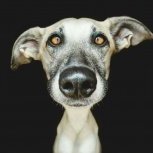
.thumb.png.7180bf3c40fd4a8cd6cf045e51ed7e3c.png)