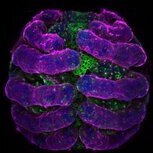Search the Community
Showing results for tags 'melodyne'.
-
Hi CW, I am running Melodyne 4 essential and using it as Region FX. When I go into Note Assignment Mode, the screen that shows the notes jumps to a different part of the song. So for example I am trying to edit a note in bar 1, when I go to Note assignment mode, the melodyne screen switches to bar 4. However on Cakewalk I see bar 1 and when I hit play I also hear bar 1, but Melodyne shows it is on bar 4. So it is impossible for me to cut the note at the right spot if I cannot see it on the screen as it is playing. This happens with none of the notes are selected btw. Please help! Thank you as always!
-
Unfortunately our current Melodyne version 4.2.2 has an error which, in certain constellations, when the application starts, displays a “version is expired” message and quits again. We are truly sorry that we missed this bug. In any case you should replace your current Melodyne installation with the newest version 4.2.3, which we have uploaded. You can find the installer in your user account: https://services.celemony.com/cgi-bin/WebObjects/LicenseApp The good news: documents you have saved with the 4.2.2 version are not affected by the problem in any way. After installing the new version you can continue working as always. We would like to sincerely apologise for the application error and the caused inconveniences and ask for your understanding.
-
-
Those of you that activated the (inbuilt) default addon Melodyne trial in may or june 2018, is it still working? The normal procedure for a trial software is to shut it down after a certain period. Will Melodyne trial ever shut down?
-
Hi all, I was having some issues activating Melodyne so the company suggested I uninstall it and delete the file named Celemony.license in C://User/USERNAME/Appdata*/Roaming/Celemony Software GmbH/Licenses. The program is now registered and I can use it and make edits as a standalone. However when I try to use it inside Cakewalk by creating Region Fx, Cakewalk just suddenly crashes with no warning. Also I tried setting up as a Re-wire track and as a plugin with same result. Any ideas? Notes: *Before I uninstalled Melodyne I opened up 2 projects in Sonar Professional to see if maybe Melodyne was activated there and not in Cakewalk but it wasn't. However those two projects are corrupt now and crash as soon as you try to open them. Thanks in advance!
-
Hey All-- Maybe you don't struggle with finding good vocal harmonies like I do, but typically if I can't sing a good harmony over my melody after a couple sessions, I get frustrated and then I know it's not going to end well. I remembered seeing a training video on creating melodies with Melodyne, and I watched a good one last night, and so I'm going to give it a try. If it sounds good, I'll keep it in the mix. If it sounds like a robot, then I'll just sing over the part and it served its purpose of helping me create a good harmony line. Anyone used Melodyne this way? What are your thoughts/advice? Thanks!
-
Track 1: imported (mainly) vocal harmony sample about 12 seconds long Track 2: midi drum loop from Cakewalk Trying to tie the two together so the vocal sample follows the tempo of the drums.... Tried the quantize tool in Melodyne. It asks me to use the SI-Drum Track as the reference but then doesn't do anything to alter the timing of the notes in the vocal sample. I take it what I am expecting is too much and I need to physically change the position of each note in the vocal sample individually? [Rhetorical question: if what I am asking Melodyne to do automatically is too difficult, then what is the point of the quantize tool?]
-
Improvements in the current Version 4.2.2 Melodyne 4.2.2 brings the following improvements and numerous minor optimizations all of which make your use of Melodyne more enjoyable, reliable and swift. (Starting from Version 4.2.1) New functions and improvements Better window management in Studio One 4: Melodyne’s zoom and other window settings now remain constant when you select a new audio region, instead of being displayed with individual settings as previously. Bug fixes Fixed: In Cakewalk, under certain circumstances, instead of new files being analysed automatically, you had to select an algorithm manually in order to trigger the detection process. Fixed: In the stand-alone implementation of Melodyne, closing a project without saving sometimes led to a crash if other projects were open at the time. Fixed: In Logic, validating the Melodyne plug-in sometimes slowed down the launch of the DAW. Fixed: In the stand-alone implementation of Melodyne, opening or importing projects under certain circumstances led to a crash. Fixed: In ARA mode, it could happen under certain circumstances that the monitoring during blob editing no longer functioned after starting and stopping playback. Fixed: In Cakewalk, selecting a new clip sometimes led to a misalignment of the Melodyne position display.
-
I'm running Cakewalk by Bandlab 2019.05 (Build 31) and Melodyne Editor 4.2.1.003. I think these are the latest versions of both. When Melodyne works, it's great, but it's hit or miss when I create a region FX with it. Sometimes when the editor opens I have blobs, and sometimes not. I have tried making sure my timeline cursor is in the region. I have selected long regions (12 measures) and short ones (less than one bar), and it's erratic either way -- sometimes I get blobs, and sometimes not. If I have no blobs I can't do anything, so I "remove region fx" and try again. Eventually it works, but it doesn't seem to be related to anything I'm doing. It just decides to work. Any ideas about this? Thanks! UPDATE: Just noticed this other thread about what seems to be the same problem. User thinks it might be in the German version of Melodyne, but I'm using the English version.
-
I'm running the latest assistant (4.2.1.003) with the latest CwB. I've had this problem for some time, so it's not just the versions. 1) I record a series of vocal tracks 2) Edit them with Melodyne 3) Record a guitar track and during recording, the vocal track comes in exactly 1 bar late Has anyone else experienced this? Timbo
-
Hey Group-- I'm not in front of my DAW right now, but I have a couple notes to correct in a vocal track that I've already applied pitch correction to and bounced to clip(s). I've got the original track of the dry vocal, so I can always go back and start again, but I wondered if any of you have applied Melodyne to a track that you'd already processed and printed with Melodyne ? Any audible artifacts when you do that? I record in 24/96 and have the 64-bit engine in CW enabled (if that matters here). I'm running the most current version of Melodyne Editor 4. Many thanks! Stephen
-
Here is a short video on using Region FX in Cakewalk by Bandlab. For more information on using Region FX click here
-
- region fx
- rendering region fx
- (and 4 more)
-
I've had Melodyne since being a SPLAT customer, all of the sudden it's not listed in my region FX. The only thing that's changed in my since I used it last (just a few days ago) is I was experiencing so many crashes with CbB that I went back to the Dec 2018 version, then when that was also crashing I let it update to newest again. Now I have no Melodyne in the program, it's still installed correctly in my system. Any ideas how to see it again in RegionFX? TIA
-
If you own Melodyne like me and you installed it before installing CbB, maybe you find problem with activating license. This is what is helped me: Uninstall Melodyne and install the new version of melodyne and then is no problem to activate the license. Maybe this little thing help you.
-
I have melodyne studio. For 2 months now at least I have had cbb hang when I try to examine and apply a tempo. I take click tracks from karoake stems, and apply it to a new session to have it follow the tempo. Whenever I drag the click track into the new session, cbb hangs indefinitely. Melodyne works fine in other capacities, but the one thing I desperately need to work is not working. I've written celemony, they say reinstall, run as administrator, etc... the usual. I've done all my updates, changed buffer sizes, I'm at my wits end. I need someone to just... fix.. the problem!!!! HELP HELP HELP