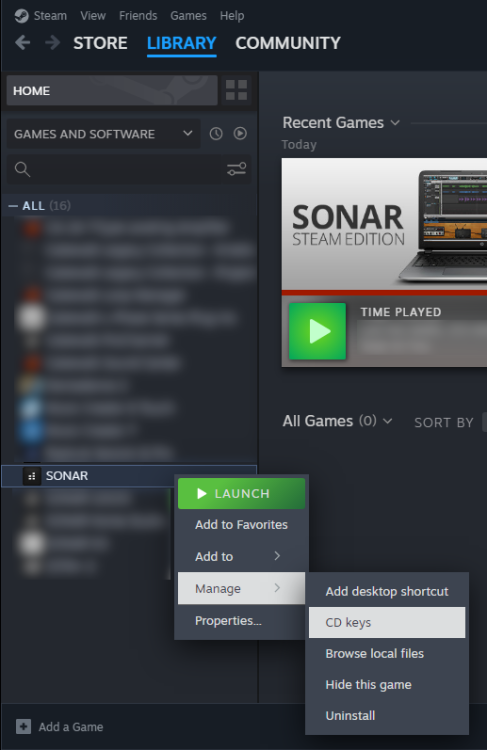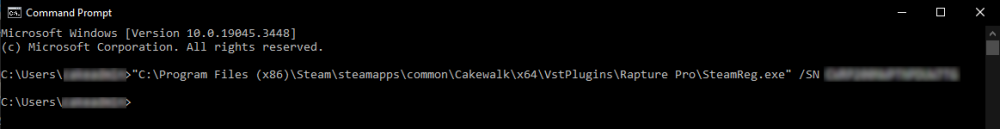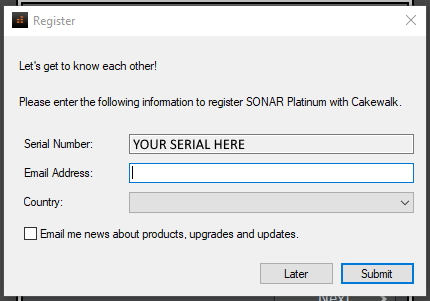Search the Community
Showing results for tags 'legacy'.
-
Introduction This article only relates to legacy versions of SONAR distributed via the Steam platform. As of 2023 Sept, changes to the Steam platform and Cakewalk's website have caused compatibility problems with activation. Some symptoms of this are the SONAR app being in demo mode after installation from Steam or "communication problem with the server" error messages when trying to register the application. PS: These instructions are provided as a courtesy to users using legacy versions of Cakewalk that are no longer supported or maintained by us. No support or fixes are provided for these products. This article discusses how to resolve these and reactivate your software if necessary. Activation Steps: Open the Steam client and copy the serial number of the software you wish to activate. (Go to Manage | CD Keys to find it) Download and unzip SteamReg.zip which contains the latest version of SteamReg.exe for both 32 and 64 bit installations. Copy the appropriate flavor of SteamReg.exe to your Steam application's program folder. e.g for 64 bit SONAR it typically is: C:\Program Files (x86)\Steam\steamapps\common\Cakewalk\x64\SONAR Note: The path may be different from above if you have installed Steam to a different folder. This will replace the existing file in that location. For Instruments (Rapture Pro/Z3TA+ 2), you'll want to place these in the folder with the microhost, the default for x64 Rapture Pro: C:\Program Files (x86)\Steam\steamapps\common\Cakewalk\x64\VstPlugins\Rapture Pro\ Open a command prompt (Start | Command Prompt) Type the following command, replacing <serialnumber> with your serial number as obtained in step 1. "C:\Program Files (x86)\Steam\steamapps\common\Cakewalk\x64\SONAR\SteamReg.exe" /SN <serialnumber> For Instruments, you would use the appropriate equivalent path. Here's how a successful entry for Rapture Pro would appear in Command Prompt: If step 5 succeeded with no errors, you may now open the application from the Steam client. When the app launches you should see the registration dialog prompting you for your e-mail address. NOTE: If you have previously registered the product with Cakewalk, its very important to enter the SAME email address you used before, otherwise the registration will fail. Your PC must be online for this step. The app should now be activated! The same steps may also be used to activate plugins from Steam such as Rapture. Note that if you reinstall the application, you will have to redo the above steps since Steam will restore the SteamReg file to the original version.
- 14 replies
-
- 5
-

-
So I'm in the process of a clean install on a laptop, and when trying to install some of the legacy Cakewalk plugs (Concrete Limiter, some of the old Overloud FX, some of the old 30th Anniversary packs, etc) I get a pop-up saying: "Cannot locate the required version of the program on this system. Please install the correct version of the program to use this pack." Do I really have to install my old Sonar Platinum just to get Cakewalk by Bandlab to recognize older plugins? That seems unnecessary. I haven't used or opened Platinum in years and didn't want to bother installing it since it's not used for anything. Is there any way around this?
-
Got a situation I'm sure others have gone through, hoping you can please share any insights, advice, experiences, and opinions….please skip to questions in bold if you don't need the background. Was a loyal Cakewalk power user from DOS days through Sonar 8. Switched to Mac/Logic about 12 years ago and hadn’t used it since. In Sonar, I have two albums (about 19 songs) I planned to export for remix and adding new live overdubs. The song (CWP) files are on a fairly organized external Firewire drive, that were done on an old Xp Machine w/Sonar 8 producer. Plugins & program are on the internal XP system drive. The songs contain mainly mono audio tracks (Sax, Violin etc. no live drums ) stereo loops, Midi files controlling external hardware synths (which I still have), and virtual synths (Stylus, Kontakt etc.) There are probably 15-40 tracks per song I booted up Xp machine and it’s of course painfully slow. Surprisingly, some of my Sonar muscle memory and all my macro shortcuts came back to me. Was like visiting an old friend and seeing many of the features I used to love. Problem is, that machine would take ages to get anything done, and can’t support any current plugins. BTW Was a trip in time seeing Netscape on there too! LOL Bought a refurb I5 Windows 10 machine w 8mb. Was going to copy my old Firewire song & audio drive files onto SSD to import. The intention was to prepare the tracks to make audio and midi stems for export to Logic; since I’m really rusty on Cakewalk. But because there’s a lot going on in the songs, thinking now I might just stay in the native Windows environment and Cakewalk. I figured I’d be more comfortable using my old version of SONAR, but on a faster machine. Looks like Bandlab’s Cakewalk would be far more stable and allow me to use my current plug-ins and virtual instruments. Also, can’t find my original Sonar8 disk, nor my serial, so looks like my hand is forced anyway. I briefly tried Bandlab which looks very stable and polished. Questions: 1. With the exception of missing plugins, can (older) Sonar songs load accurately - Any tips for importing? 2. Are Bundle files the best way to get them into Bandlab/Cakewalk, or can I skip that long preparation step and just load the regular song (with it's nested files) off the corresponding SSD song folders and then re-save in Bandlab format? 3. Can Bandlab/Cake be set up in “classic” mode- I never used Platinum, and the loop/xray stuff is not needed. 4. That said, if I went with my original plan- Anyone have advice/tips or suggestions for preparing midi and audio stems for export for Logic/Abeton/PT etc.? Pleasantly surprised how good Win10 is, though I’ll really have to re-learn Windows and Cakewalk after 12 year absence. One great thing is all my current FX and Synth plug-ins can be installed on Win 10, so at least I’d still have that part of my workflow and tools in tact. Not sure how long it’ll take for me to get up to speed, but (someone please tell me if I’m wrong….) I think it will be faster for me to complete the projects in Cakewalk, rather than going through all the steps of exporting stems, and then having to import & massage them into Logic?. Many thanks in advance for reading and any advice and shared experiences. I’m sure much will be answered through trial & error, but hoping you can save me some of that. Cheers, Chris C
-
I have a complex microtonal computer program system a geek friend built for me off of Sonar 2.2, which could then be used by me to compose in 53-eq. It is so customized, no other program or version can make it work. My computer died, and my tech friend also passed away last year. I have torn my house apart and can't find the original 2.2 program, and it is so old, BandLab doesn't have access to a copy of it either. Does anyone have the old disc for Sonar 2.2? I was a Cakewalk customer, doing updates from the late 1980s to 2017. Would love your help any way you can! This is the book I just published using that customized program: http://53music.us Thank you, Chris Mohr