Search the Community
Showing results for tags 'help'.
-
I'm a new user of Cakewalk by Bandlab I have a MIDI keyboard (C. Aemon LP-6108A) connected to my PC with a MIDI-USB cable (only MIDI in is plugged in, if that changes something), and it works fine. However, when I'm recording using the keyboard, recorded notes' sustain lasts until I stop recording. I have no other MIDI keyboard or DAW, so I can't test if it's fault of my keyboard or Cakewalk. However, when I'm recording on my PC's keyboard, everything works fine. I think it's good to mention that I don't have a sustain pedal. I've been searching throught entire internet for the answer to my question, however found nothing that helped me I would be very grateful for any help, I also put the screenshot of how recorded notes look like
-
For some reason, cakewalk is extremely laggy and I can't even click on anything. When I am able to click on things, it is delayed by about 12 seconds. It also doesn't let me click on the tab sometimes. The strange thing, I'm on a good computer (Asus TUF FX705DY). What is this, and has anyone else experienced this problem?
-
I have been trying to fix this for hours. I am at my wits end, you have to help me. Amongst other random problems, I haven't been able to hear my project when I click play, and I can't hear the drums when I tap on them. The demo project used to not sound, then it gave me a few errors, now I can hear it upon changing my driver mode to 32 bit. I also reinstalled Cakewalk and updated my computer, deleted the 5 hidden audio devices, etc. I need some help now, please, I've tried everything I found online! System info: Computer: Alienware Aurora R6 Windows: Windows 10 Home latest update Audio interface: It's integrated, I put my headphones in the headphone port at the top of the computer. (don't know too much about this) Driver Mode: Currently MME, because it made my physical devices appear. I tried the other modes too, and not much changed. Processor is Intel Core something, 8 gb ram, 64 bit I'm not sure if this matters, but I have an AMD Radeon graphics card with the driver a few versions behind (on purpose, for gaming). I also have many random audio drivers, because I use VR on this PC. And this computer is known for having completely random and unconnected problems. Edit: I've tried pretty much everything, at this point I have wasted so much time and inspiration on a program that my computer just won't tolerate. It's really a shame that Cakewalk refuses to work, because the Bandlab online mixer works but I want to do more than what it offers. Anyways thanks for the help guys I'm probably gonna have to use another DAW but it's fine.
-
Hello, cakewalk noob here trying to map the drum pads on my AKAI MPK mini for the drums built in to Cakewalk. I created this mapping based on the numbers that pop up on the controller screen (in) and the numbers visible when you left click the instruments in the user interface (out). I'm pretty sure the numbers I've selected from my drum pad are correct, since one of them claims to be 22, which is natively mapped to one of the hi-hat sounds, and that is the only pad which is producing any output. However, making this drum mapping has had no effect. I'm guessing I need to somehow select this drum map, but I just can't figure out out how to do it. I'd really appreciate it if anyone knowledgeable about the software could help me out! Bonus screenshot of the main track screen.
-
Hi all, I'm a complete rookie with cakewalk and cannot get my keyboard to play through my bandlab digital duo. Digital duo shows up as audio device and not a midi device. I can connect my keyboard directly via usb to my laptop and it shows up as a midi device but there are major latency issues. Here's my setup: Casio Privia L&R stereo output to single mono input into Bandlab Link Digital Duo. Digital Duo connected to laptop via USB. Using latest cakewalk. Can anyone help? Happy to send an Amazon giftcard!!!!!
-
If drum replacer has an update, is it included already with the new cakewalk updates or do you have to download it separately? Thanks.
- 2 replies
-
- drum replacer
- update
- (and 4 more)
-
Hello i've been trying to install bandlab cakewalk for a while now, but everytime i've installed it the login button always ends up being unresponsive ie. it doesnt do jack shit once i click on it. Its hella *****ing frustrating please help me... Ive allowed it access through the firewall and have tried disabling all antivirus with no effect. Whats happening? And yes, my mouse works!
- 4 replies
-
- login
- unresponsive
-
(and 2 more)
Tagged with:
-
I have a audio sample and I want to increase its pitch with time. I not find any pitch automation in cakewalk please help
-
Anyone know of a good easy to use CHM editor? Be nice to convert some of them to "working" PDFs. If you can open the CHM file in Win10, you can Print to PDF but you loose hyperlinks. Using this method some CHMs open with missing data or not at all.
-
I want to use KORG nanoKONTROL 2 in CC mode instead of Sonar/Cakewalk mode. I wanted to assign MIDI CC #1, #3, #11, etc. like modulation, expression to sliders. I had set them in KORG KONTROL Editor and wrote the data. However, nanoKONTROL 2 doesn't work at all in Cakewalk by Bandlab. I also can't use MIDI learning features in plugins. I tried that in Native Instruments' Kontakt, Spitfire Audio's BBCSO, Orchestral Tools' SINE Player, etc. Would you help me solve this problem?
- 2 replies
-
- midi controller
- midi control
-
(and 5 more)
Tagged with:
-
I'm able to create drum map presets and save them, the file shows up in the designated folder after I've named and saved it. \ The problem comes in when I attempt to view/select it in the 'Presets' tab of the Drum Map Manager. None of the drum map files that were saved (nor the ones that come with Cakewalk by default) show up in the dropdown as selectable/clickable options, despite being in the designated folder and the manager being able to save presets without any problem to that folder. What could be the cause of this?
-
Mapping my CAL functions to keyboard shortcuts worked fine on my previous PC, but after installing Cakewalk by Bandlab on my new one I noticed a problem. The CAL functions do not show up in search when I search through functions in the key biding tab. OS: Windows 10 64bit (Edit: I have scrolled down the list of results. I've also tried reinstalling cakewalk and bandlab (as well as reinstallng with firewall and protection settings turned off.) I've also confirmed the proper location of the scripts: Old PC search results: NEW PC SEARCH RESULTS:
-
hi i have done everything i can to get the virtual instraments working but they just dont show up only cakewalk tts-1 comes up can you please help me
- 5 replies
-
- help
- online help
-
(and 1 more)
Tagged with:
-
how can i export a project in which there are two tracks an audio and a midi one.??
-
Hi there, I've been using cakewalk for around half a year, however I am new to the forum (this is my first post): So not too long ago update 2020.09 was released. Along with it has come some performance issues, and other things which has made cakewalk complete unusable for my audio production. I have turned here because there is (shockingly) no support email to help with these issues. If possible, can someone please redirect me to whoever I can contact for help? First of all the cpu performance of cakewalk has taken a massive nosedive. Projects with 20+ tracks used to run fine, are now completely unplayable and just instantly suspend the audio engine (no matter what the engine or the engine settings) upon trying to play the music. My system has fairly good spec (a Windows10, intel 8th gen i5 @ 2.30ghz and 8gb of ram). Upon further use of the program I find it now able to suspend the audio engine with a single track, (this is usually a single pad with a really long reverb time and no other fx). I have also found a bug wherein you can't open cakewalk after closing it and putting the system to sleep, or at least I believe these are the circumstances which cause this bug. Cakewalk won't open from a shortcut, a pined taskbar shortcut or from the start/search bar. So I used the last resort option to open it with the (sigh) bandlab assistant. This time I got an error message (see attached image below). Another problem I have is that often projects wont open and will just freeze up cakewalk and crash, this is really annoying because I have most of time (I'd guess around 80% of the time) I have to open my projects in 'safe mode' and just say "yes to all", re-save the project without changing anything and reopen the project in regular mode. Idk why this is happening but this is also irritating. Here are some other problems I have with cakewalk which have existed since I shifted to cakewalk (They are from before this update), please tell me what I can do to fix them if they can be fixed. Cakewalk does not run at smooth fps (I think it only runs at 30fps), most DAWs runs at (at least) 60fps or more. Automation of parameters are not smooth at fast tempos and it IS audible. They are smooth at slow tempos, but on fast tempos (more than 150bpm) you can see knobs instead of of moving smoothly, follow a S&H of the automation curve and often misses quick changes in the automation. This is the worst thing about cakewalk and (along with these bugs/problems) is the major reason why I am considering changing my DAW. Automation parameters cannot be chosen without playing the music, I feel the automation write button should pressed and the next parameter changed gets turned into an automation track. Most (if not all) major DAWs use this functionality to search for parameters, however cakewalk does not have this functionality, this one is also really annoying and fix like this would speed up cakewalk's workflow. The surround panner does not include 2.1 binaural audio settings. You can only open fx chain presets if the fx chain is in the ProChannel, I can't seem to open them in the fx rack. Using the arranger preview causes an audible pause and click when going backward to another section. Thanks all for you time, please help my with these problems and help me to find a way to get in contact with support Dav
-
It wasn't there before but today I opened cakewalk and after I created a new track it was just there.
-
Hello, Brand new to all this. Just downloaded Cakewalk. The tutorials I have seen so far all introduce the different sections of the app and explain what they do. I haven't a clue how to actually proceed with anything. I really need to watch someone go through, step by step from the start, and show how to add a few tracks and special effects. Just got a Akai LPK 25 keyboard to start playing with. Any links to actual videos of people making their projects would be super appreciated. I'm lost. Thank you!
-

even list Can't find Event List view on Cakewalk ver 2020.05 build 039 64bit
Adhitya Kusuma posted a question in Q&A
Hi all, I'm new in this Cakewalk by BandLab, previously using the Cakewalk Pro Audio (decades ago... >.<). I wonder whether this version of Cakewalk has the Event List view, because I've been searching for it but still no luck. Fyi, I'm using Cakewalk by BandLab version 2020.05 build 039 64bit. The Help Center told me there is shortcut to open the Event List view (https://help.cakewalk.com/hc/en-us/articles/360036997613-Keyboard-Shortcuts), but I think the version I installed doesn't have any of it. Even though the Cakewalk Online Documentation has it (https://www.cakewalk.com/Documentation?product=Cakewalk&language=4&help=Views.27.html), but maybe for different version I guess? Not found in track popup menu: Not found in Views menu: Could anyone please let me know where I can find it in the application? It is very useful feature to see/manage the MIDI messages. I really appreciate for any helps, thank you. With best regards. -
I was just recording my voice on cakewalk for the first time and I played it back and it was terrible i sounded like a chipmunk and i have been up how to fix it for the last few days and it hasnt helped me at all its not my mic either because i used it on audacity and it sounded just fine
-
Hi everyone, I'm new to Cakewalk and starting my learning, have a question, i have a vst with different sounds on it, birds, rain, thunder, etc. Also has the capacity to pan the different sounds. I made a recording but in the end it only recorded one single sound, plane, no variations, no panning, no effects. Where should i go to set this so in one track, it could be possible to hear all the combinations of a single vst. The plugin i'm using is Serenity by Quiet Music Thanks
-
HELLO, I have Sonar 7 and my SI (bass, drums, piano and strings) are gone now that I have installed Cakewalk by Bandlab. They are in Cakewalk by Bandlab but not in my Sonar 7. Is there a way I can get them to be in both? How would I get the instruments back to Sonar? Thanks.
-
The new 2020.08 update for Cakewalk is now available for download. I'm on the install screen for hours after my umpteenth update (after uninstalling and re-installing it again :( I really want to get this update in soon, since Cakewalk has been giving me dropouts left and right despite my troubleshoots with driver settings and etc. I need those bug fixes, FAM! Please? :) Here's a snip from my screen to give a glimpse at what I'm talking about regarding Bandlab Assistant<
- 3 replies
-
- update
- cakewalk update
- (and 7 more)
-

Why does Cakewalk not respond and freeze when I open Sine player
Thesu2inator posted a question in Q&A
Hello there. I have a some issues with loading up SINE player By orchestral tools as A VST on CAKEWALK. It used to work fine but because I accidently deleted it before, I had to reinstall it and then I began to see problems. I tried to uninstall and reinstall my vsts of LAYERS, and SINE player multiple times but it just doesn't work and keeps having the same problems. So whenever I load up a new project and just add in a new track and choose SINE player It loads up most of the time (although atm it keeps freeezing and not responds to anything i do with it when I load it up. It also makes CAKEwalk not work and freeze too when it loads up too) and whenever I try to load up one of the Virtual instruments that come with the LAYERS package that I have with SINE and it just freezes and not responds and forces cakewalk to not respond aswell. I tried to move the sine player folder that stores my VSTs from my user folder to my VSTplugins folder that has most to all my vst i use and when I opened up it froze and then asked me to login to my ORCHESTAL TOOLS account. I then did and it just froze. so I had to just close cakewalk with the task manager. I tried to open cakewalk and SINE PLAYER again and I opened up SINE and I saw I didnt need to login again. I tried to load up my vsts but it just froze and not responeded along with cake walk and I had to close it with the task manager again. I did nothing else beyond that recently regarding SINE and its VSTS. whenever I try to open up sine player standalone without cakewalk it seems to freeze and not respond after I try to load up a virtual instrument with it later loading up just fine after 5 - 30 seconds or (even more) with it then showing a blue loading bar in the top right corner to show (what i think) that the instrument is loading its sound files . then later when and when I try to use the specific instrument in SINE after it disappears it then works fine (this is when I load up 1 instrument when I first open SINE player). when I remove the instrument that was just loaded I then load up another one or the same one, it either freezes like last time and then loads up the blue bar or just loads up with the blue bar without the freezing and then loads up the instrument. the blue bar can load up to more than 5-20 seconds at a time. If anyone knows a solution to this Id be very grateful.- 1 reply
-
- help
- orchestral tools
-
(and 3 more)
Tagged with:
-
Hi guys, I've tried everything at this point but my cakewalk song keeps crashing everytime I hit play. At first the problem occured out of nowhere. Upon rebooting it said that I had missing plugins, which were included among the pre-loaded FX chain audio effects. Only some of these effects were on my tracks, so I removed them from my tracks: still results in a crash. After rebooting and redownloading 3 times, I stopped receiving missing plugin errors; however, cakewalk still crashes everytime I hit the play button. It should also be noted that a lot of the FX chain effects are now missing entirely, even with a fresh download of Cakewalk. Other files seem to work when I load them, so I'm not sure how to fix this track. I tried copying the midi data and making a track template too. This also resulted in an unprompted crash. I have a mid-range PC that I built 3 years ago and can run all of the Adobe Suite no problem, so I doubt its a hardware error. I sent out an email to the support staff and haven't heard anything back. I'm really bummed because this track was turning out really well and I want desperately to return to it. Any help would be appreciated. Thank you for your time.


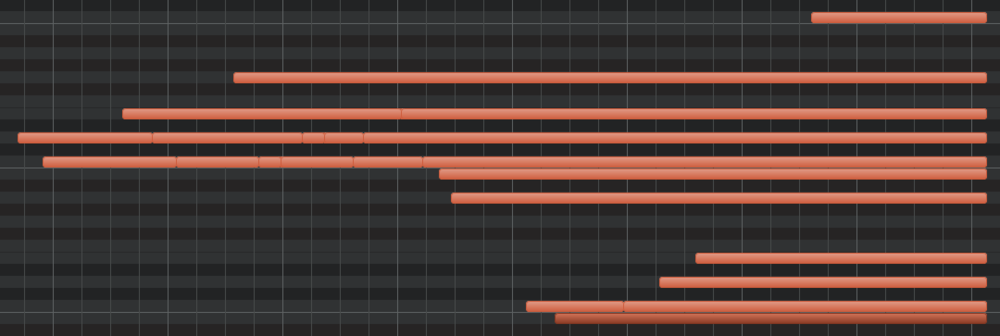

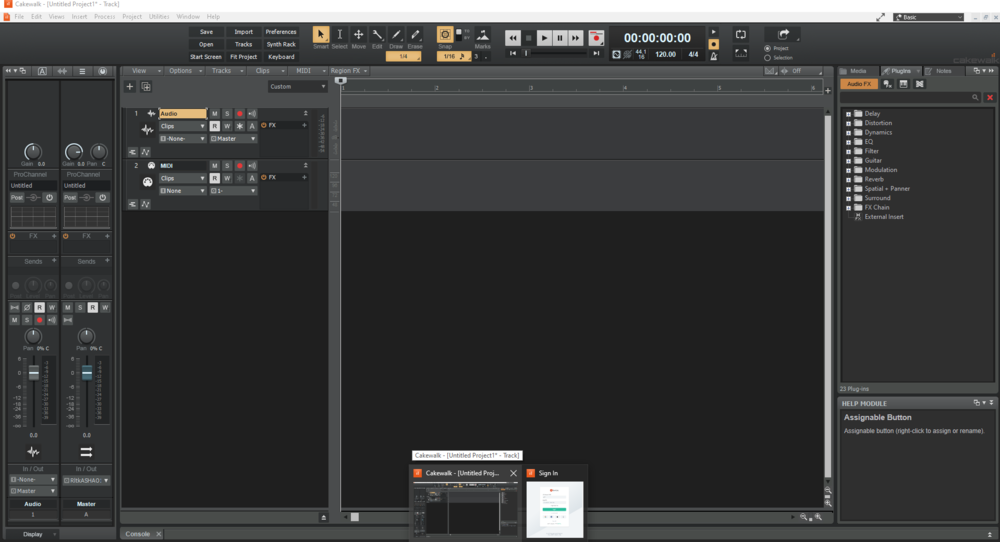



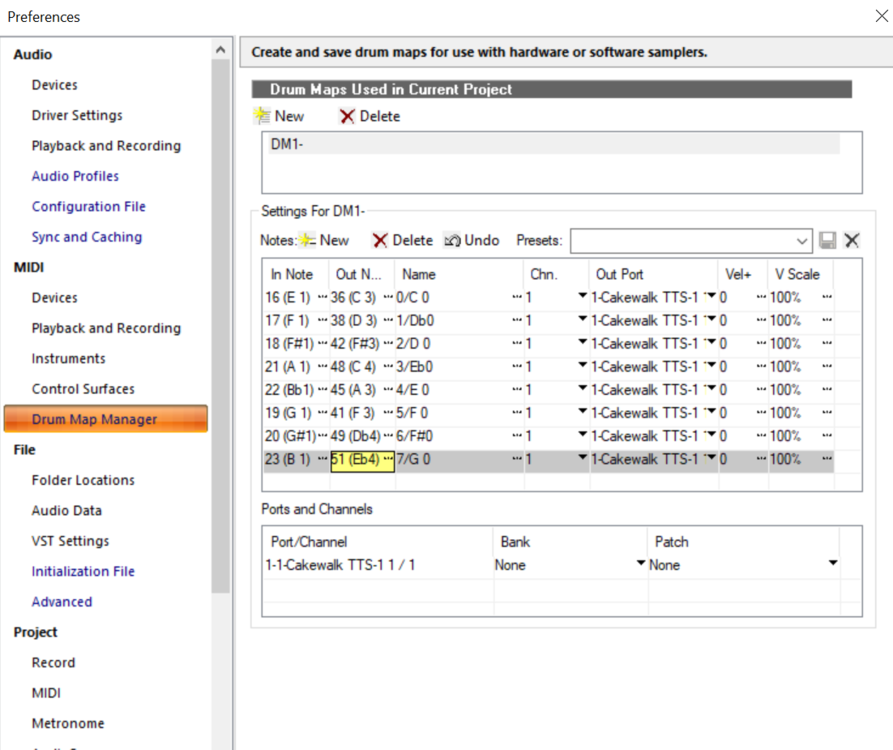
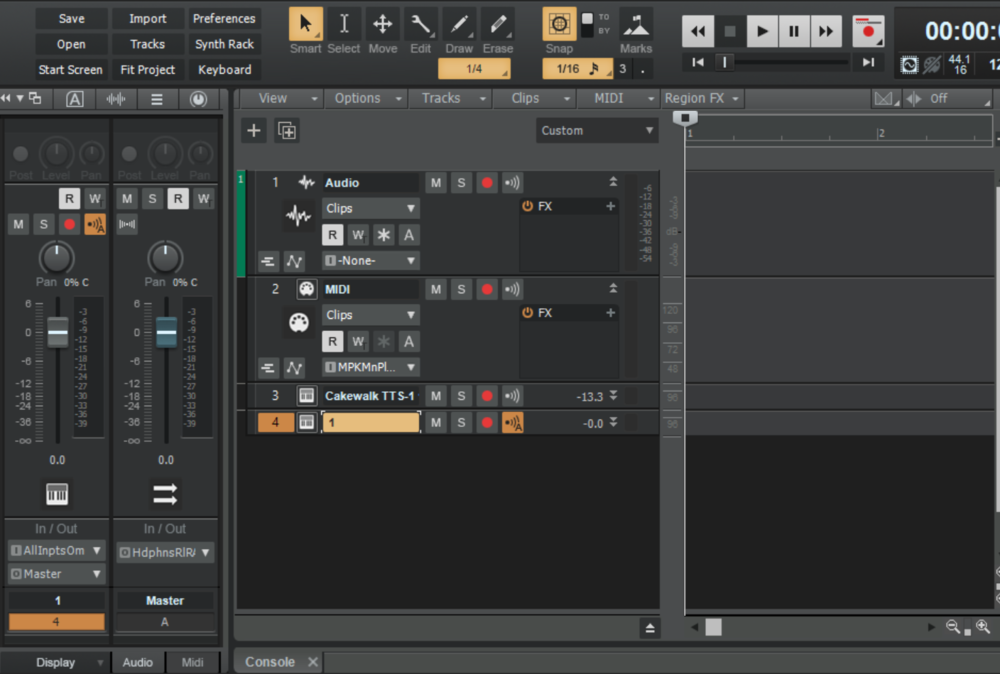






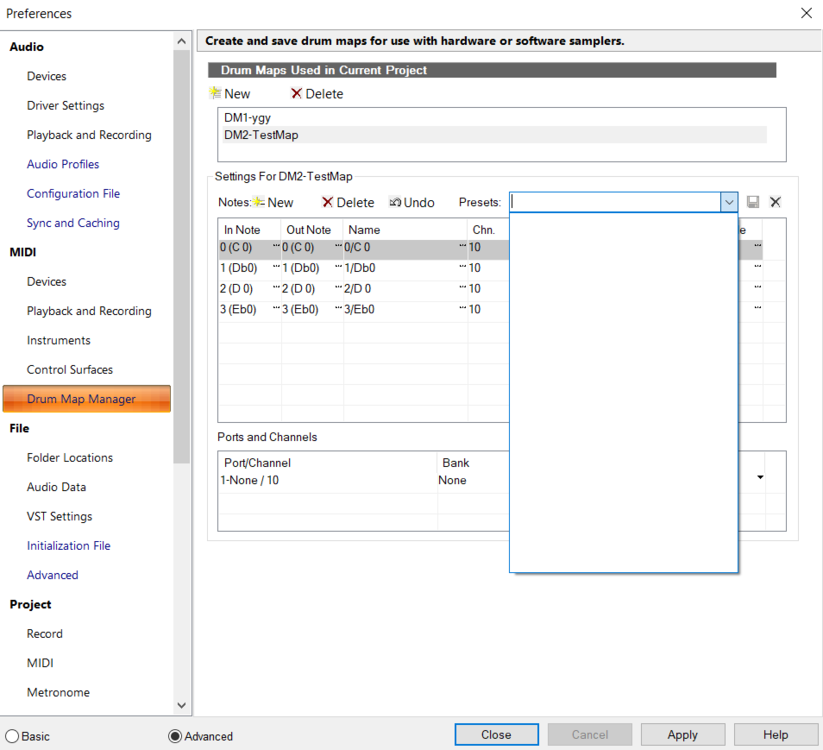
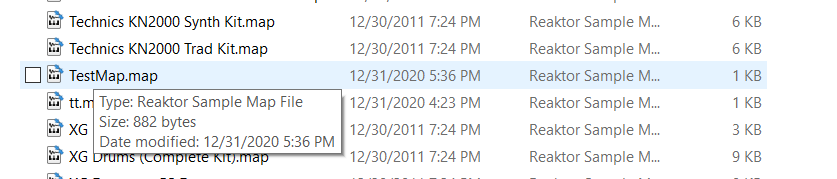
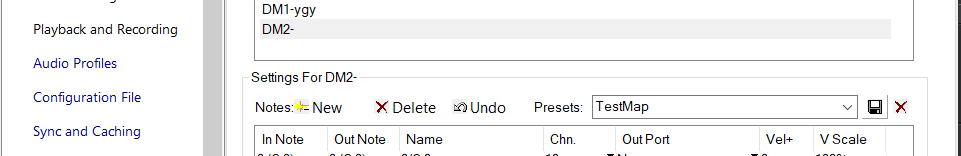
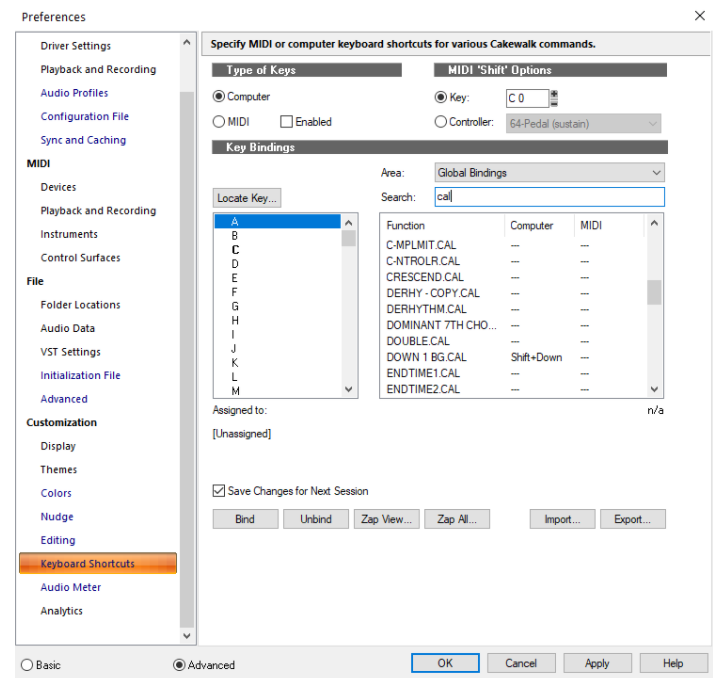
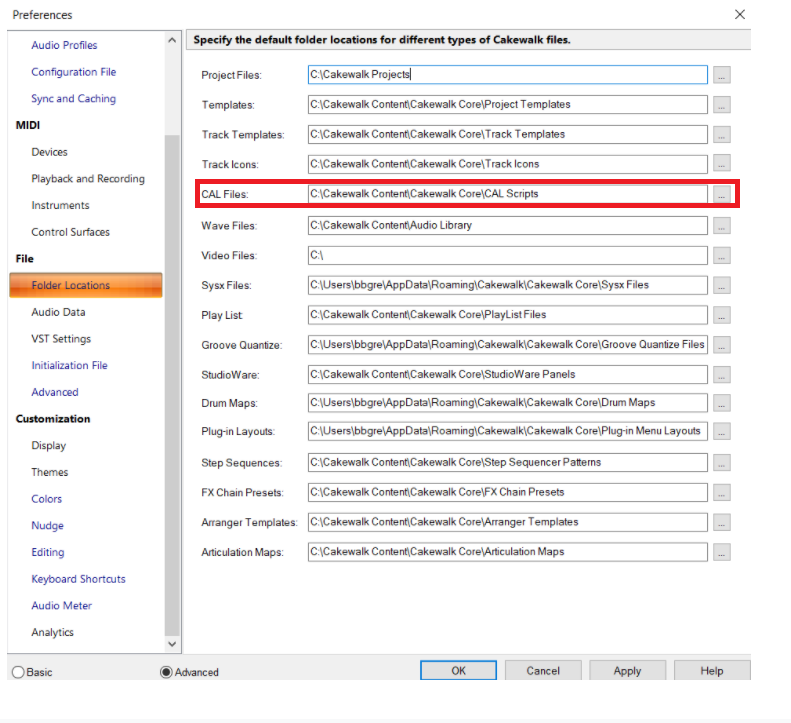
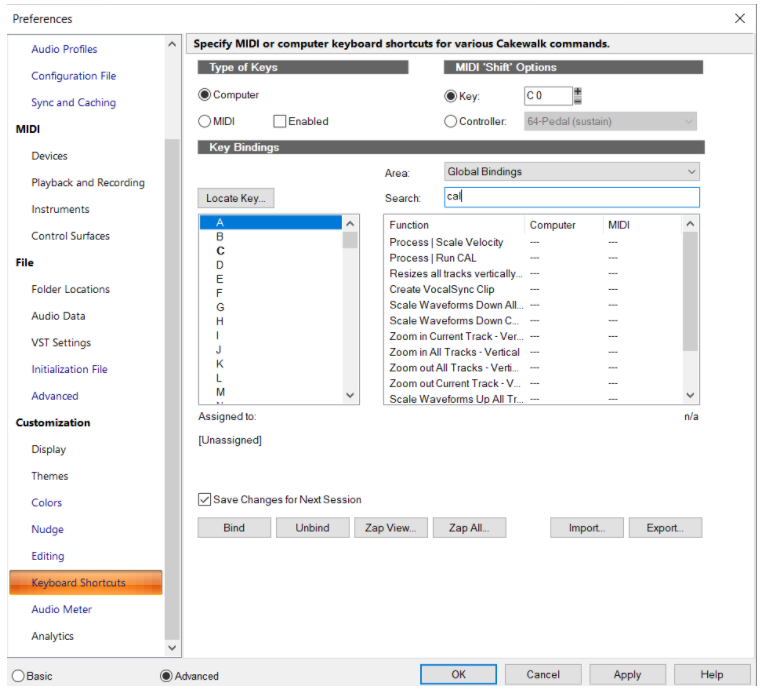





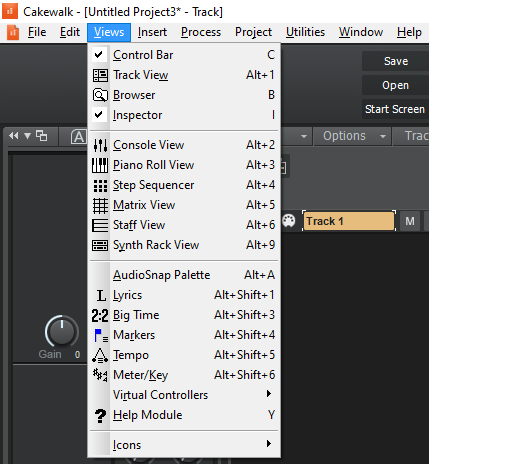
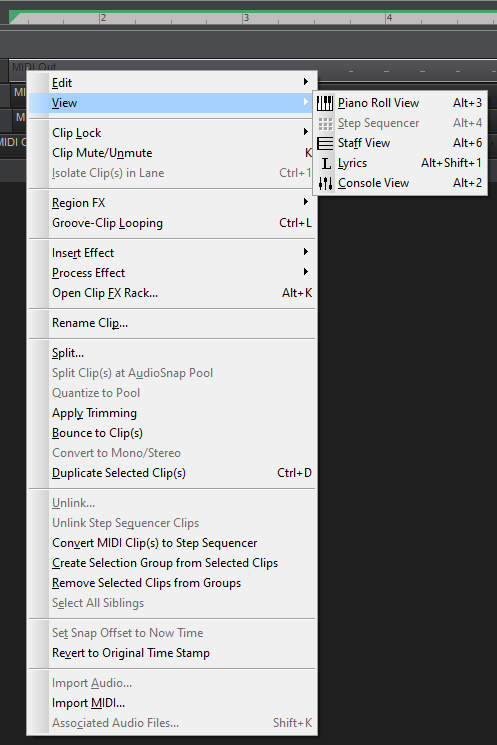


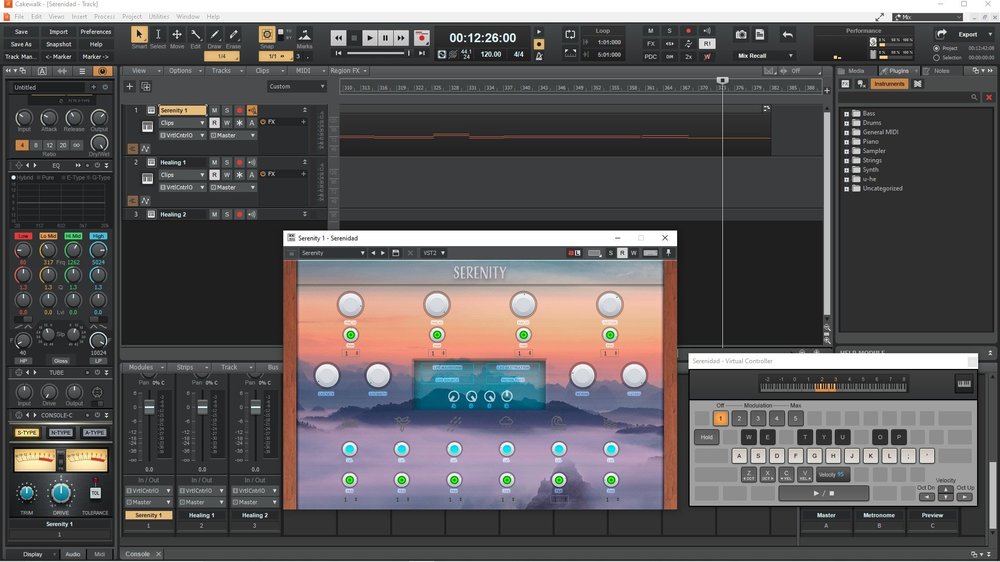




.thumb.png.6f69ea250c7b1205423b33c6ef95f0e7.png)