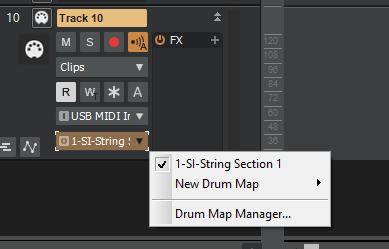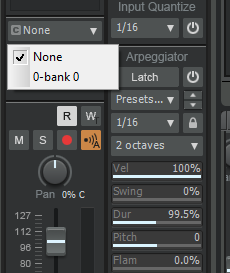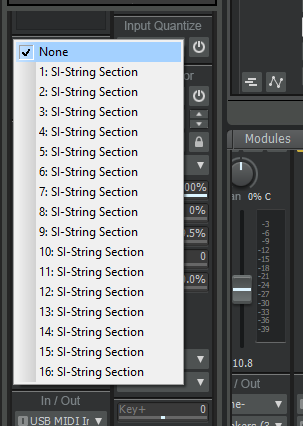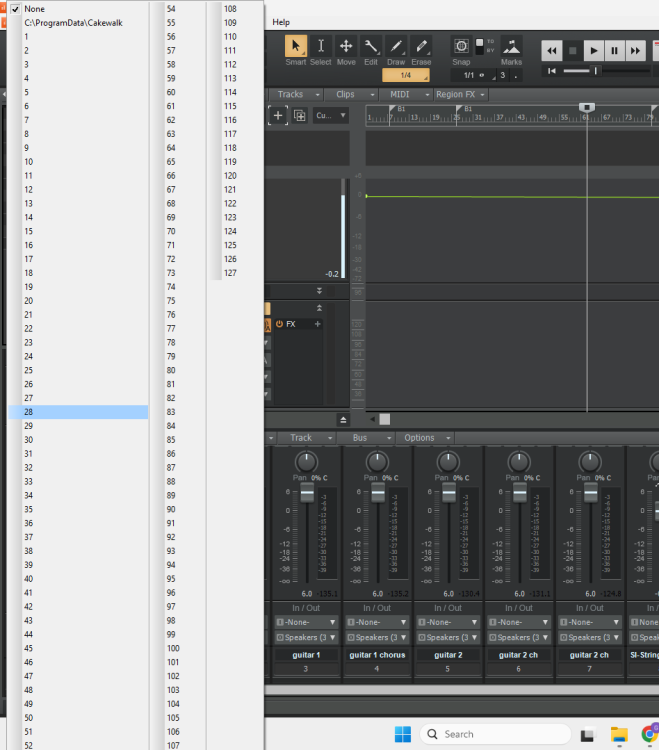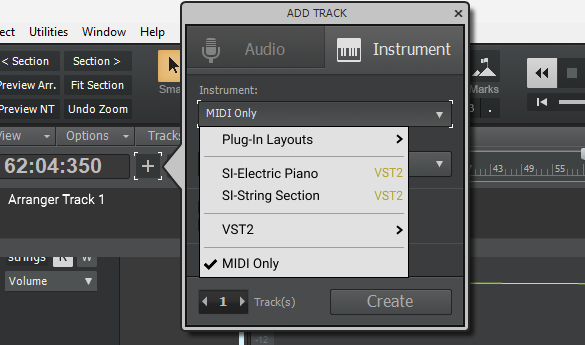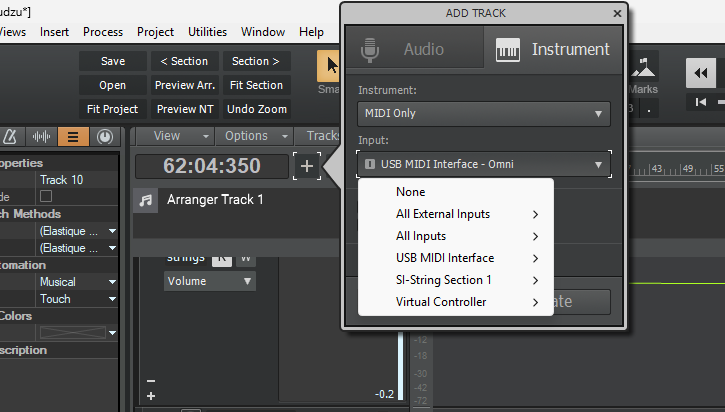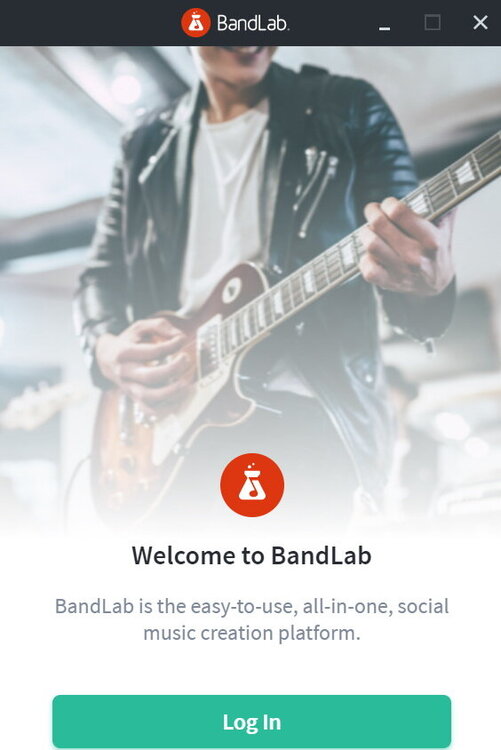Search the Community
Showing results for tags 'glitch'.
-
Hi all, Firstly I want to apologise for my lack of knowledge on this and the subsequent muddiness of terms I use to describe things, I am quite new to this.. I recently just got a MIDI cable to record my keyboard into Cakewalk, but have encountered some issues. I would like to add an organ into my song, but am only able to use the MIDI to control the piano, drum, string and bass presets. Based on other videos I have watched while trying to fix this issue (linked below) it appears there is possibly something glitched out on my Cakewalk.. For me, there are very different options showing up for me than in this video.. I have no 'default TTS-1' available. Furthermore, where this YT video displays many differing patches, mine only display numbers, which I went through and all produced the exact same electric piano effect. Moreover, I am wondering if it is possible to simply record the audio I am producing with my keyboard onto Cakewalk using MIDI, rather than just using it as a controller for a virtual instrument. Perhaps that would be an easier solution to my problem.. If anyone could instruct me on how to fix this, and even show me how to get an organ specifically that would be very appreciated!! VIDEO:
-
Glitch Report 2nd UPDATE In this case, when Sonitus Reverb's AUX: Vocal Hall 2 - Predelay is set somewhere between 105-250 ms and DRY set to 0, it overloads the Mackie ASIO with a crackling pop permanently pegging the buss's meters whenever it's ON and killing all audio. It works fine below 105. No audio needs to pass thru the reverb for this to happen. It's intermittent so not 100% reproduceable and only seems to happen with this preset and Mackie Onyx. Never happened with any other interfaces. Removing and replacing the reverb and the bus does not fix it. So far the only fix is to keep Predelay at or below 105. Windows 10 Home, i7 Intel, 32 GB ram, SSD OS & storage drives, Mackie Onyx 12 interface.
-
Dear Calkewalk, Why is Slide not always available? Instead, sometimes my only option to simulataneously move some clips forward or backward is Nudge or Cut and Paste. Neither one makes my workflow efficient. It actually makes me want to scream. Note: This appears to occur sometimes when I'm using Step Sequencer clilps and it's possible they may have been slip edited. Regardless, that shouldn't be an excuse why you won't allow me to choose Slide to move any clip(s) forward or backward. Please educate me on how to help be more efficient and/or consider enhancing your functionality to never prevent users from selecting Slide. Your friend, Todd
- 3 replies
-
- glitch
- feature request
-
(and 5 more)
Tagged with:
-
I'm hoping someone can help me here. Until recently, I was using Windows 10 with a 3rd gen Focusrite solo, and Cakewalk (latest), on a 16GB memory machine, with i7 quad cores and a fast SSD. I upgraded to Windows 11 recently. For simple projects, Cakewalk and Focusrite work (sort of ) OK. However, any project with more than 4 tracks, and I get all sorts of engine drop outs, pops, crackles when I try and record a new track. On Windows 10, I had a few projects with > 16 tracks, and never experienced any issues at all. If I want to record e.g. bass, guitar, midi, Focusrite gets set down to a buffer size of 64 samples, or else the latency is awful. If I want to mix or master, then I have to set Focusrite up to 1024 samples, or the engine keeps dropping out. I followed a Focusrite 'Optimize audio for Windows 11' (https://support.focusrite.com/hc/en-gb/articles/4408057193362-Optimising-your-PC-for-Audio-on-Windows-11) and still have issues. I found a few other Cakewalk and Windows 11 blogs that offered a sub set of what Focusrite suggested. I've run out of ideas at the moment. I am past the 'revert in 10 days' window of Windows 11, so going back to 10 would be awkward. If anybody has any ideas or further links, I'd be most grateful.
-
G'day. I am trying to sidechain a kick to a frequency band in TDR Nova (dynamic eq) - when a kick happens it will reduce the lower frequencies in my vocals to reduce muddiness. the issue i'm having is that TDR Nova will not detect any input. i've worked with sidechaining a lot before (with other vsts) and have never had this issue. i have a send going into the TDR Nova and I have TDR Nova on ext sc (external sidechain mode). been researching for ages and haven't found any solution. hopefully someone with more experience can help me out. other daws have no issues. it appears that you need to route the sidechain signal into inputs 3/4 of the track you add TDR Nova to. not sure how to do this in cakewalk. thanks in advance
-
The following has happened to me on and off over the years, but too often: Sometimes Cakewalk will not let me choose Slide to move a MIDI clip or a group of MIDI clips. Slide is grayed out. The only option available is Nudge. Is there a fix? Meanwhile, I'm using the latest version: 28.02.0.0.39
-
For just $19.99 (normally $99.99), get INSTALOOPER3 by Audio Blast! This glitch effect tool can loop the real time audio to apply time and pitch changes to create effects on your musical creations. Use it to create breaks at the end of measures and unstructure the sound, looping it fast to create roll effects. There are 4 loop available, you can program each of them and create drill effects changing the loop size range in live looping, you can switch the different loops in live situations to create roll effects. Get INSTALOOPER3 now for just $19.99 (you save $80) – limited time offer, don’t miss out! Deal page: https://audioplugin.deals/instalooper3-by-audio-blast/ Deal ends on October 6, 2021 at midnight eastern time KEY FEATURES An On/off loop button to activate/deactivate the loop 12 different sizes : 1 Bar, 1/2, 1/2T, 1/4, 1/4T, 1/8, 1/8T, 1/16, 1/16T, 1/32, 1/64, 1/128 An On/off FX button to activate/deactivate the effect 6 integrated FX: Gate, Bit Crusher, Auto Pan, Filter, Phaser, Time Expand Dry/Wet knob for the effect amount Parameter knob to edit each effect Reverse button to reverse the loop On/Off Pitch button to activate/deactivate the pitch on loop Pitch knob to edit the pitch of the activated loop Compatible with Mac and PC
- 2 replies
-
- audio blast
- instalooper3
-
(and 1 more)
Tagged with:
-
I downloaded Bandlab Assistant and updated it by clicking a green update button. It finished updating. Upon clicking a green log in button, nothing happens. Attached is a picture of what I see. I have uninstalled and installed again, but the same thing happens. I have Windows 10 and a 64-bit computer.
- 1 reply
-
- bandlab assistant
- error
-
(and 5 more)
Tagged with:
-
I'm currently working on a song, and for some reason, cakewalk decides to stop MIDI playback. Nothings wrong with the drivers, it's not an audio dropout either. The velocity bars just turned grey/gray... help? I've tried everything in the Cakewalk MIDI playback manual.
- 26 replies
-
- midi
- bug report
-
(and 2 more)
Tagged with:
-
Hi, new user here, hope I'm in the right place in the forum, apologies if not! I imported a MIDI with both right and left hand piano notes separated on different tracks to spiff it up. Editing the right hands notes in the piano roll sounds fine. Left hand notes, however, are off-key (E flat sounds like E). I scoured my track settings and couldn't find anything different between the "right hand" and the "left hand" tracks. There are no FX applied. This makes editing... difficult, due to the left hand notes sounding incorrect, even when the right notes/chords have been input. The problem persists if I move the left hand notes into a brand new track with a new instrument. and out of the original MIDI track. I tried Google, to no avail. Any input is appreciated!
- 4 replies
-
- help
- online help
-
(and 5 more)
Tagged with:
-
Hey all. I've been dabbling with Cakewalk for the past month, enjoying it btw, but this one project, Track 2 (for reference), has been giving me constant issues. When I try to record vocals, I can only record for about 12-16 measures before the sound slows down, and the audio gets heavily distorted and almost impossible to listen to. Same exact thing happens when I listen for that length, and when I exported the file to a WAV, it distorts at a certain point (about a minute in). I've tried several things: changing the driver setup from MME to WDM, and ASIO, I've tried changing the buffer in Preferences>Audio>Driver Settings>Mixing Latency from 4 buffers in playback queue to 2 and 16 (2 made it worse, 16 was no different from 4). I've tried changing the settings on my VST instruments, switching out instruments, and that helped with a distortion problem I had alongside this, but not the whole issue itself unfortunately. I also deleted and reinstalled AUD.INI, and that did nothing either. If anyone has any suggestions, please let me know. Thanks in advance. -- Other (possibly important details): Computer: - OS: Windows 10 - CPU: Intel (R) Core (TM) i5-3320M CPU @ 2.60 GHz - RAM: 8 GB - System Type: 64-bit OS, x64 bit Processor - Storage: 1 TB Non-Cakewalk VSTs in use: BPB Cassette Drums 808 -- drums Dexed -- synth Distorque Azurite -- vocal stereo shaper Rough Rider - VST sound effect Xsub 808 - bass sub Tracks in use on the project: 12 P.S. If there's any other helpful information y'all would need, ask and I'll give.