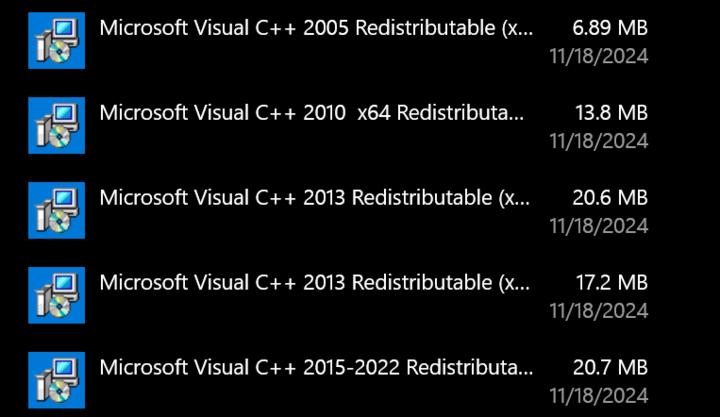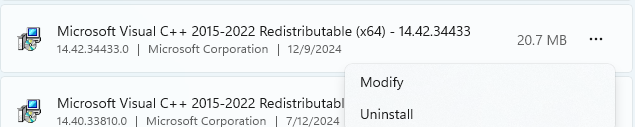Search the Community
Showing results for tags 'faq'.
-
If you have a product related question, please ask it on Cakewalk by BandLab: Q&A. This forum is a dedicated question and answer format, where users can upvote the best questions and highlight the best replies, bringing visibility to the hottest questions.
-
Polls are useful when you want the community to weigh in on a set of options to a specific question. To create a poll, first create a new topic, then select the “Poll” tab in the top of your screen. Enter the question for the poll question, along with some options, then submit your post!
-
Registration is easy Use your BandLab account to sign in, create a forum profile and jump right in. Don't have a BandLab account? Sign-up here Important note for Cakewalk customers If you have purchased Cakewalk products in the past and have a customer account, please make sure your BandLab account uses the same email address associated with your Cakewalk account. This is necessary to allow us transfer any assets you may have purchased through your Cakewalk account to your BandLab account in the future. Trouble signing in? If, after creating an account, you don't see a confirmation email in your inbox, please check your spam folder. If you continue having any trouble, please contact support.
-
Cakewalk relies on a proper installation of various Microsoft runtime libraries for several components (as do many other Windows programs). You can read more about the Microsoft redistributables here. While the Cakewalk application only uses the latest runtime libraries, there are other components and plugins that may utilize earlier libraries. Hence the Cakewalk installer additionally installs some of the older versions of these libraries that are used by certain known modules and plugins. Occasionally the Microsoft runtime libraries installation may get damaged by installing other programs (or even Windows update itself!) by installing incompatible components or removing necessary runtime components that are required for proper operation of Cakewalk. If this happens. the typical symptoms are crashes or hangs on starting Cakewalk or opening a project. A clean install of Cakewalk will always install the necessary components required for proper operation of the program, and typically restore normal operation. Add/Remove programs should typically display something like this on a clean system. The first step to try before attempting reinstallation is to attempt to repair any redists you have. Go to Add | Remove programs and search for Visual C++. That should list all redistributables you have installed. It may look like the list above or you may have some older entries as well. To try and repair them click the ellipsis next to the entry (as shown below) and choose Modify. It should show a Repair option. Try repairing your redists and then check if your problem is resolved. If you are running into problems and have older redists installed, you can uninstall all redists and run the latest Sonar installer. However, it's not always convenient to reinstall the application, so we've built a new redistributable installer to help repair a system that doesn't contain all the necessary runtime libraries. You may download the new redistributable installer here. This installer also attempts to repair a broken C++ library installation. Running this installer will reinstall all required runtime library dependencies and should in most cases be able to recover from a damaged installation. NOTE: In some cases, you may need to manually download the latest Microsoft X64 redistributable and then run a repair install. This should repair a damaged install which can happen when another application has overwritten the DLL's with faulty versions.
-
On Wed, Jan 16, 2019, the legacy forums became read-only, meaning members can no long post there. However, they remain in place as a vital information resource, having proved valuable to the community over the years.
-
You can post links to your songs and even share CbB UI Themes in the Content Sharing section, where you’ll find a forum dedicated to each. Tip: When sharing a BandLab post, use the BandLab button to embed the BandLab player directly in your message.