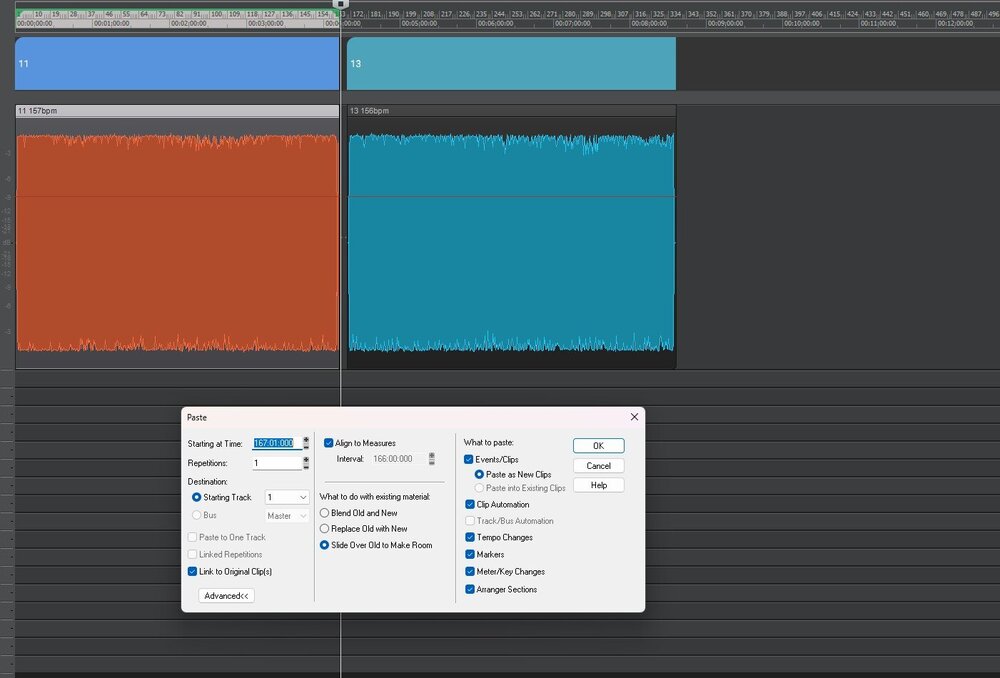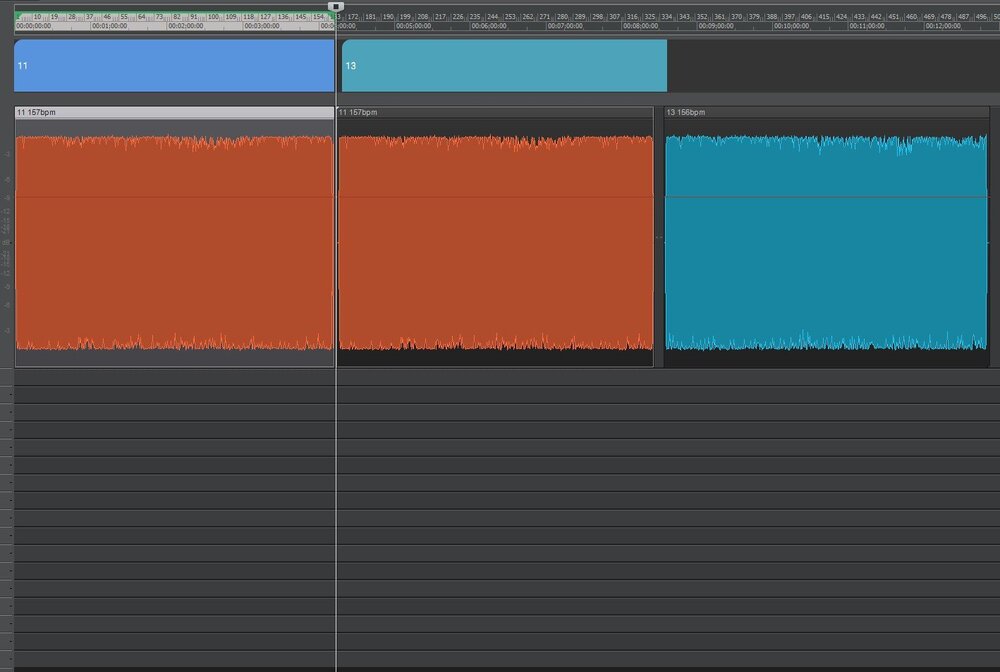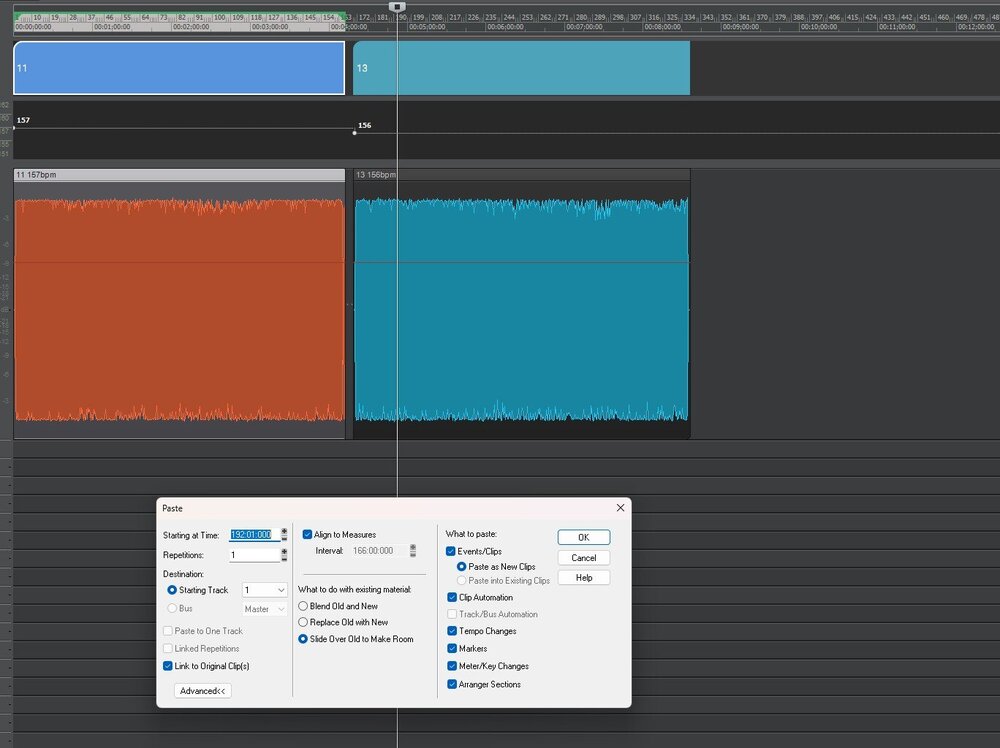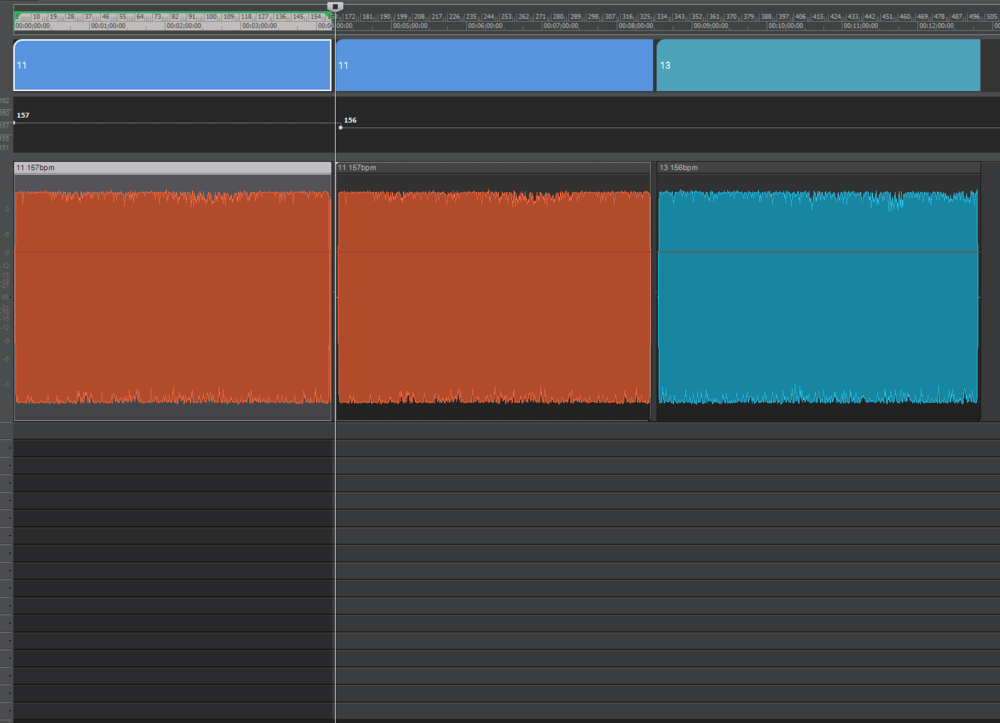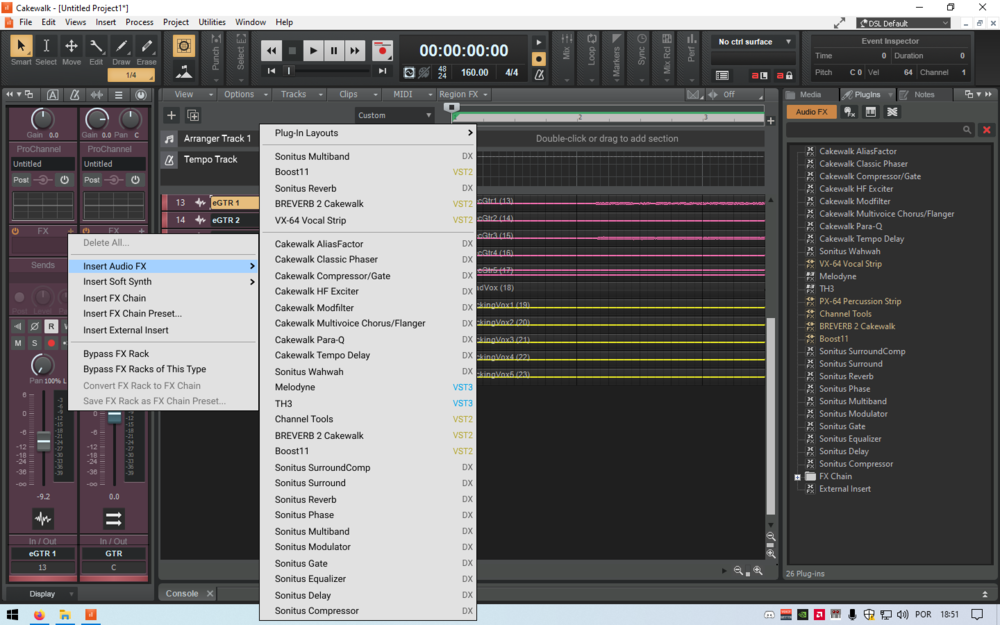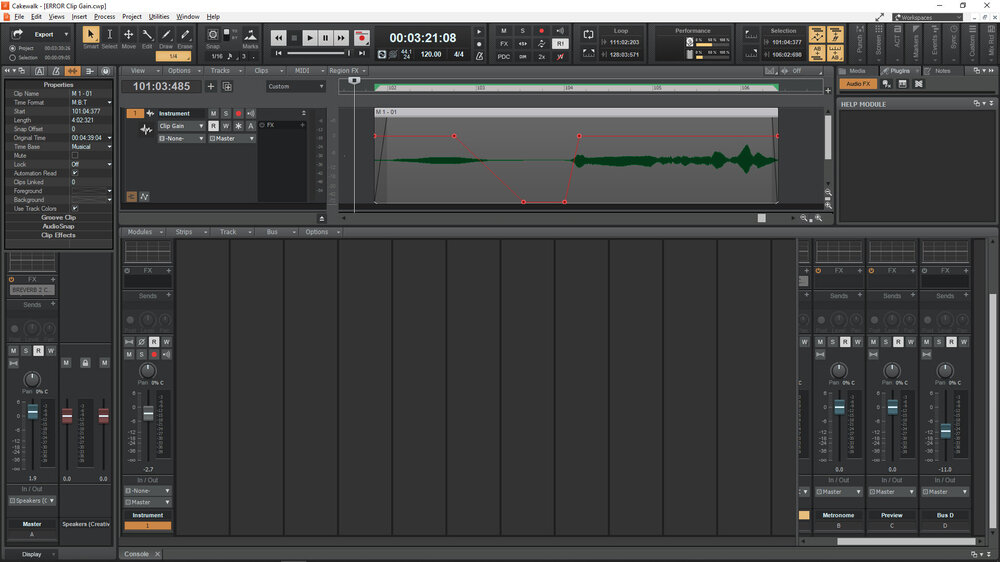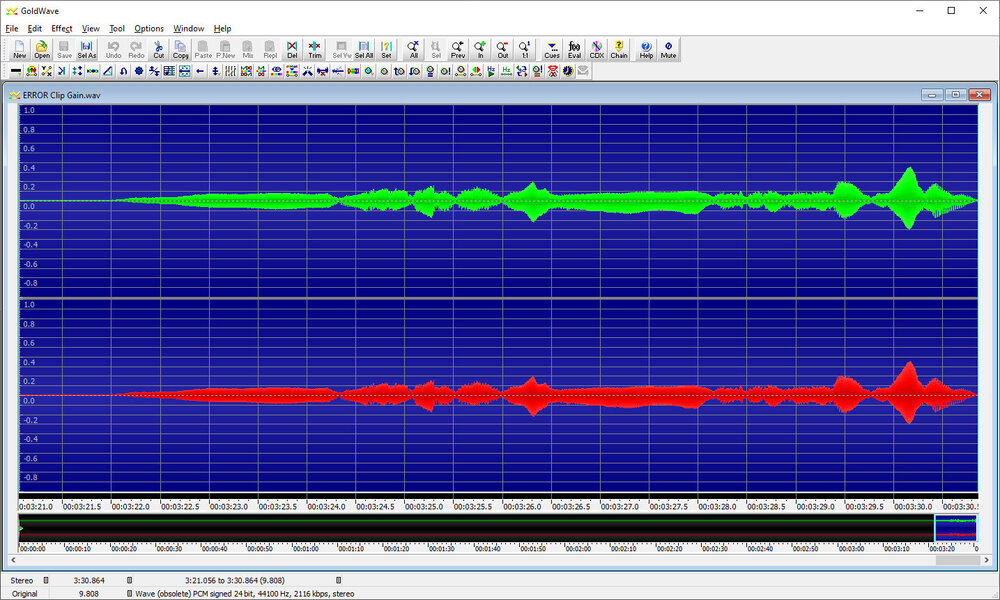Search the Community
Showing results for tags 'bug report'.
-
Does anyone know how to deal with crashes caused by the error code C0000005 (Access Violation)? This error seems to be triggered by the function m7_ippsLn_32f_A21, which is part of Intel IPP (Integrated Performance Primitives). From my research, it appears to be an error related to memory access conflicts. Many users in this forum insist that "Sonar has no bugs." However, when working on large-scale orchestral compositions exceeding 100 tracks or producing complex bass music like Dubstep with intricate automation and effect chains, Cakewalk frequently hinders my workflow with numerous bugs. One of the most persistent issues I've been dealing with recently is this error caused by m7_ippsLn_32f_A21. The conditions for this error vary, but it occurs most frequently when automating Serum, a well-known synthesizer. (Though to be clear, it happens in many other situations as well.) It occurs consistently across both large and newly created projects, making it highly reproducible. And just to be clear, this error does not happen in any of the following DAWs that I own: Cubase, Studio One, Reaper, Bitwig Studio, or Ableton Live. Since this error involves an Intel library, I asked a programmer friend who owns a Gen14 Intel Core i7 14700K to install Cakewalk by BandLab and test my project file. The result? The exact same crash occurred under the exact same conditions. (My friend explained some technical details to me, but unfortunately, since I'm not a programmer, I couldn't retain most of it.) Additionally, I found a similar crash report related to this function on GitHub, where a Korean Cakewalk user described the same issue: https://github.com/surge-synthesizer/surge/issues/4838 That thread suggests a potential issue related to Unicode and OS compatibility, which I also suspect could be the case. Since I am also from Asia, this may be a common factor. I’m planning to buy a new PC soon and will try setting it up with an English version of Windows to see if it makes any difference. I have already contacted Cakewalk support and tried the following solutions: ・Deleting Cakewalk-related registry entries and reinstalling Cakewalk Sonar. ・Uninstalling and reinstalling the Visual C++ Redistributable. None of these have resolved the issue. Here are some possible solutions I’m currently considering: ・Switching my CPU from Ryzen to Intel. (Both Cakewalk support and my friend say this is unrelated, but I’m not ruling it out.) ・Memory shortage. (However, the dump file indicates over 10GB of free RAM, so this seems unlikely.) ・Setting up an environment with an English version of Windows. (Since Roland ended support for Sonar over a decade ago, continuous updates may have gradually broken compatibility.) If anyone has encountered this issue or has any suggestions, I would appreciate your input. Finally, for reference, here are the details of my environment: Sonar Version: 2024.12 (Build 004, 64-bit) Main PC ・OS: Windows 11 24H2 (Updated yesterday; no change in the error.) ・CPU: AMD Ryzen 9 7940HS (16 threads / 8 cores, Base Clock 4.00 GHz) ・RAM: DDR5 64GB ・GPU: Radeon 780M ・Storage: SSD 1TB + 2TB ・Audio Interface : RME Babyface Pro FS Sub PC ・OS: Windows 11 23H2 ・CPU: AMD Ryzen 9 3900X (24 threads / 12 cores) ・RAM: DDR4 64GB ・Storage: SSD 512GB + 2TB, HDD 8TB I use ChatGPT. Sorry, my bad English.
-
I attempted to use the Group method with Remote Control for soloing different tracks and I found that: Remote Control does not work with the 'Solo' command. Although the Solo icon visibly turns on or off when the Remote Control Message is sent, there is no audible change in the sound.
-
This bug concerns not only Sonar and not only the latest version, in older versions of SONAR Platinum, and in Cakewalk by Bandlab, this also sometimes happened. In some projects, an anomaly was noticed - a double click does not always work, tracks, a piano rolland some other elements does not open, etc. This happened to me literally 5-6 times in all the years of using Cakewalk products, but even in relatively new projects, made in Cakewalk by Bandlab versions, for unknown reasons such an anomaly occurs. I have repeatedly tried to copy MIDI tracks to a new empty project, I even tried to copy only notes to avoid transferring this anomaly to another project, but nothing changed - a double click works once in 10-20 attempts. And in the latest versions of Cakewalk by Bandlab and the new Sonar, in these projects this anomaly remains. Has something similar happened to any of the users, or is it just me? Poor mouse operation is excluded, because in other projects, even very old ones, this does not happen, but in some isolated cases it becomes almost impossible to control some elements by double-clicking.
-
When selecting all tracks and setting Inputs with the inspector holding the Ctrl key, only one or 2 tracks change. When setting inputs with the Track Pane, they all change.
-
How to reproduce: - select multiple notes - hold left click on one of them to attempt to change the note length of all selected - only one actually changes I don't know why this happens, it doesn't happen reliably, it just happens sometimes. Can someone please help me
- 8 replies
-
- cakewalk
- piano roll
-
(and 5 more)
Tagged with:
-
As the title suggests it looks like the time sync information provided to VST plugins on busses might not be latency compensated. First noticed when using Cable guys - Shaper 3 plugin. When this plugin is in a tracks fx chain, it is synced perfectly with the song time. However when it's placed on a bus the track is routed to, it is no longer in sync. The offset appears to be directly linked to the latency introduced through the tracks plugin chain. To me this suggests that the results generated for VST2 GetTimeInfo calls from plugin (& the VST 3 equivalent) are not taking into account the plugin chain latency. Also, seems unlikely to be plugin specific as the plugin doesn't know if it's on a bus or not! I've attached as example project which demonstrates the problem, using SI-Drum Kit (VST2), Voxengo Latency Delay (VST2) & Cableguys Shaper 3 (VST3) Look foward to hearing from one of the bakers. Thanks bus time sync latency compensation bug.zip
-
In GP4 (GigPerformer 4) the Guitar Rig 6 effect is A/B split and sounds correct with Some sounds are Left or Right depending on frequencies. Stereo Track in Cakewalk with Same Guitar Rig 6 effect does not do this. What are some ways to get a stereo effect in Cbb to split Left/right? Anyone have this happen? Cakewalk 'Stereo Interleave ' bug...? 1) Default stereo track 2) add Stereo effect (GR6) 3) EVERYTHING WORKS 4) change 'Stereo Interleave ' to mono (everything mono as expected) 5) change 'Stereo Interleave ' back to 'stereo' - BROKEN this is where the confusion happened, the Stereo effect never works again unless creating a new track and starting over. The bug might be with Guitar Rig. opening a new stereo track and a new instance of GR6 is the only way to fix this issue (so far)
-
I upgraded my computer from Windows 10 to Windows 11. Generally speaking, the switchover went smoothly, but there seems to be a problem with the UWP MIDI mode on Cakewalk. Some MIDI messages are no longer getting through, including "Machine Control" messages. I'm using the VS-700C: I receive all status messages on the VS-700C, but I can't send any to Cakewalk, i.e. one-way communication. However, the control surface is well configured. I can only use MME mode. With Windows 10 I didn't have this problem. Perhaps it's Microsoft's rapid abandonment of UWP mode towards "Project Reunion" that's the cause, but obviously for many users it seems that using MIDI UWP mode is problematic.
-
Hi Everyone, This is my first time up in the forum and I wanted to share some really strange behaviour in Cakewalk; the problem being that in the exported mix file the left channel is significantly quieter than the right whilst they are on a par when simply playing the song through the master bus. I've tried everything! By-passing all the plugins, checking all the export parameters and, of course, the panning of every track. It all looks fine. However as soon as I export just one track, let alone 24, the difference in levels is already apparent. Fortunately I found a workaround which was to export the master bus instead of the entire mix. Same thing. And that works, so there must be a gremlin in there somewhere. But when I uploaded the (good) mix file into another cakewalk project just to master it, the exported file also had the weak left channel !! Same workaround. Export the master bus itself instead of "entire mix" of the single mix channel through the master bus and it was ok. Any ideas? I've only encountered the problem in this project so far, but now I'm worried ... Richard.
- 6 replies
-
- export
- bug report
-
(and 2 more)
Tagged with:
-
Hello guys, I had to reinstall Cakewalk, but after dat the app doesn't exist (look ss). I tried clickin uninstall, but after dat nothin happens. I've been strugglin with this for 4 hours now, please help.. ?
- 9 replies
-
- download
- bug report
-
(and 3 more)
Tagged with:
-
Hello, since the latest update (the final) of Cakewalk bbl I have a serious issue with audio. When I change the audio interface (and therefore the audio driver) from Zoom H4n Pro to MOTU the whole project is silence. No more audio! I tried to change the project name, saved it under a different name, used the packed project feature, moved the projects to another PC. Nothing helps! I cannot bring the project back to play a single noise. Any ideas? Intel 5 11.Gen Windows 11 16GB Ram
- 37 replies
-
- bug report
- cakewalk bbl
-
(and 1 more)
Tagged with:
-
Is there any valid reason why (accidentally) using the scrub tool in the track window would make Cakewalk freeze and drop out? It freezes for about a couple of minutes or so. It happens when I use the scrub tool in the piano roll, and then clicking anywhere with the same mouse pointer/tool in the track window. It's not that I want to use the scrub tool in track view (I'm not even sure that would work?) but rather that I forget to change back to another tool, like the smart tool, before I go to the track window. This is quite irritating. Is this a bug? I guess it should not be like this. I'm using the latest version: 2022.11 (Build 021, 64-bit) on Win 10.
-
I've been running into this issue quite frequently as described by the title. Cakewalk really doesn't seem to be capable of making looped events which are in odd measures. For example, here's a measure in 19/8 I'm trying to make a looped pattern of: With it selected as it is and making sure it completes the measure, performing `Ctrl+L` to loop it results in Cakewalk removing the last 8th note of the measure: If I try to prevent this behavior by creating the loop by selecting one extra note of the next measure, it will simply ignore that and clip the last 8th note as it that selection didn't exist. If I extend the event to include that extra 8th note with the provision it will be clipped once the loop it's made, that empty 8th note space is added as part of the loop. WTF: If I make that a two bar pattern, it makes the loop normally. WTF #2: Considering the complication Cakewalk already impinges upon you if you want to deal with multiple time signature changes, why looping a pattern in that format is inconsistent like that? Why does it clip the last note of a measure even when it's not invading the next measure? Why does it add an empty note space when you go over?
-
there is 2 bugs rendering to mp3 actually. one is when you start render and then just push button to cancel/stop it / wish to keep (no)- a crash detected the other is when you try to write a id3tag title (actually flac and wav also has tags to write name of song etc, so for a whole project this should be usual info) like "Hello i love you v2.v (reCover won't, you, tell, me, your name)" - it also has an error that sometimes can lead to a crash or just that second err. yes, there are tags of project and they are imported to mp3 tags, but if mp3 tags changes, they don't change and it is not used for other media types and not seen in export window
-
After toying around with the FX Chain presets, I noticed the Guitar and Bass ones which include TH3 have improperly mapped macros or some knobs don't actually do anything. Here are a few examples:
-
-
Here's a little bug with Exclusive Solo. I'm on Version 2022.11 build 021, 64 bit) 1) Turn on Exclusive Solo for a track. 2) Select some notes on the PRV and perform any Process, such as Length... or Scale Velocity. 3) The track is silenced - Cakewalk behaves as if the track is unsolo'd, even though the tracks Solo button is still lit.
-
I noticed Paste Special does not work perfectly when using 'Slide over old....' option. Not everything is being slidden. Example 1 (arranger sections not slidden): before: after: Example 2 (tempo change not slidden): before: after:
-
2024/8/16 Cakewalk Sonar Version: 2024.07-MEM(Bulid 571, 64Bit) The issue remains unresolved. 2023/12/6 A retrospective. Since the post was shared and applied to related issues, I have recorded the following at the top. If you're impatient, just look here. However, this method will not solve the problem completely, and you will need to do it again when you reinstall the Cakewalk. [The simple repair method] 1. Click the PC2ALevelingAmplifier_64.dll download link (the link is from the support team) 2. Move the PC2ALevelingAmplifier_64.dll to :\Cakewalk\Shared Utilities\Internal\PC2ALevelingAmplifier. If you have the patience, please read the main text. As of now, I don't know if the issue has been fixed. [The Main Text] The bug has been confirmed by @Kinn2021 and can be reproduced stably. When running CakewalkSetup.exe, select the languages other than Chinese to download and install PC2ALevelingAmplifier_64.dll and PC2ALevelingAmplifier.chm (PC2A Leveler) properly. If you select Chinese, PC2ALevelingAmplifier_64.dll and PC2ALevelingAmplifier.chm will not be downloaded and installed properly. (The bug only appears when running cakewalksetup.exe with Chinese selected.) [The Old Main Text] As the title suggests, the PC2A Leveler cannot be found in Cakewalk. After checking, I found that PC2ALevelingAmplifier_64.dll, which should be stored in :\Cakewalk\Shared Utilities\Internal\PC2ALevelingAmplifier, is missing. PC2A Leveler used to be a paid feature of ProChannel in Sonar, but BandLab later added it to Cakewalk for free. Unfortunately, I have not been able to install PC2A Leveler successfully since the beginning. As of now, I have tried the following solutions, but none of them work. - Run VST Reset from Preferences - Clean installation of Cakewalk (all antivirus software is disabled) - Replace other computers (Windows 10 and Windows 11 ) - Rollback old installer (from the first version of PC2A Leveler announced by BandLab) I contacted the support team via email and received a copy of PC2ALevelingAmplifier_64.dll. I placed it under the corresponding file path and the problem was solved immediately. But it's temporary. If you reinstall Cakewalk, the problem will still exist. I don't know if anyone else is experiencing the same problem. I prefer to think that there may be a problem in the Cakewalk installer itself. But some people do have PC2A Leveler. Perhaps it was previously purchased from Sonar and then upgraded to Cakewalk by BandLab and retained. If you install Cakewalk by BandLab separately, do you still have PC2A Leveler? Special Thanks (Sort by reply time.) - @hadada - @msmcleod - @In A Week
- 12 replies
-
- 2
-

-

-
- pc2a leveler
- bug report
-
(and 1 more)
Tagged with:
-
Hello. Apparently, time stretched clips (CTRL+SHIFT+Drag) will not snap to grid properly. The clip seem to snap according to its original start and end times, BEFORE it was stretched. This happens independently of the "BY" or "TO" setting on the "SNAP TO GRID" panel. Bouncing the clip (Right Mouse Button->Bounce to Clip...) stops this behaviour. Is this a bug or just some setting somewhere I am not finding?
-
Sometimes Clip Gain automation is ignored when exporting audio. For me, some clips with a gain envelope are handled just fine when exporting audio, others have their gain envelope ignored. See two attached screen shots. PLEASE NOTE: The Clip Inspector Properties shows Automation Read IS CHECKED (i.e., ON). There are NO REGION FX. In fact, no FX whatsoever. There are NO sends to any buses. If I move this clip to any other timeline position, the Clip Gain is no longer ignored when exporting the audio, OR a different problem occurs: The Clip Gain is treated as -INF (negative infinity) for the beginning of the clip up to the point where the envelope rises for the first time. If I insert another blank audio track anywhere, the Clip Gain is no longer ignored when exporting the audio (on the first try). Then after saving the .CWP file, the Clip Gain is again immediately ignored when exporting audio. THIS PROBLEM is EXTREMELY HARD to discover when you have many tracks and many clips. How do you know which Clip Gain envelopes are being ignored during export and which ones are not? I have done extensive testing and discovered that if I “Flatten Comp” for all tracks that use Clip Gain, then the export seems to include Clip Gain automation adjustments. For now, anyway ... until it doesn't ...
-
Scenerio: In one of my projects I direct two stereo tracks into a mono bus. I render audio in non real-time mode. After the render Cakewalk always crashes. Render it in real time audible mode - it will not crash. Switch the stereo tracks to mono - it will not crash. I tried to recreate the scenario in a different project and everything worked just fine. Strange.
-
Hello, Whenever I leave a Cakewalk project open for a period of time and I don't use the software in that amount of time, I can no longer drag anything on my laptop. Cakewalks effects freeze when I try to drag them (see attached photo) and I can't drag anything else on my laptop until I do a full system restart. This only happens after I launch cakewalk then leave it open for a period of time. If any of you have a fix, besides for restarting my computer each time this happens, please respond here or dm me on discord: Nocturnal#8344 Thanks.
- 4 replies
-
- bug report
- error
-
(and 3 more)
Tagged with:

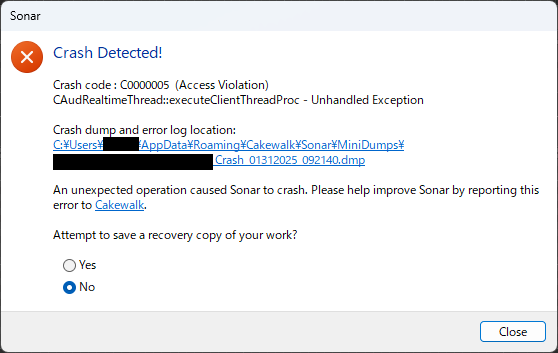







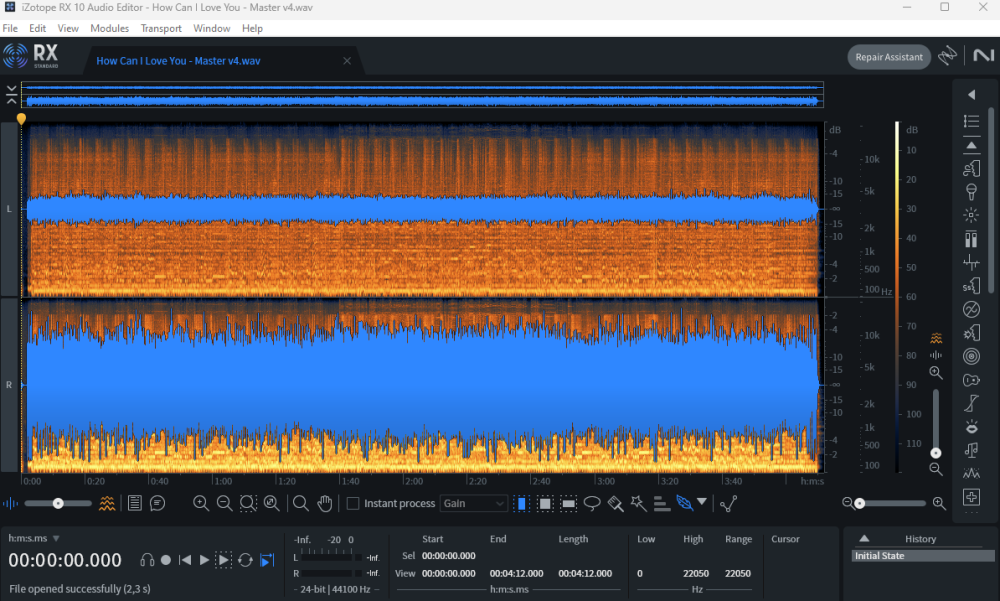

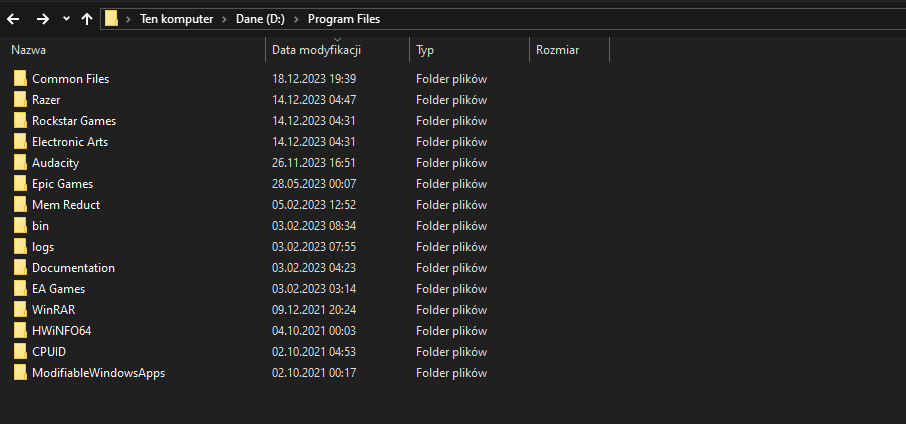
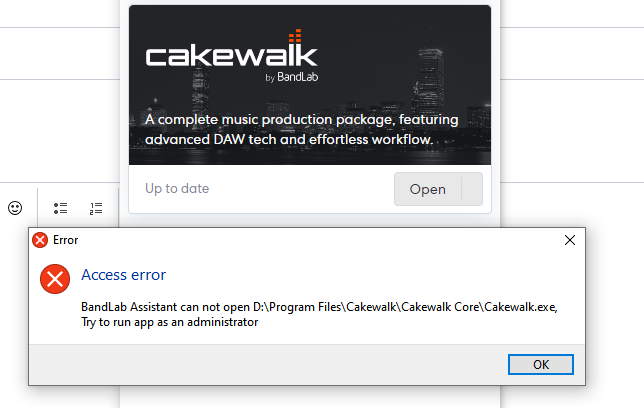
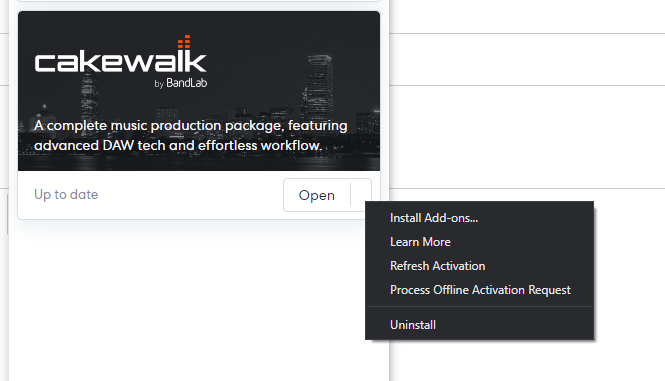
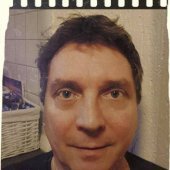


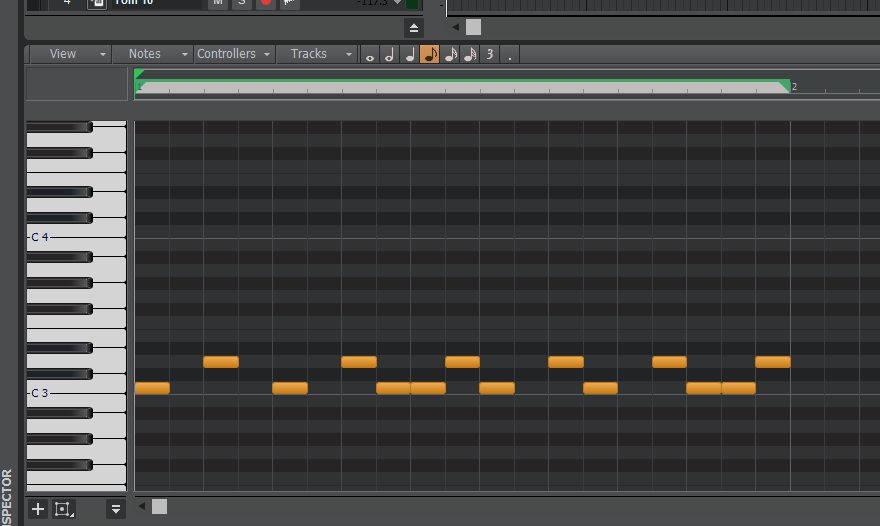
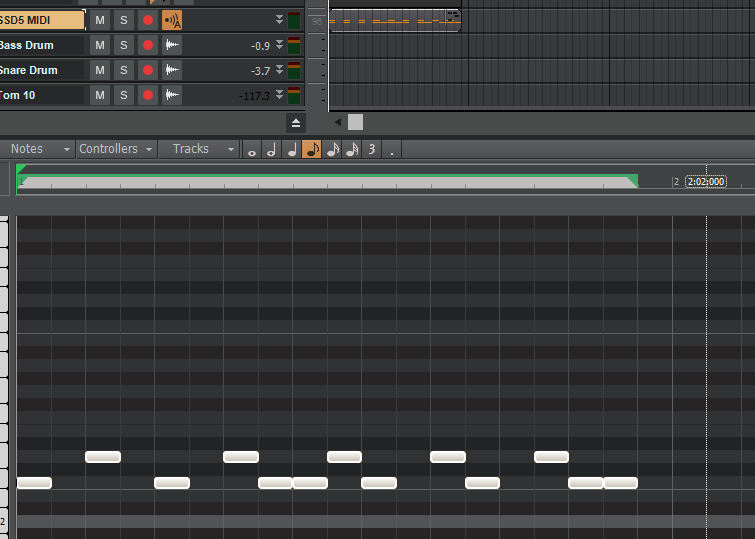
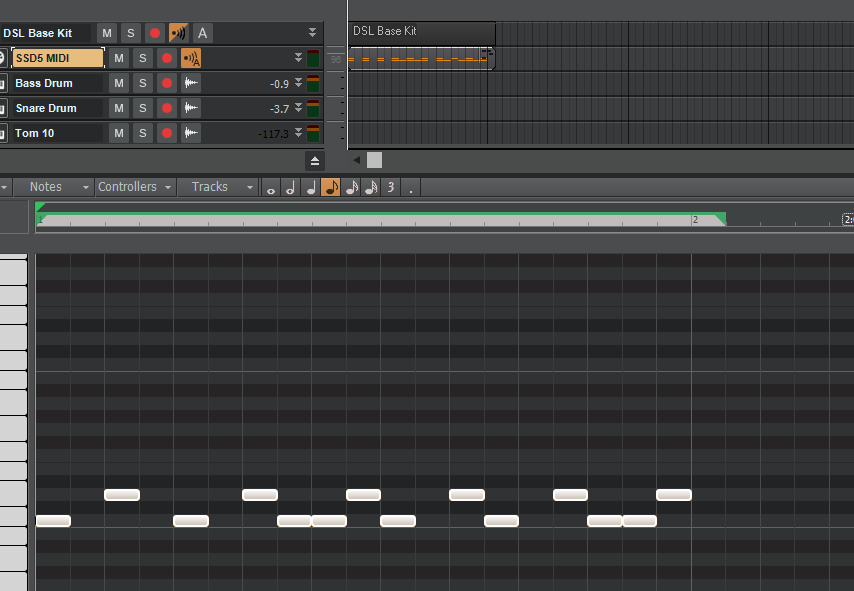
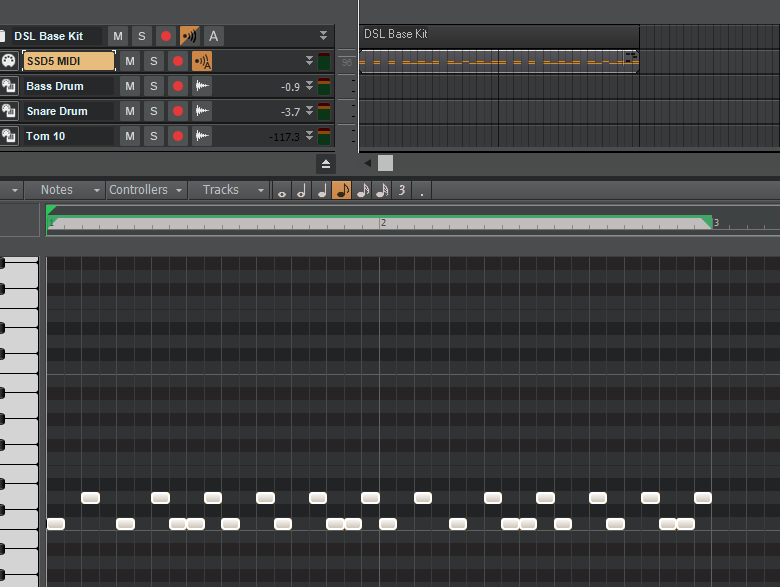

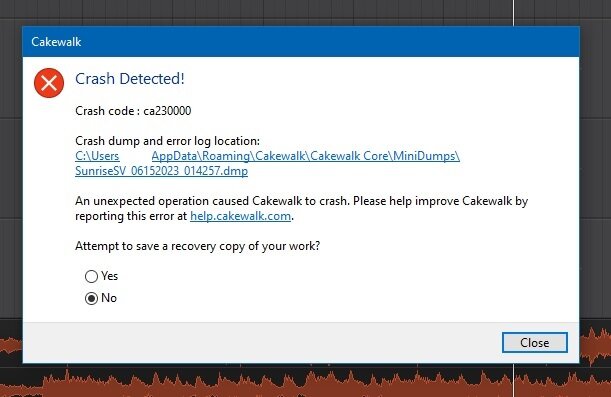
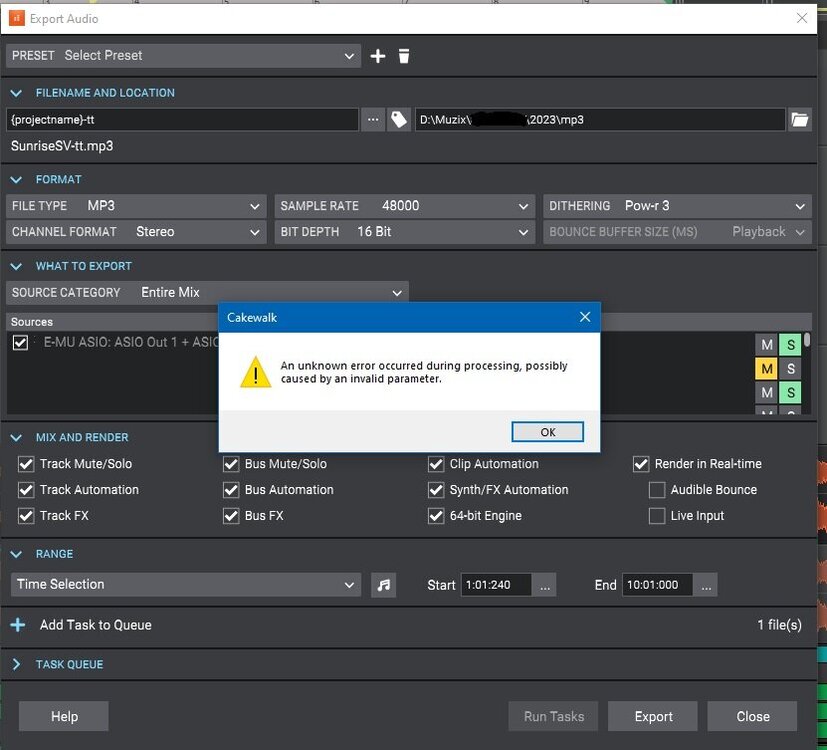
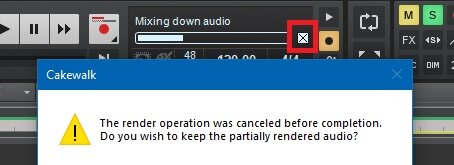



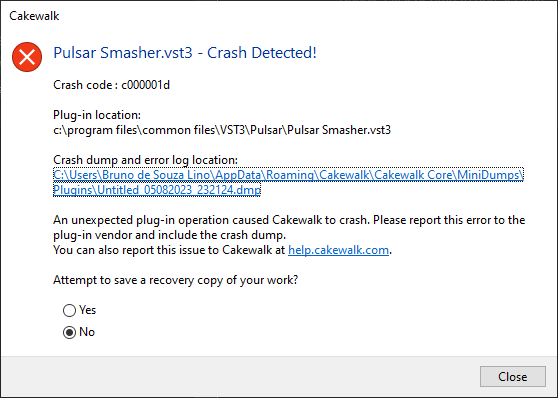
.thumb.jpg.627c2f125f13f4254f2b148d6e469090.jpg)