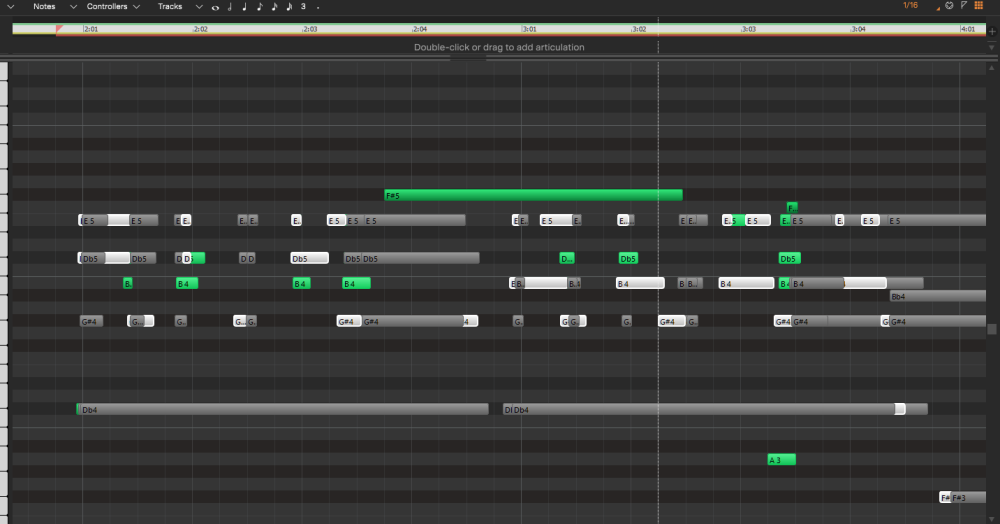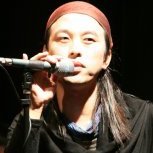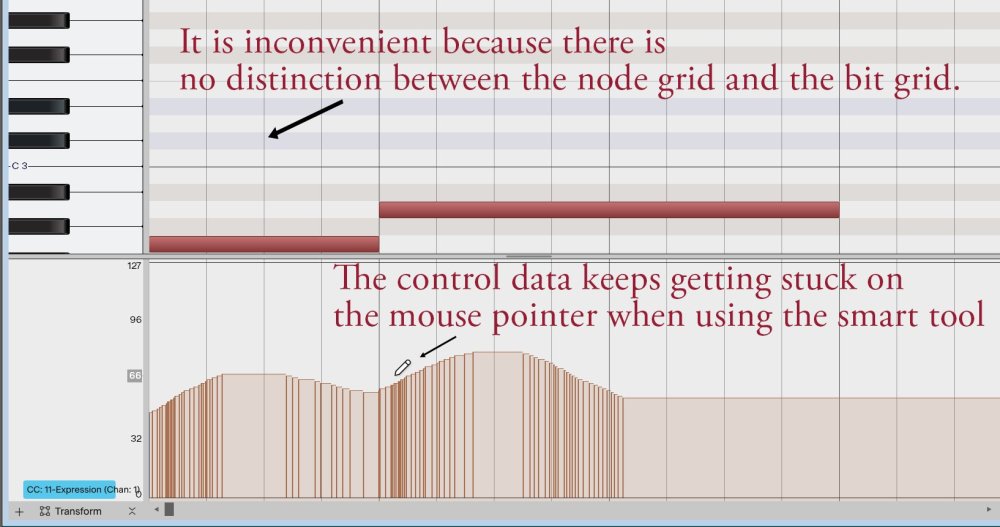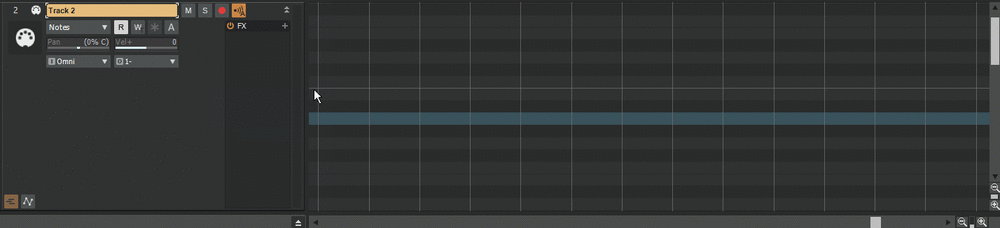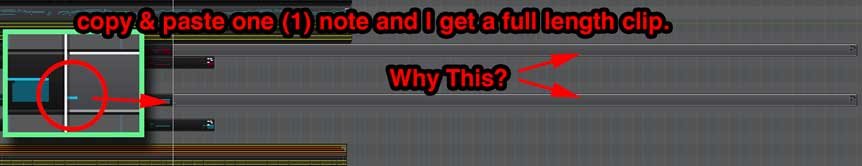Search the Community
Showing results for 'prv' in content posted in Feedback Loop.
-
Often when working with MIDI and Instruments tracks in Track View and Piano Roll View you end up with two or more tracks whose notes have the same or very similar color. You can easily change the color of the notes (foreground color) in one of the tracks using Track Inspector, but the color will remain unchanged in PRV. If a way could be found to sync the color selected in the Track Inspector with the color of notes in PRV it would make editing, drawing, and arranging notes in PRV much easier.
-
Can we please have the ability to rename a track by double clicking on a track name in the PRV Track Pane.
-
Muting notes in CbB PRV renders them invisible in both PRV and Track View. The outline color can be changed in Preferences but is very hard to see and the wrong color choice can make them disappear completely. In this scenario, one might not remember they are, or were ever, there. The current Preferences Color setting gives muted notes in Track View Notes Mode a solid color but only an outline in PRV. This solid color is only shown when notes are muted in Track View. It would be more useful if the PRV notes were also solid, reserving the outline color for "hiding" muted notes. Since CbB will not be updated and Sonar has no color option for this, request to make PRV muted notes more visible in some way.
- 1 reply
-
- 1
-

-
SOLVED (kind of). Thanks to @David Baay for his suggestion (see the linked thread below). TLDR: turning on *hide muted clips* under View menu in PRV is an acceptable work around. It has limitations (you have to keep hiding/unhiding clips and speed comping is harder) but it gets the job done. I posted a thread about this in the Sonar Forum: https://discuss.cakewalk.com/topic/83995-feature-request-or-am-i-doing-something-wrong-take-lane-note-overlap/ Working with Comping Take Lanes when Midi notes overlap is very difficult. It would be great if there was a toggle button that would hide all the unselected take lanes so you only see (and can easily edit) the one in focus (similar to the track "Auto Focus" and "Auto Lock toggles")? Example: I'm trying to record a piano Intro and am comping. Since the takes are very similar, I end up with takes, when viewed in Piano Roll View (PRV), that have lots of notes "stacked" on top of each other - making editing very challenging. I know that when you select a take lane its notes get "highlighted" (white notes in my screenshot), but there are so many other notes from other take lanes that overlap. Seems like it would be easier if there was an option to "hide" other takes, so all you see is the selected take you that you want to edit. This is what I get with 3 takes of a very similar piano part. Due to all the takes being displayed at once, editing is nearly impossible.
-
I'm still using Sonar X3, and I've been working on a lot of music with Cakewalk Sonar for a long time now. There are three things that bother me. 1) The fact that the control data keeps getting stuck on the mouse pointer when using the smart tool is driving me crazy. I hope this new version will stop the sticking when holding down the Alt key like in Cubase. 2) Also, I don't understand why the control data should be affected by 'Snap On'. Control data doesn't need to be aligned to the beat grid like notes. 3) The new version doesn't allow you to blur the color of the beat grid in the piano roll view. It's annoying because the note grid and beat grid can't be distinguished.
-
This was a feature request but there's already a not-so-obvious solution: For CbB go to %AppData\Roaming\Cakewalk\Cakewalk Core\Master.ins and change Drum[*,*]=1 to Drum[*,*]=0 for any synths that invoke the diamonds. For Sonar go to %AppData%\Cakewalk\sonar\Master.ins. ******************************************************************************** In standard PRV window, not in Drum Map Pane. Currently when assigning a MIDI track Bank to some synth's Drum Kits (like Yamaha), MIDI blobs turn to diamonds. 1. I don't feel any richer by this 2. They're very hard to see on newer screens 3. At certain zoom levels they completely disappear. 4. Editing notes is difficult 5. I've never liked them. A workaround is to set the track's Bank to your synth's Drum Kits and select the kit, then reset the Bank to None. Then if you have the right INS definitions you can right-click the PRV keys and select Use these Note Names Instead. Now you have standard MIDI blobs with note names. However, this ends up displaying an instrument name in the track Bank field instead of a drum kit name.
-
User created colored key switch templates for the PRV keys? Right-click keys and add the one you want or make it so they load for whatever softsynth is connected.
-
Would it be possible to add a horizontal aim assist line for when the mouse on inside the PRV Controller pane? Of course this could an option.
- 1 reply
-
- 2
-

-

-
I prefer not using Inline PRV because of this: PRV has no issues, we need the same note drawing standard in Inline PRV.
-
This was my last post but I think it explains things better. Muting notes and hiding muted notes are 2 different things for sure. Each one has some inconsistencies, tho. 1. Muting and unmuting notes between views works as expected in X1 so I would expect it to work in SPlat and CbB but it does not. Maybe this feature was removed or broken? 2. The CbB's outdated documentation's Alt+right-click with Smart tool to mute notes works in X1 thru SPlat's PRV & TV Notes mode but not in CbB. Was this feature changed? Yes. In CbB Shift+right-click mutes notes in PRV but not in TV Notes mode so there's no way to mute them in TV Notes mode with Smart tool. Was this feature damaged when it was changed? Is Sonar the same? 3. How does Hide Muted Clips (HMC) function work? When you select HMC from the PRV > View menu and mute an entire clip in TV with K, the PRV notes disappear and reappear when it is unselected as expected. **However, it does not work when you select the function from the TV > MIDI menu OR use the Mute tool.** Is that by design? 4. Muted MIDI notes should be a solid color (you can change the color in Preferences). They are only solid when muted with the Mute tool in TV Clips mode. When you mute a note in PRV or TV Notes mode, they disappear with a faint outline and there is no way to make them solid. Why should that be different? AFAInowCT this behavior has nothing to do with the HMC function and selecting or deselecting it either way changes nothing. Is that right? 5. Because of all this I can't find anyway to show PRV muted notes in a solid color within PRV. Switching to TV just to mute some notes... so I can still see them... is a poor work flow. Is that by design? Many more questions I have but these are the basics.
-
Currently scrub tool ignores MIDI controllers. Would be nice if it at least followed pitch bend for more accurate scrubbing in PRV. https://legacy.cakewalk.com/Documentation?product=Cakewalk&language=3&help=Tools.17.html
-
No. They are default colors here. I said "white" because they "look" lighter in dark themes where there's more contrast. But thanks for that because PRV muted notes color can be changed in Preferences and Theme Editor (default is e9e9e9), tho I see nothing for selected notes. Of course this means, , if there's no Theme Editor (Sonar!), they will both remain "white" (or some whiter shade of gray). I see that too but only when using the Mute tool in TV Clips mode will they also show color simultaneously in PRV. This is the only way muted PRV notes will be nonhidden on my system. As mentioned, they also cannot be unmuted in PRV. However, the opposite is not true. When a note is muted in PRV, it will not show as muted in TV Clips mode, as it should. Only when you switch to Notes mode will it show. When the Mute tool is used in PRV or TV Notes mode, notes stay hidden... whereas only an hour ago they did show color when it was used in TV Notes mode. I tested in 3 different theme/color combos. Even the Smart tool Alt+right-click worked in TV Notes mode earlier today but now doesn't. Something's definitely going on with Mute routines.
-
Can we please have the following type of MIDI editing features available on Sonar 2025 and forward. In regards to controllers and notes in the controller lanes and notes pane (where applicable) in the PRV: · Mirror horizontally and/or vertically. · Flip horizontally and/or vertically (for vertically, using midway between highest and lowest as anchor point.) · Horizontally scale using any position in the selection as the anchor point. · Time warp (meaning gradually increasing or decreasing the speed of just selected events). · The ablity to quickly enter controller shapes - for instance to use pitch bend events to get vibrato or CC7 or CC11 events to get tremolo. · Create ramps, dips and crests using previous CC value (if exists) for starting point of dips or crests). User enters CC number. · Convert linear ramps to curved (and the ability to switch selected events from concave to convex and back) Yes, I know we have the transform tool for some of these.... but the above would go beyond what the transform tool offers. Also for the Horizontally scale and time warp, you cannot perform these on notes. You cannot time warp or scale notes and Controllers at the same time. Note: My workaround is to write CAL scripts for all of the above (and more not listed) and put them into a Studioware Panel. For a given project these Studioware Panels save so much time. I think Sonar Sonar 2025 and beyond could benefit from these features.
-
When using the Draw Tool in PRV, right-clicking with Transform Tool to select a group of CC's erases them while drawing the Transform box around them. You can hit ctrl+z to reverse the erasure but should this be happening while Transform Tool is invoked?
-
I always do multi track copy and paste in the TV. In the PRV I mostly do single track editing. However, there are occasions where I want to do move or copy events from a single track to other tracks while in the PRV. If multiple tracks are visible in the PRV (which the non active tracks ghosted), I hold SHIFT while marque selecting the events. Hold SHIFT restricts the event selection to just the active track, even if some ghosted notes are within the marque selection window. When viewing multiple tracks in the PRV, there are also key modifiers to move and copy selected events from ghosted tracks to the active track. Holding ALT and right clicking on ghosted events moves the events to the active track. Holding CTRL + ALT and right clicking on ghosted events copies the events to the active track. Holding SHIFT while doing the above allows horizontal or vertical movement only (which ever direction is moved first) Of course, for these to function, Auto Focus needs to be deactivated (I have keybinding for this) As I say, I pretty much live in the PRV.
-
I wouldn't need this except for the fact that copy&paste never ends up where it's supposed to. Fix that and note doubling would almost never happen here. It can be fixed by correlating track selection and Now Time position in PRV with TV so they are in sync. OR Disconnect PRV completely with TV so that TV selection isn't overriding what I do in PRV. It's crazy to be going in and out of PRV to accomplish this. Unless I'm doing it all wrong. My workaround is to do any copy&pasting with clips in TV instead of PRV.
-
That's because clip muting and note muting are two different mechanisms. Clearly since clips are not accessible from the PRV, they cannot be unmuted from the PRV, but notes are accessible from the TV. I suspect this has to do with the various possible combinations of muting, selection, PRV visibility and PRV focus. You'll need to give a very specific example that specifies all these elements to demonstrate whether there's an actual issue or it just isn't working as you would expect/prefer. A demo project with specific config settings and steps to reproduce a problematic would be helpful. I'm not saying there isn't room for improvement of the design logic and presentation, but so far I haven't seen anything described that is clearly not working as designed other than the poor visibility of muted notes and possibly the conditions under which you can and can't use Alt+right-click to mute notes. EDIT: I should add that there isn't much point in dicussing these behaviors with reference to CbB as its development is largely frozen. But to the extent that Sonar works and looks the same, I'm happy to help figure out whether there's something that actually needs to be fixed.
-
These are what I refer to above. I may go weeks or a month without working in PRV so I forgets which is what. Cakewalk MIDI is how it all started so it's no surprise PRV causes few if any crashes or sudden death scenarios. Audio and plugins were after-thoughts that can't say the same. Good coding may not always be able to prevent them but should at least handle them with more finesse than is offered. Some other DAWs have awesome PRV features I wish Cakewalk had but overall the TwelveTone PRV has always shined.
-
YMMV. Don't know if any of it is possible, just my experience and thoughts, FWIW. Trying to edit a group of tracks in PRV can be convoluted for me. Sometimes I have no idea where the paste went until I discover duped notes later on. There's a key binding/right-click routine that copies selected notes to the current track in PRV but it's tricky and I can never remember what it is. Many issues are alleviated by editing one track in PRV, then drag/copying it to the other tracks in TV... but it means switching back&forth between TV & PRV. Linking clips helps but once they're unlinked (because one track needs a different note arrangement here&there) you can't relink them easily. There's also the rare occasion when I want duped notes for certain effects.
-
How do you “Disconnect PRV completely with TV” when they are both representing the same event data? Maybe I am missing something. I spend most of my time in the PRV when sequencing. I do most my copying and pasting in the PRV. For me, the pasted events always end up where they are supposed to, TV or PRV. I do use CAL scripts for a lot of my copy and pasting. I also have a CAL script that shifts the NOW cursor to the correct paste location based on how far the FROM is from the nearest measure. This is to capture any notes that might start before the measure. Note: I rarely quantise. There are those rare times when I paste a group of events to a destination, and some events already exist (especially with rhythms) - creating some duplicates. It does not happen often, but often enough to make the Unduplication CAL script useful feature to have if you need it. Sure beats manually finding duplicates.
-
To prevent SessionDrummer 3 from inadvertently triggering a drum fill pattern, I have a full length note in PRV on the "OFF" key. When the note reaches measure 258 in length on a 4/4 beat pattern, it no longer responds to the mouse when zoomed in. Can't select it. Can't stretch it. Nothing. There are similar issues with CC values where they simply disappear when reaching a certain length. I can break them up into smaller lengths, but is there a limit to how long a MIDI note/CC can be? Or is this a Zoom bug?
-
In PRV, holding the Alt key invokes the Scissor (note lower half) & Eraser (note upper half) tool cursor which are used when Left-clicking. However, holding the Alt key when Right-clicking Moves/Copies notes between tracks in PRV, but still uses the same cursors which is confusing because you're not sure what's going to happen next. Is this unavoidable because of the Alt key?
-

The inexplicable wretchedness of trying to use the drum pane
AxlBrutality replied to Starship Krupa's topic in Feedback Loop
I just want to hop in here and say I'm glad someone is still beating this drum (heh). I also share the frustration of bring up issues with drum maps and the drum pane and having 800 people be like "well I just use the regular PRV". Okay, well that's great, but please stop jumping in and encouraging devs to kick it to the back burner just because it doesn't affect you or you don't use it. I mean this with all due politeness and respect, but "I just use the PRV" isn't helpful to the discussion and doesn't encourage changes to be made. Speaking more for myself here....some of us specialize in genres with typically far more complex and fast drum arrangements with a ton of subtleties (technical death metal, deathcore, etc.) where the drum grid is INFINITELY easier to work with when it comes to manual programming and adjustments. We may not be the "norm", but we are not insignificant either. NO ONE I know who works in these genres uses the regular PRV and regular note displays (in any DAW) for their drum programming. (So @Starship Krupa, no, you are not alone and it's not "fallen out of fashion" in any way...it's actually MORE common now in certain genres than it ever was.) The unintuitiveness and clunkiness of setting up new drum maps and even setting up the drum pane and getting it to work in new projects was definitely a barrier for me many years ago. I had the advantage of a close friend and professional who primarily used Cakewalk at the time (he has since long moved on from Cake) to guide me through some of it, but it was still frustrating. I was then of course able to set up templates and simply copy/paste them over the years. But I recently made the switch from AD2 to Krimh Drums and had to create new maps and templates and oh boy, that involved me going through a lot of the same nonsense all over again. It reminded me of just how disastrous Cakewalk/Sonar is compared to other DAWs in how they handle MIDI drums in general. For example, no one on planet earth seemed to have a drum map for Krimh for Cakewalk yet, so I had to create one. Got everything input and saved after about an hour of work, only for nothing to work....because I wasn't aware that for some god forsaken reason, you have to pitch everything up two octaves when inputting your mapping values in Cakewalk. Cakewalk does so many things here in a bizarre and outdated fashion from other DAWs and there's literally no way for a new user to know. Only reason I figured it out is because that same friend from many years ago instantly recognized the issue because he's worked extensively with several DAWs and a half a dozen or more drum programs over the last 5-10 years. Not everyone has a friend like mine. Lol. Many of these issues are little, stupid issues, but they add up and at the end of the day, many of us are musicians first and it interrupts our creative workflow. But more to the point, we have been begging for specific and general changes to these system for literal years and we always go through the same cycle of devs "taking note" and "making plans" but it's the one system that has never actually been updated....and that's frustrating. -
May have mentioned these in the past but these 2 issues have persisted for years thru every version of Sonar/CbB. I don't change any settings and they seem to happen at will. Using Ctrl+C & Ctrl+V 1. Sometimes pasted notes don't go to the intended track. They (1) end up on another track, or (2) disappear completely even tho "Undo Paste" is in the Edit list. Normally I can select the target track with the PRV Track list, but not always. When that fails, sometimes I have to switch to Track View and Select & Focus the intended track for it to paste there. Sometimes even this does not work and the note simply doesn't paste. 2. Pasted note clips should only be as long as the notes themselves but about 50% of the time they will paste with a new full length clip. Is this intended behavior?
-
The inline PRV is handy when comparing to or working off audio tracks. In CbB however, I find drawing notes in there don't always stick to the length I draw them at. Like the OP they sometimes snap back to a tiny blip. But this only happens occasionally. Zooming in helps. Even tho the Help files allude to the 2 PRVs have the same feature set, they don't, but I don't think the inline PRV was meant to be as robust as the main PRV.