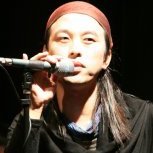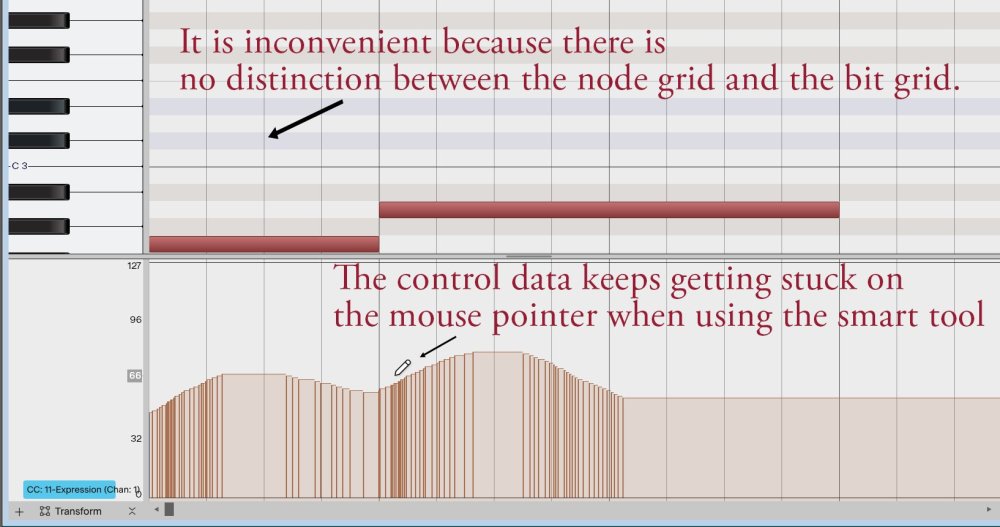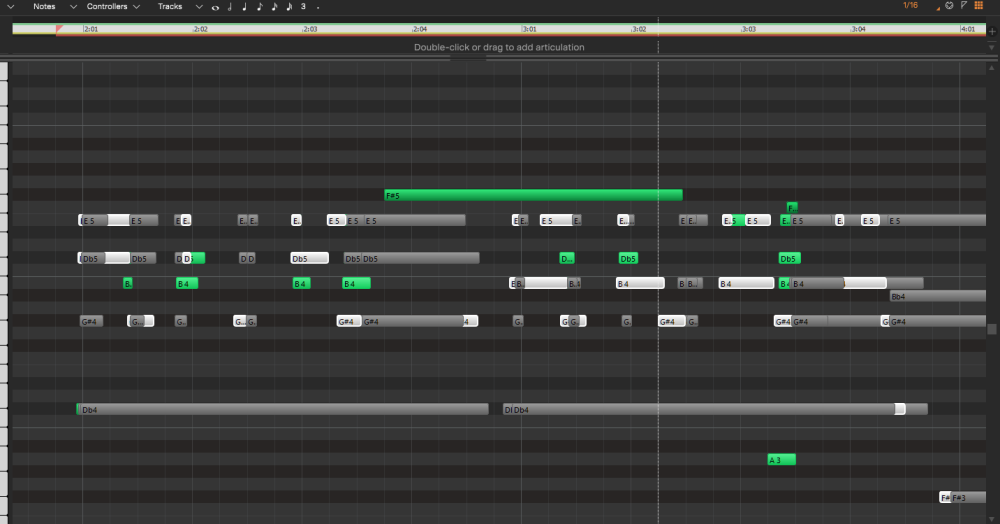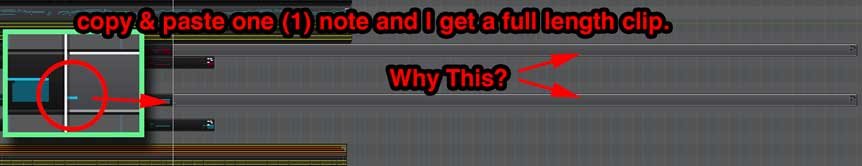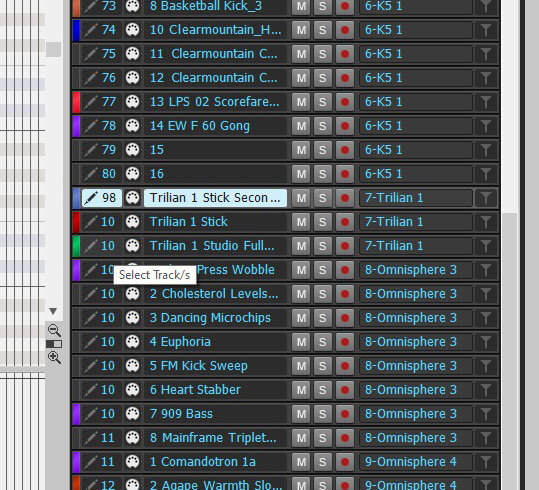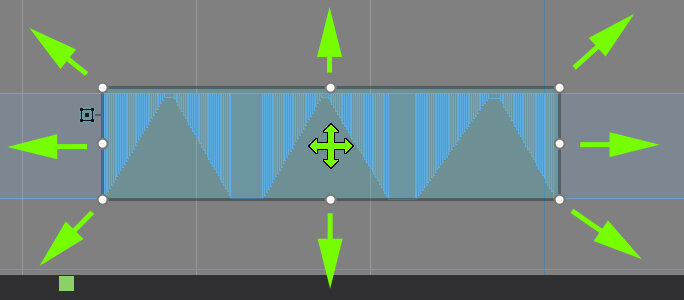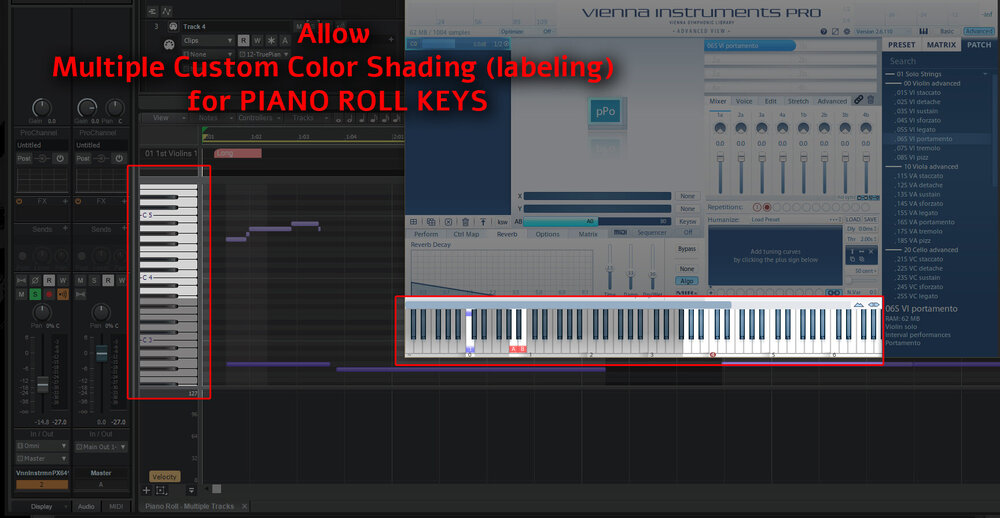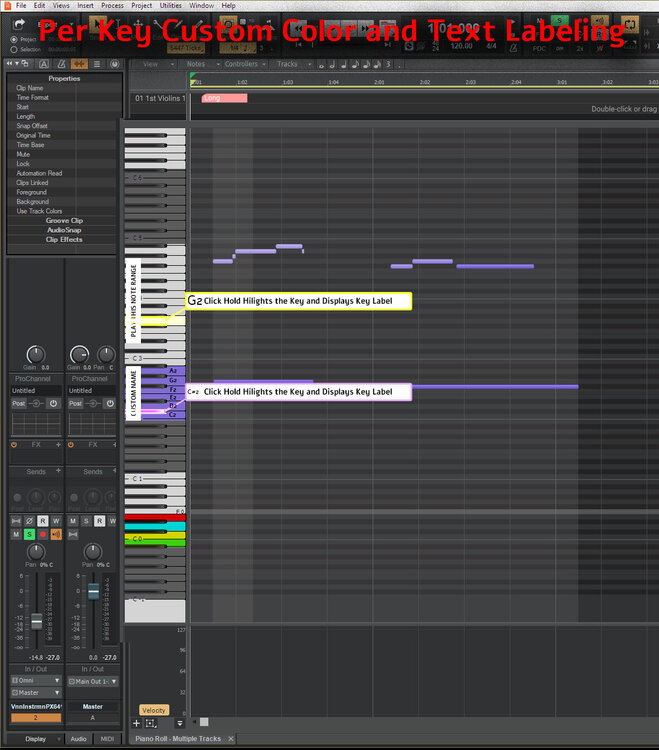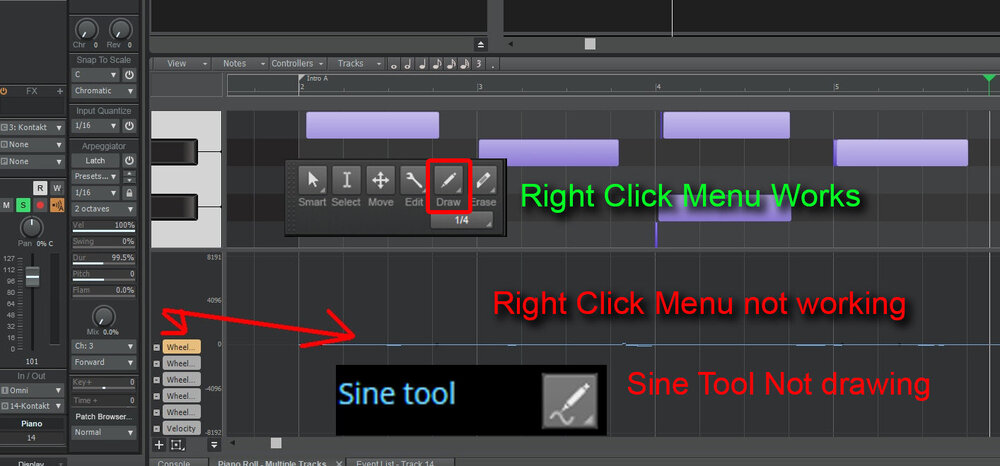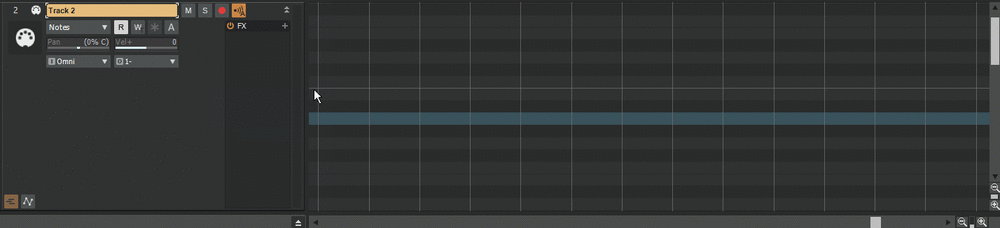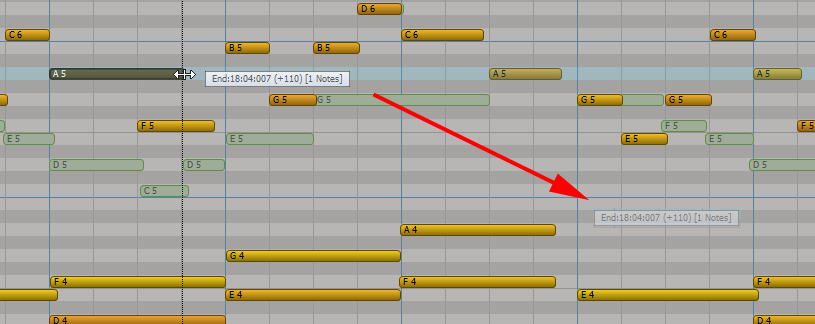Search the Community
Showing results for 'prv' in content posted in Feedback Loop.
-
Often when working with MIDI and Instruments tracks in Track View and Piano Roll View you end up with two or more tracks whose notes have the same or very similar color. You can easily change the color of the notes (foreground color) in one of the tracks using Track Inspector, but the color will remain unchanged in PRV. If a way could be found to sync the color selected in the Track Inspector with the color of notes in PRV it would make editing, drawing, and arranging notes in PRV much easier.
-
Can we please have the ability to rename a track by double clicking on a track name in the PRV Track Pane.
-
Muting notes in CbB PRV renders them invisible in both PRV and Track View. The outline color can be changed in Preferences but is very hard to see and the wrong color choice can make them disappear completely. In this scenario, one might not remember they are, or were ever, there. The current Preferences Color setting gives muted notes in Track View Notes Mode a solid color but only an outline in PRV. This solid color is only shown when notes are muted in Track View. It would be more useful if the PRV notes were also solid, reserving the outline color for "hiding" muted notes. Since CbB will not be updated and Sonar has no color option for this, request to make PRV muted notes more visible in some way.
- 1 reply
-
- 1
-

-
I'm still using Sonar X3, and I've been working on a lot of music with Cakewalk Sonar for a long time now. There are three things that bother me. 1) The fact that the control data keeps getting stuck on the mouse pointer when using the smart tool is driving me crazy. I hope this new version will stop the sticking when holding down the Alt key like in Cubase. 2) Also, I don't understand why the control data should be affected by 'Snap On'. Control data doesn't need to be aligned to the beat grid like notes. 3) The new version doesn't allow you to blur the color of the beat grid in the piano roll view. It's annoying because the note grid and beat grid can't be distinguished.
-
SOLVED (kind of). Thanks to @David Baay for his suggestion (see the linked thread below). TLDR: turning on *hide muted clips* under View menu in PRV is an acceptable work around. It has limitations (you have to keep hiding/unhiding clips and speed comping is harder) but it gets the job done. I posted a thread about this in the Sonar Forum: https://discuss.cakewalk.com/topic/83995-feature-request-or-am-i-doing-something-wrong-take-lane-note-overlap/ Working with Comping Take Lanes when Midi notes overlap is very difficult. It would be great if there was a toggle button that would hide all the unselected take lanes so you only see (and can easily edit) the one in focus (similar to the track "Auto Focus" and "Auto Lock toggles")? Example: I'm trying to record a piano Intro and am comping. Since the takes are very similar, I end up with takes, when viewed in Piano Roll View (PRV), that have lots of notes "stacked" on top of each other - making editing very challenging. I know that when you select a take lane its notes get "highlighted" (white notes in my screenshot), but there are so many other notes from other take lanes that overlap. Seems like it would be easier if there was an option to "hide" other takes, so all you see is the selected take you that you want to edit. This is what I get with 3 takes of a very similar piano part. Due to all the takes being displayed at once, editing is nearly impossible.
-
This was a feature request but there's already a not-so-obvious solution: For CbB go to %AppData\Roaming\Cakewalk\Cakewalk Core\Master.ins and change Drum[*,*]=1 to Drum[*,*]=0 for any synths that invoke the diamonds. For Sonar go to %AppData%\Cakewalk\sonar\Master.ins. ******************************************************************************** In standard PRV window, not in Drum Map Pane. Currently when assigning a MIDI track Bank to some synth's Drum Kits (like Yamaha), MIDI blobs turn to diamonds. 1. I don't feel any richer by this 2. They're very hard to see on newer screens 3. At certain zoom levels they completely disappear. 4. Editing notes is difficult 5. I've never liked them. A workaround is to set the track's Bank to your synth's Drum Kits and select the kit, then reset the Bank to None. Then if you have the right INS definitions you can right-click the PRV keys and select Use these Note Names Instead. Now you have standard MIDI blobs with note names. However, this ends up displaying an instrument name in the track Bank field instead of a drum kit name.
-
User created colored key switch templates for the PRV keys? Right-click keys and add the one you want or make it so they load for whatever softsynth is connected.
-
Would it be possible to add a horizontal aim assist line for when the mouse on inside the PRV Controller pane? Of course this could an option.
- 1 reply
-
- 2
-

-

-
When using the Draw Tool in PRV, right-clicking with Transform Tool to select a group of CC's erases them while drawing the Transform box around them. You can hit ctrl+z to reverse the erasure but should this be happening while Transform Tool is invoked?
-
To prevent SessionDrummer 3 from inadvertently triggering a drum fill pattern, I have a full length note in PRV on the "OFF" key. When the note reaches measure 258 in length on a 4/4 beat pattern, it no longer responds to the mouse when zoomed in. Can't select it. Can't stretch it. Nothing. There are similar issues with CC values where they simply disappear when reaching a certain length. I can break them up into smaller lengths, but is there a limit to how long a MIDI note/CC can be? Or is this a Zoom bug?
-
In PRV, holding the Alt key invokes the Scissor (note lower half) & Eraser (note upper half) tool cursor which are used when Left-clicking. However, holding the Alt key when Right-clicking Moves/Copies notes between tracks in PRV, but still uses the same cursors which is confusing because you're not sure what's going to happen next. Is this unavoidable because of the Alt key?
-
May have mentioned these in the past but these 2 issues have persisted for years thru every version of Sonar/CbB. I don't change any settings and they seem to happen at will. Using Ctrl+C & Ctrl+V 1. Sometimes pasted notes don't go to the intended track. They (1) end up on another track, or (2) disappear completely even tho "Undo Paste" is in the Edit list. Normally I can select the target track with the PRV Track list, but not always. When that fails, sometimes I have to switch to Track View and Select & Focus the intended track for it to paste there. Sometimes even this does not work and the note simply doesn't paste. 2. Pasted note clips should only be as long as the notes themselves but about 50% of the time they will paste with a new full length clip. Is this intended behavior?
-
Request ability to Shrink/Stretch grouped PRV notes by Ctrl+Shift+Dragging both ends of the notes, like you can with Track View clips. Currently you Shrink/Stretch grouped PRV notes by Ctrl+Dragging either end of the notes. This works but is confusing when working between views. BTW, Shift+Dragging grouped notes makes them all the same length and only works on the left end of the group. EDITED
-
If there isn't already a way to turn on & off or bypass a MIDI track's controller lane, it would be nice to add it. Prefer individual CC lanes but even all lanes at once, so we can make quick A/B checks. A time consuming Convert to Envelopes could be a work-a-round, but not very efficient.
-
Currently, in the PRV controller lane, CC events on different MIDI channels require their own lane (in single lane controller mode). Can we please have an option where all CC's of a given controller can be displayed on a single lane, regardless of their MIDI channel> This was possible with Cakewalk Pro audio 9 (yes going back a bit) by setting the display MIDI channel to “All Channels” With the latest Cakewalk, “All Channels” for CC Event controller lanes has been removed. It would be great to get that back.
-
Greetings, Is it really the case that the PRV track numbers have a 2 digit limitation? Am I the only one that sometimes uses more than 100 midi tracks in a project? Mousing over the numbers above 99 should at lease show a tool tip showing the full number? See Attached screen grab. Thank you! Steve Karl
-
Can this be done? Ability to move entire selected area freely. Also, stretch corners independent of each other like Photoshop Transform>Distort.
-
This feature request would be great to match any VST that uses Key switch or custom Key map settings. 1) PRV Multiple Custom Color Key Overlay and ability to change Each Key Color and Text. displayed over the Key Also 2) a toggle all note names off/on displayed on the Keys at all times, not just on Mouse over. ability to change the Key Color and Text. mouse Over? ...is their a better term than "mouse" in 2023? lol What do the kids call it these days? Mouse LC = Mouse Left Click MRC = Mouse Right Click MMC =
-
Might be a feature or a Bug. KEY: Lc Mc Rc (Left, Middle, Right, mouse CLICK) In Piano Roll view, (the lower screen to edit Velocity, Wheel, etc.) PRV Controller lanes "Wheel" 1) Mc--> select Draw Tool "Sine" Trying to draw a sine wave pattern not working and Mc (Middle Click ) does not re-open tool options. 2) To open the right click menu again, Tool Options: Must Mc in the Piano Roll View to work again. The only Draw Tool that worked was "Freehand" and Line" I was trying to draw a sine wave pattern in the "Wheel" Controller Data.
-
I prefer not using Inline PRV because of this: PRV has no issues, we need the same note drawing standard in Inline PRV.
-
When the Controller Pane is closed and Display Multiple Controllers checked with showed CC value, while working with Notes/Velocity, the background is too bright. Just like the New Dark Controller Events in the Clips Pane, making it possible in the PRV View would be great.
-
In the PRV, when the Controller Pane is closed, when we select a Controller Event instead of Notes/Velocity, Smart Tool is not working as it is supposed to be like Drawing Tool. So I have to change from Smart Tool to Drawing Tool every time. I am requesting Smart Tool to work like Drawing Tool when editing a Controller Event on PRV.
-
When I change the mode to Inline PRV on Clips Pane, it shows velocity with the notes and I close it everytime because the preference doesn't save on Project Template.
-
Can we please have the ability to rename CC lanes in the PRV (When the name is visible)
-
When stretching a note in PRV, the tooltip creates a flickering image of itself. This only occurs on my new Win11 laptop's 2nd monitor when CbB is maximized full screen. (NVIDIA GeForce RTX 3050 Ti laptop GPU) Not noticed on previous Win10, Win7, or XP systems using the same 2nd monitor. And does not appear on the laptop's main screen or when floating on 2nd monitor.