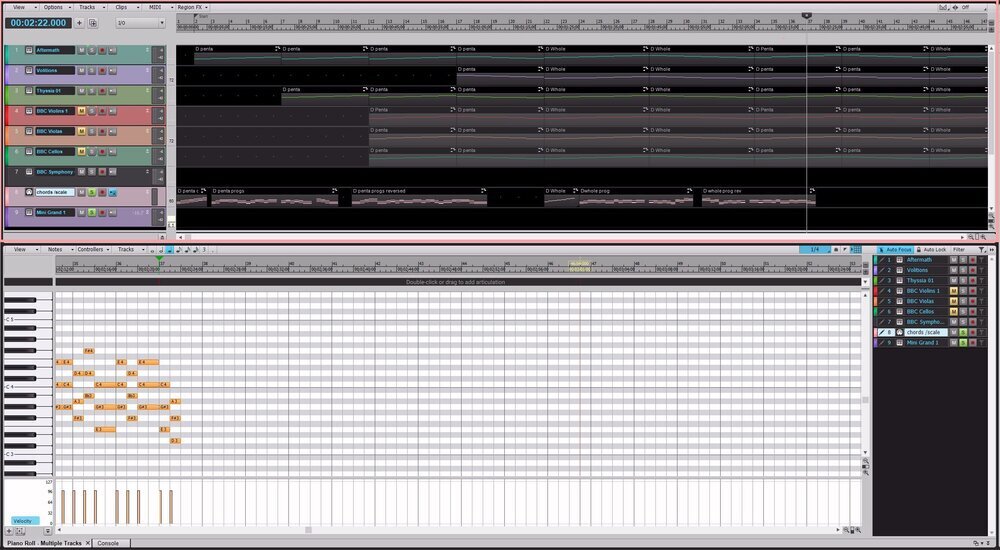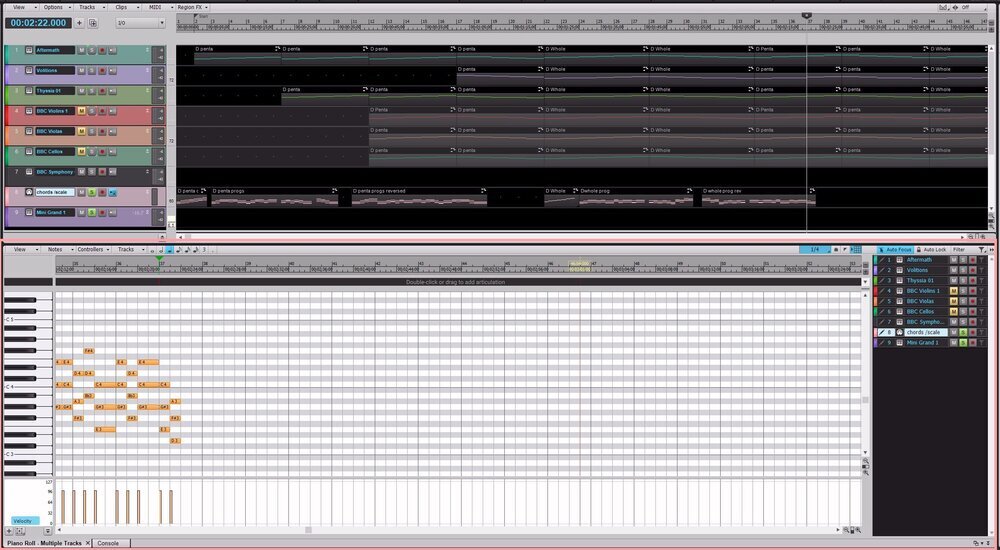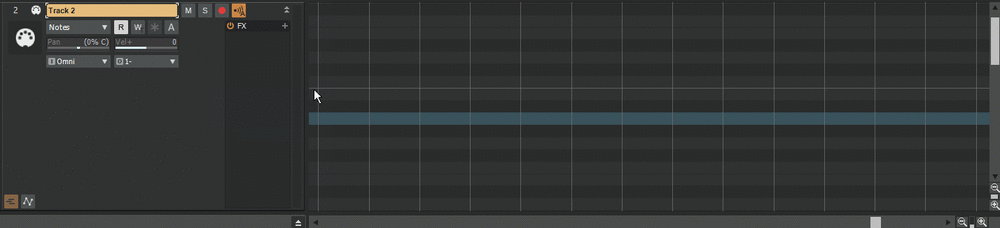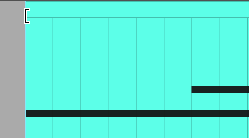Search the Community
Showing results for 'prv' in content posted in Feedback Loop.
-
HI:) I hope I can find all scripts. Cause of a lot Midi Glitches and Problems with PRV, which are not reproducable I switched to Reaper last summer and not working with CbB at the moment, but stay in Forum for sure, CbB was my beloved DAW the last 30 years:) OK, let's see, Move Notes Up/Down and Left/Right you can do with the NUMPAD! As far as I can see I deleted the Insert Note Script, but it's very easy to write it over the weekend! I attach the other scripts and load many other scripts into my cloud! The Problem in CbB is that CAL sometimes work and sometimes not, that's like Transformtool to stretch midi ccs in the PRV and working with CC Lanes, they will only sometimes work:( I have all functions on my Midi Controller, but I have to take a look how I did it, I'm sure I can change the length from the notes on grid basis.... Here the link: https://1drv.ms/u/s!Al2mKojzOW0Mk51-R-Da9Wrjq4QTxQ?e=hHoB40 Attached also the PRV Mode(PDF)ParPl-8 - PRVMode (Pre1-B1).pdf from my Controller where all functions are listed, so we can find the scripts for sure! MOve notes on grid is made with NUMPAD arrows (Nudge, set up in CbB settings, Nudge Settings, I set one to Grid(Snap)) Greetz;) Bassman. P.S. Here it is the Insert Note CAL (insert From 1 NOTE 36 100 960) . Inserts a Note at Edit Cursor with Midi Channel 1,s Note Number 36, C3, Velocity 100 and quarter length at Timebase 960) With this CAL it will be easy to insert other notes with different Note Numbers and different lengths and give the CAL a Shortcut!Insert_Note.cal EDIT: UPS instead of From it should be written Now for the Now Time, From is the From time, Thru the Thru Time.Insert_Note.cal Note_Length.cal Note_Length_+10.cal Note_Length_-10.cal Transpose +12.cal Transpose -12.cal Velocity +1.cal Velocity +3.cal Velocity -1.cal Velocity -3.cal LEGATO.CAL Insert_A#3.cal Insert_A3.cal Insert_B3.cal Insert_C#3.cal Insert_C3.cal Insert_C4.cal Insert_D#3.cal Insert_E3.cal Insert_F#3.cal Insert_F3.cal Insert_G#3.cal Insert_G3.cal Insert_D3.cal
-
So... there I was... tweaking a script for a Bad Robot trailer that I did in the key of C (relative) minor (Eb Maj Ionian key signature) when I noticed something in the PRV that captured my curiosity. The dominant major scale in the key of Eb (3 flats) shows note names in the PRV as 2 flats and 1 sharp, with G# being the outlier. If you move to the key of Db (5 flats), you will find that the PRV now displays the dominant major scale with 3 flats and 2 sharps, F# & G# being the outliers. Similarly, in the key of D (2 sharps), we find that the display is 1 sharp and 1 flat, with Db being the outlier. Likewise in the key of E (4 sharps), we find that Db & Eb are the outliers. However, when actually printing this session to a Staff script, all of the key signatures are correct, and all the naturals are in the scale with no incidentals. If one was to look at the Event list in this session at each individual scale, the notes in each key signature are called out correctly. Key of Db for example: Key of E for example: So here's my query: would it be possible, since the note names have a data conflict between the GUI display in the PRV and the Event List, but must (probably?) be derived from the same data, to have them displayed in the correct nomenclature for the assigned key signature? Also, possibly revise the display of the Inspector MIDI scale flyout menu to look similar to this (which would just be the display data, since the application call already works): Attaching the project file (CWP) so that anyone else can confirm or deny my findings. Key Signature Test.cwp @msmcleod @Noel Borthwick
- 3 replies
-
- piano roll
- event list
-
(and 2 more)
Tagged with:
-
So a trumpet in Bb, means when you play a C on it a Bb comes out. If you're using a VSTi, then obviously everything is non-transposed so... So to get the notes right, you need to: - Transpose the MIDI up 2 semitones, so all Bb's look like C's in the PRV / Staff View. Then to get it note sounding at the right pitch: - Use Key +/- down 2 semitones.
-
See Q: It transposes the track's key audibly but not physically in PRV. Adjusts octaves with mouse wheel. Adjusts semitones with shift+mouse wheel. 2x click to reset -0-.
-
I've never been able to draw notes on the inline PRV. This is interesting. But- secondly, make sure snap is turned off?
-

feature request Drum map: a couple of small simple improvements
tparker24 replied to kmather741's topic in Feedback Loop
Finally figured it out! My Screenset was locked ... once I unlocked it, the note names in PRV are now persisting. -

feature request Drum map: a couple of small simple improvements
tparker24 replied to kmather741's topic in Feedback Loop
For me, the note names do not persist across sessions. I have to re-select them again each time from the Notes Names dialog. I normally open PRV by double-clicking the track (MIDI or SIT). I'm running the latest CbB (2022.11). Is there perhaps some setting I'm missing? -
It would be very helpful to have a high lighted border around the pane that is in focus. Especially useful when using keyboard commands that have different functions depending on whether you're in the TrackView or PRV panes. For example Shift-S\ back spaces in the TrackView but solos/un-solos all tracks in the PRV is in focus. Also useful if you activate the scrub tool, which hangs if you're in the TrackView.
-

Enlarge a Clip's Automation Info when hovering over the clip?
murat k. replied to Todd Groemling's topic in Feedback Loop
Cakewalk already has a magnifier for PRV called Microscope. So implementing the same thing to work anywhere in the software might be easy since there is already a working code. And that tool can be toggled by a shortcut anywhere when needed. -
Thanks for the information. If Studio One is doing the thing with the same way with the Cakewalk it doesn't seem helping the issue. It needs to be dynamically creating staff when you add notes as I stated earlier. Dark Theme is a needed feature. With the white screen my eyes are bleeding. You can do a photon ray bombardment your eyes anytime by the way. And as I stated earlier this topic is about improving the Staff View, PRV is out of topic. And he also mentioned that he doesn't want to have to use another software.
-
I prefer not using Inline PRV because of this: PRV has no issues, we need the same note drawing standard in Inline PRV.
-

single Left click to add a CC value in a track
murat k. replied to David Thiel's topic in Feedback Loop
This behaviour changes exists to help productivity so I expect it. What I don't expect is when it does the thing it shouldn't do like mentioned in this thread: Smart Tool is not working as expected in PRV when drawing modulations. However same tool works as it supposed to be in Inline PRV.- 6 replies
-
- piano roll
- cc controllers
-
(and 1 more)
Tagged with:
-
We ship basic chord triads as articulations with CbB as standard, but these are there for convenience in the PRV and fall way short of a chord track. A chord track, to my mind should: 1. Identify the chords within the existing audio/MIDI, allowing the user to correct them if necessary. 2. Allow the user to change chords within the chord track, and have this alter the chords within both the MIDI and audio - you should be able to exclude tracks from this process. 3. When changing chords, the chord picker should suggest alternative chords based on the current chord and key of the song. Alternative chords should be presented in order of which is most closely related to the existing chord, to those most distant.
-
So I'm wondering can we call it a bug? We can't nudge the frozen clip unless we split and merge the Instrument Track, or select MIDI from PRV. I think this is an issue needs to be fixed.
-
Selecting all MIDI in the PRV with the Freezed Audio in the Track View can also work to nudge freezed Instrument Track. Great observation Willy. But the Numlock thing still exist. Because the default shortcuts use number keys for Nudge, when the Numlock is off these keys turns to alternatives and these keys won't work for nudge.
-

Keep the Notes When the Start is Beyond the Clip
murat k. replied to murat k.'s topic in Feedback Loop
Just like "MIDI Event Chase on Play" action. This behaviour will keep and read the note till the end. MIDI Event Chase on Play is for playback, this will be for editing. By the way Ableton LIVE also works the same way, you won't need editing in PRV for this action: -
1. Each menu has different purposes. "Track View/View/Display" is for Clips "Track View/MIDI" is for View only MIDI "Track/Edit Filter/Notes" is for Editing selected CCs So no problem with the menus. 2. Menu is closing with every selection. It can stay and disappear whenever we click outside of the menu. +1 3. They use only use Track color in Clips mode but yes, they can use their color in faded mode. So +1 4. Absolutely +1 5. Yeah, unfortunately. We should be aware of notes when selecting a CC in Inline PRV. +1
- 1 reply
-
- track view
- clips
-
(and 1 more)
Tagged with:
-
This would be nice. Tho in PRV the CCs have black outlines and already vary in color DEPTH by the velocity value which may make it challenging to do.
-
So I think I'm seeing what you are talking about now... I have a track that has Modulation and Pitch Wheel on it... In the "Lanes" in PRV the modulation value is kind of a this color and the pitch wheel is kind of this color... When I hide the lanes with Display Multiple Controllers the modulation turns kind of this color but the pitch wheel stays this color... And this color is a lot brighter than this color and really overly distracting...
-
I'm not talking about changing the Controller Colors. I'm talking about when the Controllers are visible in the background, they should be darker than the current situation. This will be an overall process for every Controller. Just like they made it brighter to improve the visibility of Clip outlines in the PRV, the same thing, but this will be darker, not brighter like with the Clip Outlines.
-
I just checked and you can change the PRV Grid Background color under Preferences -> Customization -> Colors... There are three different colors, PRV Grid Background. PRV Black Keys Background (Db, Eb) and PRV Black Keys Background (Gb, Ab, Bb)... Now if you are talking about changing the Controller Colors that is different than the background...
-
With the Release 2022.11 Update developers"Improved MIDI clip controller rendering" But they did only for Clips Pane. We also need the same thing for PRV.
-
When the Controller Pane is closed and Display Multiple Controllers checked with showed CC value, while working with Notes/Velocity, the background is too bright. Just like the New Dark Controller Events in the Clips Pane, making it possible in the PRV View would be great.
-

PRV Controller Events Editing with the Smart Tool Issue
murat k. replied to murat k.'s topic in Feedback Loop
In the PRV, events change frequency determined by event drawing resolution. In the TrackView it is controlled by AutomationDecimationMsec variable. So actually in the Track View or in the PRV, they do the same thing for automation, both are sending individual events. I am requesting a preference to automatically disregarding Snap settings when drawing automation in PRV. So transitions between events will become smoother without disabling the Snap everytime. Also we can't do everything with the envelopes:





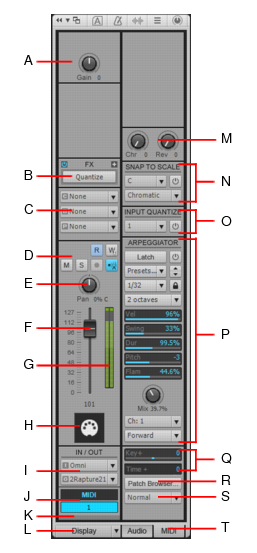


.thumb.jpg.627c2f125f13f4254f2b148d6e469090.jpg)