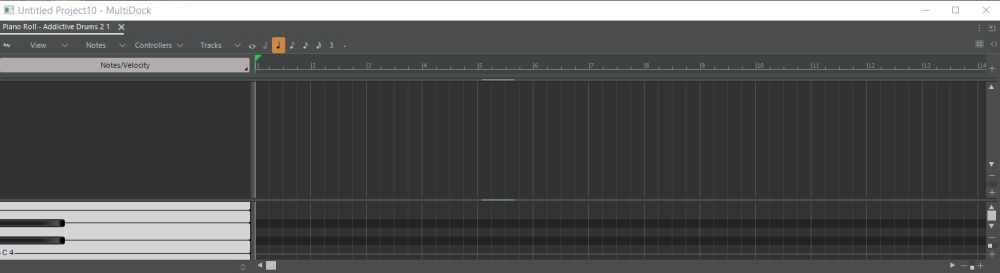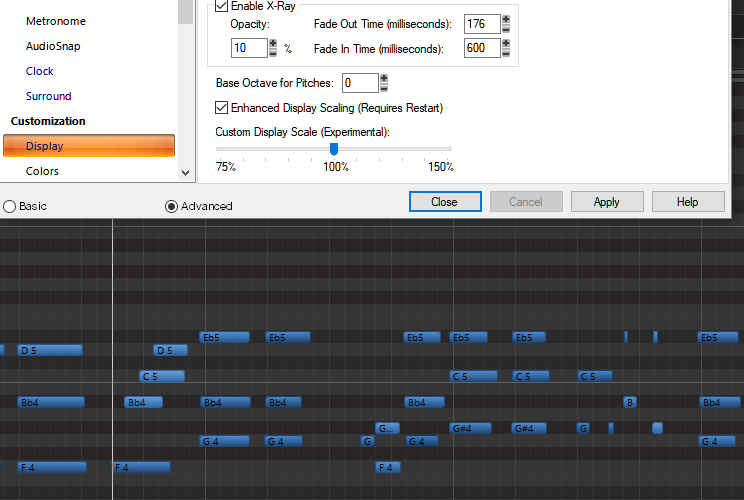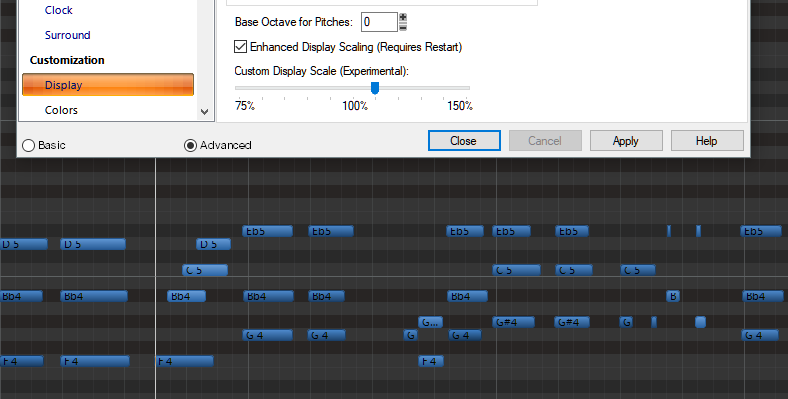Search the Community
Showing results for 'prv' in content posted in Feedback Loop.
-

The inexplicable wretchedness of trying to use the drum pane
David Baay replied to Starship Krupa's topic in Feedback Loop
I also use the PRV, and generally don't need to reference kit piece names. Since I mostly play the drums in from the keyboard in real time, I learn the mapping by feel and have a limited amount of editing to do after the fact. If it's not obvious what's what from the pattern of notes and my memory of where they are on the keyboard, a quick click on a note or swipe of the PRV keyboard tells me what/where a kit piece is. That said. I just loaded the AD2 drum map and did not have any issues; just make sure to have the instrument loaded before instantiating the map in order for the output port to default correctly. The page where the map is shared also has project and track templates that will take care of the output assignments and speed the setup of multitrack outputs: https://legacy.cakewalk.com/Support/Knowledge-Base/2007013364/Setting-up-a-Drum-Map-for-Addictive-Drums-2-in-SONAR No doubt Sonar's implementation of drum maps is a bit antiquated, not very intuitive, and can be awkward in a number of ways, but I've never found it to be so bad that it's actually frustrating. Like a lot of MIDI-related processes, it can be tedious, but no more than that. -

The inexplicable wretchedness of trying to use the drum pane
Amberwolf replied to Starship Krupa's topic in Feedback Loop
Slight OT, as I don't have a solution to anything regarding drum-specific views, but a thought to consider: I use the regular PRV notes pane (or PR view in tracks of view) rather than any drum view that shows just diamonds because I don't always want to play the full drum note, and I want control over the length of the note directly. If your drum synth or source doesn't just always play the full sound out regardless of how long or short the note fed to it is, you may find it helpful on occasion to be able to play less than the full note. -

The inexplicable wretchedness of trying to use the drum pane
Promidi replied to Starship Krupa's topic in Feedback Loop
I rarely bother with the Drum Pane. I just use the normal PRV, right click on the keyboard and then select "Addictive drums 2" - the keyboard is replaced by the kit piece names. The list that appears here is derived from the master.ins file - for CbB, this is in the "%APPDATA%\Cakewalk\Cakewalk Core" folder. The contents of this text file "AD2.ins" goes in the .Note Names section of your master.ins file. Make a Backup before editing. Make sure CbB is closed while editing AD2.ins -
Every couple of years I make an effort, I try, I really do, to use the drum grid. And every time it ends in failure. This time I'm attempting to use Addictive Drums 2 to program a beat. I want to use the drum grid, with the names of the notes over on the left hand side. Step 1 I make a simple instrument track with Addictive Drums on it. Step 2 I go to Preferences and create a new drum map using the Addictive Drums 2 map I downloaded from the forum (including the step of, for some reason, having to change the Out Port for all of the instruments to Addictive Drums 2 instead of my MIDI interface). I know it sounds weird to say that I create a new drum map using an existing drum map, but I didn't make up this terminology. Step 3 I set the output of the MIDI strip in Inspector to use the Addictive Drums 2 map I just set up in Preferences. At this point I can play the drums using my MIDI keyboard. Step 4 I open the Piano Roll View, and I see that under "View," "Show/Hide Drum Pane" is checked. Yet what I see in my Piano Roll View is an empty grey box on the left, and a space with a set of vertical grid lines to its right. What I do not see is a drum editing grid with the drum note names. This drum track is so far the only MIDI track in the project, and I see in the PRV that it is the selected track. Not only is the process too many steps to take for what is a simple matter in every other DAW I've used, it's also needlessly obscure, and having to dance back and forth between Track View, Preferences, Inspector, and Piano Roll View is absurd. And of course, the worst thing about all this hassle is at the end of it, I still didn't achieve my simple goal of setting up a grid for programming drums with the drum names on the left. Any inspiration or even desire I had to work on the drum beat has evaporated. After almost 9 years of beating my head against this and sharing my frustrations I'm past the point of asking for the process to be improved, streamlined, simplified, or getting any changes whatsoever. All I can do is vent, so I am venting. Here's the fruit of about an hour of hassle:
-
Like any controller number, CC numbers can be anything you would like them to be. Most synths have a MIDI learn function where you can map any controller nunber to any parameter. This is totally up to the synth. Not all synths allow this. (perversely, Native Instrument's Massive X does not) However, there is a Roland General MIDI (and Yamaha XG) standard where certain controller numbers are assigned specific functions. For instance, CC7 is usually volume, CC10 is usually Pan, CC 72 is usually release time, CC73 is usually attack time, CC123 > 127 usually stops any notes if they are still sounding (for what ever reason)..... and so on. However, synths are under no obligation to follow these standards. It just so happens that Rapture Pro does. The way to test is to insert a Simple Instrument Track (SIT). Then in the Piano Roll View (PRV), insert some long notes (about a whole note). Then insert a CC123 > 127 followed by a CC123 > 0 somewhere under those notes. If your synth goes silent when the CC123 > 127 is encountered, then that synth does indeed respond to the CC123 > 127 MIDI event.
-
When using the Draw Tool in PRV, right-clicking with Transform Tool to select a group of CC's erases them while drawing the Transform box around them. You can hit ctrl+z to reverse the erasure but should this be happening while Transform Tool is invoked?
-
Make Scroll Lock stop scrolling in Event List
sjoens replied to Starship Krupa's topic in Feedback Loop
Of greater concern to me is the fact that my laptop keyboard has no Scroll Lock key. There's extra keys that can be assigned to it, but I normally use a USB keyboard with the laptop. It has an F-key combo for scroll lock but neither one seem to work in TV or PRV. edited for accuracy -
There's a difference between track focus and selection. The answer is simple: If you don't want the clips selected, then don't click the clips. Clicking anywhere in the track header (apart from the track number) will focus it without changing selection. I usually click the track icon, track name or the blank space underneath the MSR buttons. Clicking on the track number however, will select the track and all clips within it. This is actually my preferred way of selecting all the clips in a track - especially when used in conjunction with the PRV, as it guarantees that they're all selected - clicking on a single clip may not select others if they're hidden away in a take lane and further down in the project (unless it's the comp clip you're clicking - that's ok). If you've been used to always clicking clips, I appreciate this may take some undoing of muscle memory!
-

MIDI option to shorten all notes
OutrageProductions replied to Sergei Pilin's topic in Feedback Loop
Select all notes that you want to effect in either TV or PRV and using the Event Viewer Module [on the Control Bar]; click in the <duration> field and enter 98% (or similar) to shorten all data by a few ticks. This works well for notes that are quantized and/or justified on the same number so they don't overlap each other. -
Currently we have the option to hide notes in muted clips in the Piano Roll View. I would like to also have the option to also hide notes in muted lanes in the PRV. Same use case for having the muted clips hidden, just extending that courtesy for when I have an entire TAKE I want to mute, which I do with the Mute button in the lane header. I seem to repeatedly follow this path: Record a few MIDI takes Notice that the performance I want to focus on is in a particular one Mute the other takes Open the PRV for some note nudgin' and.... Wonder why there are multiple notes stacked upon each other Flip back to Track View, mute all clips in already muted lanes Is there any reason not to have the option (option option OPTION) to hide the notes in muted take lanes? I mean other than "no way, bakers shuld use their code hours to write a chord track not protect lamerz, git gud or go home."
-
On my test project with a 96:01:000 measure long note, the off screen measure point reached 64:04:049 when the note was no longer selectable the 1st time. On a 2nd occasion it reached 66:03:056 before it was unselectable. So apparently no precise point where it happens. Zoom is about 55-60% with 9 measures showing in PRV. Kind of annoying but only a few projects affected by it so really not a big deal for me.... maybe for others tho.
-
As best I can figure out, CbB/Sonar doesn't like when the start of a note is more than about 64 measures off-screen. At minimum zoom with the PRV at maximum width and no keyboard, I can get 740 measures on-screen, and I can manipulate a note that's 804 measures (740 + 64) long; but as soon as I scroll far enough out to see the end of it, the start is now over 64 measures off screen, and I can no longer edit it in the PRV and have to resort to the Event List or scroll back to nearer the start time.
-
To prevent SessionDrummer 3 from inadvertently triggering a drum fill pattern, I have a full length note in PRV on the "OFF" key. When the note reaches measure 258 in length on a 4/4 beat pattern, it no longer responds to the mouse when zoomed in. Can't select it. Can't stretch it. Nothing. There are similar issues with CC values where they simply disappear when reaching a certain length. I can break them up into smaller lengths, but is there a limit to how long a MIDI note/CC can be? Or is this a Zoom bug?
-

Feature Request for "Piano Roll View"
William Copper replied to William Copper's topic in Feedback Loop
Perhaps this is a bug then, David: I carefully made sure a certain set of tracks was selected in Track View, then opened PRV, then verified the same set of tracks was selected in both, then used Edit-Select by -Time .. the selection of tracks changed to ALL tracks. Right-click and drag requires NOTES so it is impossible to select a group of controllers or patch changes or pitch wheel that come, as they generally do, BEFORE a certain note or notes. -
Edit > Select by Time operates on tracks selected in the track view which can be more than just the one you have enabled for editing in the PRV, depending on how you switched views. When I want to select a time range in PRV, I usually just right-click and drag to lasso with or without snap enabled which will limit the selection to the the track that currently has focus in the PRV.
-

Feature Request for "Piano Roll View"
William Copper replied to William Copper's topic in Feedback Loop
I'm sorry not to have stated clearly enough the problem. It is the operation found (in track view) under the "Edit" menu: "Select", "By Time" that gives me difficulty from the piano roll window. The way "select by time" works is to give a pop up window allowing entry of bar numbers for start and end of the selection. I use the shortcut key FROM A PRV WINDOW very frequently to select a set of bars often far different than what is visible on the Timeline (which is why selecting by clicking on the timeline is not very useful). It is this operation, or some usable work around, that I'm hoping to find. Some way to select a group of bars for a limited set of tracks, those in use in the PRV .. I don't have an active version of the old Sonar right now, but I'm pretty sure it worked this way during those days: from within a PRV (which then could be set to include ONLY certain tracks) select by time gave the selection for just those certain tracks. -

Feature Request for "Piano Roll View"
OutrageProductions replied to William Copper's topic in Feedback Loop
You might want to read up on the "Auto Focus" & "Auto Lock" button functions in the top right corner of the PRV. I cannot recreate your issue when those are properly adhered to. -
Sonar start screen does not show enough recent projects
John Vere replied to Mr. Jam's topic in Feedback Loop
Funny this topic came up because I’m not liking the new layout at all. It never puts the last projects in the cue. I’ve ended up opening back up versions by mistake. I can’t put my finger on what it is that has made this worse than the Cakewalk version and I’m one to slowly get used to new things but it’s been over a month and I’m still hating this thing. The start screen and the inability to make the PRV background white are my only 2 complaints so far. -
EDIT: Not an issue. Thought I had restarted Sonar (as it says "Requires Restart"), but I may have just closed/reopened the project. After a complete Sonar restart the note blobs scale as well. Nice! Noticed one glitch with the Custom Scaling. When you go above 100% (at least on my 3840x2160) the PRV note names get cut off. Here is 100%: Here is 105% - the top of the note names get cut off. Maybe the note blobs need to scale as well?
-
Sheet music / staff view - adding notes and dynamic markings
John Vere replied to ThexEmperorx's topic in Feedback Loop
Exactly. Cakewalk notation view is more for using as an alternative to PRV for composing basic midi driven music. It is by no stretch a full featured scoring app. Just like the Video feature is very basic as well. Use proper dedicated software for those tasks and then use Cakewalk for what it is designed for. -
I think that KeyAft events will become more important. For example, we build pipe organs and our new design is a smARTvalve which allows the pressure of each single pipe in the organ to be controlled individually. In midi V1, KeyAft is the only controller we can think of that can hold the information. The above suggestion of Promidi seems the way to go. Once you show the KeyAft information in the PRV, the "Key" selection should automatically switch to the selected note. As for the comment of msmcleod that the KeyAft information would become ghost information when the note's themself are deleted, I feel that KeyAft information is only available during a keypress from note/on till note/off, so it should be considered an integral part of that note and be deleted with it. All considered, I think that it should be very easy to implement this option in CW, as it is no different compared to the controller part: Controllers (already in place and working flawlessly in CWs PRV): select the control number, the control value is showed in the pane and can be edited with all the different tools. KeyAft (not implemented in CWs PRV yet): select the key number, the KeyAft value is showed in the pane and can be edited with all the different tools. I have no insight into the code of the CW program, but with me doing a lot of programming myself, it seems that it could be done in an hour, just duplicate the "Controller" item and add it to the list as "KeyAft", and re-associate the Controller-number to point to the Key number, and re-associate the Controller-Value to point to the KeyAft-Value. As for me, I'm really in need to have easy access to the KeyAft so that I can manipulate it with ease, so adding this function would be greatly appreciated.
-
Exactly, it just doesn't make any sense to me. I also found out that if you have stacked notes in the PRV and you mark all of them and you want to transpose them up or down, you can't select multiple notes by marking them, because when you do, it also selects the ones below that I didn't want to move... CbB seems to have a lot of silly things like this spread throughout, and it's messing too much with my workflow that I will have to look elsewhere to do my composing. I really wanted to get into using it as my daily driver, but it just keeps throwing shade at me, when I'm trying to do simple things. It's not really because I don't know how to use it properly, it's because I'm trying to do something and the program gives me resistance and says "Nope, I see what you are trying to do, but you will have to do it in a less intuitive way, at the expense of being pulled out of your creative flow".
-
The way midi tracks display when there are overlapping clips has been annoying me forever. And CW just loves creating them when you play around editing in the PRV long enough and start copy/pasting or ctrl-drag-and-dropping, or whatever. I’ve never once wanted overlapping midi clips, but there ya go. I’m used to bouncing them back to a single flat clip and re-splitting them at my markers (and losing my edited clip names in the process), but yeah, if the Track View wasn’t lying to me by saying there’s no notes (or fewer notes) where there blatantly are some, I probably wouldn’t care about the overlapping clips thing. —- FWIW, my use case is “I never record any midi; I compose & ‘type it in’ in the PRV.”
-
Absolutely. When I first tried Cakewalk I was 100% midi editing in DrT KCS event list. As we know Cakewalks event list is limited and the PRV is for the details. I think it took me a few years before I finally gave in and started using it. My event list workflow was over 15 year old. So it’s probably a good thing Cakewalks event list sucks as it forced me to learn to use a much better tool. And my overdub preferences are directly descended from the days of analog recording gear. Bad take! Record over it! Why would I want to keep a bad take? Workflow habit that is 40 years old.