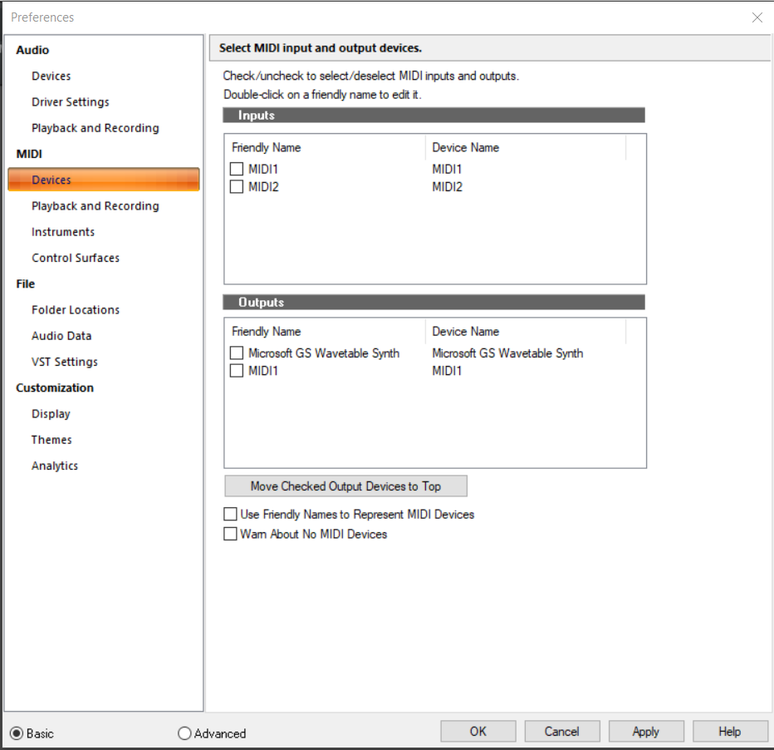Search the Community
Showing results for 'nektar'.
-
how to record by infinite samples or plug-in modules... i feel purchasing [along-with,my..,moog-sub-phatty-alto fx122 8 channel mixer nylon string guitar and sure ] a 61 nektar and volca sample 2 [sequencer] can not be virtuous as inputing the sampling or inputing [from-keyboard]..by bandlab-cakewalk..in other words what contains/memorizes/dimensiates a keyboard [driven] track to repeat/memorize...continue to overdub/multitrack/auotomate [something] like.the patterns of grand-piano or flute do not seem to automatable/additional!!!e???
-
Hmm. I'll take a crack at distilling/translating this. "I feel that buying a Nektar 61 (keyboard controller) and Volca Sample 2 (hardware digital sampler/sequencer) won't be as good as inputting notes from a keyboard into Cakewalk to trigger samples and sampled instruments. How do I configure Cakewalk so that I can layer multiple instruments, either by overdubbing or using imported patterns." Only an educated guess based on context.... Since it would probably be helpful in Edward's case, I think YouTube offers captioning in multiple languages? Try this:
-

Good usb keyboard controller for Cakewalk?
chris.r replied to Ernie Tamminga's topic in Cakewalk by BandLab
I have nektar controller and it has a DAW integration toolkit for Cakewalk. I didn't try it yet but there's even a step by step guidance so it must be working fine. nektartech.com/cakewalk-setup-and-troubleshooting-impact/ -

Insert Instrument - Change Default from TTS-1?
XBaker replied to XBaker's topic in Cakewalk by BandLab
Absolutely. I use lots of keyboard shortcuts, assign new shortcuts for the things I do often, etc. But I still rely on the mouse maybe a bit too much. Hence, my recent purchases of several DAW Controllers; QCon Pro G2 and EX, Mongram Traveler, and my Nektar Impact LX88+. -

Help with Midi Controller (Nektar LX61+) required ;(
Steve Harder replied to Sebastian's topic in Cakewalk by BandLab
That is frustrating. Over the long haul Nektar does an excellent job of integration with Daws but issues crop up. One thing to keep in mind is Lx61 uses 2 midi streams to talk with Cakewalk. One is the usual music stuff and the other is transport and mixing control. Worst case, reset Lx61 to factory preset and reinstall the Nektar Cakewalk package. Good luck. -
Hello, I just got my first MIDI keyboard, and I wanted to connect it to Cakewalk. I'm using the base version, no paid upgrades. My keyboard is a Nektar Impact LX88+ I have followed all the instructions that came with the board for setup, but it won't show up in the MIDI devices panel. What am I doing wrong, and/or missing?
-

Impact LX88+ won't show up in MIDI Devices
ptheisen replied to Joseph Kutschera's topic in Cakewalk by BandLab
Just in case you missed this, the LX series have custom software that enables quite good integration with Cakewalk. It has to be downloaded separately from Nektar after registering your keyboard with them. Looking at your screen shots where the keyboard was identified just as MIDI1 and MIDI2 leads me to believe you have not downloaded and installed this software. Cakewalk should see two inputs [Impact LX88+ and MIDIN2 (Impact LX88+)] and one output [Impact LX88+] for your LX keyboard. If you use other DAWs as well, they have separate software for each DAW, you can download and install as many as you want. -
Just a quick question to what people use as i am thinking of a new keyboard controller 49-61 keys. This is my list what iv'e narrow it down too but i could have missed one out. . Here's my first place which i believe i prefer. Anyone use these with cakewalk? 1: Novation Impulse 61-49 key version sounds the best all rounder. 2: Nektar Panorama P6 (seems expensive) 3: Arturia KEYLAB 61 Iv'e also looking at M_Audio and Akai but few people say they break easy but not sure Any experiences and opinions welcome for easier work flow and obviously we are the main instrument so maybe something that gets our juices going.....
-
Thank you for the responses. I currently have a Nektar Panorama P4 that works GREAT in both Reason and Reaper -- just not Cakewalk. I'd make a switch of I can find a comparable piece that does the same things and recognizes Cakewalk as well. It's not terrible though since I also use a Yamaha MO8 that has a DAW Control function that DOES work with Cakewalk in a limited way - but is to my right, not front and center as the P4 is.
-
Hi, I'm searching for a low cost midi keyboard with controls like faders, knobs, pads and transport controls which will work flawlessly with CbB. I have been trying to find something on the used marked, but the ones I have found until know doesn't seem to work very well with CbB. For example I found the Nektar Impact LX25+ which has all I need, but then I find a forum thread which makes me think that this is not the one: Problem integrating Nektar Lx25+ with cakewalk - Cakewalk by BandLab - Cakewalk Discuss | The Official Cakewalk by BandLab Forum I have an old Technics px201 digital piano, that I want to use in the setup, so I don't need a full size midi keyboard. Which midi keyboard with all the controls can I expect to work without too much of a hassle? Thanks in advance. /Stig
-

Any chance for deep hardware integration?
ptheisen replied to Batwaffel's topic in Cakewalk by BandLab
I saw on another thread that you are also considering a Roland RD-88 and other higher end keyboards for your midi controller. The Nektar LX+ series is definitely not in the same league as something like that as far as the keyboard is concerned. Even though Nektar say that the 88 key version is semi-weighted, the whole thing weighs only 18#, compared to the RD-88's 30#. There's just no way to get even a half-decent piano action in something that weighs much under 30#, so if that is a priority, the LX+ is probably not what you're looking for. Also, the layer/split capability of the LX+88 is simpler than the RD-88. They are different in so many ways, they can't really be compared. The DAW integration of the LX+, on the other hand, is good, while the RD-88 has none that I can see. ? -
It doesn't surprise me that you're surprised. FL Studio hasn't been a toy since over a decade ago. It's development speed is somewhat of a marvel, too. It grew up VERY fast. It's also, practically, industry standard in the Trap and Hip Hop production markets. Not supporting FL Studio pretty much shuts you out of those markets, for the most part... It is a very large market that you are de facto ceding to Nektar, Akai, Arturia, and other competitors. Not supporting Cakewalk is ignorable because the markets where it was strongest have been completely run over by Studio One and REAPER, among others. The market share isn't there to justify investing in and maintaining support. Cakewalk can force itself back into that conversation by increasing its market share. Perpetuating divisive stances on DAW choice doesn't help, as it forwards this culture of "Must Choose One." That will not work in Cakewalk's favor, at this particular juncture. I notice Nektar doesn't cite SONAR/Cakewalk support with the latter product lines, either. That's a shame. In any case, most controllers do have HUI support (that likely doesn't apply to Native Instruments, though I may be wrong). I do, however, find it surprising that you call FL Studio a "Toy Sequencer" and refer to Cakewalk as an "Increrdible One." The fact that FL Studio is such an amazing Pattern-Based Sequencer and Beat Making Solution - with an incredible Piano Roll - while Cakewalk's Sequencers, etc. feel half-developed is probably why it has been able to be so successful and take over those markets. FL Studio is used for everything from Trap and Hip Hop to Orchestral and Film Scoring. The only DAWs even approaching FL Studio in its "concentration" (primary market) areas are Beat Making DAWs like Native Instruments Machine and AKAI MPC 2, and FL Studio usually wins out over them because of Lifetime Free Updates and better plugins/instruments. Cakewalk doesn't even Register in that conversation. It's great at mixing, and that's why it's worth having both it and FL Studio if you don't mind learning how to use two DAWs. Produce or Sequence in FL, Arrange and/or Mix in Cakewalk. FL can be hosted in other DAWs, so instead of poo pooing them, advocate their use so people don't drop Cakewalk wholesale when they realize the deficiencies in its tooling vs. those other DAWs (which, in some cases, specialize in those areas). This is why VST, ReWire, etc. exists. So we don't have to fight petty DAW wars. We can create allies, instead. Lastly, most people only care about what a DAW can do for them today, not what it couldn't do for them 15 years ago.
-

Problem integrating Nektar Lx25+ with cakewalk
Paul P replied to jimtzu's topic in Cakewalk by BandLab
Everyone seems to have a different experience with Nektar LX controllers and Cakewalk. I recently got around to setting up my LX88+ and after doing everything Nektar specifies and checking and rechecking (with MidiOX, etc), the controller part just doesn't work at all, only the keyboard. I gave up and decided to fire up Studio One 4 which I have no experience with just to see (again following Nektar's instructions) and everything seems to work fine, controllers, buttons and all. It's going to be hard not to switch over to S1 because of this.- 13 replies
-
- controllers
- software
-
(and 1 more)
Tagged with:
-
The Nektar, being a controller, makes no sound of its own, so the signal must go through some other synthesizer, such as the Microsoft GS Wavetable synth in many computer sound cards, or a software synth. The soft synth's output will be audio and go through the interface.
-

Problem integrating Nektar Lx25+ with cakewalk
Larry Jones replied to jimtzu's topic in Cakewalk by BandLab
Implementation of control surface functions between Impact LX+ series and Cakewalk (also SONAR) has been terrible for me since day one. It's hard enough to learn a device like this when it works as expected, but the Nektar Impact doesn't do what it's advertised to do. Run a search on this forum for "nektar" (or maybe this link will work) and you'll see what I mean. I haven't contacted Nektar directly myself, but those who have say they got no help.- 13 replies
-
- controllers
- software
-
(and 1 more)
Tagged with:
-
Install the driver if necessary Connect the Nektar GX 49 to your USB port Open Cakewalk - head to Preferences - MIDI - Devices - enable input Too easy!
-
Does anyone knows how to connect Nektar GX 49 to Cakewalk?
-
Have you tried looking at the documentation? https://nektartech.com/getting-started-nektar/
-
I have the Nektar LX88+ and it works fine with cakewalk. They have a special driver that you install. The only thing I could't get it to do was switch the sliders from controlling the tracks to control busses.
-
Hello, can someone confirm me that the Nektar SE49 will work fine with Cakewalk compatibility-wise?
-
Good luck with this. I gave up on using my Panorama P6 as anything other than a keyboard and drum pad. I had SO many issues trying to get it to work well as a control surface, that I gave up and bought an old FaderPort. For example, I found a serious bug in the .sysex file and identified it to Nektar tech support, but they said it worked for them. Which meant, by extension, that I was SOL. Nektar seems to get their interface software working just well-enough to make the YT video, and then they mostly wash their hands of it. Terrific hardware. Poor software. I'll NEVER buy another Nektar product.
-
I didn't have to do this, neither did I have to choose the midi ins and outs in preferences, it set it up straight away. In Studio One, I had to set the midi ins and outs even when using the setup files. In any event it says in the instructions on the website what you have to do if the midi ins and outs are not set up correctly. Mixcraft required something different, manually installing a file in Mixcraft from memory. I did not use CB ACT, the point of the setup files is that you don't use the DAW's midi control setup procedure. I don't know if it's possible to use both together. In Studio One I made a midi control file for the LX and didn't use the setup files to see how that went, it did work and I was able to customize things how I wanted but Studio One's compatibility with third party controllers isn't very good, CBd is much better. S1 wouldn't color the tracks when you switch to the next bank of 8 so you could never easily see what bank you were using, S1 also has no soft takeover and the rotary controls didn't match properly. I would think if you want to use ACT to setup the keyboard then you wouldn't use the setup files. I cant recall how this worked. I am not sure when you say "the manual", what you are referring to. The procedure I used was to register the keyboard (which was secondhand) which created my Nektar account. In my Nektar account, the setup files together with the functionality and instructions were available for all different DAW's. I downloaded and installed all the setup files for each DAW and followed the instructions, It worked ok for all the DAW's I tried it on, I think in Mixcraft, I did have to select the midi ins and outs after installing the file. Something I think I remember, if you download the setup files from the Nektar website then there wasn't as much info available. You have to have an account and then there was additional information in your account that wasn't available just on the website. Not for me, the "inst" key bought up the instrument for any track that I had selected. You have to install all the setup files for each DAW on your system, then there is the issue if for some reason, the DAW does not select the correct in and out midi preferences so you have to do that yourself and the instructions for this are available as part of the instructions in your account. I think if you want to setup this level of customization then you could use the ACT and not use the setup files, I've not used the Cakewalk ACT so cannot help you there.
-
I have mentioned the whole known set of "supported" keyboard controllers: Roland A and Nektar Impact. Both are limited as hardware (f.e. no encoders) but the integration was provided by the companies. I write "was", Roland is no longer affiliated with Cakewalk and all Nektar's powerful controllers do not support Cakewalk. But MPK261 is not a bad choice for controlling Cakewalk. It has capable hardware. The only problem the solution is DIY. So you will need to invest a bit of time to make it work. Depending from what you are ready to sacrifice: you want transport buttons and 24 tracks (with ABC keyboard banks) Volume+Pan+One switch per strip (Mute OR Solo OR Arm, etc): setup Generic surface plug-in. you want overlay the right part section (8 encoders + 8 faders + 8 buttons, NO transport, NO ABC banks) for mixing, controlling plug-ins and executing commands: setup ACT MIDI plug-in. you want all controls, overlay functionality, LED feedback: you will need AZ Controller. First two options you can get up and running within an hour. Set MPK261 to Bitwig mode and follow Cakewalk PDF I have mentioned. For the third option you start with mentioned preset, that should work out of the box. To extend it or change the functionality you will need to spend significant time (days or even weeks) and without background in programming I would not recommend diving into complex modifications.
-

MIDI input device not saved on tracks
Larry Jones replied to cwiggins999's topic in Cakewalk by BandLab
Don't now if my issue is related, but I've been seeing something like this with regularity the past month or so: The input to my MIDI tracks keeps switching from my MIDI controller (Nektar LX-61+) to my audio interface (Scarlett 6i6). I have to switch it back manually. The Nektar controller has also lost a bunch of DAW functions, roughly, it seems to me, at the same time as this I/O weirdness. As usual, I don't remember exactly when this started, so I can't blame Noel for a bad update. Or can I...? -
Hi All, I'm using Auto Track Zoom in a project that has multiple tracks in multiple folders. When I use my MIDI Controller's Next Track or Previous Track function, Cakewalk won't Auto Zoom to the track if it's in a Closed Folder. I would like it to Open a Closed Folder and Auto Zoom the nested track. And if could Close the Folder when I move from the last nested track to the first nested track of the next Closed Folder and Open that one3, that'd be perfect for my workflow. Mind you, Cakewalk does indeed move to the appropriate track using the Next and Previous Track functions on my Controller. But it doesn't Auto Zoom the track. The Folder holding the track remains Closed. Does Auto Zoom work with your controller? Is it possible it's only a problem with my Controller? Nektar Impact LX88+. Thanks for any insight! Tom