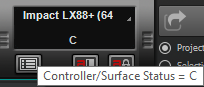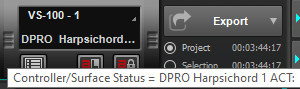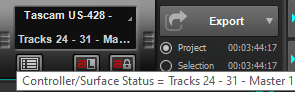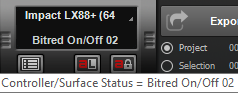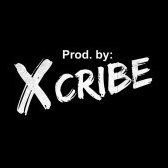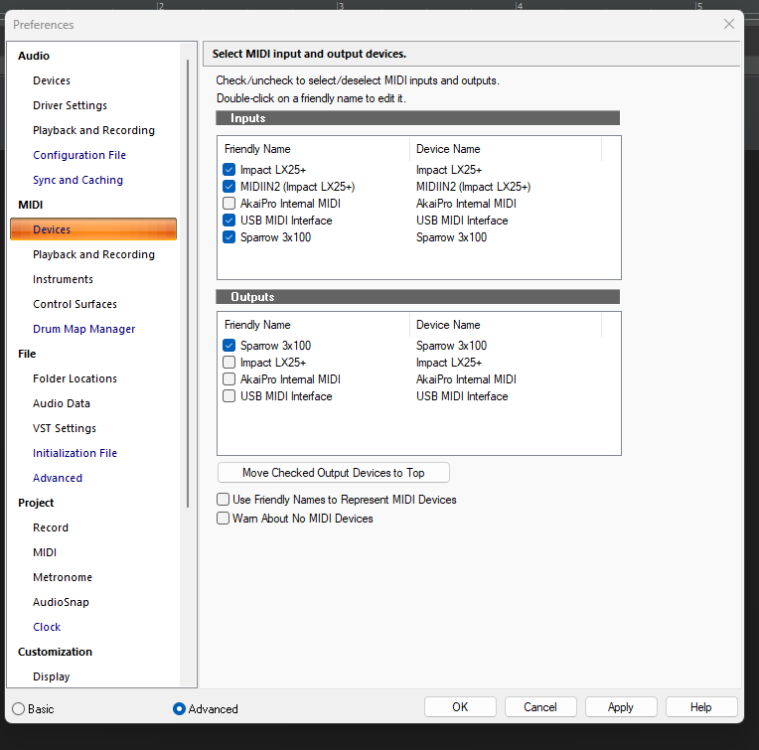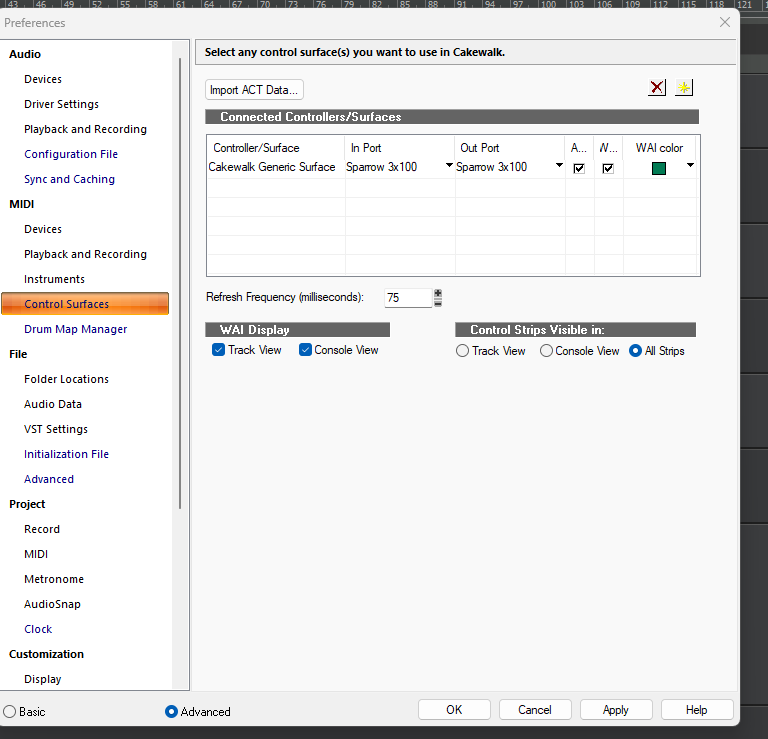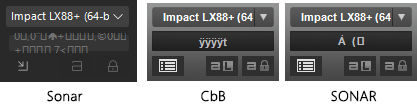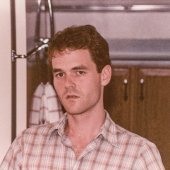Search the Community
Showing results for 'nektar'.
-
I have 3 keyboards, a Yamaha Tyros 3, a Yamaha PSR-SQ16, and a Yamaha MOTIF XS6, and I need to connect them all to CbB, so I went on Ebay and bought a Nektar MidiFlex 4, 4 port MIDI interface which allows me to connect up to 4 MIDI devices, giving me 4 ports of 16 channels per port, which uses the old skool 5 pin DIN MIDI in/out cables to USB, the device didn't come with any instructions as it was a second user device, but it does work, because when I plug it in to the PC, windows chimes to say it detected it, but the device manager show 'Unknown Device', so, I managed to find the drivers for it online, and installed them, now the Device manager shows the Nektar MIDI device, but here's the kicker, CbB doesn't see it under MIDI devices, the only device shown is the MS GS Wavetable for MIDI out, and yet Windows device manager see it and reports its working properly, but if I connect a Casio keyboard directo to the PC's USB port, the device manager sees it as 'Casio MIDI device' and CbB sees it in both the MIDI in/out list, but it doesn't see the MIDI interface. Has anyone tried the Nektar 4 port MIDI interface, and is successful in using it with CbB?
-
Your mention of Komplete Kontrol caught my eye. I’ve worked with Kontakt, but I’m a newbie at KK. I’ve got an NI Session Guitar loaded into Komplete Kontrol. I’m using Auto-Chord in the key of F. The song modulates twice, a half-step each time, so from F to Gb, and Gb to G. I’m trying to automate the key change to avoid 3 separate instantiations of the VSTi. KK makes the key change parameter available in an automation lane, but I can’t figure out how to make it happen. I arm the track, and write-enable the automation lane, hit record, make the move with my mapped Nektar Impact 25+, but all it does is change the key of the Session Guitarist instrument. I start at F, move to Gb as the record function is running when it hits the spot for the key change, but it doesn’t change the key at the spot I make the move. It simply changes the key of the Session Guitarist instrument. Visually, it looks like the move hasn’t been recorded; usually I can see the envelope nodes being written when i record and automate something. Any ideas what I might be doing wrong? Thanks.
-
Hi all, Getting unusable latency with this combo even down as far as 16 samples. Works perfectly with Band-In-A-Box. Any ideas? Thanks! M
-
For some reason my LX88+ and Sonar aren't getting along too well. Connection is hit and miss. Sometimes the Control Bar Module displays obscure characters in the middle screen instead of the track name it's controlling. Sometimes it doesn't work at all. I run it thru a powered USB hub. No way around that. Edited for accuracy
-

[SOLVED?] Setting Up Control Surface Requires CbB To Close & Reopen?
azslow3 replied to sjoens's topic in Feedback Loop
This text is set by plug-in, in this case by Nektar. But I have never tried to use it with international characters. So, if you expect ASCII (english) there, it is Nektar bug. If your track names are localized, that can be encoding issue. Whatever I was displaying as status many years, as long as that was in english, it was displayed correctly. -- The only big difference in handling controllers by Cakewalk is that handling is officially documented in public (GitHub). "Most DAWs" hide it, so those who have access to it (f.e. Nektar) can write anything to users, users can't check the claim... At least in DAWs for which handling is known (Ableton, Bitwig, REAPER), the handling is similar. Nektar is controller producer which hide protocols. For Impact there is nothing they can really hide, but for "smart" controllers like Panorama that prevents 3d party developers using controllers. Even for NI controllers (which publish no technical details in public) it is possible to get the documentation. Other companies have it in open or don't prevent RE documentation spread in the Internet. I mean it is not wise accept as trues everything Nektar writes to you. They know you can't check. -
[SOLVED?] Setting Up Control Surface Requires CbB To Close & Reopen?
sjoens replied to sjoens's topic in Feedback Loop
Good to know. Todays message: After deselecting "ACT" in the setup window I get this: which is the 1st assignable control in Dimension Pro on track 1. It never changes when track banks are moved, so - useless info. Creating a surface entry for Roland V-100 displays the 1st plugin on track 1 which is Dimension Pro. but includes no WAI indicators for tracks and also never changes, so - useless info. Creating a surface entry for TascamUS-428 or Mackie displays what should be there: track status - useful info. So Nektar is clearly not providing track info or Cakewalk is misinterpreting it as gibberish. Roland owned Cakewalk so not sure why V-100 doesn't communicate as expected. Tascam, Mackie, and maybe others do it right. BTW, none of these others required me to close/reopen CbB to work. OAN, Nektar is programed to think the 1st Bus is the Master bus (Master 1) but I always move it to the far right, so unless I can change that somehow it's also useless. -
After not making music for almost 30 years, I started this great hobby again last year as a pensioner (former semi-professional). All my old synthesizers are still there and, apart from the OB-8 and the Prophet 2000, still fully functional today. In the 80s I was using Cubase 2.0 on an Atari (which unfortunately hasn't survived). Now I installed Cakewalk. I'm absolutely thrilled with the tool and its possibilities. Now I have a question regarding a new purchase: I'm looking for a keyboard that gives me extensive control over Cakewalk and can also be used as a MIDI Masterkeyboard. Two devices caught my eye during my search. Nektar Panorama T6 and NI Komplete Kontrol S61 MK2. My wish would be to use the device to control the VST instruments from Cakewalk (also to change them directly on the keyboard) and to control the recording. Both can do the latter. But what about controlling the VST instruments? I hope someone here can give me some advice or a recommendation.
-
Hey guys, so recently I downloaded and installed CbB in an effort to rekindle my inspiration after a year or two of using Reaper... (which was getting kind of stale, workflow wise). So far, I really like Cakewalk because of the U.I. --smooooth-- and because of the streamlined mixing with Pro Channel. However, there is one minor inconvenience that I've found. I have a Nektartech Impact GX-49 MIDI keyboard, which has a section featuring basic transport controls... play, stop, record, next patch, etc. Included in the software downloads are files that allow the control surface buttons to be mapped to their corresponding transport commands in many major DAWs, among them CW SONAR. I had previously installed these preferences in both Reaper and FL Studio, and both worked fine, but when followed the same project in CbB, AND added the Impact as a Control Surface in Preferences, it did not work. It also made the project file I was using start doing some weird stuff, like muting MIDI notes and only playing the track i had selected when I pressed 'Play. ' Tried multiple re-installs, same result. Has anyone else had this issue with these keyboards? If so, is there some sort of solution to the problem? Thank you in advance for the help, it is very much appreciated.
-
Its more related to the plugin. I have the Arturia Keylab, Nektar Impact and the M-Audio Keystation. They do this inside of Cakewalk, FL Studio and Protools and I've heard it happen in Ableton too. Pressing the same note or chord release those sustain notes. I've tried those manual steps to choose different velocity and sustain settings sensitivity step, but they all still do that from time-to-time. I know exactly which plugins in my arsenal will ring up when I use them. Kontakt and the UVI Workstations, TTS and Airmusic Grand Mini to name a couple.
-
https://www.pluginboutique.com/product/1-Instruments/4-Synth/5951-Bolt
-
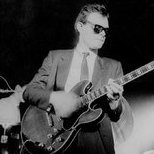
Unusable latency Nektar GX61 and Clarett 4PRE ASIO
Murray Webster replied to Murray Webster's topic in Cakewalk Sonar
Sorry guys, yes...more info... AMD Ryzen 7 7700 8-Core Processor 3.80 GHz 64Gb RAM Trying to play NI Session Horns Pro or Dimension Pro through ASIO 4PRE from the Nektar USB midi and there's like an 8th note audio delay when set to 16 samples. BIAB using ASIO playing TTS-1 is fine. M -
[SOLVED?] Setting Up Control Surface Requires CbB To Close & Reopen?
sjoens replied to sjoens's topic in Feedback Loop
Most of the time this is what it shows. Only once it actually displayed the name of the track it was focused on. Oddly the maker (Nektar) said they've seen the same thing. They also said Cakewalk handles controllers differently than most DAWs so I have no fantasies of it ever working 100% as expected. I've never used it with other DAWs but I might try it with Mixcraft. However, I don't think MC displays things the same way so maybe Cakewalk is asking more of it than it can do. ¯\_(ツ)_/¯ -
$49 https://www.pluginboutique.com/product/1-Instruments/4-Synth/5951-Bolt
-
Hello friends, je suis débutant et j'ai un problème très énervant que je n'arrive pas à résoudre. En effet, je n'arrive pas à rendre l'Impact LX49+ opérationnel. J'ai tout fait comme c'est indiqué par le mode d'emploi, par les tutos par les youtubeurs, rien n'y fait, il est totalement inactif et pourtant tout semble configuré& comme il faut. Est ce qu'un super beatmaker ou simplement un quelqu'un sympa voudrait bien se pencher sur mon problème, j'en devient cinglé tellement je ne sais plus quoi faire. Super merci d'avance Config : Cakewalk derniere version installée sur win 10 ; core I5-2,4Ghz ; 16 Go ram ; 1 terra hd
-
https://www.pluginboutique.com/product/1-Instruments/4-Synth/5951-Bolt
-
I'm a newbie, so excuse any obvious mistakes in the following please, any advice in baby language is appreciated. I've been using Cakewalk successfully with a Nektar Impact LX25 keyboard for about a year, but it's not great with controlling CC's. So, today I received the Midimaker Sparrow 3x100 controller (see photo). I have set up the relevant CC's correctly in Chrome, but the controller is having no effect on any of the instruments I've tried it with (mainly Musio and Opus). The screenshots show the midi inputs and outputs the Sparrow is recognized and I've selected it for both in and out. In Control Surfaces, there is no option for the Sparrow as a control surface in the drop down menu, so I've selected Generic Cakewalk Control Surface, I've then added the Sparrow to the in and out ports (it was in an option in both of those drop downs). I'd appreciate a walk through of what I should I need to change or add to these setting to make Sparrow and the Nektar work together please (Sparrow controlling CC and Nektar playing the instrument). Thanks for any help you can offer. UPDATE: The Nektar is not listed in control surfaces, but the mod wheel (CC 1) is controlling dynamics/volume in the instruments, and nothing is happening with the Sparrow.
-
Yes, the Control Surface Status field hieroglyphics seem to be a never-ending issue. I think I’ve mentioned the problem when using the Nektar Impact Control Surface on multiple occasions, but I’ve never got any reaction. There’s probably a null character missing or ignored somewhere, either located in the DLL or in the Cakewalk code. Today it looks like this on my computer; from left to right: Sonar, CbB, and SONAR Platinum: Nice, and it’s always good to know when the Control Surface Status is "0□,0¨↑+□□□□,©0□□+□□□□7<□□□”, but I really don’t know what to do with that information. And every time it's different. The good thing is that it doesn’t have any impact (no pun intended) on the functionality. And, for sure, it does add a bit of crunch and character to the Control Bar.
-
I'm new to music production, and looking for a keyboard and controller to start composing with. I've narrowed down my search to these two options, which I have found great used deals for. I'm leaning towards the LaunchKey, but I haven't found anything definitive about it's integration with Cakewalk. While I would prefer access to the other features of the LaunchKey, if it doesn't integrate well, I believe the Nektar would better serve me. The Launchkey claims to use HUI, which from what i've researched, isn't completely supported by Cakewalk. However, multiple posts here have provided solutions, but I am unable to test them. So, what I'm asking is, how well does the LaunchKey integrate with Cakewalk, or how much effort is needed to set it up for full functionality?
-
I've had to go back to using a Windows 10 PC with 16GB RAM and i5 4 core processor, since my more powerful computer died about 10 days ago. I am using CbB in the current PC, with the sound driver on WASAPI shared, using a Behringer UMC 22 interface, that worked well with the other PC. Up until this morning, I was getting good playback of sound with WASAPI shared, but decided to try WASAPI Exclusive, with 'suspend audio engine when Cakewalk is not in focus' checked. I got very little sound at all, just crackles. The problem is that since going back to WASAPI Shared, I'm still getting loud crackles both on playback of recorded sound and when inputting sound from a Nektar Impact LX61. I have updated the drives I could find in device manager, restarted the PC, unplugged and re-plugged the AI but nothing helped. Can someone advise me as to why this is happening (it was fine yesterday) and how to fix it please?
-
I've been using a Nektar LX49+ keyboard with Sonar/Cakewalk/Sonar for many years. I use it almost exclusively as a keyboard, not as a control surface. Just recently, I am seeing sysx data when I view the Event List in every MIDI file. Files older than the past few months don't have any sysx data. What's going on?? I discovered it when I encountered a situation where Arturia's Synthx V plugin was silent for many presets. If I export the recorded MIDI track and then re-import it, Synthx V plays fine. Not sure what the sysx data has to do with it, but even deleting the sysx events didn't make those presets work - only exporting and then importing. Is there something that got accidentally turned on in Preferences that I should turn off to avoid this?
-
FWIW, soft synths aren't sent Sysex data, so them being there shouldn't make a difference. You could take @Amberwolf's advice and uncheck "System Exclusive" from MIDI -> Playback and Recording within preferences. Beware however, if you're using a control surface, this may need to be left checked.... actually if you're using a control surface, it could be that sending the sysex out... double check your input ports. From what I can tell, the Nektar LX49+ only uses standard CC messages for it's buttons/knobs/faders, so it shouldn't be sending sysex out (unless you've initiated a MIDI dump), so it's likely coming from somewhere else. The other thing to check is your templates - as a sysex bank gotten itself into one?
-
I have multiple virtual instruments, each on their own track. They are all responding to midi input from my Nektar keyboard. when I select ‘None’ on these tracks for Input, they remain on Omni, so obviously they can still ‘hear’ the midi input. Can’t figure out why None for input doesn’t mean none, it stays on Omni (ie. All). In preferences, I also have the setting that means listen to the track that’s in focus. How do I break the signal flow of Midi to tracks I don’t want responding? The track I want to respond is in focus, and the monitor button is active, and the track is responding as expected. But so are all the other tracks. Thanks.
-
Hey folks, I searched the forum but didn't find anything on this, so hope it's not a repeat thread. Anyone have experience using a Nektar Pacer floorboard to control CakeWalk, DAW and/or instruments? Looks like it could be pretty darn helpful. Later,