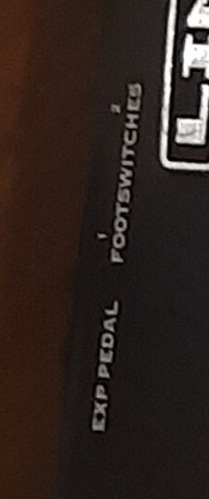-
Posts
532 -
Joined
-
Last visited
Everything posted by rfssongs
-
Never knew that after 30 years, but would do it in PRV anyway.
-
When you decide that wind instrument is for keeps, would that be a tenure sax ?
-
Yeah agreed.
-
Itunes is really bad for updating songs & getting them to your phone. I can't even get any songs into my phone anymore. My itunes decided it didn't like my phone anymore. That is why I bought a Sansa player.
-

Feature Request: Add Midi Sends and Midi Aux Tracks
rfssongs replied to SirWillyDS12's topic in Feedback Loop
I have tried this as recommended (maybe by you). The problem I have is that cakewalk does not seem to remember the input setting & things have to be re-set when I reload the file. Does anybody else have this problem ? -
A whole new way to think about Tom Jones.
-
You know how cows are, sometimes they're up sometimes they're down....it's all dependent on moooood.
-
Cakewalk Enhancements Wishlist Midi Output: Allow track to have more than 1 output or echo to another track while playing back Arranger: Make arranger keep all arranger tracks when committing or at least offer an option Drums Maps: Rework the Maps so that one sound can have more than one output Rework the Maps so that sounds are hearable as the map is edited Rework maps so that hitting the key on the keyboard populates the grid location with corresponding note Control Change: add 4 assignable CC knobs above the chorus/reverb knobs, all saved with track templates or Make sure that FX Assignable controls save with the track templates (so far it doesn't look to me like they do)
- 1 reply
-
- 1
-

-

When was the last time you used Cakewalk's X-Ray feature
rfssongs replied to jesse g's topic in The Coffee House
Me too. -

Please put time on an overhaule of midi in trackview.
rfssongs replied to Kurre's topic in Feedback Loop
For what it's worth I use Shift Insert to copy & Ctrl-V to paste. The only problems I have with that are self inflicted. Must Have location where I need it & the correct track selected. (track description highlighted - not just the number.) -

sustain pedal Sustain pedal not working (c64)
rfssongs replied to Nic's topic in Instruments & Effects
Here's a thought if you can't get it configured. Find somebody that has an old (maybe used - cheap) small keyboard that has a sustain in. You can use that for your sustain in at the same time as your other keyboard. That said it's really hard to believe that the default setting for one of the foot switch inputs would not be sustain. If you haven't done anything on the keyboard you are afraid to loose. Why not try resetting the keyboard to factory default settings. -

sustain pedal Sustain pedal not working (c64)
rfssongs replied to Nic's topic in Instruments & Effects
My guess is that those foot switch inputs are configurable. I don't know if anybody has touched on this earlier but try both inputs & record you hitting the pedal then look at the event list to see what Controller messages record. At least you will know what if anything you are getting. If you get something then look at the manual to see how to configure for CC 64. I am not sure how the expression input even got into this discussion that would be for something else. -
Just got a new MP3 player. It came with a bunch of documents & disclaimers. I guess that's called the Sansa Clause.
-
Just remember folks 98.98452 percent of all statistics are made up on the spot. (and that's not a pun)
-
There are a couple of reasons I did this 1) The custom sections I added disappeared for whatever reason 2) This is what was on page 119 3) I don't use the pre-determined sections 4) It worked But I will get a look at the area you mentioned - Thanks.
-
Just a few thoughts on customizing Arranger Section names. On page 119 of the CW manual there is mention of customizing the names of arranger tracks. There are a few things that maybe not everybody realizes that would make this possible. The file to edit is sectionTypes.json file that lives in C:\ProgramData\Cakewalk\Cakewalk Core\Arranger, however this is within a hidden directory. (That is a dangerous place to be unless you are careful) If you want to get there type C:\ProgramData\Cakewalk\Cakewalk Core\Arranger into the header in a file explorer window. Make a backup copy of the file you are going to edit. Next right click on sectionTypes.json and choose "open with" & find the notepad app. Once the file opens you will see the names in quotes, you can change these. For length 3840 is equal to one measure. You can also change the abbreviation. Once you are settled make sure to save a Json type otherwise notepad will try to save it as a text file. Save it on the desktop, I could not get it to save directly to the file. Drag the file over to the original location. Good luck. In my experiment I found the following: I found that changing the abbreviation did not work. I found that trying to add additional section also did not work I found that cakewalk had to reboot for the new names to be accepted, possibly more than once.
-

sustain pedal Sustain pedal not working (c64)
rfssongs replied to Nic's topic in Instruments & Effects
-

sustain pedal Sustain pedal not working (c64)
rfssongs replied to Nic's topic in Instruments & Effects
That doesn't seem right. An expression pedal doesn't look like that, it would look more like a volume pedal. This pedal also seems to have a polarity switch on the side. I can't read the text in the photo but everything about it appears to be a regular sustain pedal to me. If it's a mono (two wire) plug it's a sustain pedal. -

sustain pedal Sustain pedal not working (c64)
rfssongs replied to Nic's topic in Instruments & Effects
Have you accidentally changed the polarity switch on the pedal (I can see one in the picture above) -
Sounds like you need to visit this thread:
-
My parents are gone now, and all of their parents & all of their parents too. Almost seems like death runs in the family.
-
I use CB files constantly and have for years. that message really annoys me too. It has not always been there. The idea is not to use CWB as the primary file but to use it as a backup. I even keep a copy of them in the car as a backup in case something happens to the house. 40 years of songs is not something I want to lose. BTW I have read that hard drives won't do well in the heat so I use a large flash drive for the car.
-
4 comp's & 3 Eq's ??? Am I reading that right or are you describing separate scenarios ?
-

Korg Nano Kontrol 1 as Mod Wheel in Cake
rfssongs replied to Steve Patrick's topic in Cakewalk by BandLab
As long as it's listed in the midi devices & selected as active then you can choose all external inputs and it should work. Alternatively you can put it on a separate track if you want more control of it, if you change your inputs accordingly. Sometimes I add CC after the initial take. BTW: I have found I can't use the NanoKontrol editor & cakewalk at the same time. I am not sure if there is a way around that.