-
Posts
4 -
Joined
-
Last visited
Posts posted by God
-
-
On 3/13/2021 at 11:51 AM, Sunraw said:
I have Analog Lab 5 and don't know the lite version but there should be a settings cog at the top right. When you click on the midi tab all the available controls will light up. Click on them and then move the controller you want to use. You can change them all at once. Save before hitting the settings cog again.
Hmm, I have the cog labeled MIDI Controller at the bottom, however it doesnt seem to have much besides choosing different arturia products for the layout. My problem is that these knobs DO work in analog lab 4 lite outside of ckewalk as a standalone, but with the ACT enabled it doesnt work
-
Essentially, using these products standalone works great! However using AL4 as a plugin within Cakewalk results in no functionality, even when using ACT Midi Learn. Another issue is that when enabling ACT Learn, the function sdont line up with the cc controllers. Please explain it to me in laymans terms and with images.
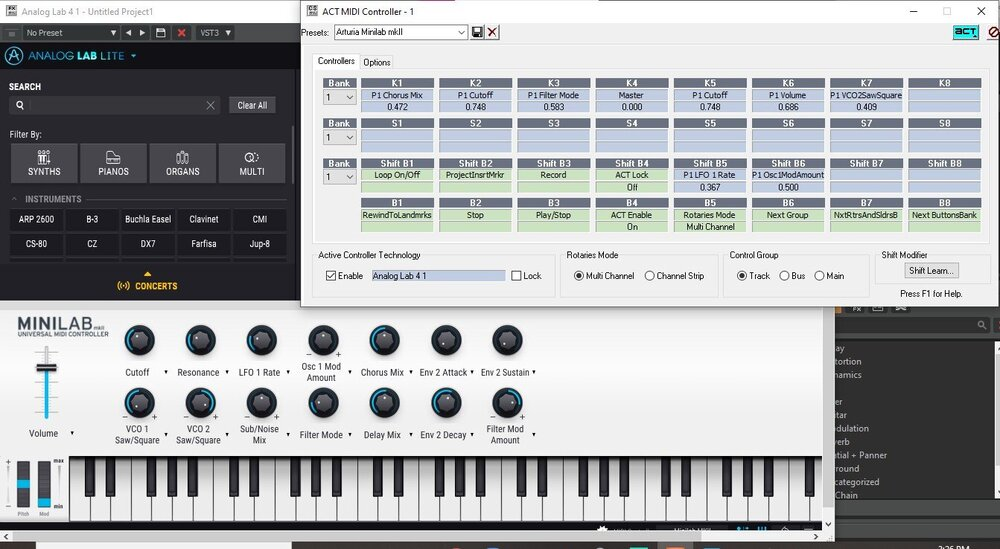
Here is a screensot of the Act Midi controllers and the Analog Lab plugin in cakewalk, I set up the first 16 controllers to the first 16 rows
-
Essentially, using these products standalone works great! However using AL4 as a plugin within Cakewalk results in no functionality, even when using ACT Midi Learn. Another issue is that enabling ACT Learn, the functionsdont line up with the cc controllers. If someone can explain it to me in laymans terms and with images, they would be great



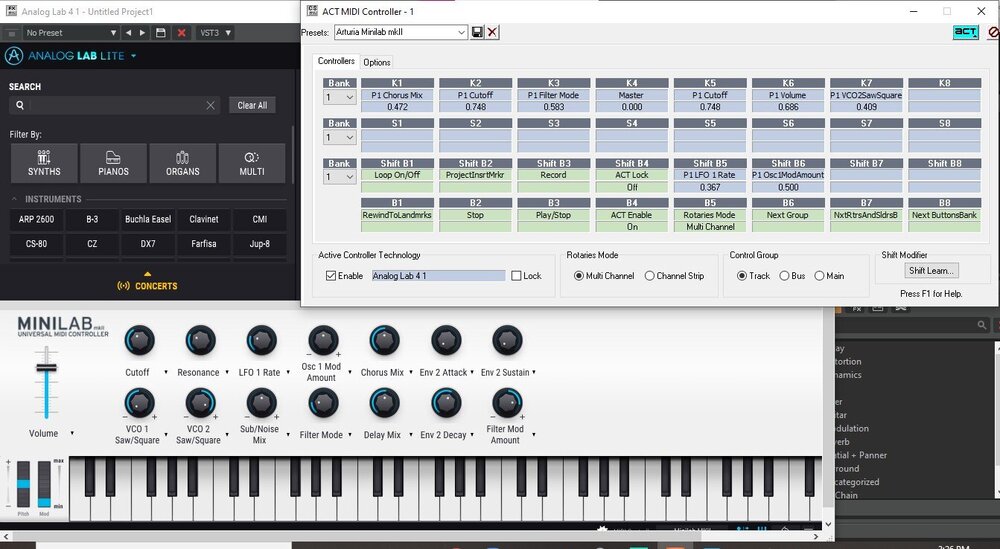
Arturia Minilab Mk 2 and Analog Lab 4 wont work properly in cakewalk
in Cakewalk by BandLab
Posted
Thank you that seemed to do the trick. No its an issue of the midi values juming back to 0 after twisting the knob