-
Posts
32 -
Joined
-
Last visited
Posts posted by John Ritter
-
-
17 hours ago, msmcleod said:
For question 1:
It's unclear whether you mean showing multiple tracks ( i.e. one per track ), multiple staffs for a single track, or you mean a single track but set to wrap around.
To pick multiple tracks, select "Pick Tracks" from the staff view "Tracks" menu.
To set the number of staffs, select "Layout" on the staff view "Edit" menu, and pick "Treble/Bass" for both the treble & bass staffs (e.g. for piano )
If you meant for the single track to wrap around, Cakewalk doesn't support this for editing / playback. It does however support this when printing. You can use the print preview to get a static view of how it will look when printed.Yeah, I meant for a single track to wrap around. I looked everywhere but you've answered my question. I did find the print preview thing but figured there might be another option for viewing it. Thanks everyone for the tips.
-
Two questions on staff view. And I did some searching through preferences and couldn't find my answers.
Question 1: Staff view defaults (weirdly) to a single line horizontal scroll. I don't see how this is useful to anyone, but to each their own. Is there a way to make it populate the information vertically like you'd see in normal sheet music? I use this all the time to remember what I played when I'm overdubbing other tracks and it would be useful if it would populate a regular sheet music page.
Question 2: Is there a way to set the key to avoid all the accidentals on the sheet music? It would just be cleaner if it did.
Thanks in advance for your answers.
-
On 12/9/2021 at 7:51 AM, RBH said:
You can set " zero controllers on stop " in PROJECT / MIDI preferences. This would eliminate having to re-start the program to zero out the pitch bend issue. Also you can select the track in the Piano roll view and select wheel data and just right click drag to the left to select the data and delete it.
Thanks RBH and everyone else. I think that's definitely needed. This track seems to be doing the same thing with both pitch bend and the mod wheel applying when I don't want them to.
-
omg, there might just possibly be. So it's possible where I press play is where a pitch bend took place? That makes sense. I'll explore and get back to you.
-
Well, I'm baffled by this one but it keeps happening. I have a song with only 6 tracks. The keyboard solo track is a V-Station sound. And it's happened 10 times at least where I'm working on the track and the solo detunes itself a step or two. One minute it's fine, then all the sudden the track is in the wrong key. Restarting Cakewalk ALWAYS fixes it for a time then it happens again. Any idea what would cause this?
-
Thanks guys. Didn't realize that control panel was specific to my interface.
-
I'm curious what people think of this idea. I hear all the time that you lower the ASIO buffer when recording to and raise it when mixing to avoid the dreaded crackling. I've experienced this myself and wonder if Cakewalk should create a module for the toolbar to change buffer size without having to go into preferences and the ASIO panel. Do you think there's a reason they haven't?
-
On 10/25/2021 at 11:23 AM, Noel Borthwick said:
Was anyone offered the Win 11 update through Windows update? None of my PC's are being offered it even though they are marked as compatible.
Just came up last night on my laptop. Haven't pulled the trigger.
HP Envy laptop with Intel(R) Core(TM) i7-10510U CPU @ 1.80GHz 2.30 GHz, 32GB RAM
-
 1
1
-
-
On 4/25/2021 at 8:51 PM, Matt Dunn said:
oddly enough, the maximum number of changes allowed is 65,535
Matt, that's a pretty standard computing number, not random. For instance, in Microsoft Word 2011 for Mac, 65535 is the highest line number that will be displayed. It's the highest number that can be represented by an unsigned 16-bit binary number if you wanna get really technical.
-
 1
1
-
-
This turned into an interesting topic on process. My process has evolved over time, but nowadays I tend to record the basic scratch tracks over a drum loop, then go back in and record the live drums over it once I've laid everything down. I'll re-record guitar, bass and keys or whatever if necessary. That way I can get the song written without worrying about timing. The other reason I do this is that I find it difficult to play to a click track for an entire song - it tends to make my playing overly conservative, easier to play over the loop. Of course this has little to do with the question, but I found John's comments interesting.
-
 1
1
-
 1
1
-
-
11 hours ago, John Vere said:
Hmm, Just looking on the web site I did find this:
Impulse is class-compliant and USB bus-powered, so you can simply plug it into Mac or Windows and get started straight away, without the need for a power supply.
I wonder why it needs a ASIO audio driver? It doesn't make sounds, or does it?
I would un install that driver, and keep the Novation disconnected and see, like scook said, what happens. You can always re install the driver. It is possible that this is the issue.
Thanks guys. Yeah, it's a pure controller - doesn't make any sounds. I will do the uninstall and see if that works.
-
 1
1
-
-
-
Thank you so much John! I'll get on this when I get home this evening. And check out the video. Appreciate the help.
-
Unfortunate follow-up to this. I'm now in the position of having to re-install my focusrite drivers nearly every time I restart my computer. Windows is set to 44.1khz, Focusrite installs by default at 48khz, but even when I change it to 44.1khz I still get the crunchy audio. I re-install the drivers (which only takes a minute), and my audio is fine. Any help is appreciated folks. It's not Cakewalk doing it (I think), but I don't know what's going on.
-
Thanks scook. I just had the same problem last night trying drum replacer for the first time.
-
2 hours ago, MarianoGF said:
Dear @John Ritter, thanks for using the theme.
The version is still 2021.04d because the CbB 2021.06 and 202109 updates didn't involve theme changes, so I didn't have to modify it. The only thing I did is to clear that 2021.04d is absolutely compatible with CbB 2021.09.aaah, thanks Mariano! Absolutely love your theme so I'm excited to install it again.
-
 1
1
-
-
the link up top goes to download v2021.04D. Is that the right link for 2021.09, just not renamed?
-
I email myself the mp3 or whatever format, then I save to files on my iPhone. The files "app" on the iPhone can be a little glitchy on playback, but I email myself daily mixes to listen to on my commute and it's simple as hell.
I don't even have iTunes installed on my studio computer since it's such a big bloated beast. But it's not needed to send yourself files.
-
 1
1
-
-
Steve,
Downloaded the Tribe Called Quest samples - pretty amazing. Outta curiosity, to trigger these via an external digital kit, what would you use? Would you use SI Drums? I haven't used that at all but I think it can load samples. I know I can load them into my Alesis module and create a kit there, but I'd rather trigger it through MIDI for recording purposes.
-
57 minutes ago, John Vere said:
For smooth sailing best to choose a sample rate and stay with it.
Go into windows sound settings and make sure the same sample rate is set there as was set in CakewalkYeah, I've never messed with sample rate but I'll surely check. Thanks.
-
2 hours ago, msmcleod said:
Whenever I've had distorted sound with focusrite drivers, it's been because Windows is using the focusrite at 48Khz and CbB is using it at 44.1Khz.
If they're both set to the same, there's no issues. Mostly though, I try to have Windows use a different sound device instead, like my onboard device or my USB headset.Never thought of that. Not even sure how to check that.
-
2 hours ago, Craig Anderton said:
Don't forget that it could be a CPU-hungry plug-in pushing things over the edge.
that's very possible too.
-
Perhaps it was my ASIO buffer settings. I had set it down to 96 when troubleshooting some latency the other day but I didn't have a problem until I updated the next day. Updating the driver reset my buffer and it works fine now. I have used it at 96 previously with no issues but who knows. I only use this computer for audio production, so other software isn't really an issue.
Thanks for responding guys.
-
I've solved this twice now, so it's more of a notice to Cakewalk. On the last official update, as well as the early release 2021.09, the install has messed with my Focusrite drivers to the point I had to re-install them both times. Obviously not a huge deal as it takes a minute to re-install the drivers. I don't recall everything that happened last time but it wasn't functional until I re-installed, but this time my audio was just distorted like crazy. Reinstall fixed it immediately.
Again, no big deal, but I feel the cakewalk team should be aware of this.
Intel(R) Core(TM) i7-10510U CPU @ 1.80GHz 2.30 GHz, 32GB RAM



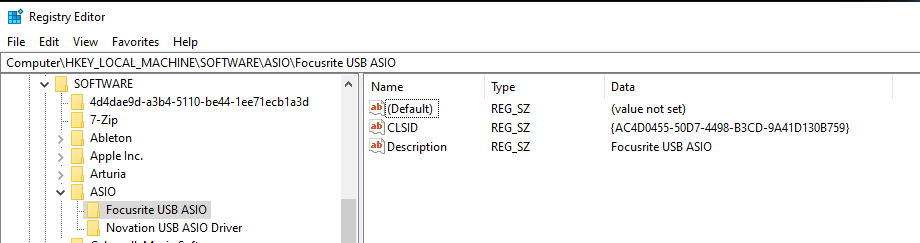
Recording Spark amp with cakewalk results in broken audio
in Cakewalk by BandLab
Posted
David,
I've been considering a Spark. How do you like it? How's the sound (not input into cakewalk, the sound in the room just playing it).