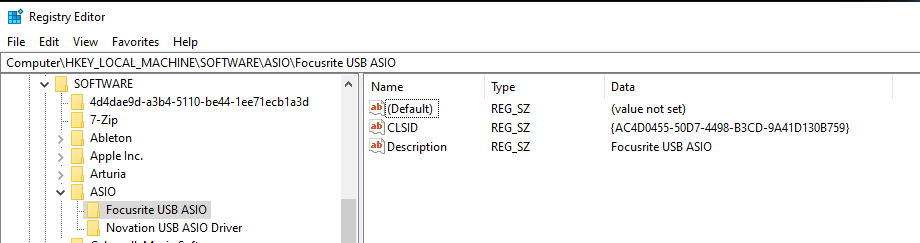-
Posts
32 -
Joined
-
Last visited
Reputation
7 NeutralRecent Profile Visitors
The recent visitors block is disabled and is not being shown to other users.
-
Yeah, I meant for a single track to wrap around. I looked everywhere but you've answered my question. I did find the print preview thing but figured there might be another option for viewing it. Thanks everyone for the tips.
-
John Ritter started following Buffer Size Module? (Solved) , Staff View Questions and Midi Keyboard solo changing key randomly (solved)
-
Two questions on staff view. And I did some searching through preferences and couldn't find my answers. Question 1: Staff view defaults (weirdly) to a single line horizontal scroll. I don't see how this is useful to anyone, but to each their own. Is there a way to make it populate the information vertically like you'd see in normal sheet music? I use this all the time to remember what I played when I'm overdubbing other tracks and it would be useful if it would populate a regular sheet music page. Question 2: Is there a way to set the key to avoid all the accidentals on the sheet music? It would just be cleaner if it did. Thanks in advance for your answers.
-

Midi Keyboard solo changing key randomly (solved)
John Ritter replied to John Ritter's topic in Cakewalk by BandLab
Thanks RBH and everyone else. I think that's definitely needed. This track seems to be doing the same thing with both pitch bend and the mod wheel applying when I don't want them to. -

Midi Keyboard solo changing key randomly (solved)
John Ritter replied to John Ritter's topic in Cakewalk by BandLab
omg, there might just possibly be. So it's possible where I press play is where a pitch bend took place? That makes sense. I'll explore and get back to you. -
Well, I'm baffled by this one but it keeps happening. I have a song with only 6 tracks. The keyboard solo track is a V-Station sound. And it's happened 10 times at least where I'm working on the track and the solo detunes itself a step or two. One minute it's fine, then all the sudden the track is in the wrong key. Restarting Cakewalk ALWAYS fixes it for a time then it happens again. Any idea what would cause this?
-
Thanks guys. Didn't realize that control panel was specific to my interface.
-
I'm curious what people think of this idea. I hear all the time that you lower the ASIO buffer when recording to and raise it when mixing to avoid the dreaded crackling. I've experienced this myself and wonder if Cakewalk should create a module for the toolbar to change buffer size without having to go into preferences and the ASIO panel. Do you think there's a reason they haven't?
-
Just came up last night on my laptop. Haven't pulled the trigger. HP Envy laptop with Intel(R) Core(TM) i7-10510U CPU @ 1.80GHz 2.30 GHz, 32GB RAM
-
Matt, that's a pretty standard computing number, not random. For instance, in Microsoft Word 2011 for Mac, 65535 is the highest line number that will be displayed. It's the highest number that can be represented by an unsigned 16-bit binary number if you wanna get really technical.
-
This turned into an interesting topic on process. My process has evolved over time, but nowadays I tend to record the basic scratch tracks over a drum loop, then go back in and record the live drums over it once I've laid everything down. I'll re-record guitar, bass and keys or whatever if necessary. That way I can get the song written without worrying about timing. The other reason I do this is that I find it difficult to play to a click track for an entire song - it tends to make my playing overly conservative, easier to play over the loop. Of course this has little to do with the question, but I found John's comments interesting.
-

Update Requires Focusrite Driver Re-Install Every Time
John Ritter replied to John Ritter's topic in Cakewalk by BandLab
Thanks guys. Yeah, it's a pure controller - doesn't make any sounds. I will do the uninstall and see if that works. -

Update Requires Focusrite Driver Re-Install Every Time
John Ritter replied to John Ritter's topic in Cakewalk by BandLab
John, So mine looks slightly different than yours due to my use of the Impulse. Do you think my impulse driver is interfering? -

Update Requires Focusrite Driver Re-Install Every Time
John Ritter replied to John Ritter's topic in Cakewalk by BandLab
Thank you so much John! I'll get on this when I get home this evening. And check out the video. Appreciate the help. -

Update Requires Focusrite Driver Re-Install Every Time
John Ritter replied to John Ritter's topic in Cakewalk by BandLab
Unfortunate follow-up to this. I'm now in the position of having to re-install my focusrite drivers nearly every time I restart my computer. Windows is set to 44.1khz, Focusrite installs by default at 48khz, but even when I change it to 44.1khz I still get the crunchy audio. I re-install the drivers (which only takes a minute), and my audio is fine. Any help is appreciated folks. It's not Cakewalk doing it (I think), but I don't know what's going on.