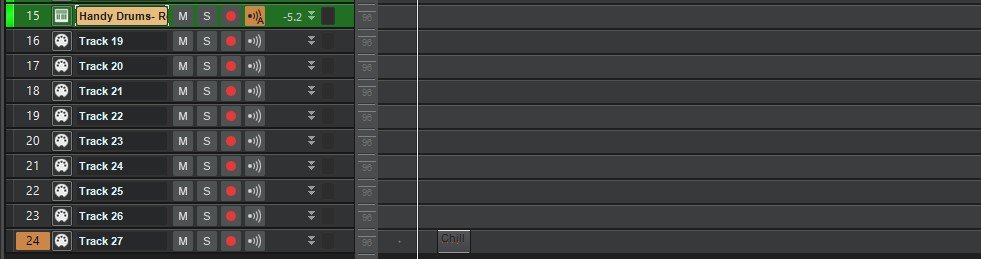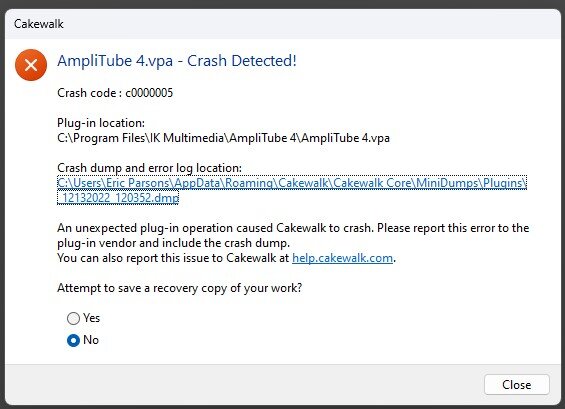-
Posts
76 -
Joined
-
Last visited
Everything posted by Eric Parsons
-

Uriah Heep have announced plans for their final world tour🤘
Eric Parsons replied to Old Joad's topic in The Coffee House
Wow! Fifty five years as a band. 🤯 I listened to the Heep back in the 70's. Gary Thain was a wizard on the bass. -
Hey Dave Hope you're feeling better soon. Eric
-
The Solution! I just received this email from Goran Grooves today. The fix works!!! Hi Eric, I heard from developers of Cakewalk a while back that they were working on a bug fix regarding this issue. I think the reason is this: our loops were originally exported as type 1 with a couple of tracks in them. They were then batch converted to type 0, which should behave strictly as a single tracks when imported into DAWs. Cakewalk was actually creating multiple tracks for type 0 MIDI and not for type 1 in some instances. Anyhow, we have cleaned up, re-exported and re-organized all of our MIDI loops. They are now strictly single tracks. They should import as such into Cakewalk. Please download the v2 from your GoranGrooves Library account. You were automatically updated. Let me know how they work for you. Goran Rista Drummer Producer/ Founder of GoranGrooves
-
I posted about my issue back in 2022 and no one responded. It makes me wonder if no one is using Goran Grooves midi files with Cakewalk. Here's the issue: When I drag and drop a Goran Grooves type 0 or type 1 midi file into a track, the file splits into multiple midi files - which is a confusing mess. I contacted both Goran Grooves and Cakewalk back in 2022 and received some encouragement that Cakewalk was working on a solution. In more recent communication, it appears to have slipped through the cracks. If anyone is using Goran Grooves midi files successfully with Cakewalk - Please let me know your secret. ?
-

VST Scan is hanging on printer utility
Eric Parsons replied to Eric Parsons's topic in Cakewalk by BandLab
All is good now! Thanks for the replies. I didn't realize I had Cakewalk looking in so many locations for plugins. This spurred me on to do a little house cleaning. ? -

VST Scan is hanging on printer utility
Eric Parsons replied to Eric Parsons's topic in Cakewalk by BandLab
I've managed to exclude th Epson directory. So, all is good. I removed C:\program files (x86) And then had to add the specific folders for each vendor : focusrite, groove monkey, etc. This seems to have done the trick. Hopefully, I haven't overlooked anything useful. ? -
My Epson printer just added a new utility (for me) that checks the printer connection. Cakewalk VST scan now hangs while scanning ENSF.dll I've searched the Plug-in manager for this file with no luck. I don't know why Cakewalk is even looking at this Epson Utility. Any ideas on how to fix this?
-
Very nice!
- 26 replies
-
- 1
-

-
- hobo train
- the song
-
(and 2 more)
Tagged with:
-
What a happy tune! Thanks for sharing. ?
-
Exciting news!
-
Just ordered my upgrade ?
-
Very nice! Really enjoyed every bit of this tune. All of the parts are so tight and well-integrated. The arrangement and production are top drawer. The only thing missing is more information on who is playing what. ? Well done! Eric
-
First off - this is a cool song! I think you should definitely continue to refine and improve the parts. Nice vocal performance and overall arrangement is interesting. I agree with the previous comments already expressed on the drums. They do seem a little lacking. It all comes down to personal taste (of course) but I would look for samples that sound a little more nuanced and "Real". I also agree that the lyrics could use more work. They seem quite generic and could a more personal approach. This is a great start. In writing, almost all writers write a first draft to get ideas down. The real work starts with the 2nd draft, 3rd draft, etc. -- where ideas are refined and changes are made. These revisions happen many times before most authors are happy with the finished product. Keep Going!
-
I just purchased Goran Grooves Handy Drums and some midi files. The drum plugin has some nicely produced drum sounds and seems pretty straight forward. I also purchased some midi files from Goran and here's where I'm having a problem. The midi files are available for download in both Type 0 and Type 1. I have downloaded and tried to import both into a midi track. The type 0 midi file adds 9 separate midi tracks -- 8 of them are empty and one has midi data. the type 1 midi file adds adds 4 separate midi tracks - two have data and two are empty. The help screen on the Goran website mentions this issue with Cakewalk: Meet Bandlab’s Cakewalk DAW. This is the clarification we received from their development team: “Opening a MIDI file of type 0 will always split each channel into separate tracks. This is because back when hardware MIDI file players were popular, a lot of them only supported type 0, but users wanted to be able to edit them easily by having the tracks split out. Saving as type 0 would combine them again. However, if you drag a MIDI file of type 0 into an existing project, it’ll keep it as a single clip. So the solution is always to drag/drop MIDI files of type 0 into your project if you want to keep it as a single track.“ While some DAWs add multiple empty tracks when faced with type 0 MIDI, others do it with type 1 MIDI. Neither of these solutions work for me at present. Question: Has anybody else here run into this issue? I can import my other sources of drum midi files into the Goran Drum Plugin with no issues. So, I think the issue is with the Goran Midi files. I will be contacting Goran support with this too, but wanted to see if anyone knows about some setting in Cakewalk ( or something else) that would solve this. -Eric
-
Hey Jake This is a cool tune. I really like the variation of sounds and the overall arrangement. Thanks for sharing! Eric
-
Just an FYI - ? Out of the blue, I suddenly couldn't open one of my older projects. It would crash my system with the following error message: I contacted support at IK Multimedia and they suggested I reload the Amplitube Software. That did the trick! I'm not sure what happened to require this, but I'm happy with the results. -Eric
-

high energy rocker inspired by Formula One grand prix
Eric Parsons replied to bats brew's topic in Songs
As always, your tunes are so well crafted and performed. I love the tone of your Bass on this track. Well done all the way around! -Eric -
The essential tune is quite nice. I like the vocals and the groove. As others have mentioned, there is some tweaking needed to take care of some out of time rhythms. Is it possible that you have a long delay set on a percussion part? Please repost when you get that dialed! -Eric
-
Wow! Nice tight tune. I really like your version. Eric