-
Posts
19 -
Joined
-
Last visited
Posts posted by Александр Кулаев
-
-
On 22.01.2023 at 04:12, SirWillyDS12 said:
Теперь есть идея... Просто используйте "Окно поиска"...
I changed the question a little and attached a picture to make it clear what exactly is required
-
Yes, in the plugin categories. In order not to scroll through a very long list of names of all the effects available in the list.
It would be even more convenient to be able to sort immediately by manufacturer at the time of creating your own menu. -
-
-
-
Good afternoon!
I have created 615 Template Tracks in the process, which are sorted into 19 folders (+ there are still second-level folders inside these folders, there are also 19 of them). When trying to add a Track Template with the right mouse button on the track titles, not all 19 folders are visible, and also not all files inside even those folders that are available to me.
Is it possible to remove the restriction on displaying the number of folders and files in the Insert From Track Template section?
And the second problem. There are probably also limits on the number of VST tools in my created custom menu. I have more than 250 VSTi. At some point, when adding any VST or VSTi to the menu, the arrows that open the tool menu disappear. After removing any VSTi from the list, the arrows reappear. this is probably due to the number of tools in the menu. Is it possible to remove the limit on the number of tools? And I would also like to have a tool search function in the menu. I add tools and effects through the FX window in the track with the right button.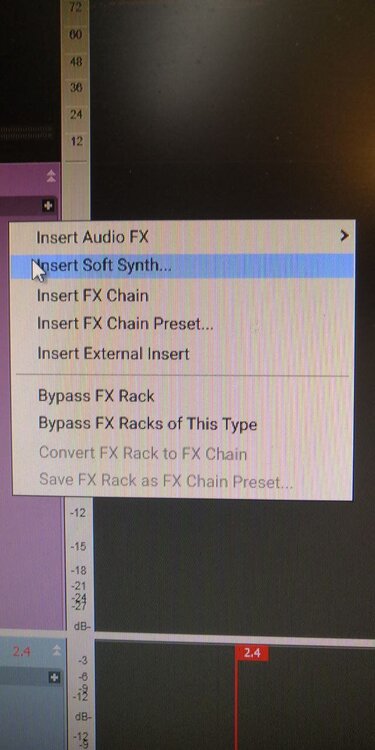
-
1 hour ago, martsave martin s said:
just Ctrl+ select the tracks you want to save as track-template
Thank you, I know how to select two tracks, but the task is to prevent the rest of the tracks that are in the project from getting into the Track Template along with these two tracks. That is, save only two tracks out of many.
P.S. Figured it out! When using Ctrl, the remaining tracks are not added to the Template. Thanks!-
 1
1
-
-
8 minutes ago, Will_Kaydo said:
What I mean is . . . Try to reinstall Cakewalk in your Home Language new. Try that.
Thanks, but reinstalling Cakewalk will take a lot of time, I will have to scan all plugins and synthesizers again, configure Normal files, and rewrite the settings. I would not like to go this way
there is an option to try it on the second computer that I have
-
Just now, Will_Kaydo said:
And a reinstall?
No, so far I've only tried switching the language from English to Russian, restarting Cakewalk and switching from Russian to English again, restarting the program again after that. These actions did not give results
-
1 minute ago, Will_Kaydo said:
Попробуйте переименовать последние 3 папки. Возможно, отсутствует языковой файл. И попробуйте снова установить Cakewalk под вашим предпочтительным родным языком, чтобы переустановить отсутствующий языковой сертификат (если он есть).
thank you. I tried renaming folders, naming them both in Russian and in English.This did not give results.
-
Sorry for repeating the post, I didn't know which section to write to so that the developers would pay attention.
Is it possible in future versions of Cakewalk to create a Track Template only from a selected pair of tracks ( Audio + midi) without including all other tracks? For example, I created a successful synthesizer setup while working with a project and would like to save only this pair of tracks in track Templates for future reference to this setup. At the moment, to do this, I have to create a new project with only one pair of tracks, create the synthesizer settings again and save them, and I would like to do this right in the current project with other tracks and synthesizers, but saving only what is needed in Track Templates. -
Is it possible in future versions of Cakewalk to create a Track Template only from a selected pair of tracks ( Audio + midi) without including all other tracks? For example, I created a successful synthesizer setup while working with a project and would like to save only this pair of tracks in track Templates for future reference to this setup. At the moment, to do this, I have to create a new project with only one pair of tracks, create the synthesizer settings again and save them, and I would like to do this right in the current project with other tracks and synthesizers, but saving only what is needed in Track Templates.
-
16 hours ago, reginaldStjohn said:
Could it be the "!" in your folder names? Try removing it and see what happens
Thank you! Removing the "!" sign gave the result, but not completely. Now I see more folders, but not all. Renaming folders did not give any result. In addition, not all files in folders are visible, but only some of them. For example, in the Drums folder, where there are a large number of files, all files are visible, and in the Trin (Korg Trinity) folder, I see only half of the files.
-
Good afternoon!
I have 19 folders with track Templates by category. The maximum number of files in each folder does not exceed 100 (from 10 to 78, to be precise). But Cakewalk does not see part of the folders, you have to search for them Manually using "More Track templates". How to fix it? what is the reason that I can't see all the folders when working in the project? -
Good afternoon!
I often use the Track Template insert.
Is it possible to save only the selected pair of tracks ( Audio + Midi) in the Track Template when working with any project, excluding the remaining tracks of the project. It would be very convenient not to create this pair of tracks in a new project, but after finding any preset of the instrument immediately from the current project, save these two tracks in the Track Template without leaving the project and without hitting other tracks of the project.
Sorry for the bad English, I write through a translator from Russian. I hope I managed to convey what I would like. -
For some unknown reasons, when trying to download Track Template, not all the folders created by me are displayed and I have to search for them manually by opening the Track Template directory.
-
Спасибо за Cakewalk. Считаю эту программу самой удобной и комфортной для работы в студии.
Начал с 1996 года с Cakewalk 3.0 и до сих пор только с этой программой делаю профессиональные результаты.
с 2003 года написано 3 296 аранжировок, сведено и выпущено более двух сотен проектов.-
 5
5
-
-


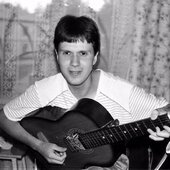
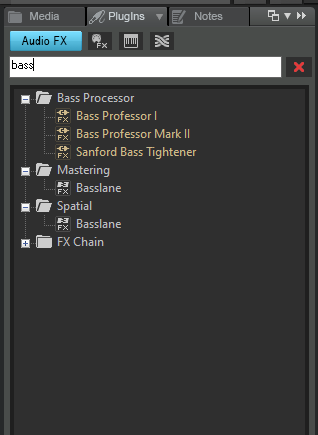
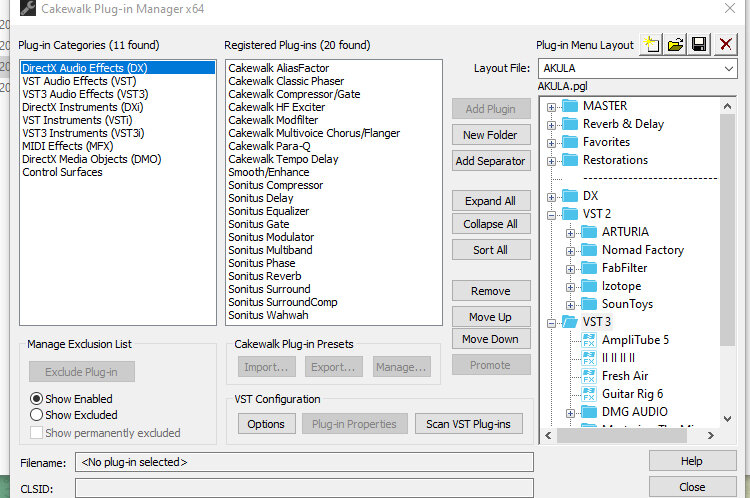
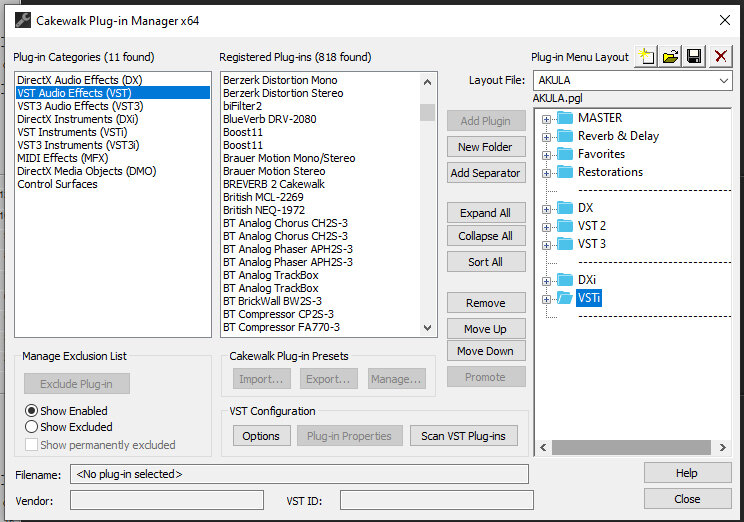
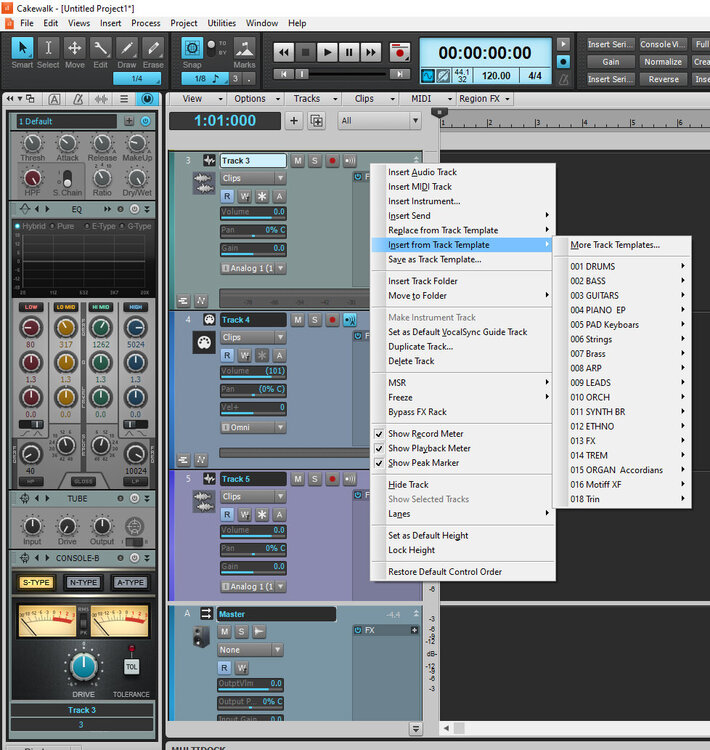

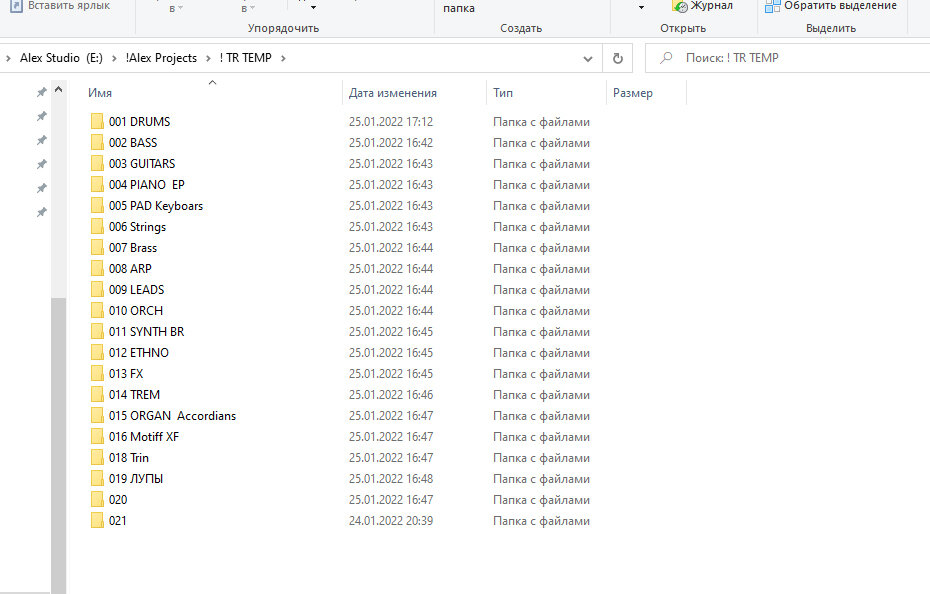
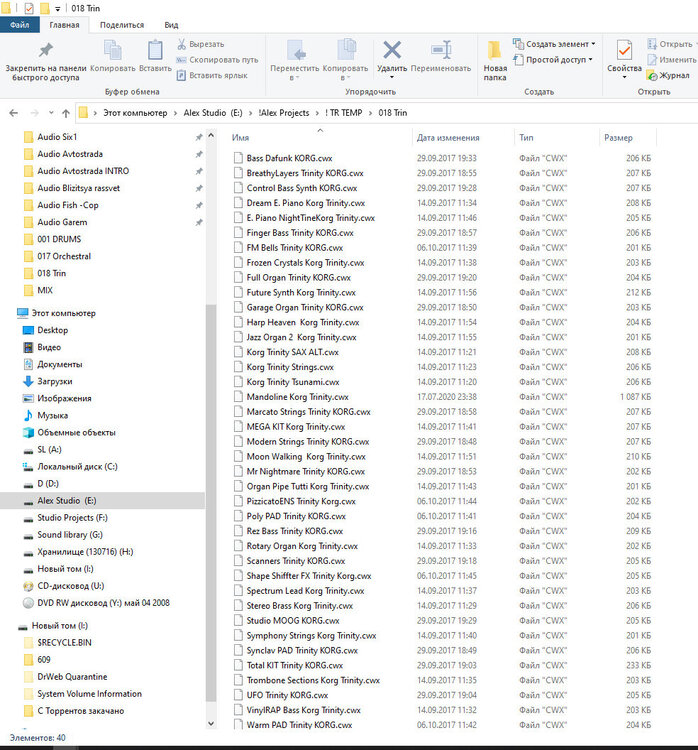

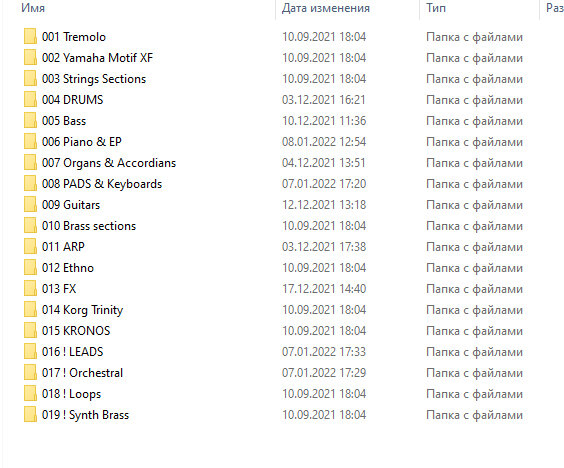
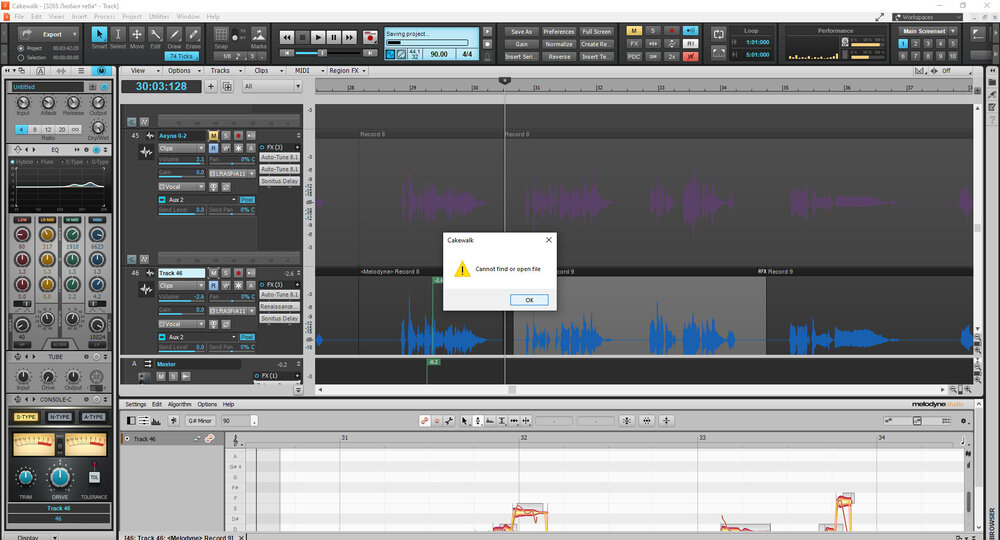
Add the ability to search for plugins in the menu
in Feedback Loop
Posted
Unfortunately, I will not be able to buy MenuMagic due to the fact that I am in Russia and all purchases are blocked. Thanks for the good ideas.