-
Posts
16 -
Joined
-
Last visited
Posts posted by Kurt Nielsen
-
-
1 hour ago, Noel Borthwick said:
Kurt, BREVERB has known bugs with its rendering of automation so most likely you are running into one of those. That is not an issue that can be solved from the Cakewalk side. Please retest with a different plugin and you should not see the same issue.
Also something to note. In Cakewalk recorded automation is only applied when you stop playback so if you seek on the timeline to an earlier point where you had recorded automation, it will not render until you stop and restart playback. I don't think this is the issue you are encountering but I thought I would clarify it.
Excellent Noel! Thank you for the heads up! It's good to hear clarification on weather it was Cakewalk or the plugin. Recording was fine for me but Cakewalk would simply lose sync if I made any adjustment to the envelope or slider in Breverb and would only play the effect position/level that was set last.
Because this is Breverb for Cakewalk will it get a bugfix or should it be replaced? I wonder if the Full Breverb plugin from overloud.com would work any different. Thank you.
-
15 hours ago, msmcleod said:
What about disabling/re-enabling READ ?
On my side enabling and disabling read/write doesn't seem to get Breverb to jump back into the envelop levels.. I've tried doing that on playback, stopped, on the Breverb plugin itself and on the Track although I haven't tried it on the console yet. I read in my inbox you are getting similar problems, thanks for adding it to the bug Que., it's been extremely difficult to create accurate effect changes.
-
13 hours ago, msmcleod said:
While I could reproduce the issue in 2020.04 with manually entering an volume envelope value, neither myself or @Jonathan Sasor can reproduce this issue, or any of the other automation issues in 2020.11. This could be down to differences in config setup.
Until we get a reproduceable recipe for this, it's going to be hard to track down the issue.
The fact that it seems to work again after restarting Cakewalk does tend to point to a possible state issue.
Does enabling/re-enabling automation read (either at the track level or the global level) make any difference? Also, if this is done via the UI rather than a keyboard shortcut, does this make a difference?Enabling/disabling write doesn't change anything and I don't use many hotkeys at all so I'm not sure which one that would be. Maybe you would like to take a look at my config file? is it the AUD.INI specifically? If you can look in my inbox i've shared a video what it's doing.. I've sent you an invite.
-
I'd love to see AAF support! I work with BM Resolve Studio and now some other audio tools and would find it helpful to speed up workflows.
-
@msmcleod
I have the same problem, wasn't sure if it was the plugin I'm using (Cakewalk Breverb version) or Cakewalk. As soon as I play with any of the sliders automation is broken. The only way I can get it to work is restarting the program. It writes automation fine, it just can't cope with someone making changes. I did have a prior issue with a take lane.. somehow an envelope merged in a clip lane that I was editing gain on. When that happened I could no longer edit the audio (the take lane toggle button no longer works on the specific track) . Luckily I was able to copy the audio into a new track but I manually had to create the sends and copy over tons of custom envelope and paste them into new envelopes. But the other problem is the automation -it loses connection. Maybe the issue with automation is somehow interconnected with lane code and fights to be on an clip lane vs envelope lane.
I guess Binney Stone above me is also having a similar issue. I'm also using the latest Cakewalk update.
-
16 hours ago, Glenn Stanton said:
i was playing around with the dearMICRO and AMBIMICRO on a stereo bus and the panning seems to work as a 360 effect although the up/down vertical pan is using EQ to create that. i noticed it's based on the Sennheiser AMBEO tech (which i also have) and all seems ok. on surround 5.1 (even though i'm routing to same two channels on my laptop, my desktop is offline for the moment which does have proper 5.1) the panning seems to behave as i'd expect it via my headphones.
in your case, you look like need something to route or simulate a complete 5.1. Waves NX has a 5.1 plugin emulation for headphones (which i've never tried but may have to now) and there dearVR monitor might also. there are several other headphone surround emulating plugins out there as well which may allow you to set up the routing preferences better.
https://www.waves.com/plugins/nx#introducing-nx-virtual-mix-room (which is what i have)
waves nx was looking hopeful but it's the same issues it has no surround support for Cakewalk https://www.waves.com/plugins/nx#tab-tech-specs|tab-supported-hosts
-
This maybe ideal if dearVR Monitor cannot be integrated and so far it can't unless someone can correct me, perhaps show how they have it working.
This would be amazing because you may not own a surround sound speaker system, multichannel audio card or you are mobile but you need to work on your surround mixes and perhaps you need to do it while others are sleeping or you just want to save some money on your electric bill, skip blasting you speakers -for a few hours lol
I've made the suggestion to dearVR that maybe they can Sponsor some Cakewalk development if they want customers from Bandlabs user base to create the compatibility.. if not I really hope Bandlab will accept this request to build their own solution.
-
4 minutes ago, Glenn Stanton said:
using the project -> surround settings, a track output to a multichannel buss is essentially multichannel... then output the multichannel buss to a stereo buss which is the source for your headphones? sennheiser, waves, etc have (i'm guessing) similar to the dearVR binaural, surround, etc
That's what I thought too but there is no multi channel connectivity (tabs missing) that works with all the channels on dearVR it seems. If I apply dearVR pro to the surround bus multichannels config tabs do show and show they are connected on the surround tab only as shown in the attached image. Either added as a track effect with the track connected to a surround bus or surround bus alone I cannot access any features accept one binaural output, everything else it greyed out and it shouldn't be. In the dearVR manual they specifically call out Cakewalk as having hardware limitations.
As it was explained to me, dearVR music/Pro is a 3D panner that produces a binaural sound and can export that 3D sound either binaural stereo audio file or as multichannel through the DAW for other channels if the DAW's track is multichannel but if you use dearVR Monitor you can additionally assign all your channels in the plugin and have the audio downmixed and matched in binaural form and hear reference rooms/venus to get an idea what your listeners would hear in those environments.
dearVR specifically calls out Cakewalk "Due to restrictions within these hosts, no multichannel or Ambisonics outputs are available." page 46 https://cdn.shopify.com/s/files/1/0120/4748/2938/files/dearVRpro_Manual_v1.4.1_rev4.pdf?v=1591283987
A track with surround output doesn't quite become an actual surround track, the audio just seems to get sent to the surround bus. You can see that when a surround output is added to a track it keeps stereo LED bars compared to a surround bus which is given multi-channel LED bars even though you can control the sound with the 3d panner in the track.
Maybe I should just request MultiChannel to Binaural Listening mode for headphones.
-
Hi I've purchased some plugins from dearVR and unfortunately Cakewalk is a bit behind other DAWs in this category and isn't fully compatible. I'd really love to see Cakewalk's functionality be current with the newer audio plugins. There are a few other DAWs that currently do this but buying another DAW, the learning curve might just kill me at this point as I've been heavily invested with Cakewalk since Pro Audio 9.
Perhaps a smart way to do this is to be able to drag and drop a speaker preset from Cakewalk's preferences or while a track is selected and a preset chosen just hit apply
but allow the option for a custom preset in preferences.
You already have most of the infrastructure ie; multichannels & speaker assignment options, they just need the option to be merged as a track and the speaker settings in preferences is no longer the speaker output but a preset selection to apply to different tracks.
I work mostly with multichannel and makes a big difference even listening with a stereo headset but the new plugins can now downmix multichannel audio into binaural to monitor multichannel audio on your headphones with greater sophistication/outputs than your hardware would normally allow and provide reference listening environments to get an idea what your multichannel mix might sound like like in a car, Van, kitchen, Venu etc!
Please make this happen!
Thank you
-
4 minutes ago, simon said:
If you are talking about monitoring a 'surrround' mix ?
(in cubase/nuendo) - it actually does the opposite. It downmixes a surround bus to stereo - the stereo signal is 'binaural' so is supposed to sound like a surround mix.
Everybody (and their ears) are different and for some the effect works better than for others, for me it's a bit 'meh' - download the demo to try.
That makes more sense especially using a stereo headset lol but have you used Sonar to config your multi channel speakers to work with dearVR monitor? Thanks for your help. Lastly in the manual it states to apply the plugin to the Master Bus.. I don't know if the master bus can extrapolate speaker config information to create the virtual monitoring environment. I'll download it and see what it can do anyway.
-
On 11/10/2020 at 9:59 AM, cclarry said:
It’s not a big secret, creating a great mix is so much easier within a perfect control room. We’ve probably all experienced when a final mix has not translated as expected to other systems. With dearVR MONITOR you get access to your own virtual reference-grade mix room over headphones. Don’t limit yourself anymore by poor room acoustics or missing speaker setups and benefit from Dear Reality’s outstanding virtual acoustics headphone technology.
dearVR MONITOR enables you to mix anytime, anywhere, and in any common speaker setup from Stereo up to 9.1.6. Start producing immersive audio formats like Dolby ATMOS even today. Experience a personal acoustic reference you can rely on to enjoy mixing with greater confidence and accuracy.
Use the code INTRO-OFFER during checkout at dearVR.com.
The voucher cannot be combined with other vouchers. Plus local VAT taxes.
Is dearvr monitor actually fully compatible with Sonar? can you configure your Sonar multi channel speaker project to work with dearVR montor? or does it only up mix a stereo bus and emulate multichannel audio on headphones?
-
On 11/10/2020 at 5:07 PM, Matthew Sorrels said:
I'm not sure with Cakewalk any plugins work on a surround bus. Last time I tried, it was an epic fail. I don't think it's gotten any better.
If your DAW supports it sooner or later your audio has to reduce down to two channels to go to your headphones. You should put Sonarworks there. All it does is fix your speaker response to be flatter. No space, no virutal. Like buying a better set of headphones. That's it.
The surround bus is what you feed to dearVR or say a 5.1/7.1 Waves plugins. Sooner or later though it has to mix down to stereo or your headphone can't listen to it. But again I don't think any of those plugins work with Cakewalk's broken plugin on a surround bus model (which tries to turn it into stereo for the plugin or something). Wave's is very clear on their surround plugins tech pages that only some DAWs work. I'd think that applies to dearVR Monitor as well. Most DAWs aren't really very well setup for surround anything.
It does sound good with headphones better than sonitus for SS but there are problems and I've explained in detail at the bottom of the previous page..
-
On 11/10/2020 at 9:59 AM, cclarry said:
It’s not a big secret, creating a great mix is so much easier within a perfect control room. We’ve probably all experienced when a final mix has not translated as expected to other systems. With dearVR MONITOR you get access to your own virtual reference-grade mix room over headphones. Don’t limit yourself anymore by poor room acoustics or missing speaker setups and benefit from Dear Reality’s outstanding virtual acoustics headphone technology.
dearVR MONITOR enables you to mix anytime, anywhere, and in any common speaker setup from Stereo up to 9.1.6. Start producing immersive audio formats like Dolby ATMOS even today. Experience a personal acoustic reference you can rely on to enjoy mixing with greater confidence and accuracy.
Use the code INTRO-OFFER during checkout at dearVR.com.
The voucher cannot be combined with other vouchers. Plus local VAT taxes.
Unfortunately Dear Reality doesn't inform us that their products don't completely work with Cakewalk (Multichannel output & ambisonics) and something is odd with the binaural headphone options.. their free plugin "ambi micro" will show and let your select all the binaural headphone outputs like facebook and youtube but the Pro plugin does not! Others can read the manual here page 46 that tells you about the issue. I'm pretty pissed about the purchase after all this marketing hype on a Cakewalk forum as if to say it's going to work as expected, as it shows in their videos.. https://cdn.shopify.com/s/files/1/0120/4748/2938/files/dearVRpro_Manual_v1.4.1_rev4.pdf?v=1591283987



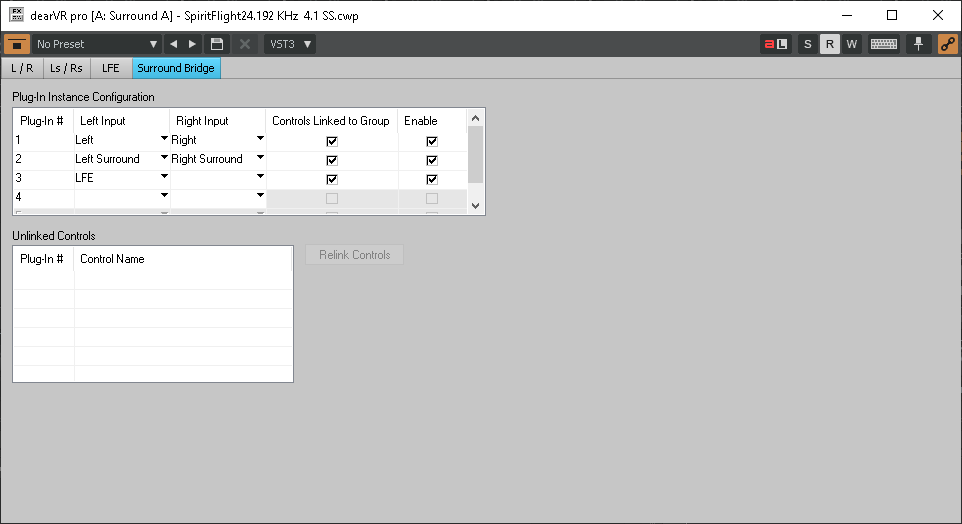

Automation not working
in Cakewalk by BandLab
Posted · Edited by Kurt Nielsen
Using Breverb I wasn't recording automation, instead I only added wetness and dry envelopes and edited them accordingly and playback changes. I'd also try to make changes in real-time slightly ahead of the audio play position.