-
Posts
4 -
Joined
-
Last visited
Posts posted by The Messenger
-
-
On 12/6/2020 at 4:45 AM, Promidi said:
Maybe drop a note Cakewalk support here:
https://help.cakewalk.com/hc/en-us/requests/new?ticket_form_id=360000025633Thank you. I will try this too
On 12/8/2020 at 6:58 PM, Starship Krupa said:The error dialog says it: iLok can't verify your licenses because you changed something in your hardware configuration. This can happen after changing your system drive (as from a hard disk to SSD) or updating your motherboard.
It has nothing to do with Cakewalk and everything to do with how iLok identifies your unique system.
For this reason it's necessary to deauthorize any iLok plug-in licenses that are installed on the local hard drive before upgrading your system.
I did not do that the first time I did a motherboard swap and had to contact PACE and the companies I had purchased the licenses from to get everything reset. I had the same issue with Waves' licensing at the time.
Hi. I don't changed and updated any componets of the PC so i don't understand. ¿Could it be that i changed the partitions of Windows that i had and I combined in one partition? I will contact to PACE for reseting like you did it.
there is a some plugins that i don't have any problems. For example the Waves plugins and UVI Workstations Digital Synsations but the plugins from AIR and Sonnivox make problems.
Thank you!
-
1 hour ago, Promidi said:
Are you using the latest 64bit version of the iLok manager.
Currently it is 5.3.2.3375 and is available from here:
https://www.ilok.com/#!license-manager
Note: I am using the 64bit versions of all of those synths you mention without any issues.Thanks for you answer. Recently i tried your advice but i still can't use the 64 bit plugins. Months ago it worked, i don't know what happened
-
Hello i'm from Argentina, this is my first topic.
I have a problem with iLok Manager. I got Xpand2, Loom, Minigrand, Hybrid and VacuumPro but i can't load these plugins. Before i had no problem.
then i tried to unnistall, reinstall, reescan, etc but there was no good results. I can't use these plugins but i can use the 32-bit Version.
My PC supports 64-bit because i have other plugins in that architecture
Thank you.
Adjunt an image



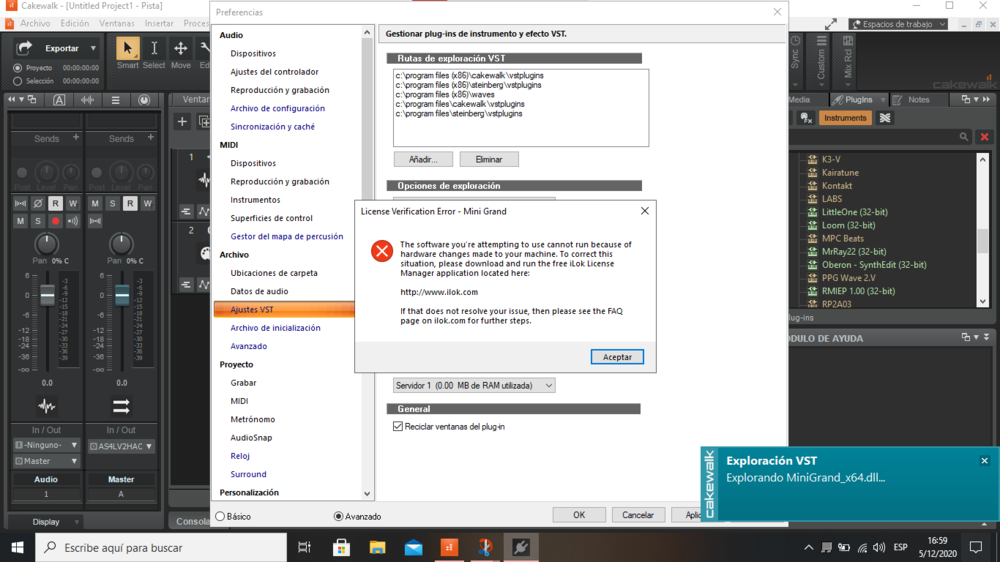
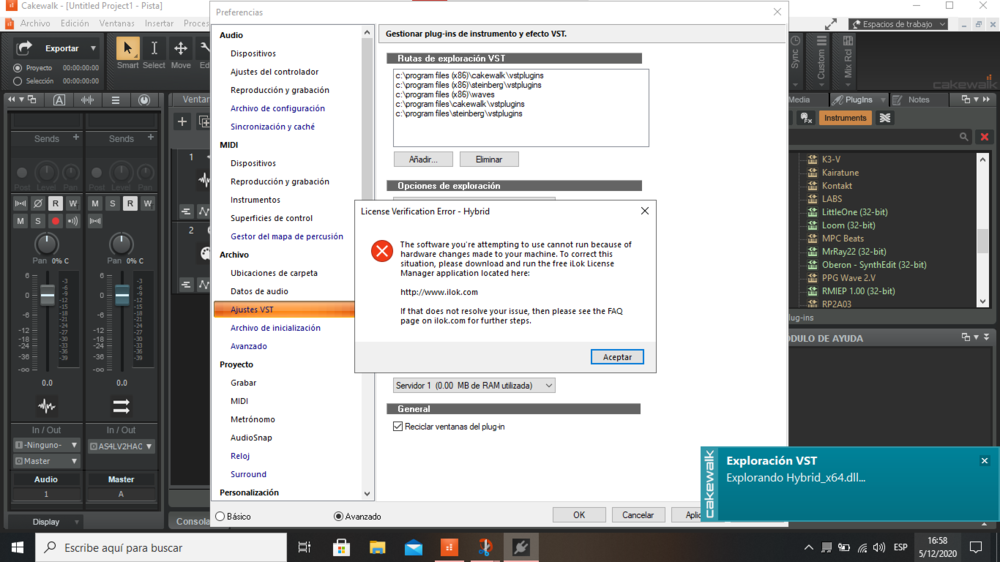
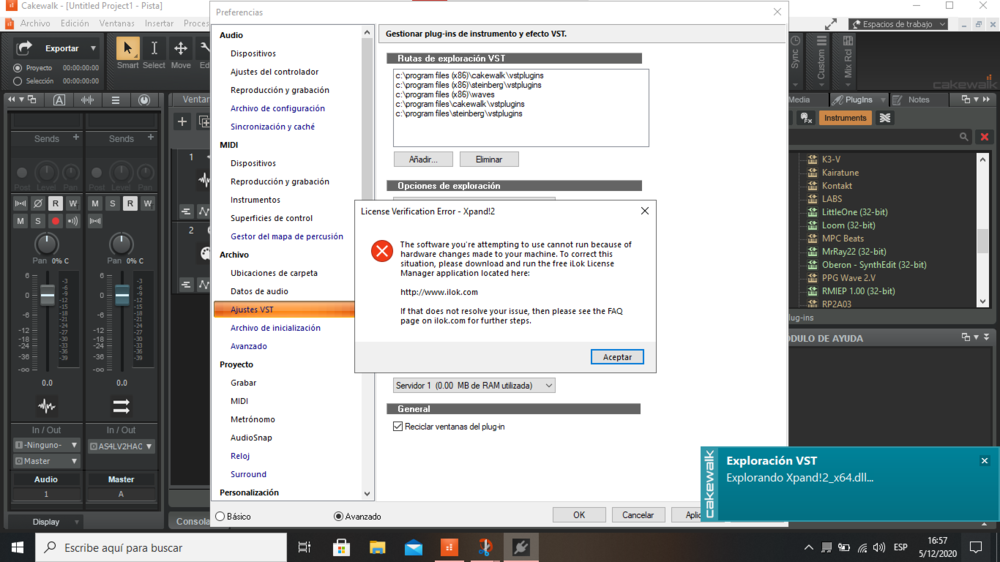
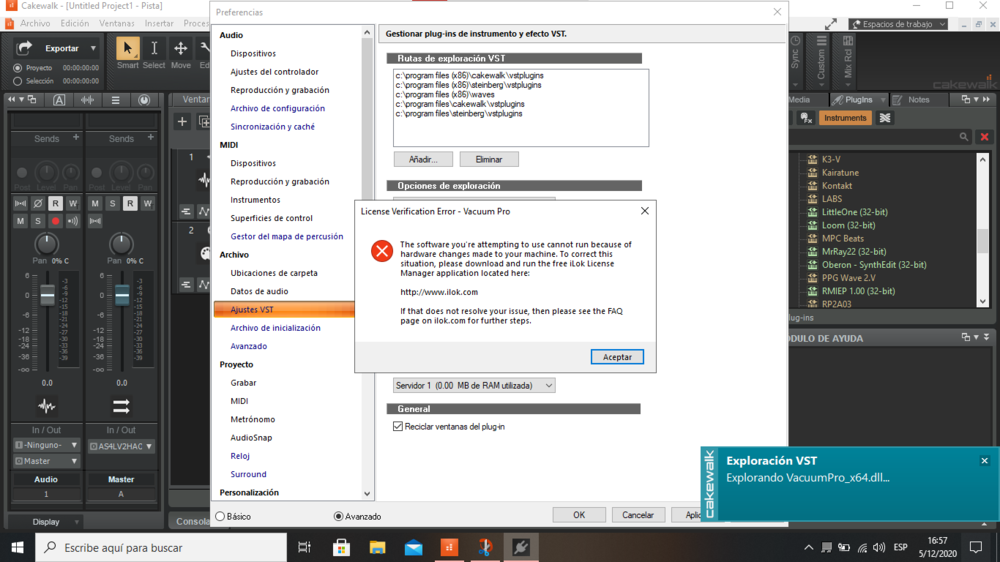
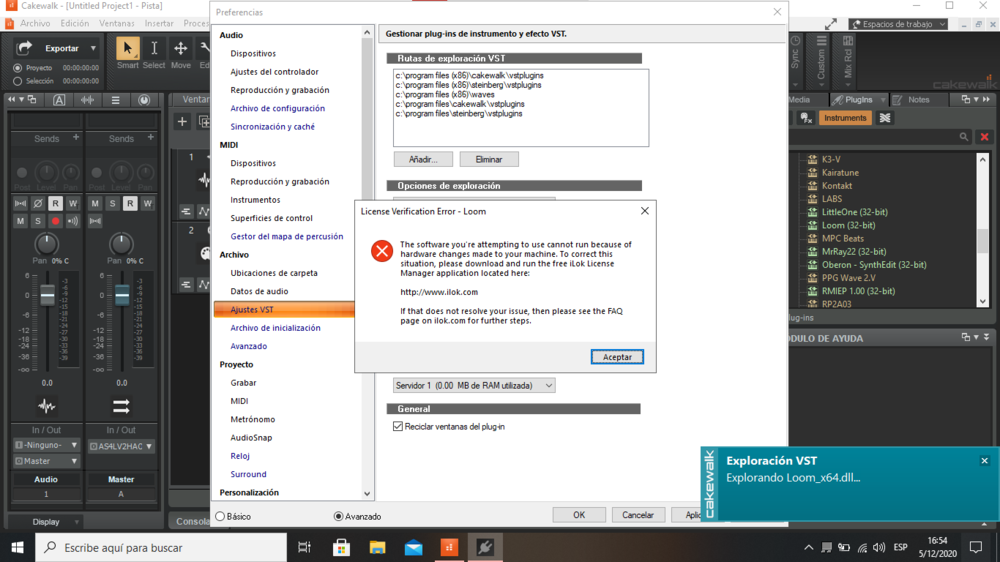
Problems with iLok Manager and 64 bits plugins
in Q&A
Posted
Finally, iLok reset my account. So i had to reactivate all products. Thank you. I don't know how cloose this post